Looking for the best Red Hat Linux interview questions and answers? Red Hat Linux is the most popular Linux platform in the world, and big companies like Twitter, Sony, Google, IBM, Juniper Networks, and more use it. It is important to prepare for the Red Hat Linux interview if you want to get a job as a Linux administrator or engineer in these types of companies.
This guide is your go-to when preparing for technical interview rounds. This book has more than 30 Red Hat Linux interview questions and answers that can help you get ready to become a highly sought-after Red Hat Linux expert.
So, without further ado, here are some Red Hat Linux interview questions and answers that you might be asked in technical interviews.
Doing well in your Red Hat interview is the first step to getting your dream Linux job. No matter how much experience you have as a sysadmin or how new you are to the job market, these questions will test your knowledge of Red Hat’s ecosystem.
Don’t worry—you’re not the only one! We’ve put together a complete list of the most common Red Hat interview questions, along with clear answers and useful tips to help you do your best.
Let’s get ready for the world of Red Hat interviews! Buckle up and grab your favorite drink.
1. What is Red Hat Linux and what sets it apart from other Linux distributions?
Red Hat Linux is a commercially supported Linux distribution known for its stability, security, and long-term support It’s built upon the open-source foundation of the Linux kernel and offers a wide range of features and tools for system administrators, developers, and end-users.
What makes Red Hat unique is its focus on enterprise-level solutions. Businesses of all sizes can trust it because it comes with strong support, regular updates, and access to a huge knowledge base.
2 Differentiate between Red Hat Enterprise Linux (RHEL) and Fedora
While both are based on the Linux kernel, RHEL and Fedora serve distinct purposes. RHEL is a commercial, subscription-based distribution designed for stability, security, and long-term support. It’s ideal for mission-critical environments where reliability is paramount.
Fedora, on the other hand, is a community-driven distribution focused on innovation and cutting-edge features It’s a popular choice for developers and those who want to experiment with the latest technologies.
3. Explain the key differences between the server and workstation versions of Red Hat Linux.
The server and workstation versions of Red Hat Linux cater to different needs. The server version is optimized for network services and includes tools like Apache, MySQL, and other server-specific applications.
The workstation version, on the other hand, provides a desktop environment with applications like LibreOffice, Firefox, and other desktop-centric tools Additionally, the server version offers features like access control, authentication, and remote access, which are not available in the workstation version
4. What are the minimum system requirements for running Red Hat Linux?
To run Red Hat Linux smoothly, you’ll need:
- A 64-bit x86 processor (Intel, AMD, or compatible)
- 1GB of memory
- 10GB of disk space
- CD-ROM or DVD drive or USB port
- Internet connection (optional) for accessing repositories or registering with Red Hat
5. Demystify the Red Hat Package Manager (RPM).
The Red Hat Package Manager (RPM) is a powerful tool for managing software packages in Red Hat Linux. It allows you to install, uninstall, verify, query, and update packages on your system.
RPM is a widely used package manager in many popular Linux distributions, including RHEL, CentOS, and Fedora. Its ease of use and comprehensive features make it a favorite among system administrators.
6. What is yum and how does it differ from RPM?
Yum (Yellowdog Updater, Modified) is another package manager for Red Hat-based systems. It builds upon RPM, offering additional functionalities like automatic dependency resolution and package updates from repositories.
Yum is the default package manager for RHEL, CentOS, and Fedora, making it an essential tool for managing software on these distributions.
7. How do you update and upgrade packages in Red Hat Linux?
Updating and upgrading packages in Red Hat Linux is a straightforward process using the yum command.
To update a single package:
sudo yum update [package-name]To update all packages:
sudo yum updateTo upgrade a single package:
sudo yum upgrade [package-name]To upgrade all packages:
sudo yum upgrade8. How do you manage services in Red Hat Linux?
Managing services in Red Hat Linux involves using the systemctl utility. This command allows you to start, stop, restart, enable, disable, and query the status of services.
Additionally, the chkconfig utility can be used to configure which services are started at boot time.
9. Take us through the process of configuring the network in Red Hat Linux.
Configuring the network in Red Hat Linux involves using the command line tool ifconfig and the network configuration file /etc/sysconfig/network-scripts/ifcfg-*.
Here’s a breakdown of the steps:
- View current network configuration using the command
ifconfig. - Edit the network configuration file for the interface you want to configure.
- Configure IP address and netmask.
- Configure the default gateway.
- Configure DNS servers.
- Enable the interface.
- Save the configuration file and restart the network service.
10. How do you set up a firewall in Red Hat Linux?
Setting up a firewall in Red Hat Linux involves using the firewall-cmd command-line tool. This tool is part of the firewalld service, which manages firewall rules and configurations.
Here’s a step-by-step guide:
- Check the status of firewalld using the command
systemctl status firewalld. - Add a new firewall zone using the command
firewall-cmd --permanent --new-zone=name, where “name” is the name of the zone. - Assign interfaces to the zone using the command
firewall-cmd --permanent --zone=name --add-interface=interface, where “name” is the zone name and “interface” is the interface name. - Add a service to the zone using the command
firewall-cmd --permanent --zone=name --add-service=service, where “name” is the zone name and “service” is the service name (e.g., “http”, “ftp”, “ssh”). - Add a port to the zone using the command
firewall-cmd --permanent --zone=name --add-port=port/protocol, where “name” is the zone name, “port” is the port number, and “protocol” is the protocol (e.g., “tcp”, “udp”). - Reload the firewall configuration using the command
firewall-cmd --reload. - Check the firewall status using the command
firewall-cmd --list-all.
11. Explain the process of creating and managing user accounts in Red Hat Linux.
Creating and managing user accounts in Red Hat Linux involves using the command-line tools useradd, usermod, and userdel.
Here’s a step-by-step guide:
- Create a new user account using the command
useradd username, where “username” is the name of the user you want to create. - Set a password for the user using the command
passwd username, where “username” is the name of the user. - Change user information using the command
usermod. - Delete a user account using the command
userdel username. - Remove a user’s home directory and files using the command
userdel -r username. - Manage user groups using commands like
usermod -a -G groupname username,gpasswd -d username groupname, orid username.
12. How do you manage disk space in Red Hat Linux?
Managing disk space in Red Hat Linux involves using various command-line tools.
Here’s a step-by-step guide:
- Check disk usage using the command
df -h. - Check directory usage using the command
du -sh directory. - Find large files using the command
find / -type f -size +10M -exec ls -lh {} ;. - Clear log files using the command
find /var/log -type f -name '*.log' -mtime +30 -delete. - Remove old packages using the command
package-cleanup --oldkernels --count=2. - Remove unneeded dependencies using the command
yum autoremove. - Compress files using the command
tar -czvf archive.tar.gz directory. - Extend disk space using the command
lvextend -L +SIZE /dev/mapper/vgname-lvname.
13. How do you troubleshoot common issues in Red Hat Linux?
Troubleshooting common issues in Red Hat Linux involves following a systematic approach.
Here’s a step-by-step guide:
- Check log files using the commands
tail -f /var/log/messagesandtail -f /var/log/secure. - Check system status using the command
systemctl status servicename. - Check network status using the commands
ipaddr showandping hostnameorping IP address. - Check process status using the commands
ps auxandtop. - Check disk space using the command
df -h. - Check for updates using the command
yum check-update. - Restart the service or reboot the system.
- Check the kernel using the command
uname -r.
14. How do you secure a Red Hat Linux system?
Securing a Red Hat Linux system involves implementing a combination of technical and administrative controls.
**Here are some key steps to take
Get 55+ courses now at the best price ever!Use Code: MULTIYEAR







Looking for the best Red Hat Linux interview questions and answers? Red Hat Linux is the most popular Linux platform in the world, and big companies like Twitter, Sony, Google, IBM, Juniper Networks, and more use it. It is important to prepare for the Red Hat Linux interview if you want to get a job as a Linux administrator or engineer in these types of companies.
This guide is your go-to when preparing for technical interview rounds. This book has more than 30 Red Hat Linux interview questions and answers that can help you get ready to become a highly sought-after Red Hat Linux expert.
To make things easier for you, this guide is divided into two sections. These include:
- Red Hat Linux interview questions for freshers
- Red Hat Linux interview questions for experienced professionals
So, without further ado, here are some Red Hat Linux interview questions and answers that you might be asked in technical interviews.
Red Hat Linux Interview Questions and Answers for Freshers
1. What is meant by Red Hat Linux?
Linux is one of the most commonly used operating systems across the globe. It is even a more popular choice than a Windows operating system. Thanks to it being an open-source platform. On top of that, it is also a free and economical operating system.
Other important points include that it is user-friendly.
One company that distributes the Linux operating system is Red Hat. In fact, it is one of the most reliable ones. It can do the following:
- It can help scale up existing applications.
- It helps new technologies come out, like containers, the cloud, automation, virtual environments, SDKs, microservices, and so on.
2. What are some of the benefits of Red Hat Linux?
The following are some of the significant benefits of the Red Hat Linux:
- Red Hat Linux is an open-source software.
- It offer a GUI (Graphic User Interface) Operating system.
- Open-source technical support is also available, which is different from other Linux distributions that charge a lot to fix technical problems.
- It helps in completing basic command-line tasks.
3. What is meant by Red Hat network?
To conclude, Red Hat network is a system management platform. It particularly helios the users with an effective lifecycle management of various apps and operating systems. The other features of the Red Hat network include:
- Installing and setting up fresh Linux systems.
- Handling of configuration files.
- System reconfiguration for hosted and satellite deployment architectures.
- System updates.
- Performance evaluation.
4. How can you verify the uptime of a Linux server?
In order to verify the uptime of a Linux server, you can use command line. The best command is the ‘uptime’ command. By running this command, you get to know the time span of how long the Linux box ran. Other commands you can use include:
5. How can you rename a file in Red Hat Linux?
You can follow the below mentioned steps to rename a file in Red Hat Linux:
- First of all, open the Linux shell command line.
- Use the “mv” command in the command line interface.
- This program will show you both the original files and the ones with new names.
- Before changing the names of the files, you should make sure that all of the settings are correct.
- Sometimes, a user forgets to check few parameters. In such cases,, the command prompts you to recheck them.
6. What is a puppet server?
A server that use an operating system similar to Unix is known as a puppet server.
This business application is great for managing setups overall.
The significant functionalities of the puppet server includes the following:
- There is no cost to use this application, and it is fully automated to be more accurate.
- In this way, you can use codes to tell puppet agents what to do.
- You can use puppet code to do many things, like changing user accounts, making sure files have the right permissions, and installing new software.
7. What is meant by LILO?
A Linux boot loader is called LILO. It is primarily used to start the Linux operating system’s activities by loading it into main memory.
8. What is meant by SELinux?
SELinux is an acronym for Security-Enhanced Linux. As the name suggests, it keeps the server safe from bad things like misconfigurations or daemons that have been hacked. Security policy tells server applications how to access certain files or files that they are allowed to access. It also sets limits on what applications can do.
9. What do you understand by Linux Kernel?
The heart of Linux operating systems is the Linux Kernel. The Linux Kernel is a low-level piece of systems software whose main job is to take care of hardware resources for the user. Additionally, it serves as a user interface for interactions at the user level.
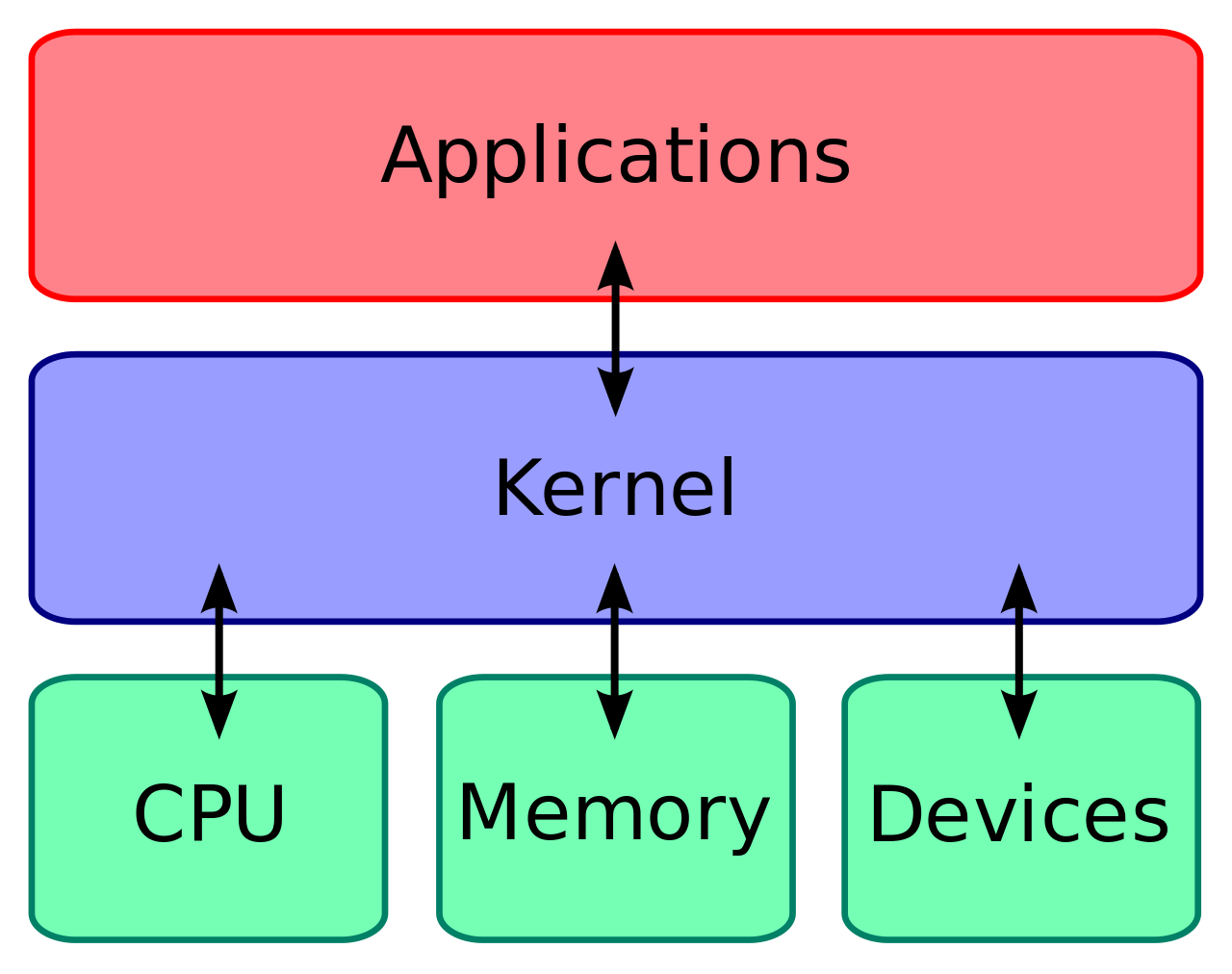
10. How can you change the User Password?
Users can modify their passwords by using the command “passwd”. The command must be executed through the prompt while the current password is being input. Type the new password next and you are good to go!.
11. Mention the basic components of Linux.
The following are the main components of Linux:
- Linux kernel
- Shells
- Graphical User Interface (GUI)
- System utilities
- Application program
12. What do you understand by CLI?
Command Line Interface, or CLI, is an abbreviation. People can use this interface to tell the computer what to do by typing in logical commands. CLI provides more versatility. But some users who are already good at GUI find it hard to remember the steps and the attributes that go with them.
13. What are the different types of Linux user modes available?
There are two main types of user modes available:
- Graphical User Interface (GUI)
- Command Line Interface (CLI)
14. How can you open a command prompt to pass a command?
You can follow the following quick steps to open the command prompt:
- The command prompt is present in the default shell.
- You need to press Ctrl-Alt-F1. To run the bash scripts on a Mac, you can also use the Terminal app.
- After that, you can get to the command line interface (CLI) and run all the commands you need.
15. Which is more secure: Windows or Linux? And Why?
Linux Operating systems are more secure as compared to the Windows operating system. The reasons are mentioned below:
- The Linux operating system has many work environments, all of which are virus-protected. These include Linux Mint, Debian, Arch, and others.
- It keeps a log history so that you can quickly look at the details of the system files later.
- The security perimeter of a Linux system is checked by a feature called Iptables.
- A smaller number of people using Linux will make it safer than other operating systems.
- The Linux system can only be used by a few people. Because of this, the virus can only hurt a few files and not the whole system.
- To keep their systems safe from attacks, Linux users must finish the steps before they can access the files.
16. What are the various available run levels in Linux?
The various run levels that are present in Linux are mentioned below:
- System of halt (attempted system shutdown)
- There won’t be an NFS option, but there will be one for multiple users.
- Setting for individual users
- The whole multi-user mode (based on the text)
- Graphical user interface mode for numerous users
- Unused
- Launch the computer again
17. How can you install rpm packages?
We can install the rpm packages by using the command line. The yum and rpm command lines made it easy to install on the Red Hat Linux operating system.
18. What is meant by load balancing cluster?
The concept of load balancing cluster could be understood from the following pointers:
- For load balancing, the cluster is used to spread the work among the cluster nodes.
- It works when the cluster sends the service request to a different cluster node.
- Because more nodes can be added based on load, this cluster offers scalable capabilities at a reasonable price.
- If a node in this cluster has a problem, it will figure out what the problem is and then send the requests to the other nodes that are available. This way, people outside the cluster won’t be able to see the node fall apart.
19. What us a storage cluster?
When a task is performed by a collection of two or more computers, those are known as clusters. The various clusters are mentioned as follows:
- High availability
- High performance
- Load balancing
The main features of the storage cluster are:
- A storage cluster gives you a perfect and consistent view of the file systems on all the servers in the group.
- It lets servers read from and write to a shared file system at the same time.
- It also makes storage management better by speeding up and limiting the process of installing and packaging applications.
20. How can you know which version of Red Hat are you using?
Using the ‘cat /etc/Redhat-release‘ command, you may find out the Red Hat version.
Red Hat Interview Preparation
FAQ
What do they ask in a Red Cross interview?
What are the interview questions for Capital One?
What are the easiest Red Hat Linux system administrator interview questions?
Give us a short description. Answer: One of the easiest Red Hat Linux System Administrator interview questions in the interview. The answer is very simple. Just tell the recruiter that bootloader boots the operating system. Besides, it takes the decision about the kernel from which the operating system will boot.
What is the interview process like at Red Hat?
I interviewed at Red Hat Interview with HR, then a bunch of Linux and Programming Language tests, then a technical interview, then another interview with HR/job offer. The whole process was pretty good. The tests are a little bit hard. Tell me about yourself. How do you see yourself in 5 years? Tell me about your professional experiences.
What is the Red Hat hiring process?
The Red Hat hiring process typically begins with a phone screening or initial interview with a recruiter, followed by one or more technical interviews with senior team members or managers. Candidates may also undergo a panel interview with the consulting team leaders or participate in a group interview.
Should Red Hat learners be concerned about interview questions?
Many experienced and fresh Red Hat learners are concerned about their interview sessions and the related interview questions they would encounter while briefing themselves and their respective educational credentials to the other sides of the tables.
