Not many people know that more than 90% of the world’s fastest computers run Linux. There’s a good reason for that: Linux is fast, powerful, and a favorite among techies. Are you interested in becoming a Linux Administrator? This is the right place to get ready for your interview. This article will talk about some of the most common and important Linux interview questions and how to answer them.
This Linux Interview Questions blog is divided into two parts: Part A-Theoretical Questions and Part B-Scenario Based Questions. Let’s get started!.
In this part of Linux Interview Questions, we will discuss the most common theoretical and concept based questions.
Landing a job as a Linux programmer requires strong technical skills and in-depth knowledge of the Linux operating system. With Linux being a popular choice for many companies, standing out in Linux programming interviews is key to launching your career.
This comprehensive guide presents the 27 most common and crucial Linux programming interview questions that assess candidates on their Linux proficiency Understanding Linux’s architecture, commands, scripting, networking and security aspects will give you an edge over the competition.
Let’s get started!
Linux Architecture
Q1: What are the key components of the Linux architecture?
Linux’s architecture consists of the kernel the shell system utilities, and applications.
-
The kernel is in charge of the system’s memory, processes, and files, as well as the hardware resources. It acts as the interface between software and hardware.
-
The shell interprets user commands and executes programs. Examples are Bash, Zsh, Csh.
-
System utilities perform admin tasks like disk management, network monitoring, user management.
-
Applications are end-user programs for tasks like web browsing, office work, media editing.
Q2: What is the Linux kernel and what is its role?
The Linux kernel is the core component of the OS. It has complete control over the system and manages resources like CPU, memory and I/O. Key roles include –
-
Memory management using demand paging and swapping to optimize usage.
-
Process scheduling using Completely Fair Scheduler for multitasking.
-
Hardware device management including drivers and power management.
-
Networking stack implementation including protocols.
-
Controlling access to files, enforcing security mechanisms.
-
Interfacing with application software.
Q3: How does Linux manage processes and threads?
-
Processes have independent memory space and system resources. The kernel schedules and allocates resources to processes.
-
Threads are lightweight processes that run within a process. They share resources like memory but have own registers and stack.
-
The fork() system call clones the parent process into a child. The child gets a new PID.
-
exec() replaces a process’ memory space with a new program. The PID remains unchanged.
-
wait() pauses execution till a child process completes.
-
Threads use less resources than processes so enable efficiency in multi-threaded programs.
Q4: What is the advantage of the modular kernel design of Linux?
The Linux kernel has a modular design comprising loadable kernel modules that can be added and removed at runtime without needing to reboot the system.
Advantages include:
-
Customization – Only required modules need to be loaded, reducing memory footprint.
-
Flexibility – New modules can be added as requirements change.
-
Maintainability – Individual modules can be updated without affecting rest of kernel.
-
Performance – Unused modules are not loaded, improving speed.
-
Reliability – Issues with modules won’t crash entire kernel.
Overall, modular design enables Linux to be highly adaptable and optimized for any system.
Linux Commands
Q5: How do you navigate the Linux file system and manage files/directories?
-
pwdshows current working directory. -
lslists files and directories in the current directory.ls -lgives a detailed list. -
cdchanges the current working directory. -
mkdircreates a new directory,rmdirremoves it. -
touchcreates a new file,rmdeletes it,mvmoves it. -
cpcopies a file or directory,rsyncsyncs remote copies. -
findsearches for files based on conditions.locateuses an index to quickly find files.
Q6: How do you get help with Linux commands and read documentation?
-
man <command>shows the user manual for a command. -
info <command>gives a more detailed documentation. -
<command> --helpshows basic usage of a command. -
whatis <command>displays a short description. -
apropos <keyword>lists commands related to a keyword. -
/usr/share/dochas additional documentation for programs. -
Online manuals like tlcl.org are also great resources!
Q7: How do you manage user accounts and access control in Linux?
-
adduser/useraddcreate new users.passwdsets passwords. -
chmodchanges file permissions – read, write and execute. -
chownchanges file owner and group. -
chgrpchanges group ownership. -
sudoallows temporary escalation to root privileges. -
suswitches user identity to access files across accounts. -
Restricting access to system folders like
/rootand/etcprotects sensitive data. -
Disabling root login and using
sudofor admin tasks enhances security.
Q8: How do you analyze system resource usage in Linux?
-
topshows dynamic real-time information about resource usage – CPU, memory, processes. -
psdisplays snapshot of currently running processes. -
freeshows memory usage statistics. -
dfreports file system disk usage. -
duestimates file space usage. -
lsoflists open files and network connections of processes. -
/procfile system contains useful status and metrics.
Linux Scripting
Q9: How do you write a basic Linux shell script?
-
Start with
#!/bin/bashshebang pointing to the interpreter. -
Write commands that accomplish the task, one command per line.
-
Use variables like
count=5to store reusable values. Refer to as$count. -
Conditionals like
if-elif-elseallow logic and control flow. -
Loops like
for/whilerepeat tasks till condition is met. -
Functions group code sections for modularity and reuse.
-
Use
chmod +x script.shto make executable and./script.shto run.
Q10: Explain the use of grep, sed and awk for text processing.
-
grepsearches files for text patterns. Useful for log analysis. -
sedfilters and transforms text. Can do find-replace, deletion, substitutions. -
awkis a programming language suited for text reporting and formatting. -
For example,
awk '{print $2,$1}'reverses the first two columns in a file. -
All three can be combined to quickly extract insights from large text files.
Q11: How do you debug a bash script?
-
Insert
set -xto display commands before execution. -
Use
echo $variableto print variables to check values. -
Comment out sections and test parts of the script in isolation.
-
Use
-eflag withbashto exit on first error for easy debugging. -
Double quote variables if unsure of type to prevent word splitting.
-
Enable strict mode with
set -euo pipefailto catch errors and undefined vars. -
Use tools like
bashdb, a bash debugger for stepping through code.
Linux Networking
Q12: How do you list and diagnose network configurations in Linux?
-
ifconfigshows interface addresses and status. -
ip addr showlists all network interfaces and addresses. -
netstatdisplays routing tables, network connections and interface stats. -
pingverifies connectivity to a remote host. -
traceroutetraces the network path to a destination by latency. -
airmon-ngandairodump-ngmonitor wireless networks. -
tcpdumpcaptures network packets for analysis.
Q13: How do you transfer files between Linux systems?
-
scpsecurely copies files over SSH. E.g.scp source.txt [email protected]:/remote/dir -
sftpopens an interactive file transfer session over SSH. -
rsyncsyncs files either locally or over a remote shell. Supports compression and deltas. -
wgetdownloads files from web servers. -
sambaintegrates Linux into Windows networks for file sharing. -
nfsandcifsenable network file system access for sharing across systems.
Q14: How do you manage services and write network-aware programs in Linux?
-
systemctlmanages system services like web servers, databases. -
serviceand/etc/init.dscripts control legacy init managed services. -
netstat -lntplists open network ports and associated programs. -
Sockets form the basis of network code using APIs like socket(), bind(), listen().
-
digperforms DNS lookups,hostdoes reverse lookups. -
iptablesconfigure Linux firewall rules. -
Languages like C, Python have excellent library support for network programming.
Linux Security
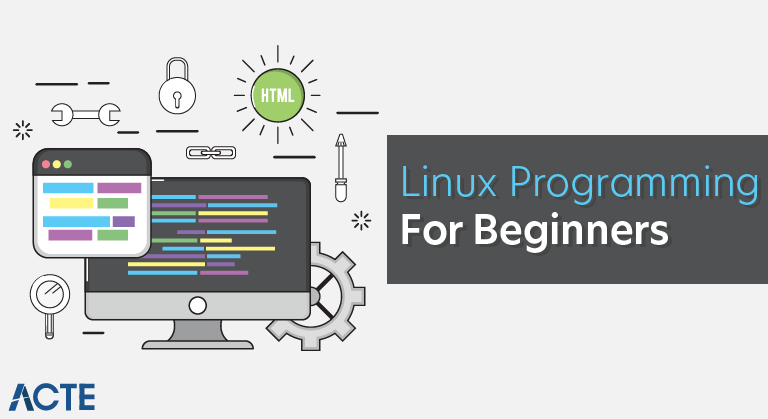
How to find where a file is stored in Linux?
You can use the locate command to find the path to the file.
Suppose you want to find the locations of a file name sample.txt, then your command would be:
1 How can you login to another system in your network from your system?
SSH can be used for this. The Syntax is as follows:
Suppose you want to login into a system with IP address 192. 168. 5. 5 as a user “mike”, then the command would be:
Linux Interview Questions and Answers 2022 | Linux Interview Questions for Beginners | Simplilearn
FAQ
What is the basic of Linux programming?
What is the difference between Linux and Unix?
What is the basic command of Linux?
|
Linux Commands
|
Functions
|
|
rmdir
|
Removes empty directories from the directory lists.
|
|
cp
|
Moves files from one directory to another.
|
|
mv
|
Rename and Replace the files
|
|
rm
|
Delete files
|
What questions do engineers ask during a Linux interview?
Engineers, developers, and systems administrators are most likely to be asked questions about Linux operating systems. If during an interview you do not know the answer, explain how you would go about finding the answer and your thought process for moving forward.
How to prepare for a Linux interview?
If you are looking for more in-depth preparation before your interview, Linux Technical Interview Questions is a highly rated course on udemy. There is also a pocketbook available for brushing up on all the basic Linux commands, relevant for Linux Interview. Check out some of the best Linux system administration tutorials.
How many questions should you ask in a Linux interview?
These 15 questions will revolve around your experience and help you in preparing for the advanced-level Linux interview: 31. What is the /proc file system? /proc (Proc File System) is the virtual file system that shows information about the system and the Kernel data structures.
Are Linux interview questions a good idea?
Using tricky Linux interview questions as part of your hiring process is a great way to help you identify the leading candidates for your position. You can use these questions to assess technical knowledge, problem-solving skills, and behavioral traits while removing as much bias as possible from the hiring process.
