TXU Energy provides electricity services to over 16 million residential and business customers across Texas. If you are a TXU Energy customer, paying your electricity bill on time each month is important to avoid late fees and potential service disconnection Luckily, TXU Energy offers multiple fast, easy ways to pay your bill through online, mobile, phone, and mail options.
Pay Online Through MyAccount
The fastest way to pay your TXU Energy bill is through the MyAccount online portal
To pay online:
-
Go to TXUcom and click on “Sign In”
-
Login to your MyAccount using your username and password
-
Select “Billing & Payments” from the menu
-
Choose “Make a Payment”
-
Enter your payment amount and select a payment method
-
Submit your payment
Online payments through MyAccount are posted to your account immediately. You can also setup autopay and paperless billing online.
Pay Through the TXU App
For paying on the go, use the TXU Energy mobile app for iPhone and Android.
To pay via the app:
-
Download and open the TXU Energy app
-
Login using your MyAccount credentials
-
Tap the “Billing & Payments” module
-
Select “Pay Bill”
-
Enter your payment details and submit
The TXU app allows you to pay in seconds anytime, anywhere. Enable push notifications to receive bill reminders.
Pay by Phone
To pay your TXU Energy bill over the phone, call 1-800-242-9113 and select the “Make a Payment” option. You’ll need to provide your 10-digit account number and ZIP code.
Phone payments can be made 24/7 using a credit card, debit card or electronic check. There is no fee for paying by phone.
Pay by Mail
TXU Energy also accepts mailed payments by check or money order. Include your payment stub from your monthly bill and allow 7-10 days for processing. Mail payments to:
TXU Energy
PO Box 650638
Dallas, TX 75265-0638
Be sure to write your account number on the check or money order and include your payment stub.
Pay at Authorized Payment Centers
For paying your TXU Energy bill in person, you can visit one of over 3,000 authorized payment centers across Texas. Locations include:
- H-E-B Grocery Stores
- Fiesta Mart
- ACE Cash Express
- Murphy Oil – Murphy USA Gas Stations
- Dollar General
- Family Dollar
- And more
Payments made at an in-person payment center before the daily cut-off time post same day to your account.
Pay Using Worry-Free Pay
TXU Energy offers a Worry-Free Pay program that levels out your electricity bill payments each month to prevent spikes in your bill.
To enroll in Worry-Free Pay:
- Login to MyAccount
- Under “Billing & Usage”, select Worry-Free Pay
- Accept the terms and conditions
Your payment amount will then be calculated based on your previous 12 months of usage.
Avoid Late Fees
To avoid a late fee on your TXU Energy electricity bill, make sure to pay your total balance due by the due date each month. Late fees are typically $10 per billing cycle.
Set payment reminders and consider enrolling in autopay or Worry-Free Pay to help avoid late payments.
Payment Assistance Programs
If you are experiencing financial hardship and are unable to pay your TXU Energy bill, you may qualify for bill payment assistance programs such as:
-
TXU Energy Aid – Provides bill payment help for qualifying customers. Apply online or call 1-800-242-9113.
-
LITE-UP Texas – Helps pay electric bills for low-income seniors over 65 and the disabled.
Contact TXU Energy for details on eligibility and applying for payment assistance options.
Budget Billing
To make your electricity costs more predictable, TXU Energy offers Budget Billing which averages out your bill amount based on previous usage. Your monthly payment stays the same but is periodically adjusted up or down based on actual energy consumption.
Call TXU Energy customer service at 1-800-242-9113 to enroll in Budget Billing.
Disconnection Policy
If your TXU Energy bill is past due for 30 days or more, you will receive a Disconnect Notice stating your service is subject to disconnection if not paid by the due date. A $10 disconnection notice fee may also apply.
To restore disconnected service, you must pay the full past due amount owed as well as a reconnection fee that typically ranges from $20 – $60 depending on factors like time of day. Avoid service interruption by paying on time.
Closing Your TXU Account
If you are moving or switching electricity providers, make sure to close out your TXU Energy account. You can do this online through MyAccount or by calling customer service. Provide forwarding address details and make sure any outstanding balance is paid to avoid collections.
Keeping your electricity running by paying your TXU Energy bill on time every month is simple with convenient online, phone and mobile payment options. Take advantage of autopay, paperless billing, payment assistance programs, and budget billing to better manage your electric account. Paying your TXU Energy bill is fast and easy when you use one of the many payment methods available.
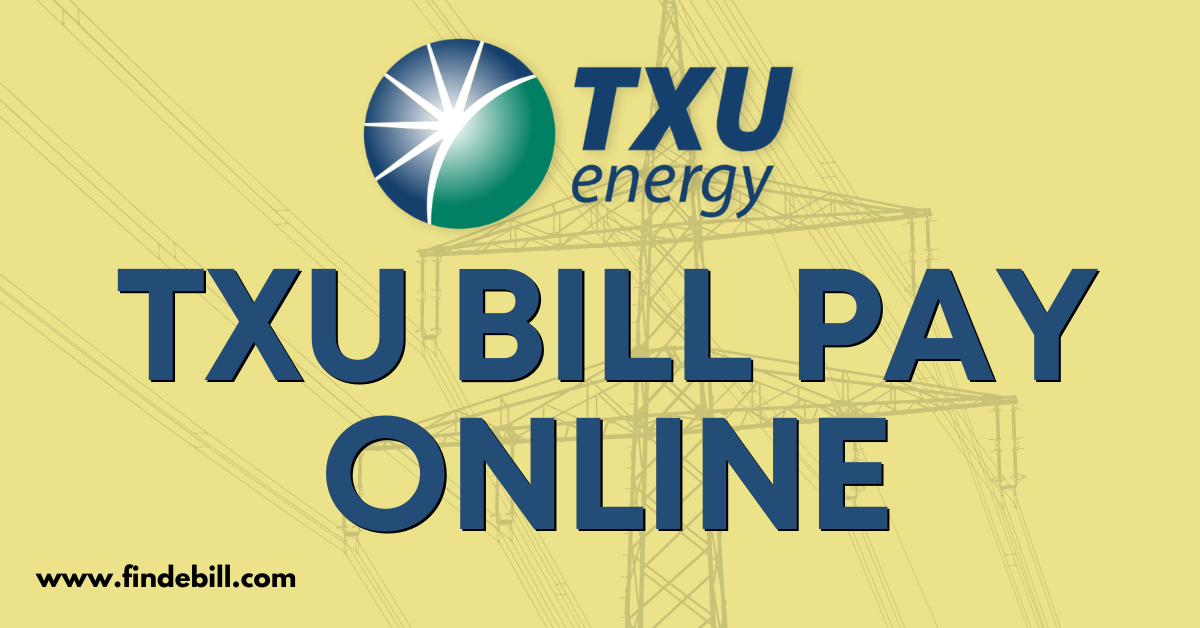
Txu Energy Login : Bill Pay ⏬
FAQ
Is the txu website down today?
Does txu have a mobile app?
How does txu billing work?