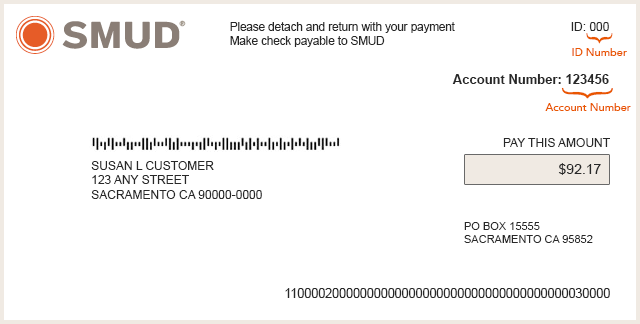Paying your SMUD (Sacramento Municipal Utility District) bill by phone is one of the most convenient ways to take care of your payment. With SMUD’s automated phone payment system, you can pay your bill 24/7 without having to leave home.
In this guide, I’ll walk you through the step-by-step process to pay your SMUD bill by phone. Whether you want to make a one-time payment or set up recurring payments I’ll cover all the details you need to know.
Overview of Paying SMUD Bills by Phone
SMUD offers a toll-free automated phone payment system that residential customers can use 24 hours a day, 7 days a week. Here are some key facts about paying your SMUD bill by phone:
-
Toll-Free Number Call 1-888-742-7683 to access the payment system. This number is available 24/7
-
Payment Methods: You can pay with a debit card, credit card or electronic check when using the automated system.
-
Account Protection: SMUD’s system is secure and protects your private account information.
-
Available Services: You can make one-time payments, set up recurring payments, check your account balance and more.
-
Customer Support: If you need help with your payment, SMUD representatives are available Monday – Friday from 7 AM to 7 PM.
Paying by phone is fast, easy and gives you flexibility to pay your bill on your schedule. In most cases, your payment will post to your account immediately after you complete the automated payment process.
Next, let’s look at how to actually use SMUD’s phone payment system.
Step 1: Call the Toll-Free Number
To get started paying your SMUD bill by phone, simply call 1-888-742-7683. This is SMUD’s toll-free automated payment system phone number.
You can call this number 24 hours a day, 7 days a week. It works for both residential and business SMUD customers.
When you call, listen to the recorded menu options. You will be walked through a series of prompts to complete your payment.
Step 2: Enter Your SMUD Account Number
After dialing the phone number, the automated system will ask you to enter your 10-digit SMUD account number.
Your account number can be found on your monthly SMUD bill. Enter the 10 numbers using your phone’s keypad.
If you do not have your account number handy, you can say “representative” to be transferred to a customer service representative who can assist you.
Step 3: Select Your Payment Method
After entering your 10-digit account number, the system will ask you to select a payment method. Here are the available options:
-
Credit/Debit Card – Enter your card number and expiration date. Cards accepted include Visa, Mastercard, American Express and Discover.
-
Electronic Check – Provide your checking account number and routing number.
-
Speak to a Representative – Transfer to a customer service agent for assistance.
Choose your payment method by pressing the number associated with it on your phone keypad.
Step 4: Enter Your Payment Information
Depending on the payment method you selected, you will next need to enter details like your card number or checking account information.
Follow the voice prompts and use your phone keypad to input the required payment details.
For security, sensitive information like card numbers are encrypted and protected.
Step 5: Select Payment or Account Options
After inputting your payment details, the automated system will ask if you want to:
- Make a one-time payment
- Set up recurring/automatic payments
- Check your account balance
- Make a payment arrangement (if eligible)
- Return to account number entry
Press the number that corresponds with what you want to do. For most people, selecting the one-time payment option makes sense.
Step 6: Confirm Payment Details
Before completing your payment, the automated system will repeat back your payment details and request you confirm everything is correct. Listen closely and make sure:
- The account number belongs to you
- The payment amount sounds right
- The payment processing date sounds accurate
If all the details are correct, press 1 on your phone to confirm and process your payment.
Step 7: Get Payment Confirmation
After you confirm and submit your payment, SMUD will provide a payment confirmation number.
Write this number down for your records in case you need to refer back to the payment for any reason.
And that’s it! By following these steps, you can easily pay your SMUD bill over the phone in minutes.
Tips for Paying Your SMUD Bill by Phone
Here are some additional pointers to make your phone payment process smooth:
-
Have your bill handy – This allows you to reference your 10-digit account number and confirm your balance.
-
Call from a quiet place – Reduce background noise so you can clearly hear the menu options.
-
Pay early in the cycle – Don’t wait until the last minute to pay by phone in case you need customer support.
-
Set up recurring payments – Auto-pay through the automated system means you never forget a bill.
-
Check account balance first – Log into your online account to check your most recent balance.
-
Avoid peak call times – Calling mid-day or at night often means quicker call processing.
-
Save confirmation numbers – Keep payment confirmations filed away in case questions come up later.
Common Questions about Paying SMUD Bills by Phone
Here are answers to some frequently asked questions about paying your SMUD utility bill by phone:
What is SMUD’s phone payment system phone number?
SMUD’s toll-free number for automated phone payments is 1-888-742-7683. You can call this number to pay your bill 24/7.
What payment methods can I use?
You can pay by debit card, credit card or electronic check using SMUD’s automated phone system.
When will my phone payment post to my account?
Most phone payments post to your SMUD account immediately after you complete the automated system process.
Is the phone payment process secure?
Yes, SMUD keeps your account information safe throughout the payment process. Sensitive data is encrypted.
When can I talk to a live agent?
SMUD customer service representatives are available from 7 AM to 7 PM, Monday through Friday. The automated system is available 24/7.
Can I set up recurring payments?
Yes, you can use the automated phone system to set up recurring monthly SMUD bill payments from your credit card, debit card or bank account.
Pay Your SMUD Bill by Phone with Ease
Paying your SMUD utility bill by phone is quick, convenient, and secure. With SMUD’s user-friendly automated system, you can easily take care of your electric payment 24 hours a day, 7 days a week.
Hopefully this detailed guide covered everything you need to know about the process to pay your SMUD bill by phone. Just call the toll-free number, enter your account details, make your payment selection, confirm your information, and you’re all done!