Sawnee Electric Membership Corporation (EMC) makes it easy and convenient for members to pay their electric bills online With just a few clicks, you can view your bill details and make a payment 24/7. This article will walk through the online payment options Sawnee EMC offers and provide tips for managing your electric account online
Overview of Sawnee EMC
Sawnee EMC is a not-for-profit electric cooperative providing power to over 160,000 homes and businesses across Forsyth, Fulton, Gwinnett, Hall, Dawson, Lumpkin counties in Georgia.
As a Sawnee EMC member, you receive electric service at cost from a locally owned and controlled co-op. Paying your bill promptly each month is an important part of membership.
Why Pay Your Electric Bill Online?
Paying online with Sawnee EMC provides many benefits:
- It’s fast and easy – Takes just minutes to log in and submit payment
- Available anytime – Access your account and pay 24/7
- Saves money – Avoid late fees by paying on time
- Secure payment – Payment info is encrypted for safety
- Payment tracking – See payment history and confirmation
- Account management – Update account info, report outages, etc.
Paying online gives you greater flexibility and control over your electric account
How to Pay Your Sawnee EMC Bill Online
Sawnee EMC offers online payments through SmartHub, their online member account portal. You can pay as a guest or by registering your account.
Pay as a Guest
- Go to sawnee.com and click “Pay Now”
- Enter your Sawnee account number and last name
- Enter payment amount and details
- Submit payment
You’ll receive an email confirmation but no account registration.
Register Your Account
- Go to sawnee.com and click “My Account”
- Click “New User” to create a SmartHub account
- Enter your account number, email, and create username/password
- Verify your identity and click “Register”
- Select “Pay Now” to make a payment
Registering lets you store payment methods, view bill history, update account details, and more.
Payment Options
Sawnee EMC accepts Visa, Mastercard, Discover, debit cards, and bank account (ACH) payments online.
Payment Receipt
You’ll receive a payment confirmation email and can view transaction details under “Payment History” in your SmartHub account.
Other Ways to Pay Your Sawnee EMC Bill
In addition to online payments, Sawnee EMC members can pay their electric bill:
- Via the Sawnee EMC mobile app – Download the app to pay on your smartphone
- By phone – Call 770-887-2363 and select option 3
- In person at their office – Located at 543 Atlanta Hwy, Cumming, GA
- By mail – Send check or money order to PO Box 100002, Cumming, GA 30028
- At authorized pay stations – Like Western Union, Citizens Bank, and select Walmart stores
Paying online is typically the most convenient method for most members.
Tips for Managing Your Sawnee EMC Account
Your SmartHub online account allows you to do more than just pay your bill. Here are some tips for getting the most out of your Sawnee EMC member account:
- Update your contact information and preferences
- View electric usage graphs and trends
- Sign up for billing alerts and payment reminders
- Report power outages quickly
- Monitor outage status and restoration times
- Submit meter readings if needed
- Go paperless with e-billing
- Learn about energy efficiency rebates and programs
Keeping your account info updated ensures excellent service from Sawnee EMC.
Get Sawnee EMC Bill Pay Assistance
If you have any questions or issues paying your Sawnee EMC bill online, contact their customer service team:
- Call 770-887-2363 Monday to Friday 8am – 5pm
- Email [email protected]
- Chat live on Sawnee.com
Their team is ready to help you with any payment issues or account management needs!
Frequently Asked Questions About Sawnee EMC Online Bill Pay
Here are answers to some common questions about paying your Sawnee EMC electric bill online:
What payment methods can I use to pay my bill online?
You can pay your Sawnee EMC bill online using credit/debit cards, check, or bank account (ACH) payments. Visa, Mastercard, American Express, and Discover cards are accepted.
Is there a fee or service charge for online payments?
Sawnee EMC does not charge any fees for online payments made directly from a bank account. Credit/debit card payments may have a non-refundable convenience fee applied at checkout.
When will my online payment be applied to my account?
Online payments are typically processed within 1 business day. Allow 2-3 days for mailed payments.
Can I set up autopay or recurring payments?
Yes, recurring automatic payments can be set up through your SmartHub account. Log in and click “Manage AutoPay” to enroll.
What if I have an issue with my online payment?
Contact Sawnee EMC customer support right away at 770-887-2363 if you have any problems or questions about your online payment.
How can I see a copy of my electric bill online?
Registered SmartHub users can view current and past Sawnee EMC billing statements online at any time. E-statements are also available.
Pay Your Sawnee EMC Electric Bill Today!
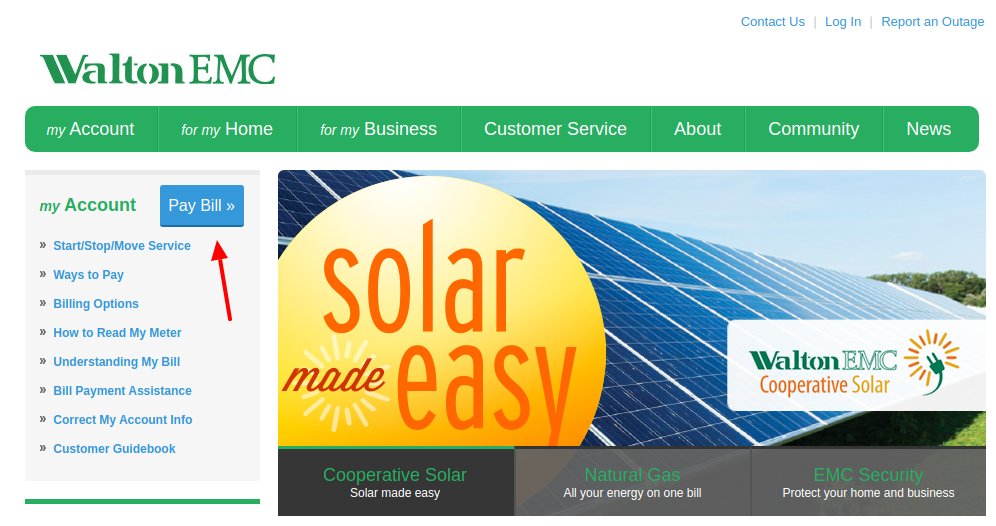
Never miss a bill
Prism’s clean design and simple push notifications make sure that you never forget to pay a bill again.
Here’s what our customers are saying:
“Surprisingly easy and great layout. Its so nice to use, does exactly what it says it will do without the feeling of inadequacy most apps tend to make one have. I love it!”