Knowing how to easily pay your City of Mission water bill online ensures your service continues uninterrupted. The City of Mission offers multiple ways to pay your water bill conveniently online. This comprehensive guide covers the various online payment options, how to set up an account, payment methods, fees, and tips for managing your City of Mission utility account.
Overview of Paying Mission Water Bills Online
The City of Mission provides water, sewer and trash services to over 80000 residents in the Rio Grande Valley. Paying your Mission water bill promptly each month is important to avoid late fees or potential service disruption.
The City offers several ways to pay your water bill online for fast and easy payments 24/7. You can pay directly through the City’s website, use the payment portal Municipal Online Payments enroll in auto-pay pay through your bank, or use third-party services like Doxo.
Benefits of paying your Mission water bill online include:
- Fast and easy payments anytime
- Avoid late fees
- Payment history visibility
- Auto-pay set up
- Email reminders
- Secure transactions
How to Pay Your Mission Water Bill Online
The City of Mission offers a few different online payment options to choose from. Here are step-by-step instructions for paying your Mission water bill online:
Pay Through the City Website
-
Go to Missiontexas.us and select “Utility Billing/Collections”.
-
Click on “Make a Payment” and you will be directed to the Municipal Online Payments site.
-
Enter your Mission water account number (no dashes).
-
Select your payment amount and complete checkout.
Pay Through Municipal Online Payments
-
Go directly to Missiontx.municipalonlinepayments.com.
-
Click on “Quick Pay” and enter your account number.
-
Select payment amount and payment method and complete checkout.
You can also create an account on Municipal Online Payments for expanded options.
Pay Through Your Bank
Many banks allow you to pay bills online directly from your bank account. To set up:
-
Log into your bank account online.
-
Locate bill pay section and add payee:
City of Mission Water
P.O. Box 1287
Mission, TX 78573
- Enter amount to pay and submit.
Pay Using Doxo
Doxo is a free bill pay app. To pay through Doxo:
-
Create a Doxo account and add your Mission water account.
-
Select your account, enter payment amount, and checkout.
Doxo will deliver your payment to the City of Mission.
Tips for Managing Mission Water Payments
- Save your account number in your contacts for easy access.
- Sign up for paperless billing to receive reminders.
- Pay a few days early to ensure on-time delivery.
- Update payment method right away if your card expires/closes.
- Set up auto-pay to avoid late fees.
- Check account periodically to confirm payment history.
Understand Fees for Paying Online
The City of Mission does charge some convenience fees for certain online payment methods:
-
Credit/debit card – 5% fee applies, no fee for bank account payments.
-
By phone – $1.25 fee through automated phone system.
-
Municipal Online Payments – $1.25 processing fee per transaction.
-
Doxo – Potential third-party processing fees.
To avoid fees, use your bank account or mail in a check.
Get Support for Your Mission Water Account
If you need assistance with your City of Mission water account, contact:
-
Call 956-580-8660 Monday-Friday 8am-5pm
-
Email [email protected]
-
Visit in person at 1201 E 8th St, Mission, TX 78572
Friendly customer service reps can help with payment issues, getting registered for an online account, updating account information, and any billing questions.
Receive Mission Water Bill Reminders
To stay on top of your due date each month, take advantage of bill reminders:
-
Sign up for paperless billing to receive email notices.
-
Follow City of Mission on social media for billing alerts.
-
Use Doxo or your bank’s bill pay to get text or email reminders.
-
Mark your calendar or set phone alerts for your due date each month.
Reminders help avoid forgetting and ending up with late fees or service interruption.
Avoid Mission Water Shut Off with Online Pay
Paying online helps avoid the hassle and expense of water service getting disconnected. If your account reflects past due status or gets disconnected, take immediate steps:
-
Pay the past due amount online quickly.
-
A $25 reconnection fee also applies for disconnected accounts.
-
Call 956-580-8660 after paying to have service restored.
Keep your account in good standing by utilizing the convenient online payment options for your Mission water bill. Sign up for paperless billing and auto-pay to simplify water bill management. And take advantage of payment reminders to avoid lapses. Paying your City of Mission water bill online helps ensure you maintain continuous service.
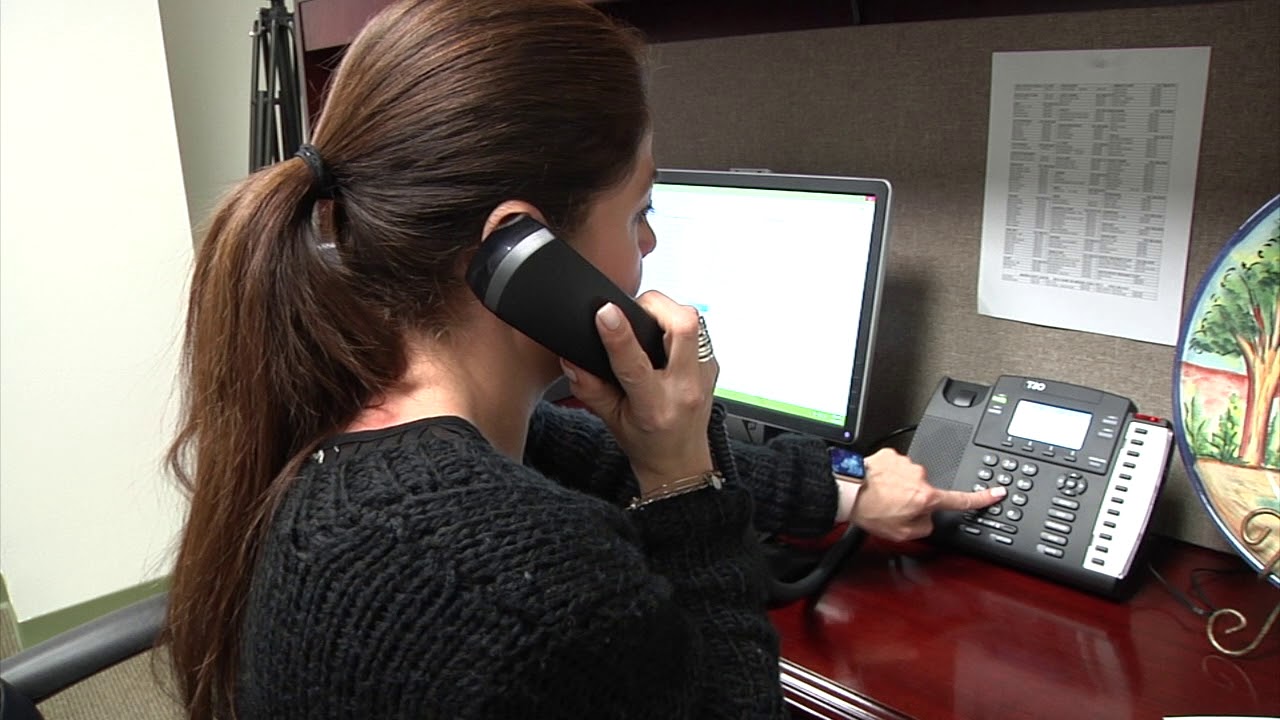
Disconnected (Past Due) Accounts will need to call office at 956-580-8660 for reconnection. A $25 fee will be charged per account and must be paid prior to reconnection. Contact us

Help Paying Your Water Bill Campaign
How do I create a city of Mission water account?
If you already have an account, you just need to login to the City Of Mission Water site. City Of Mission Water accepts credit cards, debit, and direct deposit. Click here to login. Want to make a new account? You can do that on the website for City Of Mission Water.
What is the city of Mission water?
This page provides information about City Of Mission Water. About 77,058 people who live in the Mission City, Texas area get their water from the City of Mission Water, which is part of the City Department of Public Works. Since it was founded in 1908, the City of Mission Water has gotten its water from the Rio Grande River.
Who provides water in Mission Texas?
Mission has multiple water providers: City Of Mission Water, Sharyland Water Supply, view all. This page provides information about City Of Mission Water. About 77,058 people who live in the Mission City, Texas area get their water from the City of Mission Water, which is part of the City Department of Public Works.