Columbus City Utilities (CCU) provides water, sewer, and stormwater services to residents and businesses in Columbus, Indiana. As a CCU customer, you have several options to pay your utility bill conveniently including online, by phone, automatic bank draft, mail, or in-person. This guide covers the various payment methods, creating an online account, signing up for autopay, understanding your new account number, and getting assistance if needed.
Pay Online
The easiest way to pay your CCU bill is online through the CCU Bill Pay website To get started
-
Go to CCU Bill Pay and select “Utility Billing” then “Sign In/Register”
-
If new, select “Register” and enter your email and password to create an account.
-
Check your email for an activation link then return to the site.
-
Log in with your new credentials and select “Add Account”.
-
Enter your new 5-digit CCU account number from your latest bill and name.
-
Select your account to view your balance and make a one-time payment by card or eCheck.
Once your account is set up, you can also enroll in autopay to have your bill automatically paid each month. The funds will be withdrawn from your selected card or bank account.
Pay by Phone
CCU offers an Automated Payment Line at (812) 668-8109 to pay by phone using a card or checking account information. Call the line and follow the prompts to enter your CCU account number and payment details.
Pay by Mail
Mail your payment to the address listed on your CCU bill. Send a check or money order along with your payment stub from the bill. Allow 5-7 days for mailed payments to process. Do not mail cash payments.
Pay In Person
Bring your CCU bill to the walk-up office at 1111 McClure Rd in Columbus to pay in person. CCU accepts cash, check, money order, or card payments. The lobby is open 7am-4pm on weekdays.
Understand Your New Account Number
In mid-2024, CCU transitioned all customer accounts to new 5-digit account numbers. This new number replaced your old 9-digit account number.
Your new account number is shown on bills mailed after June 2024. You’ll need to reference this updated number when registering for online bill pay or calling the automated line.
Enroll in Autopay
Sign up for autopay through CCU Bill Pay to have your utility bill automatically paid each month from your bank account or credit/debit card. This ensures on-time payment and avoid late fees.
To enroll:
-
Log into your CCU Bill Pay account
-
Select “My Profile” then “Auto Pay Accounts”.
-
Choose “Enroll in Auto Pay” and follow prompts to add bank or card details.
-
Confirm the enrollment and payment date.
You can cancel or edit autopay anytime through your online account.
Payment Assistance Programs
CCU offers bill payment assistance programs for qualifying low-income households and senior citizens including:
-
Senior Citizen Discount – 15% discount for customers aged 65+.
-
Payment Arrangements – Set up a delayed payment plan for past due balances.
-
Project Share – Provides up to $150 in annual credits for seniors or low-income households.
Contact CCU customer service to learn more and apply for bill assistance if eligible.
Avoid Late Fees
CCU bills are due on the 10th of each month. A 10% penalty is added if unpaid after the due date. Pay on time to avoid late fees. Notify CCU immediately if you expect difficulty paying a bill.
Review your new CCU account number, balance, and due date as soon as you receive your bill. Sign up for paperless billing or bill reminders to stay on top of payments.
Contact CCU Customer Service
If you have questions about your utility bill, payment options, account number, or available assistance programs, contact CCU customer service:
-
By phone at (812) 372-8861
-
Online at the CCU website
-
In person at the CCU office at 1111 McClure Rd
The knowledgeable CCU staff can explain your bill, take payments, set up payment plans, and help avoid service disruptions.
Paying your Columbus City Utilities bill is fast and easy through the available online, phone, mail, or in-person options. Sign up for paperless billing and autopay to simplify the process further. And contact CCU if you need bill assistance or have any account issues. Consistently paying your water, sewer, and stormwater bills on time prevents penalties and ensures uninterrupted service.
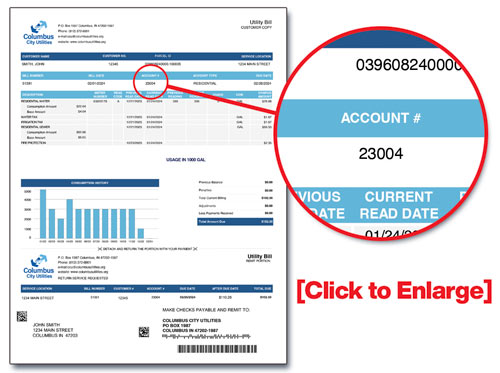
Example of New Bill
Look for your new five-digit account number when you receive your new bill.
Columbus City Utilities will be launching a new billing system in June, 2024. Every CCU customer will receive a new paper invoice by mail in June, 2024.
Begins in June 2024
Columbus City Utilities is Launching a New Billing System
Every customer will receive a new paper invoice by mail in June, 2024.
City Chat: Electric Bill Payment Assistance
FAQ
Where do I pay my water bill in Columbus, Ohio?
Payment Locations Western Union, Kroger, Meijer, Giant Eagle, Walgreens and others accept Columbus utility bill payments. For locations please visit Western Union or call 1 (800) 325-6000. Please be aware that contracted vendor payment locations charge a convenience fee.
How to find Columbus water account number?
Click here to find your customer account number. If you still need to get it, please call our customer service line at 706-649-3400.
How do I schedule a payment for Columbus water?
But at Columbus Water Works, we know that sometimes things happen that make it hard or impossible to pay your bill on time. If this is the case, you can ask for a payment plan by calling or emailing customer service at 706-649-3400.
What is the phone number for the city of Columbus water bill?
Learn about other resources, discounts you may qualify for, and other ways to reduce your bill. Information on requesting new water, sewer or power service. Contact information for closing accounts, call: 614-645-8276 weekdays, 7:00 a. m. to 6:00 p. m. Pay Online and other ways/locations to pay your utility bill.
Where can I pay my Columbus utility bill?
Find in-person payment locations, online payment, or the mailing addresses. Western Union, Kroger, Meijer, Giant Eagle, Walgreens and others accept Columbus utility bill payments. For locations please visit Western Union or call 1 (800) 325-6000. Please be aware that contracted vendor payment locations charge a convenience fee.
When does Columbus City Utilities start launching a new billing system?
Columbus City Utilities will be launching a new billing system in June, 2024. Every CCU customer will receive a new paper invoice by mail in June, 2024. Sign up for CCU Bill Pay. If you’ve paid your bill online or set up Auto Pay before, you’ll need to create a new account with your new account number as soon as you get your new bill.
When will I receive a new paper invoice from Columbus City Utilities?
Every customer will receive a new paper invoice by mail in June, 2024. Look for your new five-digit account number when you receive your new bill. Columbus City Utilities will be launching a new billing system in June, 2024. Every CCU customer will receive a new paper invoice by mail in June, 2024. Get Started with CCU Bill Pay.
What does Columbus City Utilities do?
Our goal is to make sure that Columbus City Utilities’ over 19,000 customers get good water service every day. We take pride in ensuring that our drinking water meets the most stringent standards. We continue to do everything possible to exceed the requirements of the 1996 Safe Drinking Water Act.
How do I pay my CCU Bill?
Customers may also continue pay by mail, or in-person at our lobby or drive-up. Columbus City Utilities will be launching a new billing system in June, 2024. Every CCU customer will receive a new paper invoice by mail in June, 2024.
When will I receive my CCU Bill?
Every CCU customer will receive an invoice by mail in June, 2024. You’ll need to make a new account with your new account number if you pay your bills online or through Auto Pay. Your new account number can be found on your June billing statement. Here’s a quick review on using CCU Bill Pay: