As a veteran receiving care and services from the VA, you may be responsible for paying medical copays. The VA offers several convenient online options for reviewing your account balance and making payments. Read on to learn the ins and outs of paying your VA medical bill online.
Why Pay Your VA Medical Bill Online?
The VA serves over 9 million enrolled veterans each year. With so many patients to keep track of, online billing helps streamline operations. As a veteran, you can enjoy numerous benefits by going online to manage your VA medical account:
-
It’s fast – Make a payment in just a few minutes instead of mailing a check or visiting an office.
-
Available anytime – Access your account and make payments 24/7.
-
Paperless – View statements and make payments electronically without any paper waste,
-
Organized records – Your payment history is stored online in one place, making your records easy to access.
-
Secure – Your private financial information is encrypted and protected.
-
Mobile access – Use your smartphone or tablet to pay on-the-go.
-
Get reminders – Opt-in to receive email or text alerts when a new statement is ready.
Clearly, paying online is the most efficient way to keep up with your VA medical bills.
How to Pay Your VA Medical Bill Online
The process to review your account balance and make payments through the VA website has a few simple steps:
-
Go to www.va.gov and click on “Health Care” then “Pay Copay Bill”
-
On the “Review and pay your VA copay bill” page, click “Review your bills and current balances”.
-
Enter your date of birth and last 4 digits of your SSN to access your account.
-
Your current balance at each VA facility will be displayed. Click “Make a payment now” when ready.
-
Choose a payment option:
-
Pay.gov – Pay directly from your bank account or by debit/credit card
-
Phone – Call 888-827-4817 to pay
-
Mail – Send a payment to the provided address
-
In person – Visit your local VA facility
-
-
For online payments, enter your payment info on Pay.gov and submit.
-
Keep the payment confirmation for your records.
And that’s it! The VA makes it simple to take care of your medical bills digitally.
Payment Options for Paying Online
When paying your VA medical bill through Pay.gov, you’ll enjoy several secure options:
-
Bank account – Pay directly from your checking or savings account.
-
Credit/debit card – Visa, MasterCard, AmEx, and Discover cards accepted.
-
Digital wallet – Pay using Apple Pay, Google Pay, Samsung Pay, etc.
-
PayPal – Use your PayPal balance or linked accounts.
No matter how you choose to pay, your financial information will be protected by top-level encryption.
Tips for Managing Your VA Medical Account Online
Follow these tips and best practices when reviewing your account and making payments through the VA website:
-
Log in each month to view new statements when they become available. Don’t let bills pile up.
-
Schedule payments to process automatically each month for a hassle-free approach.
-
Opt-in to receive statement notifications so you never miss an important email or text alert.
-
Contact VA billing support if you ever have trouble accessing your account or making a payment.
-
Keep your username and password secure. Never share your login credentials.
-
Update your payment method right away if a card expires or account closes.
-
Consider going paperless to reduce clutter and access statements digitally.
-
Review current copay rates so you know what to expect for different services.
-
Check payment history to ensure there are no errors and all payments processed correctly.
What Happens If You Don’t Pay on Time?
It’s essential to pay your VA medical bills fully and on time each month. Here’s what happens if you let your account become delinquent:
-
Interest and fees get added to your balance after 30 days.
-
Your credit score may be impacted after 90 days.
-
Your account could go to collections after 120 days.
-
Your VA benefits and federal payments may be offset to pay the debt.
Avoid penalties and damage to your credit by keeping up with payments. The VA offers financial assistance if you’re struggling to pay.
Let the VA Website Take the Stress Out of Paying Medical Bills
Managing medical bills is never fun, but the VA’s online account management and payment options take a lot of the hassle out of the process. Paying online is fast, easy, and secure. Sign up for an account today and simplify keeping up with your VA health care costs.
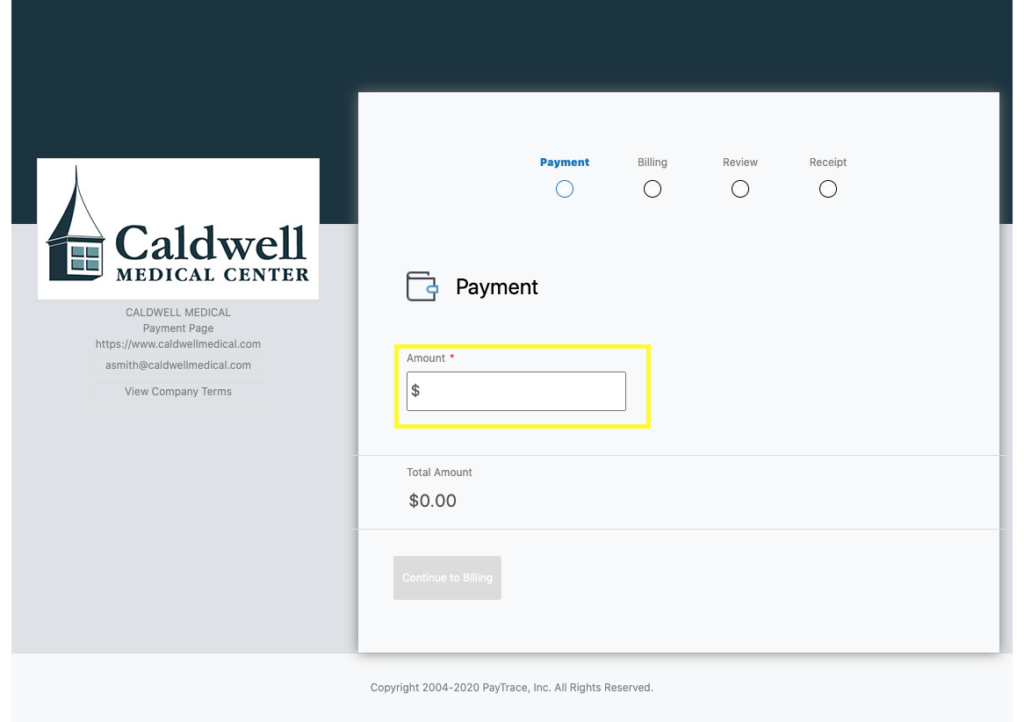
Pay online, by phone, or mail
Find out how to make a payment—and what to do if youre having trouble making payments or you disagree with your bill.
To pay your copay bill in person, visit the agent cashiers office.
Please bring your payment stub, along with a check or money order made payable to “VA.” Be sure to include your VA account number on the check or money order.
- Mon. 8:00 a.m. to 4:00 p.m.
- Tue. 8:00 a.m. to 4:00 p.m.
- Wed. 8:00 a.m. to 4:00 p.m.
- Thu. 8:00 a.m. to 4:00 p.m.
- Fri. 8:00 a.m. to 4:00 p.m.
- Sat. 8:00 a.m. to 4:00 p.m.
- Sun. 8:00 a.m. to 4:00 p.m.
- Mon. 8:30 a.m. to 4:00 p.m.
- Tue. 8:30 a.m. to 4:00 p.m.
- Wed. 8:30 a.m. to 4:00 p.m.
- Thu. 8:30 a.m. to 4:00 p.m.
- Fri. 8:30 a.m. to 4:00 p.m.
- Sat. Closed
- Sun. Closed
- Mon. 8:30 a.m. to 4:00 p.m.
- Tue. 8:30 a.m. to 4:00 p.m.
- Wed. 8:30 a.m. to 4:00 p.m.
- Thu. 8:30 a.m. to 4:00 p.m.
- Fri. 8:30 a.m. to 4:00 p.m.
- Sat. Closed
- Sun. Closed
Questions about copay balance
For questions about the copay balance of your VA health care bill, call us toll free at the number below. You wont need to pay any copays for X-rays, lab tests, preventative tests, and services like health screenings or immunizations.
- Mon. 8:00 a.m. to 4:00 p.m.
- Tue. 8:00 a.m. to 4:00 p.m.
- Wed. 8:00 a.m. to 4:00 p.m.
- Thu. 8:00 a.m. to 4:00 p.m.
- Fri. 8:00 a.m. to 4:00 p.m.
- Sat. Closed
- Sun. Closed
Civilian Health and Medical Program of VA (CHAMPVA)
FAQ
Can I pay a VA bill online?
How to submit a medical bill to VA?
Fill out VA Form 21p-8416 to report any medical or dental bills you paid for yourself or a family member who lives with you. These must be expenses you weren’t reimbursed for and don’t expect to be reimbursed for.
Does VA healthcare have an app?
People who care for veterans and their families can use VA Mobile apps to get more information and take charge of their VA care.
How do I pay a VA medical bill?
To pay a VA medical bill, please visit the website VA Medical Care Copayment. Call 866-400-1238, toll free, if you need help with how to fill out the form or pay your medical copayments online. If you have any questions about how to pay VA, call Debt Management Center, at 800-827-0648 (TTY: 711).
Can I pay my VA medical billing online?
Please do not pay your VA medical billing on this Web site. To pay a VA medical bill, please visit the website VA Medical Care Copayment. Call 866-400-1238, toll free, if you need help with how to fill out the form or pay your medical copayments online.
How do I Pay my va copay Bill?
There are also three other ways to pay your VA copay bills: Pay by phone: Call us at 888-827-4817 (TTY: 711) Send a check or money order made out to “VA” along with your payment stub to the address given. Include your account number on the check or money order. Pay in person: Go to the VA health facility that sent the bill.
Can veterans access their patient billing statements online?
Now, you can. AccessVA is a convenient new service allowing Veterans to access their patient billing statements online. The new feature is for Veterans who go to a VA hospital for care that isn’t related to their service and may owe a VA copayment (Veterans aren’t charged for care that is related to their service). ).
When should I Pay my va copay Bill?
You need to pay off your VA copay bill in full by the due date shown on your bill to avoid late fees, interest, or legal action. Check how much you owe for medical service and prescription copays at each VA facility. And find out how to make a payment, request help, or dispute your charges.
How do I pay my medical care & prescription copayments?
If you get medical care or prescriptions from a VA medical center or clinic, please use this form to pay the copayments that are shown on your monthly statement (form 0246). Notice: The VA account number and payment amount are required to complete this form.