Having health insurance through Blue Cross Blue Shield of Arizona (BCBSAZ) provides important coverage, but it also comes with monthly premium payments. To avoid lapses in coverage, it’s essential to pay your BCBSAZ bill on time each month. The good news is BCBSAZ offers a simple online bill pay system to make payments fast and convenient.
In this comprehensive guide, I’ll walk through everything you need to know about paying your BCBSAZ bill online. Whether you have an individual/family plan or coverage through your employer, you can take advantage of the online portal to view and pay bills with just a few clicks. Read on to learn how to get set up, log in, make one-time or recurring payments, and more.
Getting Access to the BCBSAZ Online Payment Portal
To pay your BCBSAZ bill online, the first step is accessing the online member portal. Here are the two ways to get login credentials:
New Individual/Family Plan Customers
-
When you enroll at azblue.com, you will create a username and password
-
This gives you access to the member portal for bill pay
Group Plan Members (Employer Coverage)
-
Go to azbluecom and click “Register”
-
Enter your member ID located on your BCBSAZ insurance card
-
Verify your identity by answering some quick questions
-
Create a unique username and password
Once registered, you can log in to view and pay your bill through the secure online portal.
Logging In to Pay Your BCBSAZ Bill
To pay your bill, follow this simple process monthly:
-
Go to azblue.com and click “Login”
-
Enter your username and password
-
Click “Pay My Bill” from the top menu
-
Choose “Make Payment” to pay the full or partial amount due
BCBSAZ also offers a mobile app where you can log in and pay bills on your smartphone or tablet. The app is free from the App Store or Google Play.
Some tips for easy login:
-
Bookmark the BCBSAZ login page in your browser
-
If you forget your username or password, use the self-service options to retrieve them
-
Check “Remember Me” to stay logged in when you return to the site
Payment Options for Paying Your BCBSAZ Bill
BCBSAZ offers flexibility in how you pay your monthly bill:
-
One-time payments – Pay your full or partial bill amount each month
-
Auto-pay – Set up recurring payments from a credit card or bank account
-
Schedule future payments – Choose the bill amount and future date to pay
-
Pay multiple policies – View and pay all family members’ bills under one login
You can use a debit/credit card or electronic bank transfer for online payments. BCBSAZ does not charge any fees for online payments.
If you prefer to pay by phone, call the number on your billing statement to make a payment via automated system or live agent.
Tips for Paying Your BCBSAZ Bill on Time
Here are some tips to ensure your BCBSAZ payments are completed successfully each month:
-
Set up recurring auto-pay or schedule monthly payments in advance to avoid forgetting
-
Log in to view your balance a few days before your due date so you know the amount to pay
-
Update your billing address if you move to prevent missed bills
-
Check your email for notifications about approaching due dates
-
Know your grace period and make sure payments are completed before it ends
-
Contact BCBSAZ if you need to discuss alternate payment arrangements
Paying monthly premiums is essential to maintain active health insurance coverage through BCBSAZ. By leveraging the secure online bill pay portal and auto-pay options, you can take the hassle out of payments. Follow this guide to get set up with online bill pay through Blue Cross Blue Shield of Arizona and pay your health insurance premiums with ease every month.
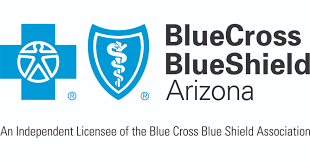
Save your medical ID to your mobile wallet The next time you make an appointment, seek care, or pick up your prescriptions, use your mobile ID wallet to show you’re an AZ Blue member.

RANKED #1 in Member Satisfaction
Among Commercial Health Plans in the U.S. Southwest Region
Never be late on your payment again with online payments and auto bill pay
FAQ
How to pay Blue Cross Blue Shield Arizona?
Is the blue cross blue shield of Arizona the same as the Blue Cross Blue Shield?
BlueCross BlueShield of Arizona is an independent licensee of the Blue Cross and Blue Shield Association. It has been helping people in Arizona for 75 years and covers more than 1 million people. 3 million customers.
What is the phone number for Azblue members?
Our Member Services Department is open 8 a. m. – 8 p. m. , 7 days a week and can be reached by calling 1-800-656-8991. TTY users should call 711. Or, you may e-mail Member Services at HCHComments@azblue. com.
What is AZ blue?
How do I Pay my Blue Cross & Blue Shield of Texas Bill?
Choose the best payment option for your Blue Cross and Blue Shield of Texas monthly bill. Remember, your BCBSTX health plan coverage won’t start until you make your first premium payment. Visit our safe member portal to make a quick and easy one-time payment for your Individual and Family or Medicare plan.
How do I register for AZ blue?
Sign up now; it’s simple. With your AZ Blue account, you can see information about your plan, find doctors in your network, and pay your premiums without much trouble. Before you start, you’ll need one of these: If you have one of these plans, click the link to go to your login page. ©2023 Blue Cross Blue Shield of Arizona.
Where can I Find my Blue Cross & Blue Shield account?
You can use our interactive tool to find the website for your Blue Cross and Blue Shield company near you and log in to your account. On their website, you’ll be able to look up your health plan, review a claim and more. Federal employees, retirees and their families are insured by the Federal Employees Program (FEP).
How do I start a Blue Cross Blue Shield account?
The first thing you’ll need is one of these: If you have one of these plans, click the link to go to your login page. ©2023 Blue Cross Blue Shield of Arizona. An independent licensee of the Blue Cross and Blue Shield Association.
How do I use my AZ blue card?
From filing a claim to appeals and grievances, find common insurance how-to’s here. Use any of these five ways to show that you are an AZ Blue member the next time you make an appointment, get medical care, or pick up your prescriptions. You’ll use your card when scheduling medical appointments, filling out paperwork and making any claims.
How do I know if I’m an AZ Blue member?
Use any of these five ways to show that you are an AZ Blue member the next time you make an appointment, get medical care, or pick up your prescriptions. You’ll use your card when scheduling medical appointments, filling out paperwork and making any claims. Here, we’ll break down the key areas of your card. Member ID: Your unique member ID.