Having reliable cell phone service is a necessity for most people today, But juggling monthly cell phone bills can be a hassle, Metro by T-Mobile makes it easy to pay your phone bill quickly and securely using your bank account
In this guide, I’ll outline the benefits of paying your Metro bill with a bank account, walk through the payment options, and provide tips for avoiding issues. By setting up automatic payments or making one-time payments from your checking or savings account, you can avoid late fees and keep your service activated.
Why Pay Your Metro Bill With a Bank Account?
Here are some key advantages to paying your Metro by T-Mobile cell phone bill directly from your bank account:
-
It’s free – Metro does not charge a fee for bank account payments. You’ll avoid the credit/debit card processing fees.
-
You earn points/rewards – Paying from your bank account allows you to earn any rewards or points your account offers for bill payments.
-
It’s automatic – You can set up recurring automated payments so your bill gets paid on time each month.
-
You’re in control – Making one-time payments gives you the flexibility to pay what you want, when you want.
-
It’s secure – Bank account payments to Metro are made through secure channels to protect your info.
As long as you properly enter your routing and account number, paying from your bank account is a reliable method that gives you peace of mind your cell phone bill is handled each month.
Payment Options From Your Bank Account
Metro by T-Mobile provides two easy ways to pay your phone bill directly from your bank account:
AutoPay – Automatic Payments
The best way to effortlessly pay your Metro bill is to enroll in AutoPay through your online account Here’s how it works
- Log into your account at metrobyt-mobile.com
- Under “Payments” select “Pay As You Go”
- Choose “Manage AutoPay”
- Enter your bank routing and account number
- Confirm your authorization
Once setup, Metro will automatically deduct your monthly payment from your bank account each billing cycle. This prevents you from ever missing payments and incurring late fee.
You can cancel or change your bank account for AutoPay anytime through your online account. Allow 3-5 days for changes to take effect.
One-Time Payments
If you prefer to actively initiate each payment, you can make one-time payments through Metro’s online GuestPay system using your bank account info.
Follow these steps:
- Go to metrobyt-mobile.com/guestpay/landing
- Select “Pay with Bank Account”
- Enter your phone number
- Input your routing and account number
- Specify the payment amount
- Complete two-factor authentication
You’ll get a confirmation email when your payment is processed from your account, usually within 1-2 business days. Remember to log in again each month to make your next payment.
Tips for Paying Your Metro Bill with a Bank Account
To successfully pay your Metro by T-Mobile phone bill with your bank account, keep these tips in mind:
-
Make sure you have sufficient funds in your account to cover the bill payment and any other transactions you might have.
-
Enter your bank account number carefully to avoid errors that could delay the payment.
-
When making one-time payments, be sure to schedule the payment 3-5 days before your bill due date to avoid late fees.
-
Notify Metro immediately if your bank account number changes so your AutoPay agreement stays current.
-
Monitor your bank account transactions regularly to confirm your Metro bill payments are being deducted as expected.
-
Contact Metro customer support if you don’t see an expected payment deduction after 3 days.
Paying with your bank account gives you reliability and control. As long as you accurately enter your details and schedule payments on time, it’s a convenient way to stay on top of your Metro by T-Mobile cell phone bill.
What If You Miss a Payment?
Despite your best intentions, mistakes happen and you may occasionally miss paying your Metro bill by the due date. Here’s what to expect:
-
You’ll be charged a late fee, usually $5 per line that’s past due.
-
Metro will send you alerts and reminders to pay your outstanding balance.
-
After 60 days past due, Metro may suspend your wireless service until the account is paid.
-
If your service gets suspended, you’ll need to pay a $50 reactivation fee to resume service after paying the overdue amount.
To get your account back in good standing, pay the past due balance as soon as possible. You can make a one-time bank account payment for the owed amount. Or contact Metro customer support to see if they can waive the late fees and reactivation fee for a first-time offense.
Going forward, set up AutoPay from your bank to prevent missed payments in the future. Or calendar monthly reminders to manually pay your bill.
Can You Pay at a Metro Store With a Bank Account?
Metro by T-Mobile has over 10,000 authorized dealer locations across the United States where you can go for help with your cell phone service. However, Metro retail stores are not able to process payments directly from your bank account.
Here are the bill payment options available at Metro by T-Mobile stores:
-
Cash – Most stores can accept cash payments for any amount due.
-
Credit/Debit Card – Stores will charge a $3 service fee for card payments.
-
Money Order – Purchase a money order with cash, then use it to pay your bill in-store with no fee.
To pay directly from your bank account, you’ll need to use Metro’s online payment system or set up automatic payments through AutoPay. Metro stores can guide you through the online account setup process if you need assistance.
The online options give you more control and flexibility over paying from your bank account. But in a pinch, the retail stores offer other ways to make a payment if your service is at risk of suspension due to non-payment.
Contact Metro Customer Support With Any Payment Issues
Despite your best efforts, you may occasionally encounter issues when trying to pay your Metro by T-Mobile bill with your bank account such as:
- Errors in your account number causing rejected payments
- Payments not processing on time
- Mysterious late fees or suspension of service
If anything goes wrong with your Metro bill payment, reach out to customer support right away to get back on track:
-
By phone – Call 1-888-8metro8 (1-888-863-8768)
-
Online – Start a live chat at metrobyt-mobile.com
-
Social media – Message @metrocare on Twitter or Facebook
The Metro support team can investigate unclear late fees, reverse unfair suspensions, update your account info to fix payment issues, and get your service restored promptly. Don’t wait if your bill payment isn’t processing or your service gets cut off unexpectedly. Contact Metro right away so you can start using your phone again as quickly as possible.
Pay Your Metro Bill Seamlessly with Your Bank Account
Handling monthly cell phone bills doesn’t have to be a hassle. Paying your Metro by T-Mobile wireless service directly from your checking or savings account provides a secure, low-cost payment option.
Sign up for effortless AutoPay deductions, make one-time payments online, and avoid in-store fees. Just monitor your account occasionally for accurate Metro bill payments. And contact customer support promptly if any issues ever come up.
With the ability to pay your phone bill straight from your bank account, you can keep your Metro cell service active each month while earning rewards and saving money.
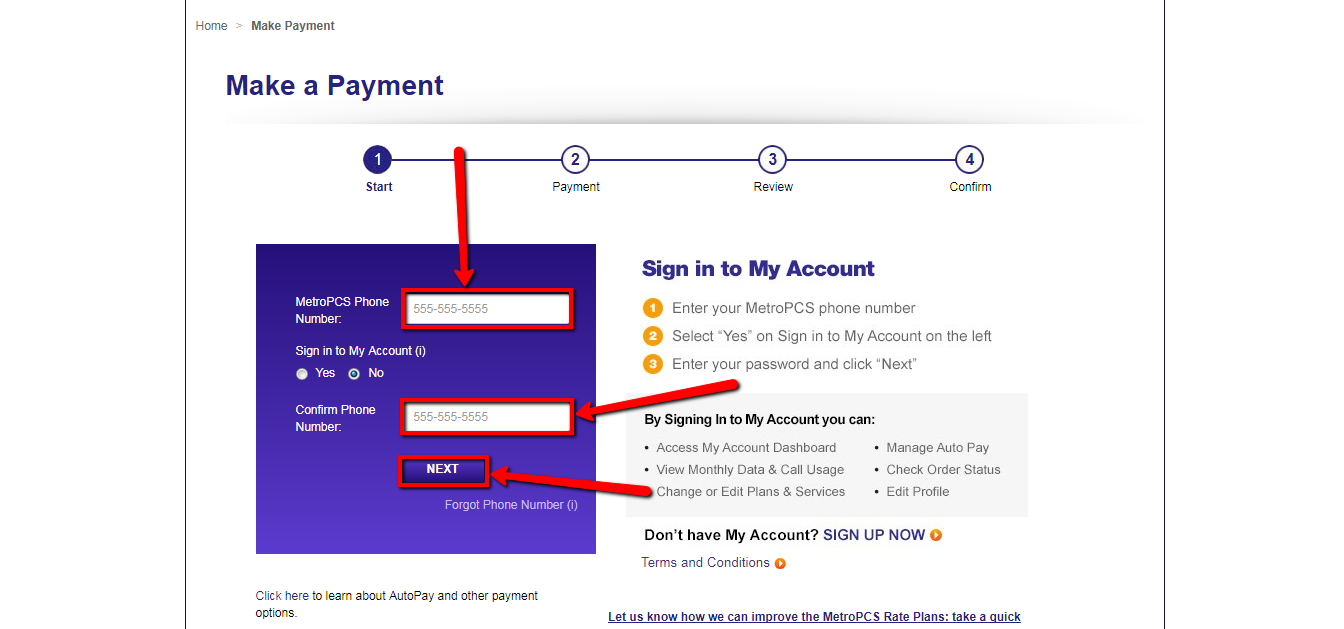
Looking for one of these?
Metro Credit Union uses cookies on this site. Learn More
How to Pay Your Metro Bill on Your Phone or Online
FAQ
Can I pay my MetroPCS bill with my bank account?
You agree to these Payment Terms and Conditions when you click the “Make Payment” button on the payment page. You also give Metro by T-Mobile permission to (a) take debit card payments from the checking or savings account you specify or (b) charge the credit card you specify.
What other ways can I pay my Metro PCS bill?
No problem. Make one-time payments on our website-without extra fees. It’s quick, easy, and all you need is a debit or credit card. Call 888-8metro8 (888-863-8768) or dial *611 from your Metro by T-Mobile phone.
How do I pay my bill with a checking account?
Sign in to Your Bank Account: Use your credentials to log in to your bank’s website or mobile app. Get to the Online Bill Pay Section: On your dashboard, look for a section called “Bill Pay” or something similar.
How long can you go without paying MetroPCS bill?
How do I make a metro payment?
By phone: To pay with a live person, call 611 on your Metro phone or 1-888-8METRO8. By mail – Send a check or money order to Metro by T-Mobile. Bank account payments can be made online, through the app, or via AutoPay. The following sections will cover how to set up and manage bank account payments.
What is Metrobank online bill payment?
With Metrobank’s online bill payment, you can pay for your bills anytime, anywhere. With Metrobank Online, you no longer have to worry about ever missing a payment. Pay your bills with ease with over 400 registered billers available on the platform. Automate when you pay your utility bill online so you never miss a deadline again.
Can I pay my metro bill with cash over the phone?
You cannot pay directly with cash over the phone. But you can purchase a Metro PIN with cash in-store to then use for your phone payment. To pay quickly, have your preferred payment method handy when you call to pay your Metro bill. Debit/credit cards are the most widely used option.
How do I add a payment method to my metrobyt-mobile account?
Go to MetrobyT-Mobile. com and log into your account. Under the Payments section, click “Payment Methods”. Click “Add New Payment Method”. Select “Bank Account” as the type. Enter your bank routing and account numbers. You can find these numbers printed on your checks or bank statements.
How do I pay my MetroPCS Bill?
It’s quick, easy, and all you need is a debit or credit card. Call 888-8metro8 (888-863-8768) or dial *611 from your Metro by T-Mobile phone. How long can you go without paying your MetroPCS bill? If you don’t pay on two consecutive due dates, service is cut off, and you may lose your phone number.
How do I pay my metro by T-Mobile Wireless bill?
Metro by T-Mobile offers several convenient ways to pay your monthly wireless bill. Most people pay for things online with credit or debit cards, but you can also use your bank account.