Paying your water bill on time is an important responsibility as a Grand Rapids resident. The city offers several convenient payment options to fit your needs. In this comprehensive guide we’ll walk through the various ways you can pay your Grand Rapids water bill, from online payments to paying in person.
Overview of Grand Rapids Water Bills
The City of Grand Rapids provides water and sewer services to residents and charges for this usage through monthly or quarterly utility bills
Key things to know:
-
Bills are sent out monthly or quarterly depending on your service address.
-
Payment is due 21 days after the bill is issued.
-
Bills can be viewed and paid online through the GR PayIt system.
-
Several payment options are available like online, phone, mail, or in person.
-
Late fees apply if payment is not received by the due date.
-
Water service may be shut off with late payments.
Online Payment Through GR PayIt
The fastest and most convenient way to pay your Grand Rapids water bill is through the city’s online payment system, GR PayIt. Here’s how it works:
-
Go to www.grandrapidsmi.gov/Payments and select “GR PayIt” to be directed to the payment portal.
-
Click on “New Users” to set up an account if this is your first time. Provide your name, email address, and create a password.
-
Log in to your GR PayIt account. Link your specific water account to your profile using your account number.
-
Select “Make Payment” and choose your water account. Enter payment details like card number or bank account.
-
Payments process overnight and post to your account the next business day.
GR PayIt allows payment by credit/debit card, e-check from a bank account, or enrollment in automatic payments. It’s quick, secure, and lets you skip mailed bills by going paperless!
Paying by Phone
For those who prefer to talk to someone, Grand Rapids offers a pay-by-phone system to take payments over the phone.
To pay your water bill by phone:
-
Call 1-877-495-0333 and select option 2 for utility payments.
-
Provide your water account number and name on the account when prompted.
-
Enter your credit/debit card details for payment. Visa, Mastercard, and Discover are accepted.
-
Payment will process overnight and post to your account the next business day.
This automated phone system is available 24/7 for your convenience. Keep your account number handy to quickly pay on the go!
Paying by Mail
If you would like to mail in a physical check or money order for your water bill payment, here are the steps:
-
Make your check or money order payable to “Grand Rapids City Treasurer.”
-
Write your 12-digit water account number on the memo line.
-
Mail your payment to:
Grand Rapids City Treasurer
300 Monroe Ave NW
Grand Rapids, MI 49503
-
Allow 5-7 business days for mail delivery and processing. Payments post 2 days after receipt.
-
Payment will be credited to your account following the processing timelines shared on the city’s website.
Be sure to mail your payment several days before the due date to ensure it arrives on time.
Paying in Person
For immediate payment processing, you can pay your Grand Rapids water bill in person at the City Hall office.
To pay a bill in person:
-
Visit the City Treasurer’s office on the Monroe Level of City Hall 300 Monroe Ave NW.
-
Bring your payment in the form of cash, check, credit/debit card, or money order.
-
Payment will post to your account right away before you leave.
-
The City Treasurer is open 8am – 5pm, Monday through Friday for in-person payments.
-
30 minutes of parking validation is provided in the Government Center Ramp.
Paying in person is the quickest way to ensure your payment is processed in time, avoiding any late fees.
Setting Up Recurring Payments
For extra convenience, you can enroll in auto-pay through GR PayIt to have your water bill paid automatically each month.
-
Log into your GR PayIt account and access your water account.
-
Select “Recurring Payments” from the menu.
-
Choose your payment method and how often you want payments made (monthly, quarterly, etc).
-
Your payment will be automatically deducted on the due date each billing cycle.
Set it and forget it! Auto-pay saves you time and ensures you never miss a payment.
Late Payments and Shut Offs
If your water bill is not paid by the due date, a 10% late penalty applies. If the amount remains unpaid for some time, your water service may eventually be shut off.
To resume service after a shut off:
- Pay the full past due balance immediately. Online payments can take 1-2 days to process, so in-person payment is recommended for fastest restoration of service.
- A $50 turn-on fee also applies and must be paid before water is turned back on.
Avoid late fees and service interruptions by paying on time! The city provides many options to easily pay your bill.
Payment Assistance Programs
If you are having difficulty paying your water bill, Grand Rapids offers programs to help qualified residents:
-
Water Payment Assistance – Provides a credit up to $325 twice per year for low income residents.
-
Water Leak Adjustment – One time bill credit if you have a qualifying water leak on your property.
Contact the City Treasurer’s office to learn more about these water bill assistance programs.
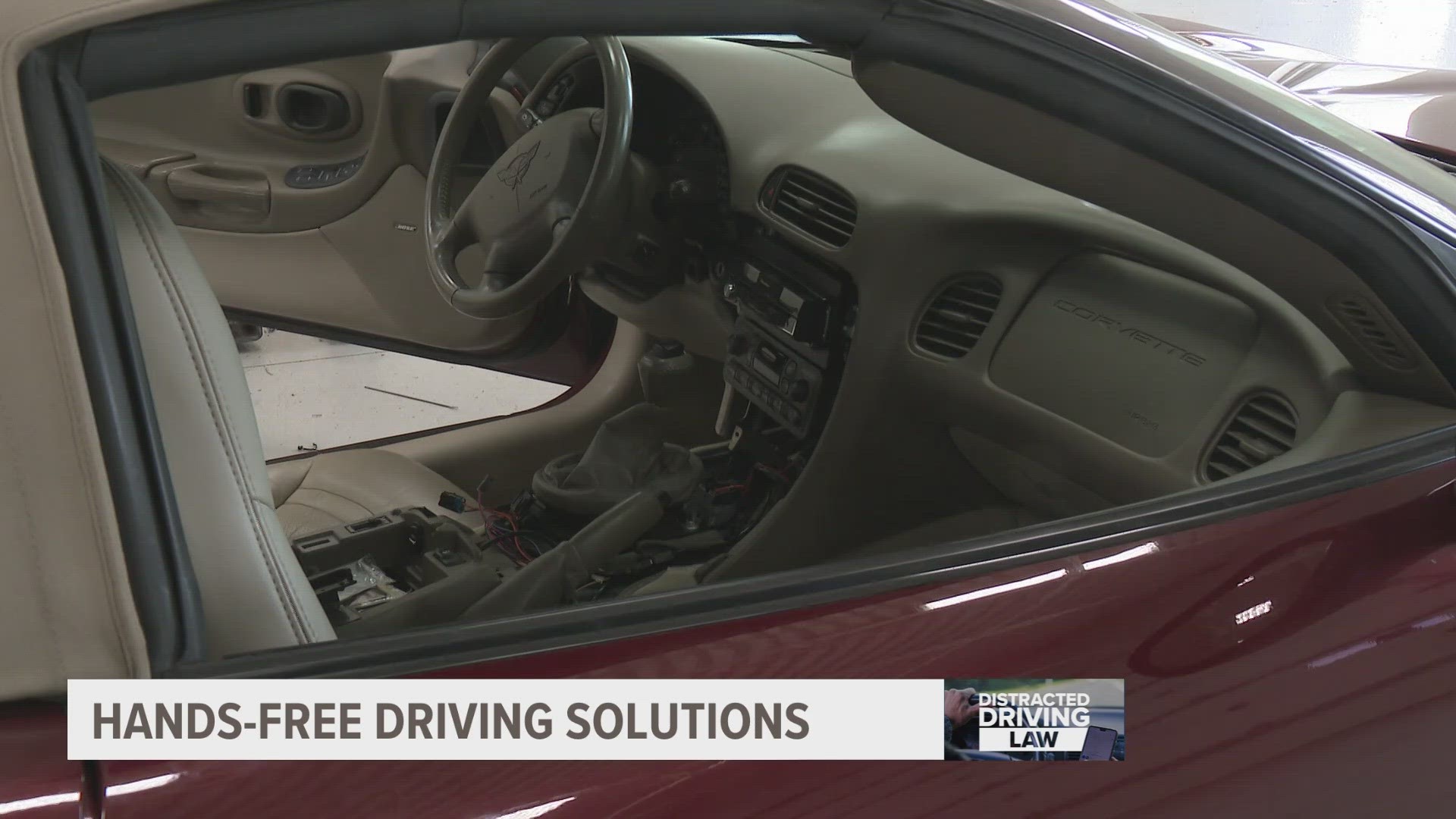
About the Department The Water / Sewer Department is responsible for:
- Planning, conducting, and maintaining the operations that facilitate high quality drinking water
- An adequate and reliable water supply to the community
- Effective wastewater and storm water services
To facilitate this, the
Billing East Grand Rapids bills monthly for water and sewer usage.
- Bills are calculated using two factors:
- Readiness to Serve – This covers the costs of maintenance, repair, and replacement of the systems. It is always charged.
- Usage Charges – These cover the costs of purchasing the water and treating the sewer, which is passed on through the City of Grand Rapids.
- Bills are always due on day 30 of each month. Postmarks are not accepted.
- Bills can be paid in person at City Hall, via U.S. mail, by placing them in the drop box located in the lobby of City Hall, or online. (If paying online, a convenience fee will be added by the processor.)
- Credit/Debit card payments will be assessed a fee for all transactions. There is a $325.00 maximum payment limit per transaction. If bill is over $325.00, multiple transactions will be required.
- Automatic payments can be made from a checking or savings account or Debit/Credit Card. Debit and Credit card automatic payments are subject to a convenience fee. Automatic payments by Debit or Credit are limited to a maximum $325.00. If your bill is over the limit, please pay using a different method. Sign up for automatic payments.
- Paperless billing statements are also encouraged. Sign up for paperless billing.
- Pay by Text- Enroll in Pay by Text to receive text notifications about bills and have the option to pay through text message with your default payment method.
- City ordinance requires a 10% penalty on all bills paid after the due date. Postmarks are not accepted.
- Missing, lost, or undelivered bills do not exempt you from payment. Watch for your bill every month and call us if you do not receive one.
Have you paid your water bill? The city of Grand Rapids is cracking down
How do I pay my city utility bill in Grand Rapids?
Pay your city utility bills, property taxes, citations, and repay your community development loans. Take it easy on yourself to pay your bill, the City of Grand Rapids has teamed up with PayIt. Our customer service team is here to answer your questions and make sure that your payment, document, or request went through properly.
Where can I find information about my Grand Rapids water system account?
Welcome to the Grand Rapids Water System’s Customer Account Information page. These pages have many tools and resources that will make it easy for you to get to your water and sewer account, see account information, check and manage your usage, make payments, and a lot more!
Does Grand Rapids have a Payit app?
Online, you can keep track of properties and upcoming bills. Get the official Grand Rapids, MI app, GR PayIt. Pay your city utility bills, property taxes, citations, and repay your community development loans. Take it easy on yourself to pay your bill, the City of Grand Rapids has teamed up with PayIt.
How do I pay my property taxes in Grand Rapids MI?
You can pay your property taxes online or set up automatic payments. You can also keep track of your properties and upcoming bills. Download the official Grand Rapids, MI app, GR PayIt. Pay your city utility bills, property taxes, citations, and repay your community development loans.
Does Grand Rapids have a water system?
The City of Grand Rapids Water System Rules and Regulations 7. Existing Water Service 13 says that once a property has water service, it is the Water System’s job to maintain or replace any equipment in the public right-of-way, such as the water main and curb stop.
How do I contact Grand Rapids public utilities?
For any billing or customer service inquiries, please contact us via email at info@grpuc. org or call 218-326-7024. The Minnesota Department of Health (MDH) has asked Grand Rapids Public Utilities to make an inventory of our lead service lines.