Juggling work, family, and life’s other demands leaves little time for tediously paying bills every month. But paying your AT&T wireless, internet TV or home phone bill doesn’t have to be a complicated, time-consuming process. AT&T offers flexible payment options to fit your on-the-go lifestyle. In this article, we’ll cover the fastest ways to pay your AT&T bill online, through the app, automatically, and more.
Pay Instantly Online Without Logging In
The quickest way to pay your AT&T bill is using the online Express Pay. With Express Pay, you can pay immediately without needing to log into an account. Just go to att.com/payment and enter your AT&T wireless number or account number.
Select whether you want to pay your wireless, internet, home phone, or TV bill. Enter your payment details including the amount to pay. You can pay by credit card, debit card, AT&T prepaid card, or electronic check.
Express Pay securely processes your payment instantly without needing to sign in You’ll receive a confirmation email with your payment details Paying this way allows you to check bill payment off your list in just a couple minutes,
Pay Through The myAT&T App
For added convenience, download the myAT&T app on your smartphone or tablet to pay bills on-the-go. Open the app and tap the menu icon ≡ in the top left. Select “Bill” to see your balance and due date.
To pay, tap “Make a Payment” and enter the amount you want to pay. Choose your payment method and fill in the needed card or bank account details. Confirm and submit the payment.
With the myAT&T app, you can securely pay your AT&T bill in seconds no matter where you are. It’s great for squeezing in a quick bill payment whenever you have a spare moment.
Setup Autopay For Hands-Free Bill Payment
To really simplify bill payment, sign up for AutoPay through your online account. With AutoPay, the amount due is automatically deducted each month on your bill’s due date.
To enroll first log into your account at att.com. From the menu, go to Settings > Manage AutoPay. Turn on AutoPay and select whether to pay by credit card debit card, or bank account.
Once setup, you can enjoy hands-free bill payment. Your monthly AT&T bill gets paid on time without you having to do a thing. You’ll still get emailed your bill to review the amount being deducted for your records. Take the hassle out of bill pay with AutoPay.
Pay By Phone 24/7 Using The Automated System
If you prefer to pay your AT&T bill by phone, an automated system is available anytime day or night. Call 800-331-0500 and follow the prompts.
You’ll need to enter your wireless, internet or account number. The system will provide your balance due and due date. Follow the steps to choose your payment method and enter the needed details.
The automated system will process the payment, provide a confirmation number, and email a receipt. Paying by the self-service phone line allows you to quickly pay your bill over the phone 24/7.
Schedule Bill Payment Through Your Bank
Rather than logging into AT&T’s website or app each month, consider setting up recurring payments through your bank’s online bill pay system. Most banks allow you to schedule automatic bill payments.
To do so, simply log into your bank’s online banking portal or mobile app. Look for the option to set up an automatic or recurring payment. Enter the payment amount and AT&T’s billing details:
- Payee: AT&T
- Account Number: Your AT&T account number
- Address: AT&T Payment Processing, PO Box 55126, Boston, MA 02205-5126
Choose the date each month that you want the payment sent to AT&T, a few days before your bill’s due date. Once scheduled through your bank, your AT&T bill will be paid automatically each month.
Receive Bill Reminders Before Your Due Date
It’s easy to lose track of when your AT&T bill is due every month. To help avoid late fees, AT&T provides the option to receive bill reminders as your due date approaches.
To set up reminders, log into your AT&T account online. Under Profile & Settings > Notifications, turn on billing reminders. Choose if you want reminders by email, text message or both.
Going forward, you’ll receive an automated reminder a few days before your bill is due with the amount owed. Reminders give you peace of mind that your bill won’t slip through the cracks.
Choose the Payment Options That Work For You
Between work, family commitments, and your regular to-do list, paying bills falls to the bottom of the priority list. But paying your AT&T bill quickly and easily is possible using the convenient online, mobile, automatic, and phone payment options.
Choose the methods that best fit your lifestyle so paying your bill takes just a minute and one less thing to worry about each month. Don’t let bill paying become a dreaded chore. Instead, utilize the flexible payment options AT&T provides to simplify the process.
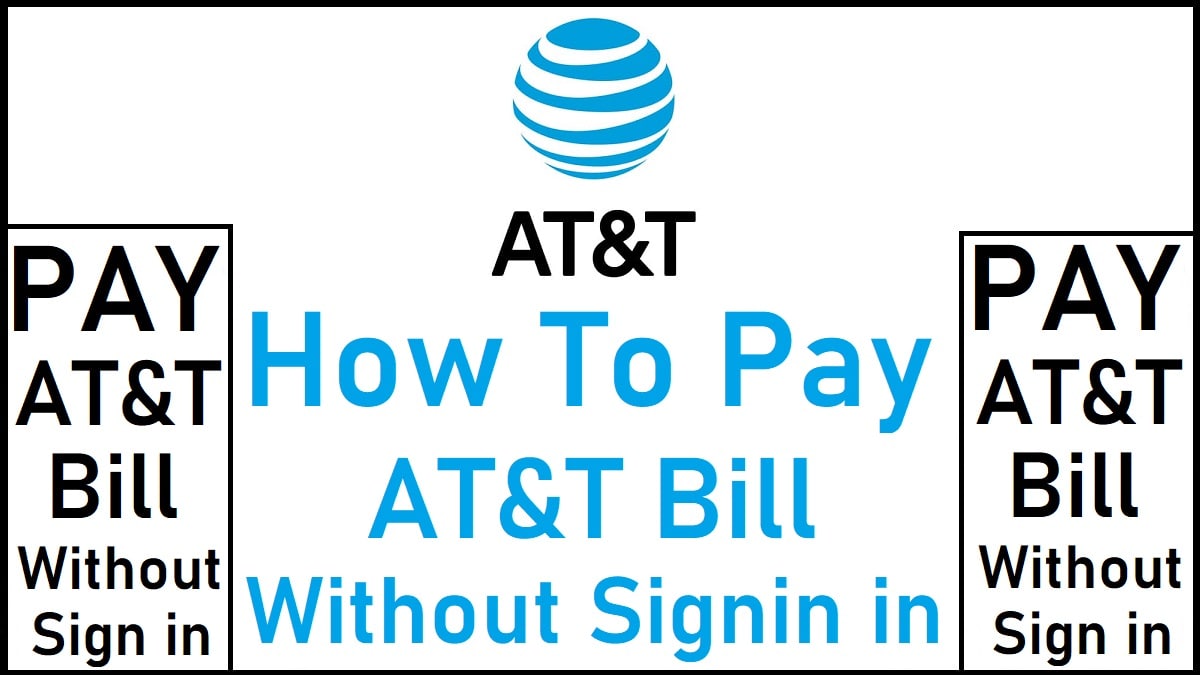
How To Pay Your AT&T Bill Online
FAQ
How do I pay my AT&T bill by phone?
To pay by phone, dial 611 from your AT&T wireless device or call 800. 331. 0500 from any phone in the United States. Pay in Person. To pay in person, visit one of our retail payment centers.
How do I make a one-time payment with AT&T?
With a Billing Account selected, from the Menu Options, under Pay Bill, click One Time Payment. The One-Time Payment page appears with the current Billing Account in context.
Can I pay my AT&T bill with zip?
Yes! It’s fast and easy to pay unexpected utility bills in 4 payments¹ using the free Zip app. You just need to go to your Zip account, find your utility company, enter the amount of your bill, and click “Pay with Zip.”
How do I Pay my AT&T bill online?
Make a secure payment in four easy steps. You don’t have to sign in to pay your bills online; just enter your account number or active AT
How long can I Pay my AT&T bill online?
You’ll be able to see and pay your bill online for about 90 days after AT ends your service. If your final bill ends in a credit, we’ll mail a refund separately in three to six weeks. FYI: You can’t pay your final bill in a retail store once your service is disconnected. What is my bill period?.
How do I pay AT&T Wireless without signing into my account?
Step 1: Visit AT&T fastpay to pay without signing into your account. Step 2: Choose AT&T Wireless. Step 3: Enter your phone number or account number. Step 4: Enter Billing ZIP Code. Follow the instructions on your screen. Note: If you have an AT
How do I Check my AT&T account?
Be sure to use your home phone or internet username and password. This probably isn’t the same info you used to check your AT&T email. Have AT&T service? Sign in with your user ID. Sign in to myAT
Where should I mail a payment for my AT&T service?
For mailing a payment for your AT&T service, use the following addresses: Wireless: P. O. Box 6416, Carol Stream, IL 60197-6416. For DIRECTV, U-verse TV, and digital phone, visit att. com. Include your account number or remit slip with your payment. It may take up to 10 days for the payment to be received and posted.
How do I Find my AT&T Internet air Bill?
You can see all bills linked to the ID and password you used to sign in after you log in. You can also choose: FYI: Have AT&T Internet Air? Check the Account activity section to get your bill. Don’t see the bill you’re looking for? Make sure you signed in with the correct ID and password. Learn more about bill and payments.