Having access to clean, reliable drinking water is something we often take for granted. But in order to keep enjoying this essential service, it’s important to pay your Houston water bill on time each month. The City of Houston offers easy and convenient ways to pay your water bill online, through the mail, or by phone.
In this comprehensive guide, we’ll walk through the various options for paying your Houston water bill efficiently. You’ll learn how to pay online, set up autopay, check your balance, view payment history, and more.
Overview of Houston Water Payment Options
The City of Houston provides both residential and business customers several ways to pay water bills, including:
- Online via the Houston Water Customer Portal
- By phone through the automated payment system
- By mail with check or money order
- In person at an authorized payment center
- Enroll in recurring auto-payments
Online and phone payments offer the quickest and most convenient ways to pay each month. The online portal and mobile app also let you view billing history, track water usage, set up paperless billing, and more.
Steps to Pay Your Houston Water Bill Online
Paying your water bill through the Houston Water Customer Portal is fast and straightforward. Follow these steps
-
Click “Pay Water Bill” and enter your account number and zip code.
-
Select whether you want to pay the full balance or a partial payment.
-
Choose your preferred payment method – credit/debit card or e-check
-
Enter your payment details and submit.
-
Print or save the confirmation page.
Your payment will be immediately reflected on your account.
Pay by Phone Through the Automated System
In addition to online payments, you can pay your Houston water bill over the phone using the automated payment system.
To make a payment by phone:
-
Call 713-371-1400
-
Follow the prompts to enter your account number and zip code.
-
Choose to pay the total balance or a partial payment.
-
Select your payment method and enter the requested info.
-
Listen to the confirmation and write down the reference number.
The phone payment system is available 24/7 for your convenience.
Set Up Automatic Payments
For worry-free bill payment, sign up for auto-pay through the Houston Water customer portal. This securely deducts your balance from a checking account or credit card each month.
To enroll in auto-pay:
-
Log into your account and go to My Profile.
-
Click Manage AutoPay Accounts.
-
Select your preferred account and enter details.
-
Agree to the terms and conditions.
-
Submit your enrollment.
Now your water bill will be paid on time without you having to do anything!
Check Your Houston Water Account Balance
You can quickly check how much is owed on your Houston water account by logging into your online account or using the mobile app.
To check your balance:
-
Go to your account dashboard.
-
Locate the “Amount Due” shown at the top.
-
Switch between accounts if you have more than one.
-
Schedule a payment if your balance is due.
Checking your balance helps avoid surprises and late fees when your bill is due.
Review Houston Water Bill and Payment History
To look back at previous Houston water bills and payment details, simply access your online account history.
To view billing and payment history:
-
Go to your account and click on History.
-
Select the time period you want to check.
-
Review monthly bills, due dates, payments received, etc.
Having your history available makes it easy to monitor your account, budget, and resolve any billing issues.
Avoid Late Fees and Service Interruption
Important: Paying your Houston water bill after the due date can result in penalties like late fees, collections notices, and even water service interruption. Avoid these by paying your bill in full no later than the due date shown.
Setting payment reminders and enrolling in auto-pay can help prevent tardy payments. Keep your account in good standing by paying on time.
Get Support for Your Houston Water Account
If you have any questions or need help with your Houston water account, you can contact customer service by:
-
Emailing [email protected]
-
Calling 713-371-1400 from 8am to 7pm weekdays
-
Using the live chat during business hours
-
Scheduling an appointment at the Houston Permitting Center
The billing specialists are available to assist with payment issues, reading your water meter, signing up for alerts, analyzing your water usage, and any other account needs.
Paying your monthly Houston water and sewer bill is quick and painless through the online portal or automated phone system. Just log in, check your balance, and submit payment by your due date. You can easily view billing history, set up account alerts, go paperless, and enroll in auto-pay for maximum convenience. Keeping your account current helps you avoid penalties while continuing to enjoy clean, safe water through the City of Houston.
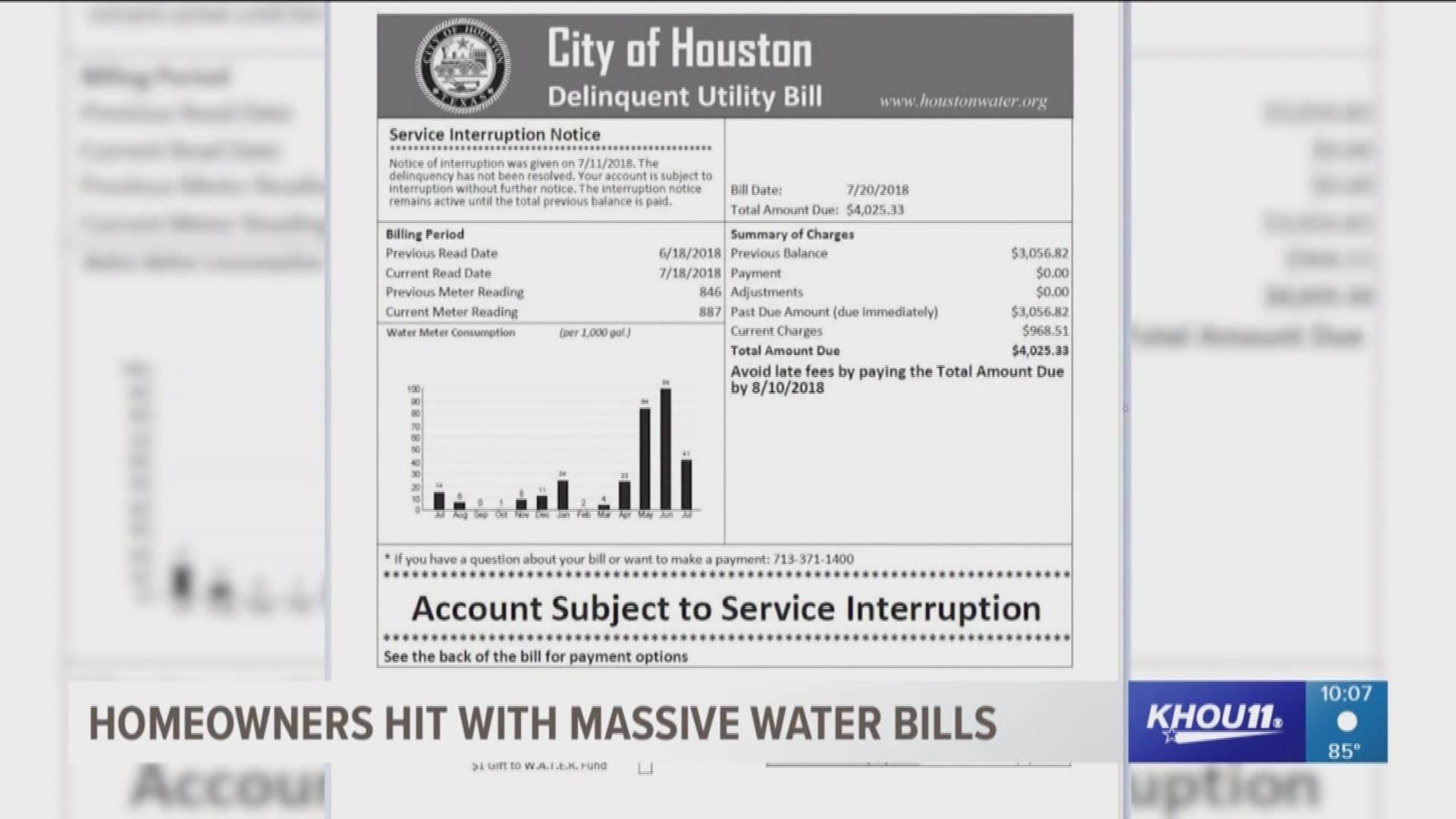
You may get a massive water bill. The city of Houston says ignore it.
FAQ
How do I pay my water bill online in Houston?
You may pay bills at www. houstonwaterbills. org email us at customer. service@houstontx. gov or call us at 713-371-1400 between 8:00 am and 7:00 pm Monday through Friday.
Why is my water bill blue in Houston?
Set usage bills will be printed on blue paper and arrive depending on a customer’s billing cycle. Customers are billed on various dates throughout each month. The City of Houston set the maximum usage for customers living in single-family homes based on how long their account had been open.
How do I dispute my water bill in Houston?
You can dispute your water bill with Houston Public Works if you believe you were charged too much. Customers can call 713-371-1400 for customer service or email: customer. service@houstontx. gov.
What is the phone number for the City of Houston login payment?
Have you called the City of Houston’s 3-1-1 Houston Service Center at 3-1-1 or 713. 837. 0311 to report your concerns?.