Paying your monthly utility bill is an essential task, but it can also feel like a hassle. Keys Energy offers an online bill pay system that makes paying your electric bill fast, easy, and secure. In this article, we’ll provide an overview of Keys Energy’s online bill pay, outline its key features and benefits, and provide step-by-step instructions on how to use it.
Overview of Keys Energy Online Bill Pay
Keys Energy Services provides electricity to residents of the lower Florida Keys. Headquartered in Key West, they service over 30,000 customers across the islands. Keys Energy offers an online bill payment system where customers can view their account information and make electric bill payments digitally. This eliminates the need to mail in checks or make payments in person.
Some key stats on Keys Energy’s online bill pay
- Available 24/7 on KeysEnergy.com
- Accepts debit card, credit card, or electronic check
- $3.75 transaction fee applies to credit/debit card payments
- Payments post to your account immediately
- View up to 24 months of previous electric bills
Benefits of Paying Online
Paying your Keys Energy bill online provides a number of benefits
-
Convenience: Pay anytime, anywhere with an internet connection – no need to mail payments or visit the Keys Energy office.
-
Speed: Payments post instantly, so your account stays up to date.
-
Security: KeysEnergy.com uses industry-standard encryption to keep your data safe.
-
Accessibility: View and download past electric bills going back 24 months.
-
AutoPay: Set up recurring payments from your bank account or credit card so you never miss a payment.
-
Paperless Billing: Opt-in to receive electric bills via email rather than physical mail.
-
Cost Savings: Avoid late fees by paying on time. Lower your energy usage by tracking it online.
Step-by-Step Guide to Paying Your Bill Online
Follow these simple steps to pay your Keys Energy bill online:
-
Visit KeysEnergy.com. Navigate to the utility’s website. Look for the “My Account” link at the top.
-
Log In or Register. If it’s your first time, click “Register” to create an online account. Otherwise, enter your username and password to log in.
-
View Your Balance. Your account dashboard shows your current balance due and due date. Review recent electric usage and charges.
-
Select Payment Method. Choose whether to pay by credit/debit card, electronic check from your bank account, or Keys Energy’s eCheck program.
-
Enter Payment Info. For cards, input your card number, expiration date, and CVV security code. For eCheck, provide your bank routing and account numbers.
-
Confirm Payment Details. Double check the payment amount and processing date before submitting.
-
Get Confirmation. You’ll receive a confirmation page and email after your payment is processed.
-
Check Account Status. Log back in anytime to view your updated account balance and payment history.
And that’s it! By paying your Keys Energy bill online, you’ll enjoy convenience, speed, and security every month.
Frequently Asked Questions
Here are answers to some common questions about Keys Energy’s online bill payment system:
What credit/debit cards does Keys Energy accept?
They accept Visa, MasterCard, American Express, and Discover cards.
What is the transaction fee for paying by card?
A $3.75 processing fee is charged per transaction when paying by debit or credit card.
When will my payment post to my account?
Online payments are processed instantly and will be reflected in your account balance right away.
Is paying online safe?
Yes, KeysEnergy.com uses encryption and security measures to keep your data protected.
What if I forget my username or password?
Use the “Forgot Password” link on the login page. You can also call Keys Energy at (305) 295-1000 for assistance resetting your credentials.
Can I set up recurring payments?
Yes, you can enroll in Keys Energy’s AutoPay program to have payments automatically deducted from your credit card or bank account each month.
How far back can I view past electric bills?
You can access up to 24 months of previous bills through your online account dashboard.
Paying your utility bill online is the fastest and most convenient option. Sign up for an account on KeysEnergy.com and avoid the hassle of mailing payments each month.
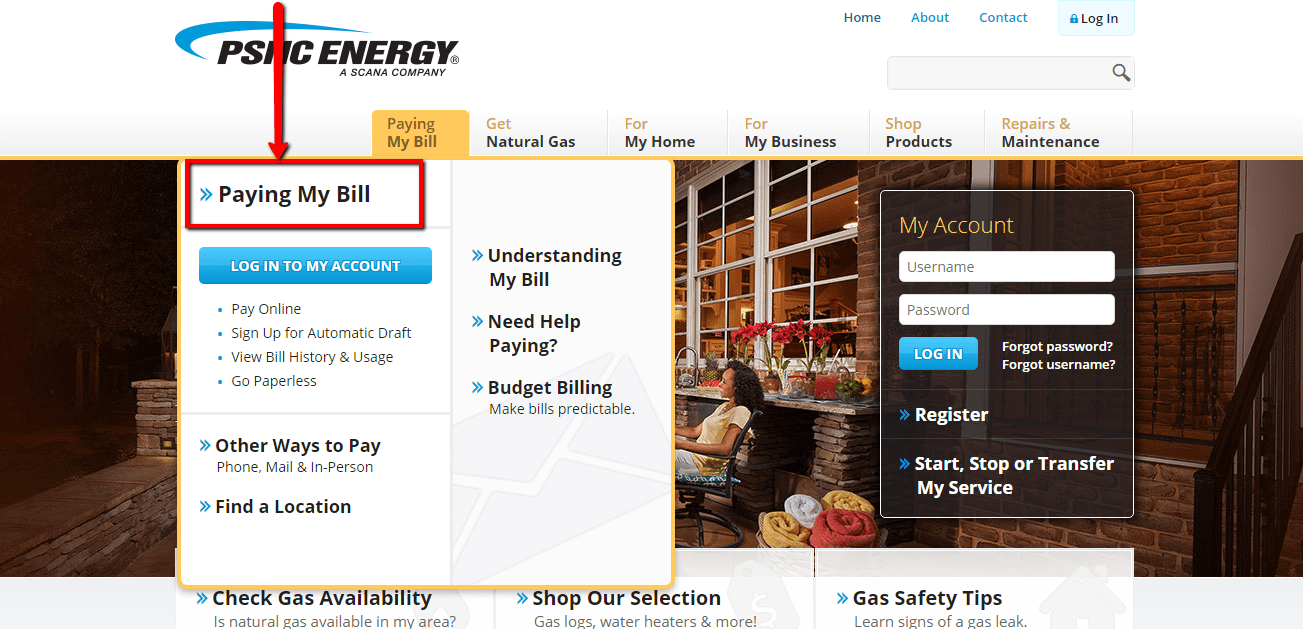
How to Sign Up for Electronic Debit Program
To sign up, you can submit the Authorization Form online, by mail, or visit our office.
The following forms are available online. You may type directly into the form fields from your computer, then submit, save and/or print the form.
If you’d like to get your monthly energy bill sent to you electronically, please fill out the form below and click the “SUBMIT REQUEST” button. Stop by our offices at 1001 James Street, Key West, or call (305) 295-1090 to talk to a customer service rep about going paperless. Once processed, you will begin receiving your monthly energy bill via e-mail.
If you want to access the customer portal, please create your online profile/account today!
* Indicates Required FieldsThank you! If you haven’t received a confirmation email from KEYS within one business day, please call (305) 295-1090 to make sure they got it. Oops! Something went wrong while submitting the form. If it continues, please reach out to KEYS customer service. Email Address First Name Last Name Account Number Service Address Best Way to Reach Me Thank you! If you haven’t received a confirmation email from KEYS within one business day, please call the KEYS® Dispatch Center at (305) 295-1010 to make sure they got it. Oops! Something went wrong while submitting the form. If it continues, please reach out to KEYS customer service. First Name*Last Name*Email Address*Account Number*Service Address*Best Number to Reach MeThank you! If you haven’t gotten a confirmation email from KEYS within one business day, please call (305) 295-1090 to make sure they got it. Oops! Something went wrong while submitting the form. If it continues, please reach out to KEYS customer service.
You can pay your bill securely online HERE.
When paying your bill by mail, please send it to the address listed below:
For those customers who are not comfortable paying their bills online, KEYSâ TELELINK telephone system lets you pay your monthly bill securely by phone whenever it is convenient for you. Call (305) 295-1000 to get started. Please note that applicable Transaction Fee charges will apply.
Help KEYS maintain your current account information. The TELELINK system works best when the number you call from to report a problem or pay your bill is the same as the number that shows up on your account.
Keys Energy Services offers you a fast and easy way to pay your monthly electric bill. The Electronic Debit Program automatically deducts your electric bill from your checking/savings account or credit/debit card monthly. You save the time of preparing your monthly payment and sending it in.
You can tell Keys Energy Services and your bank to take the amount of your electric bill out of your checking or savings account every month. About two business days before the bill’s due date, the money is moved from your account to ours every month.
You can also authorize Keys Energy Services to debit the amount of your bill from your credit/debit card (Visa, Mastercard, Discover, or American Express). Please note that applicable Transaction Fee charges will apply.
In the PAYMENT TYPE field on your bill, you’ll see “Do Not Pay.” This means that the program is active for your account.
For the Electronic Debit Program to work, you must not have had any items returned for lack of funds in your account in the last 12 months.
For people who are signing up for residential electric service, the initial deposit fee will be waived if they also sign up for the Electronic Debit Program. â.
How to Sign Up for Electronic Debit ProgramÂ
To sign up, you can submit the Authorization Form online, by mail, or visit our office.
The following forms are available online. You may type directly into the form fields from your computer, then submit, save and/or print the form.
KEYS will accept your payment by check, money order, cash, or major credit card when you visit KEYSâ offices at 1001 James Street. FREE customer parking is available off Grinnell Street on the buildings north (back) side. Please note, that applicable Transaction Fee charges may apply.
- Monday 8:00a-5:00p
- Tuesday 8:00a-5:00p
- Wednesday 9:00a-5:00p
- Thursday 8:00a-5:00p
- Friday 8:00a-5:00p
You can use our bill pay kiosk or payment drop boxes to pay your bill, in addition to online or over the phone. Click here for more information on the bill payment kiosk. You can use the payment drop boxes at 1001 James Street or in front of the Shops of Ships Way in Big Pine Key. The drop boxes are open 24 hours a day for you to use with your payment stub and check or money order. Cash should not be deposited. First Name*Last Name*Business NameService Address*Account Number (Found on Billing Statement)*Best Number to Reach Me*Email Address (Optional).
If you are having trouble paying your monthly energy bill, the following programs and agencies may be able to help, but only if you meet the requirements.
KEYS offers a Senior Citizenâs/Disabled American Veteranâs discount. If you want to know if you can get this discount, click here or call the KEYS Customer Programs department at (305) 295-1080.
Monroe County Social Services may be able to help if you are having trouble paying your energy bill. They administer LIHEAP (Low Income Home Energy Assistance Program) and EHEAP (Elderly Home Energy Assistance Program). To find out if you are eligible, call (305) 292-4408. This program is open to income-qualified families and individuals who need help paying their utility bills, depending on funding availability. To find out if you are eligible, call (305) 292-4408 or visit their website at www.monroecounty-fl.gov/146/Community-Support-Services. Please click here to access the LIHEAP Application Packet.
Non-Profit Agencies:
- Aids Help – (305) 296-6196
- American Cancer Society – (800) 227-9954
- Cancer Foundation of the Florida Keys – (305) 294-7300
- Catholic Charities – (305) 292-9790 in Key West
- Domestic Abuse Shelter – (305) 294-0824
- Salvation Army – (305) 294-0478
- St. Paulâs Episcopal Church – (305) 296-5142
Please note that all agencies have different and specific qualification criteria.
Keys Energy Services wants its website to be usable by everyone, no matter what technology they use or how well they can use it. Please get in touch with us if you need any feature or special accommodation that you can’t find right away on the website. That way, we can quickly meet your needs.