If you have a mortgage with Chase Bank you have several options for making your monthly mortgage payments conveniently and on time. One easy method is to pay by phone using Chase’s automated mortgage payment system. Here’s what you need to know about paying your Chase mortgage bill over the phone.
Chase Mortgage Payment Phone Number
To make a payment on your Chase mortgage by phone call
1-833-PayChase (1-833-729-2427)
This toll-free number will connect you to Chase’s automated mortgage payment system available 24/7.
When prompted, have your Chase mortgage account number ready to enter. You can find this 10-digit number printed on your monthly mortgage statement.
What Information You’ll Need
To process the phone payment, be prepared to enter:
- Your 10-digit Chase mortgage account number
- The amount you want to pay
- Your bank account number and routing number
So have your most recent mortgage statement along with a check from your bank account handy.
You’ll need to provide the routing number and account number that you want the mortgage payment withdrawn from. This allows Chase to electronically debit the funds from your bank account.
Payment Amount Options
When paying by phone, you can choose to pay:
- The total monthly payment due
- A different amount than your monthly payment
- An additional principal payment
- An additional escrow payment
The automated system will walk you through confirming the payment amounts.
Payment Confirmation Number
Once you enter all the required information and authorize the payment, you’ll receive a confirmation number for your mortgage payment.
Be sure to write down this confirmation number and keep it for your records in case you need to reference the payment later.
Same Day Payments
One advantage of paying by phone is that you can make your mortgage payment on the same day it’s due, up until the late afternoon cutoff time.
Payments made before 5 PM Eastern time on a business day are credited the same day. This ensures your payment is on time and avoids late fees.
Online payments require more processing time, so must be made 1-2 days before your due date.
Recurring Payments
Chase’s automated phone payment system only allows individual, one-time payments. You can’t set up recurring mortgage payments by phone.
To setup recurring monthly payments, you’ll need to login to your Chase mortgage account online and enroll in auto-pay instead.
Payment Receipt
You won’t receive an immediate receipt for phone payments. However, the payment will be reflected on your next mortgage statement.
You can also view payment details by logging into your Chase account online or using the Chase mobile app.
Other Ways to Pay
In addition to Chase’s phone pay option, you have other convenient ways to pay your mortgage:
- Online – Pay at chase.com or via the Chase Mobile app
- Automatic Payments – Enroll in auto-pay deduction from your bank account
- By Mail – Send check payments with coupon to Chase’s payment address
- In Person – Visit a local Chase branch to make payments
- Through Your Bank – Use your bank’s online bill pay service
Be sure to pay your mortgage by the due date listed on your statement to avoid late fees. Schedule payments 1-2 weeks in advance of the due date by mail.
Chase Mortgage Customer Service
If you have questions about your Chase mortgage account or need help with your payment options, Chase’s mortgage customer service team is available to assist you.
Contact them at 1-800-848-9380 Monday to Friday 8am to 10pm Eastern time.
You can also access your account online anytime and manage your mortgage with convenient self-service options.
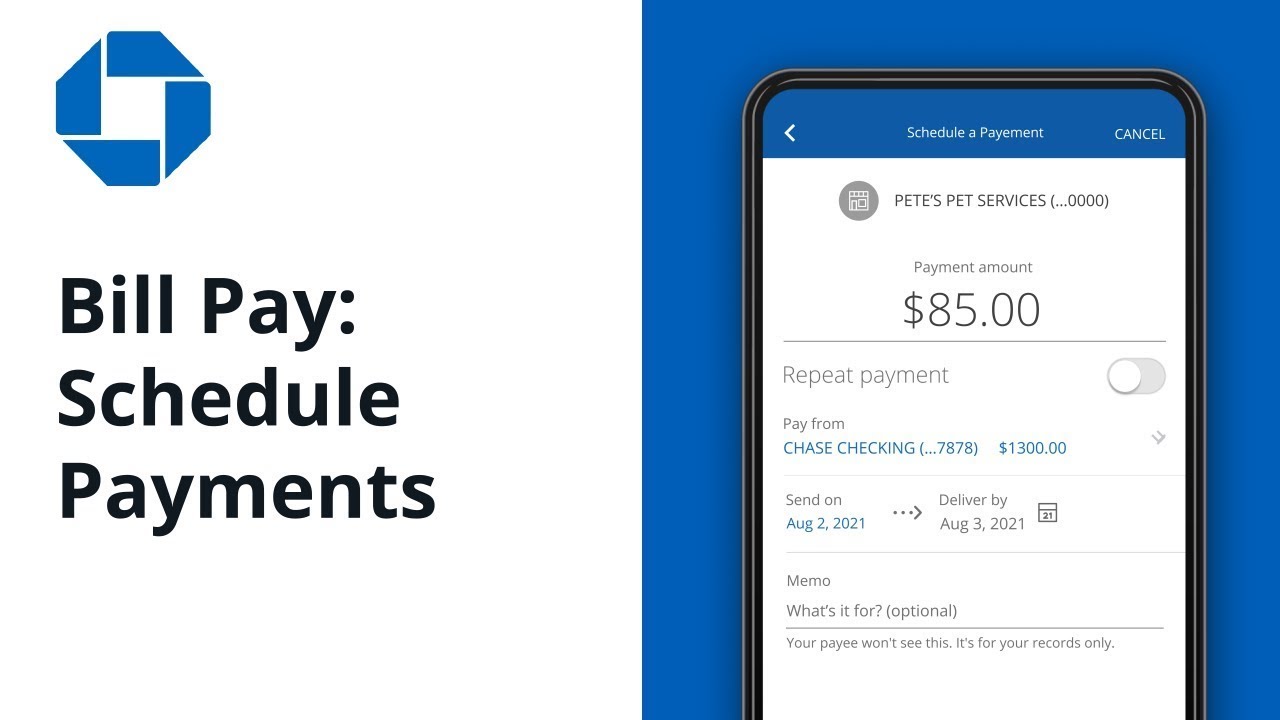
Sign up for email or text alerts
You can enroll to receive alerts when your due date is upcoming or your payment is about to become past due. Sign in at chase.com/alerts to customize your alert preferences.
Know payment posting options
Same-day payment options:
- Online: A one-time payment from a Chase checking account or from a previously set up external account.
- Over the phone: 1-833-PayChase (1-833-729-2427); from a checking account only.
- In a branch: From a Chase account or a cash payment; account holder or authorized third party must be present.
If you make your payment by check or from another bank’s payment service, we recommend you send your payment 5 to 7 business days before your due date to ensure we receive it on time.
Can I pay my Chase Mortgage by phone?
FAQ
Can I pay my mortgage over the phone?
You can find the phone number to call on your monthly bill or online. Before you call, have your mortgage account number and banking information ready, like your routing and account numbers. Payments over the phone are typically credited to your account quickly.
What is the number for 1-800-848-9136?
If your mailing address is changing, sign in to chase. com to make changes, or you can download the form (PDF) and mail or fax it to the address given. If you need additional information or assistance after your mortgage is paid off, please call us at 1-800-848-9136.
How do I pay my Chase bill by phone?
What is the 1-800 number for Chase?
1 (800) 935-9935Credit Card: If your card has been lost, stolen or damaged, call us immediately at 1-800-432-3117. Go to chase. com/customerservice for call center hours. Personal Banking: If your card has been lost, stolen or damaged, call us immediately at 1-800-935-9935. Go to chase. com/customerservice for call center hours.
How do I make a chase mortgage payment online?
You can use either a Chase account or an outside account to make an online Chase mortgage payment. Navigate to the Chase website and sign in to your account. Click the “Pay and transfer” option. Click “Pay bills. ” Select your Chase mortgage account. Schedule your payment. Write down your confirmation number.
How do I pay my Chase Bill?
Access your chase. com account, select the “Pay & transfer” option, and then go to “Pay bills”. Select the Chase account you want to access. Set up the timing of your payment. You will get an onscreen confirmation number for your scheduled payment. You’ll also get an email confirmation.
How do I contact Chase credit card customer service?
The Chase credit card customer service phone number is (800) 432-3117. Alternatively, you can contact them online via a secure message, through the Chase mobile app, or by mail. Calling (800) 432-3117 is one way to get in touch with Chase credit card customer service.
How do I send a chase payment?
Send the payment, along with the payment coupon, to the payment address listed on your statement. You can get the payment address for your area by calling Chase customer service at 800-848-9136 if you don’t have your statement. You can also view your statement online.
How do I make a Chase credit card payment?
To pay your Chase credit card bill, you can go to a branch, call, email, or use the Chase mobile app. Sign in to your online account and click on “Pay card” to pay your Chase credit card bill. ” Then, choose how much to pay, when to pay it, and where the payment is coming from.
Can I make a mortgage payment with JPMorgan Chase?
When paying off mortgage principal and interest, making timely payments is critical to protecting your credit. JPMorgan Chase, the servicer of Chase home loans, makes it easy with a variety of payment choices. Read on to learn about your options for making a mortgage payment with Chase. How Can I Make My Chase Mortgage Payment?.