Paying your PNC auto loan bill online is a quick easy way to make sure your payment gets made on time each month. With online bill pay through PNC Bank you can schedule one-time or recurring payments, receive notifications when payments are made, and more. This convenient option allows you to take control of your auto loan repayment and avoid late fees.
In this comprehensive guide, we’ll walk through the step-by-step process for setting up and managing PNC auto loan payments online. Whether you’re just getting started with your loan or are looking to switch your payment method, read on for everything you need to know about paying online.
Overview of Paying Your Auto Loan Online
Paying online through PNC Bank’s website or mobile app offers several advantages over other payment methods
-
It’s fast: Payments can be made with just a few clicks, any time of day.
-
It’s flexible: You can pay one-time or set up recurring payments on your own schedule.
-
It’s secure: Your information is protected by advanced encryption and security measures.
-
It’s trackable: You can view payment history and receive notifications when payments are made.
-
No checks or stamps required: Pay directly from your bank account without the hassle of mailing payments.
To get started with online bill pay, you’ll need to have an eligible checking or savings account that you can transfer funds from. This can be an account with PNC or another financial institution. You’ll also need to be enrolled in PNC’s Online Banking to access the bill pay features.
Now, let’s look at how to go through the process step-by-step.
Step 1: Enroll in PNC Online Banking
If you don’t already have access to PNC’s Online Banking, you’ll need to enroll first. Here’s how:
-
Go to PNC’s website and click “Enroll Now” under the Online Banking login box.
-
Enter your PNC account number, Social Security number, and create a unique username and password.
-
Choose and answer three security questions.
-
Provide your email address, phone number, and communication preferences.
-
Accept the Online Banking Agreement.
Once enrolled, you can download the PNC mobile app and access Online Banking through your computer or mobile device. Be sure to have your username and password handy whenever you log in.
Step 2: Connect a Bank Account
To pay your bill online, you’ll need to connect a bank account that you can transfer funds from. Within Online Banking, you can add external accounts from other banks or connect your PNC accounts.
To add an external account:
-
In the Accounts tab, choose “Manage External Accounts” and click “Add an External Account.”
-
Enter your routing and account numbers and select your account type.
-
Follow the prompts to confirm your access to the external account.
To connect a PNC account:
-
In the Accounts tab, choose “Manage Connected Accounts.”
-
Select the PNC accounts you want to connect and click “Add Selected Accounts.”
-
The accounts will connect automatically without further steps.
Once your accounts are connected, you’re ready to start paying your bill.
Step 3: Schedule a One-Time Payment
Making a one-time payment is great for when you just need to pay your monthly bill or make an extra principal payment. Here are the steps:
-
Log into Online Banking and select your auto loan account.
-
Choose “Make a Payment” on the account details page.
-
Enter your payment amount and select a date for the payment to be made.
-
Choose the bank account to transfer funds from.
-
Review the payment details and disclosures.
-
Confirm the payment to complete the transaction.
You’ll receive a confirmation message with the payment details. The funds will be withdrawn on the scheduled date.
Step 4: Set Up Recurring Payments
For hassle-free auto loan payments every month, recurring payments are the way to go. Follow these instructions to get started:
-
Log into Online Banking and select your auto loan account.
-
Click “Make a Payment” and choose the “Recurring” frequency.
-
Select the date range for payments to be made automatically.
-
Enter your monthly payment amount.
-
Pick the account to transfer funds from.
-
Review and submit the payment details.
Once the recurring payment is set up, the funds will be transferred automatically each month on your scheduled date. You’ll receive payment confirmations and can cancel or change the details at any time.
Step 5: Manage and Track Payments
One of the great perks of paying your auto loan online is being able to monitor payments and account activity conveniently in one place.
To manage payments, log into Online Banking and:
-
View payment history details on your account summary page.
-
Cancel upcoming one-time payments.
-
Edit or delete recurring payments.
-
Change the funding account or payment amount.
You can also set up alerts to be notified when payments are made or if your account balance goes above or below thresholds you set. Just visit the Alerts tab to get started with alerts.
Monitoring your auto loan activity regularly is an easy way to stay on top of your account and make sure payments are being made as expected.
Tips for Paying Your PNC Auto Loan Online
-
Enroll in paperless statements to get notified each month when your eStatement is ready and avoid paper clutter.
-
Pay a few days before your due date in case of any processing delays with your bank or PNC.
-
Set payment reminders in your calendar if you pay one-time each month.
-
Watch for fees if transferring from an external account, which may charge for outgoing transfers.
-
Review account alerts so you don’t miss any payment issues.
-
Keep bank account info current to avoid any rejected payments.
Paying online is an easy and reliable way to stay on track with your auto loan each month. Now that you know the step-by-step process, you can take control of your payments with just a few clicks. Sign up for Online Banking and connect your accounts today to get started with online bill pay.
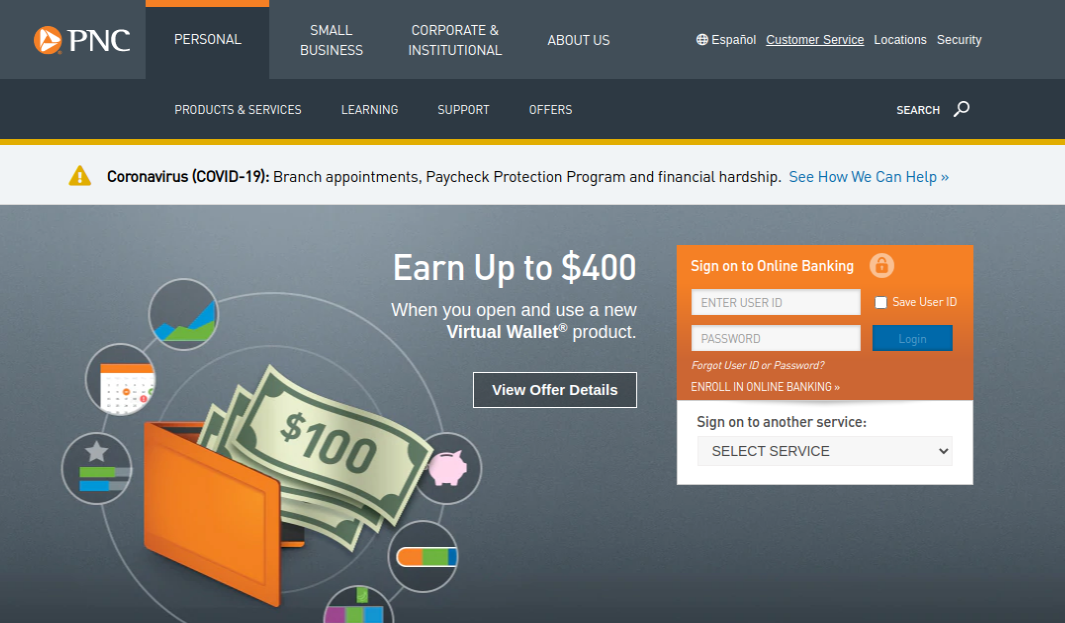
How to Use Online Bill Pay on the PNC App
FAQ
How to set up bill pay on PNC?
Enter the biller’s or person’s information, the amount you want to pay, and the date you want the payment to be sent, and then click “Submit.” There you have it! You can either pay your bills when they’re due or set up recurring payments to have them paid for you.
How do I auto pay my PNC credit card bill?
Cardholders can set up PNC Bank automatic payments through their online account. Calling customer service at 1 (800) 558-8472 also is an option. As soon as you sign up, PNC Bank will take the payment amount from the bank account you linked on the due date.
How do I Manage my PNC auto loan online?
Take advantage of the tools in Online Banking to help you manage your loan. Log in to Online Banking. Select your auto loan account and choose Make a Payment. Select a From account, choose your Frequency, Start Date, End Date and Payment Amount. Review disclosure and hit Submit. These alerts will notify you of key activity on your PNC Auto Loan.
How do I make a payment on my PNC auto loan?
Log in to Online Banking. Select your auto loan account and choose Make a Payment. Select a From account, choose your Frequency, Start Date, End Date and Payment Amount. Review disclosure and hit Submit. These alerts will notify you of key activity on your PNC Auto Loan. Access the Alerts Tab in Online Banking. Select auto.
When will I receive my PNC auto loan payment statement?
When your payment is due, it will be 15 days after you get your statement. You must pay by the due date shown on your statement. Payment reflects the amount currently due on your PNC Auto loan. You are responsible for paying this amount by the due date specified. Late payments may incur a late fee and accrue daily interest.
What does payment mean on a PNC auto loan?
Payment reflects the amount currently due on your PNC Auto loan. You are responsible for paying this amount by the due date specified. Late payments may incur a late fee and accrue daily interest. If you are enrolled in AutoPay, your payments will be made automatically on the agreed upon due date.
How do I make a payment through PNC online banking?
No matter what, you can always pay through PNC Online Banking. You can make a one-time payment or set up automatic payments to happen at certain times. Look at your payment history to see how much principal and interest you’ve paid over the life of your loan and how much is still owed.
Does PNC offer online bill pay?
It is necessary to follow the rules in the PNC Online Banking Service Agreement in order to use any online banking services. The Online Bill Pay feature in PNC Online Banking is open to people in the US who have a certain type of checking account.