Paying bills can be a tedious task. Thankfully, with Suddenlink’s automated bill pay system, you can easily set up recurring payments and not have to worry about logging in to pay your bill every month. In this comprehensive guide, we’ll walk through everything you need to know about Suddenlink’s automated bill pay, including how to sign up and manage your payments.
Overview of Suddenlink Automated Bill Pay
Suddenlink offers an automated bill payment system called AutoPay. With AutoPay, you can schedule recurring monthly payments directly from a bank account or credit/debit card. This ensures your Suddenlink bill gets paid on time each month without you having to do anything.
Here are some key things to know about Suddenlink AutoPay
-
** Works for any Suddenlink service** – You can use AutoPay whether you have Suddenlink internet, TV, phone, or any combination of services. AutoPay works across all account types.
-
Free to enroll – Signing up for AutoPay is completely free. There are no activation fees.
-
Avoids late fees—AutoPay keeps you from having to pay late fees because it pays your bill automatically.
-
Email alerts—Suddenlink lets you keep track of payments by sending you an email every time a payment is processed.
-
Easy to update – You can change your AutoPay payment method or cancel AutoPay at any time through your online account.
Now let’s walk through how to sign up for Suddenlink AutoPay and manage your automated bill payments.
Enrolling in Suddenlink AutoPay
Signing up for AutoPay only takes a few minutes. Follow these simple steps:
-
Log into your Suddenlink account online or via the mobile app.
-
Go to the Payments section.
-
Select “Manage AutoPay”.
-
Choose whether to pay from a bank account or credit/debit card.
-
Enter your payment details.
-
Review the terms and conditions.
-
Submit your enrollment.
Once submitted, AutoPay will be activated for your next billing cycle. Suddenlink will send a confirmation email with the details of your first automated payment.
And that’s it – you’re all set up for automated bill pay! Going forward, your bill will be paid on the due date each month.
When Does the AutoPay Payment Process?
Suddenlink’s AutoPay system is designed to mimic manual bill pay:
-
Your bill generates as normal on your normal billing date each month.
-
Suddenlink will charge your saved payment method for the amount due on the due date shown on your bill.
-
Typically the payment will process 1-2 business days after the due date.
-
Suddenlink sends an email confirmation once the payment goes through.
Managing Suddenlink AutoPay Payments
Through your online Suddenlink account, you have full control to manage your AutoPay setup:
Update Payment Method – You can change the credit card or bank account AutoPay pulls from at any time. Just go to Manage AutoPay and enter your new details.
Change AutoPay Date – If needed, you can adjust what day of the month the AutoPay payment processes.
Pause AutoPay – Going on vacation? You can temporarily pause AutoPay payments for 1-2 billing cycles. Just remember to resume it when you return.
Cancel AutoPay – Don’t want to continue automated payments? You can cancel AutoPay at any time through your account.
Suddenlink makes it simple to adjust AutoPay as needed. There will also be emails sent to you whenever your setup changes.
Troubleshooting Suddenlink AutoPay Issues
For the most part, AutoPay runs smoothly each month. But occasionally issues can come up:
-
Declined payment – If your payment method has insufficient funds or expires, your AutoPay can fail. Update your details to avoid disruptions.
-
Incorrect payment amount – If your bill total changes but AutoPay pulls the old amount, you may accrue a balance. Check each month’s bill.
-
No confirmation email – If you aren’t receiving the emails after each AutoPay payment, check your spam folder and account settings.
-
Account not updating – In rare cases, the payment may process but not credit your account due to a system error. Contact support if your paid balance isn’t updating.
Thankfully these problems don’t happen often. But if you do have any trouble with AutoPay, Suddenlink’s billing department can help get it sorted out.
Contacting Suddenlink Billing Support
If you need assistance managing AutoPay or resolving any issues, Suddenlink billing support can be reached:
-
By phone: Call 1-877-694-9474 and say “Billing” to speak with a billing specialist.
-
Online chat: Chat live via the assistant on their website during business hours.
-
Email: Email billing questions and issues to support[@]suddenlink.com.
-
Twitter: Tweet @SuddenlinkHelp and their support team will assist you.
-
In person: Visit a local Suddenlink store and talk to an agent in person.
However you choose to contact them, Suddenlink’s billing team is available to help with any AutoPay or account questions you may have.
Key Takeaways on Suddenlink’s AutoPay
Suddenlink makes automatic bill payment easy and stress-free. To recap some key pointers:
-
Enrolling in AutoPay is free and fast through your online account.
-
Payments process automatically on your due date each month.
-
Manage your payment method, date, or temporarily pause AutoPay at any time.
-
Reach out to billing support if any issues come up.
-
Avoid late fees and save time by going paperless.
With automated bill pay set up, you can go months without thinking about your Suddenlink bill. AutoPay provides a convenient option for staying on top of payments.
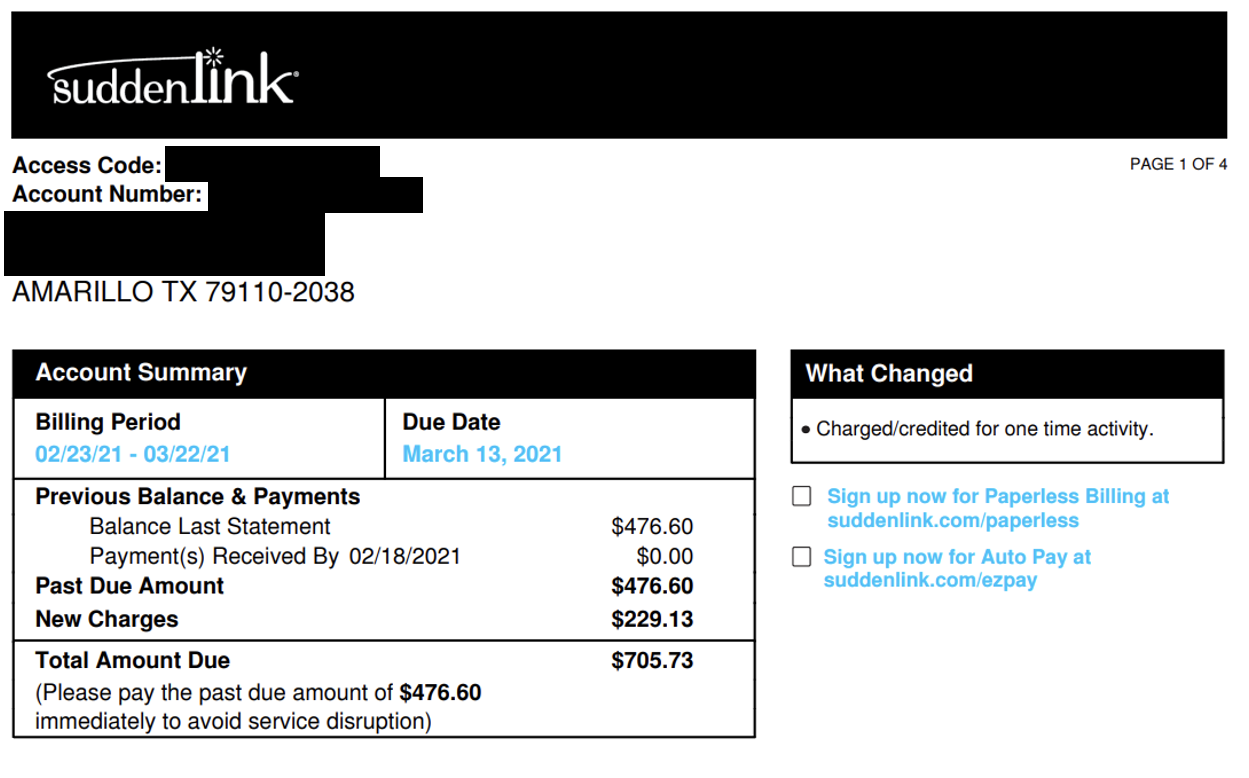
Phone Number & Contact Info

Calling SuddenLink to get assistance is difficult to impossible if youre not a customer or a resident of a ZIP Code that it serves. First, the company is no longer known as SuddenLink; it was rebranded into Optimum in 2022. The phone number still works, though; when you call, you’ll get a menu that says “Optimum” instead of “SuddenLink.”
Dialing this number isnt going to be successful unless you live in a ZIP Code that Optimum serves. When you call, youre presented with the option to enter your account number, the phone number associated with your account or declare yourself a new customer.
If you say new customer, youre then asked what ZIP Code youd like to receive services in. You can provide any ZIP Code, but if you give them a zip code that they dont serve, theyll tell you that you cannot receive their services in your ZIP Code at this time. The system will then attempt to transfer you to a partner company that can offer you services or help you with relocation to a different address.
Overall, it seems like this number is set up well for actual customers to get assistance, but its unclear whether the same holds for new customers. By entering personal information, you can make sure that only people who really need help can get through. This can help cut down on wait times.
I also like that the system does not assume if it can or cannot provide you services based on your phones area code. Considering how often people move these days, it makes sense for people with area codes from out of state to be able to get services if they don’t plan to change their code when they move. Having the potential customer enter their preferred ZIP Code ensures that the system can make sure its able to offer services without automatically excluding anyone.
Because of the way Optimum has its system set up, its impossible to accurately tell whether or not calling this number would be a good experience. Based on the way it has its automated system laid out, it seems like using it for actual assistance would be a good idea, while calling to get information might be less reliable.
I cant say for sure what the customer service is like, but were I an actual customer, Id be willing to use this number for assistance based on my limited interactions.Christian has been writing about long hold times and customer service call center experiences since 2010. Hes been featured in Bloomberg, the Wall Street Journal and the Boston Globe.
Why Customers Call SuddenLinkIf you have time to do a bit of reading before you call SuddenLink, we recommend you read over some of our problem-specific articles.
This is SuddenLinks best phone number, the real-time current wait on hold and tools for skipping right through those phone lines to get right to a SuddenLink agent. This phone number is SuddenLinks best phone number because 17,826 customers like you used this contact information over the last 18 months and gave us feedback. Common problems addressed by the customer care unit that answers calls to 877-694-9474 include Account Access, Dispute a Charge, Lost or Broken Phone, Transfer Service, Device Support and other customer service issues. Rather than trying to call SuddenLink first, consider describing your issue first; from that we may be able to recommend an optimal way to contact them via phone or chat or web or twitter. In total, SuddenLink has 4 phone numbers. Its not always clear what is the best way to talk to SuddenLink representatives, so we started compiling this information built from suggestions from the customer community. Please keep sharing your experiences so we can continue to improve this free resource.
GetHuman does not provide call center services or customer support operations for SuddenLink. The two organizations are not related. GetHuman builds free tools and shares information to help customers of companies like SuddenLink. For large companies that includes tools such as our GetHuman Phone, which allows you to call a company but skip the part where you wait on the line to get a live human rep. We continue to work on these tools to help customers like you (and ourselves!) navigate the messy phone menus, hold times, and confusion with customer service. As long as you keep sharing it with your friends and loved ones, well keep doing it.Whats on this page
- Can talk to customer service for you
- Can wait on hold for you
- Automatically re-schedules if theyre closed
- Get a summary & transcript after
- Easy to re-try if needed
- Free and no account needed
Suddenlink Customer Service Number, How to contact suddenlink, phone number suddenlink
How do I pay my Suddenlink bill over the phone?
If you prefer phone support, Suddenlink’s automated phone system makes it simple to pay your bill. To make a bill payment over the phone: Call Suddenlink at 1-877-694-9474. This is their automated account services line. When prompted, enter your 10-digit account phone number.
How do I contact Suddenlink?
If you’d rather use an automated phone system, you can call 1-888-822-5151 and follow the prompts. Have your check or credit card (MasterCard, Visa, American Express, or Discover) ready. By phone—representative-assisted payment: Call +1-888-822-5151 between 8:00 a. m. and 8:00 p. m. Fair warning: Suddenlink charges $10 for this service.
What does Suddenlink do?
Suddenlink is a home provider company offering internet, TV, and phone services to customers. They focus on delivering reliable connectivity and entertainment options, serving residential users across various regions. Common questions, curated and answered by doxo, about paying Suddenlink bills. How can I pay my Suddenlink bill?.
What payment methods does Suddenlink accept?
Suddenlink accepts Visa, MasterCard, American Express, and Discover cards. Click Review and Submit. This will take you to a confirmation page detailing your payment method, amount, and processing date. Confirm the details look correct and click Submit Payment to finalize the transaction. Once submitted, you’ll see a payment confirmation page.
How do I sign up for automatic payments?
If you want to set up automatic payments, you can log in to your online Optimum account and tell the company to take your monthly bill out of your bank account on its own. Optimum Bill pay online: Visit optimum. net, enter your Optimum login info and pay your bill online.
How do I Check my Suddenlink account balance?
Go to Suddenlink’s website and click on “My Account” in the top right corner. If you aren’t already logged in, enter your account email and password and click Sign In. On the overview page, scroll down to the Billing section. Here you can see your current balance and due date.