Don’t know how to use a debit card to pay off a credit card bill? Read our guide to find out how to do it today.
PayPal has become one of the most popular online payment methods, providing a convenient way for people to send and receive money digitally. A common question that arises is whether PayPal can also be used to pay off credit card bills. In this article we’ll examine if and how PayPal can be utilized to make credit card payments.
What is PayPal?
PayPal is an online payments system that allows users to make financial transactions digitally. It serves as a digital wallet, providing a quick and easy way to send, receive and request money from others.
Some key things to know about PayPal
-
PayPal accounts are free to open. You just need an email and bank account.
-
Money can be loaded onto PayPal from bank accounts, debit cards or credit cards.
-
Transactions occur directly between PayPal accounts. No bank account details are shared.
-
PayPal charges fees for some transactions like sending money abroad.
-
PayPal offers purchase protection on eligible purchases.
-
PayPal has over 426 million active accounts worldwide.
Can You Directly Pay a Credit Card Bill with PayPal?
The short answer is no, you can’t use your PayPal balance or account to regularly pay off a credit card bill.
Monthly credit card bills can’t be paid with PayPal from a credit card company. The main ways to pay credit card bills are via:
- Bank account (checking or savings)
- Money order
- Paper check
- Debit card
PayPal is not included among the standard payment options for ongoing credit card bills.
The reasons why creditors don’t allow PayPal credit card payments include:
-
Processing fees – Credit card companies avoid paying PayPal’s transaction fees.
-
User identification – PayPal accounts don’t verify user identity as thoroughly as banks.
-
Account linking issues – Technical barriers prevent linking PayPal to credit card accounts.
There is no way to directly settle your monthly credit card bill with PayPal, unfortunately. But there are some workarounds, which we’ll explain next.
Workarounds: How to Indirectly Pay Credit Cards with PayPal
While you can’t straightforwardly pay your credit card with your PayPal account, there are some indirect ways to accomplish it by linking your PayPal funds to a bank account. Here are the main options:
1. Transfer PayPal Funds to Bank Account
The easiest way to get around this is to move or withdraw money from your PayPal account to your bank account. This can be done in a few ways:
-
Standard transfer – Free transfer from PayPal to bank account in 1-3 business days
-
Instant transfer – Fee-based instant transfer in minutes
-
PayPal debit card – Use your PayPal debit card to withdraw cash from ATMs
-
PayPal checks – Order a paper check sent to you by mail
Once the money is in your bank account, you can use that balance to pay your credit card bill through your bank’s online bill pay or by mailing a check.
2. Use PayPal Credit Card
Another option is getting a credit card that lets you pay your bill with your PayPal balance. Examples include:
- PayPal Extras Mastercard
- PayPal Cashback Mastercard
These cards link directly to your PayPal account. When your statement comes due, you can use your PayPal funds to pay it off. Then use that card to pay off your other credit card.
A major caveat is that these PayPal credit cards charge foreign transaction fees, so they are best for domestic spending. And like any credit card, interest charges apply if you don’t pay in full each month.
3. Use a Third-Party Payment Service
Services like Plastiq and PayTM make it possible to pay bills with a credit card for a processing fee. So in theory, you could:
- Pay off Credit Card 1 with your PayPal Mastercard
- Use Plastiq to pay Credit Card 2 with your PayPal Mastercard
- Pay off your PayPal Mastercard bill with your PayPal balance
However, these services charge fees ranging from 2.5% to 5% of the payment amount. So you’d have to run the numbers to see if it’s worth it after factoring in these costs.
Pros and Cons of Using PayPal for Credit Card Bills
Let’s summarize some of the key advantages and disadvantages of using PayPal to pay your credit card statements:
Pros
-
Bypasses the need to transfer PayPal funds to your bank account
-
Provides a way to put PayPal balances toward credit card bills
-
PayPal cashback credit cards can earn rewards on payments
Cons
-
Indirect workarounds add hassle compared to direct payment
-
Third-party services charge processing fees
-
PayPal credit cards have foreign transaction fees
-
Credit card interest still applies if balance not paid in full
So PayPal bill pay options like bank transfers or linked credit cards can be helpful in certain situations. But the additional steps and possible fees should be considered before deciding if it’s the right move for your needs.
Tips for Using PayPal to Manage Credit Card Bills
If you want to utilize PayPal in conjunction with credit card payments, here are some tips:
-
Double check that your bank transfers from PayPal fully clear before assuming the money is available.
-
Be cautious of PayPal phishing scams when receiving fake bills. Verify biller legitimacy.
-
Minimize credit card interest charges by always paying statement balance in full when using a PayPal cashback card.
-
Consider paying larger bills in installments via PayPal Bill Pay if the biller allows it.
-
Use PayPal payment confirmation as proof if disputes arise over whether a bill payment was made.
-
Set up PayPal two-factor authentication for increased account security when linking to bank accounts.
The Bottom Line
Unfortunately, PayPal cannot be used as the main payment method for ongoing credit card bills. Card issuers do not recognize it as a direct payment channel.
However, workarounds do exist, such as withdrawing funds to a bank account or utilizing a PayPal cashback credit card. While indirect, these options allow you to effectively harness your PayPal balance for credit card payments.
Just be mindful of potential fees, transfer times, interest charges, and security precautions whenever linking PayPal to credit card accounts. With proper understanding of the limitations, PayPal can be a helpful tool in managing credit card payments.
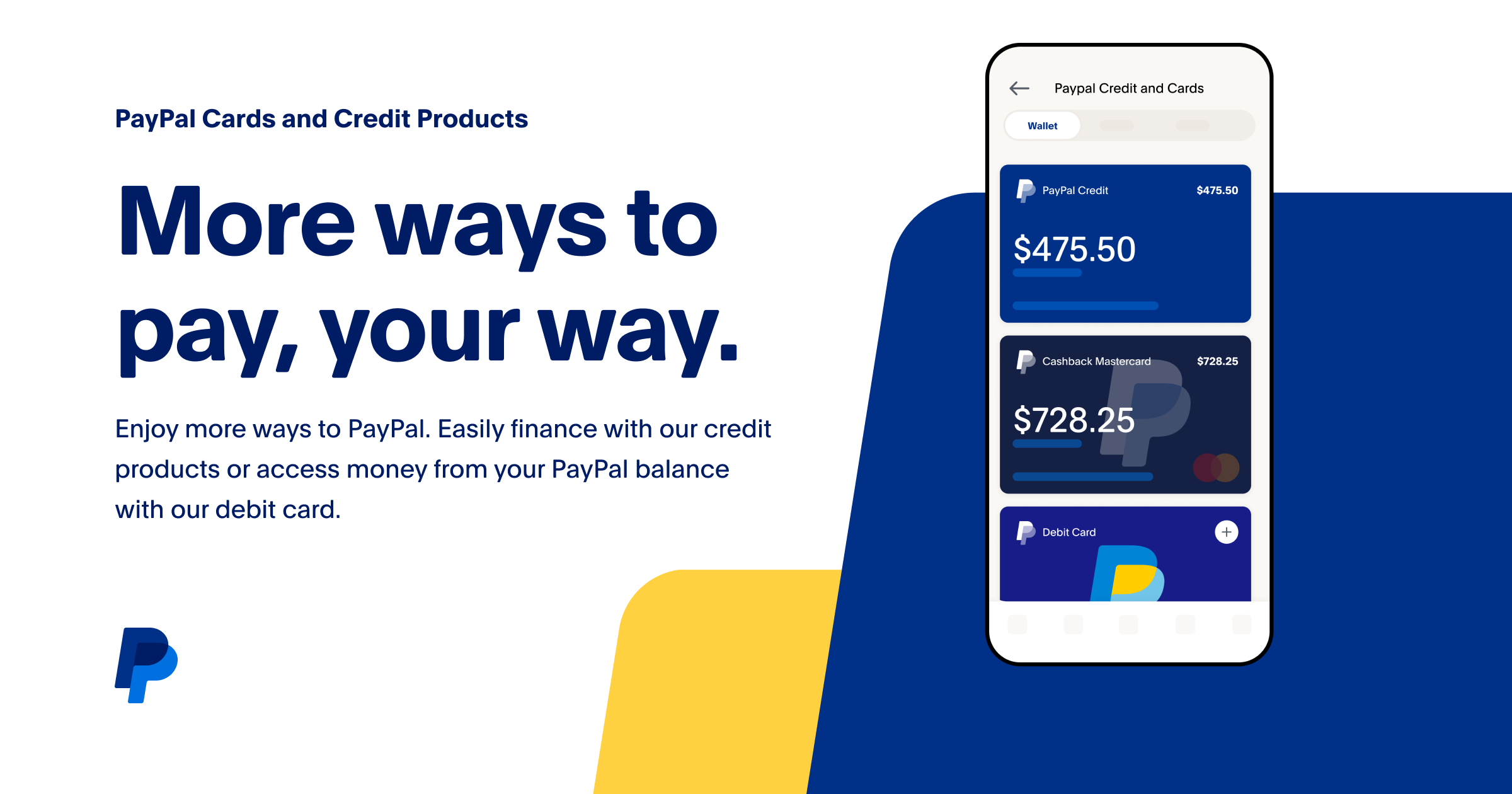
How to make a payment to your credit card using your debit card
There are various methods you can use to pay off your credit card using your debit card, such as:
- Phone
- Online
- Through the card provider’s mobile app
Check out all of your payment options, understand how your provider works, and pick the one that works best for you.
Pay off credit cards by mail
One of the more traditional ways to pay off your bill is by using a credit slip or check, which you can then mail to your provider using the payment address on your billing statement.
Youll need to make sure to budget enough time for any delivery delays, so your payment still arrives before your balance is due.
Can You Use PayPal to Pay Your Credit Card Bill?
FAQ
Is it safe to pay with a credit card through PayPal?
Linking your credit card to your PayPal account can offer a smooth and safe checkout experience. PayPal’s end-to-end encryption, two-factor authentication and other security features can help protect your card information.
How much does PayPal charge for credit card payments?
Standard rate for receiving domestic transactionsPayment TypeRateQR code Transactions through third party integrator2. 29% + 0. 09 USDPay with Venmo3. 49% + fixed feeSend/Receive Money for Goods and Services2. 99%Standard Credit and Debit Card Payments2. 99% + fixed fee.
Should I pay my bills through PayPal bill pay?
Paying your bills through PayPal Bill Pay is a great way to avoid incurring credit card fees when paying for bills. If you use a credit card with a big welcome bonus, you can get a lot of points when you pay your bills through PayPal Bill Pay.
Can I use PayPal bill pay without a credit card?
Yes, you can still use PayPal Bill Pay without a credit card. You can make payments through PayPal Bill Pay if you have a linked bank account or debit card. This choice is great for people who don’t want to use credit cards or don’t have any. How secure is PayPal Bill Pay?.
Can I use my new PayPal card to pay my bill?
You can pay your bill with your new PayPal card as long as your service provider takes Mastercard credit or debit cards. Log into your account. You might have a username set up with your provider, but you might also use an email address instead of a username. Enter your PayPal Card information as your payment method.
Can I pay a credit card with PayPal?
You cannot pay a credit card with PayPal directly, but you can transfer money from your PayPal balance to your bank account and then make a credit card payment with that money.
How does PayPal bill pay work?
PayPal’s new Bill Pay feature allows members to pay their bills using credit cards without paying extra credit card fees. Link your credit cards to PayPal Bill Pay, and you’ll earn points that can be redeemed for free or discounted travel whenever you pay your utilities, loans, taxes, insurance, etc.
Can I use my PayPal balance to pay my credit card bill?
If you’re looking to use your PayPal balance to pay your credit card bill, your best bet is to transfer the money to your bank account and then use your bank account to pay the credit card bill. Regular PayPal bank transfers are free, and the transfer is completed in 1-3 days.