Paying bills online is supposed to be easy and convenient. Many Comcast Xfinity customers, on the other hand, say they have trouble paying their bills online or through the Xfinity app. You are not the only one who is having trouble paying your Comcast bill online. If Comcast won’t let you pay online, here are some common reasons and possible ways to get around the problem.
Troubleshooting Tips to Pay Your Comcast Bill Online
If Comcast is giving you an error message or denying you access when you try to pay your bill, there are a few troubleshooting steps to try:
-
Clear your browser cache and cookies – This removes temporary internet files that could be causing issues.
-
Try a different web browser or device – See if the payment portal works in Chrome if you usually use Safari, for example. Or try your phone instead of a computer.
-
Uninstall and reinstall the Xfinity app – This will ensure you have the latest version,
-
Use a private browsing or incognito window – This starts a new browsing session without cached data that could cause problems.
-
Restart your modem/router – Power cycling your equipment can sometimes resolve internet connectivity issues.
-
Call Comcast support – Especially if other troubleshooting does not work, a support agent may be able to help diagnose and resolve the problem.
Why Comcast’s Payment System Fails
Customers have said that there are a few common technical problems that make it impossible to pay on Comcast’s website or app.
-
Website bugs—The Xfinity website has a lot of problems that make it impossible to get to the payment pages. Clearing cookies/cache generally fixes this.
-
Authentication failures – Some customers report login credentials not being recognized, even when correct, likely a system issue.
-
Payment processing errors – Many users encounter unspecified errors when submitting payment, indicating a problem with Comcast’s payment processing system.
-
Intermittent outages – Periodically Comcast payment systems go entirely offline for non-payment, usually resolved in a few hours but frustrating for customers trying to pay during an outage.
Comcast Payment Alternatives When the Website is Down
If you absolutely need to pay your Comcast bill immediately and the website is not working, you do have some other options:
-
Pay over the phone: To make a payment, call 1-800-XFINITY and either talk to a person or use the automated system.
-
Pay in person – Visit a Comcast Service Center or authorized retail location to make a payment in person.
-
Pay via mail – As a last resort, you can mail a check or money order if online and phone payments fail.
-
Reschedule automatic payments – If you have autopay set up and it is declined, you may need to call Comcast to reschedule the automated payment to avoid service interruption.
Why Does Comcast Make Paying So Difficult?
With so many customers struggling to pay their bills due to technical issues, it begs the question why a huge company like Comcast does not invest more resources into creating reliable, easy-to-use online payment systems. There are a few possible explanations:
-
Prioritizing sales over service – Comcast focuses more on acquiring new customers than retaining existing ones through good service.
-
Lack of competition – In many markets, Comcast maintains an effective monopoly so customers cannot switch providers if dissatisfied.
-
Technical incompetence – Comcast may simply lack the technical expertise and resources to keep payment systems running smoothly at large scale.
-
Artificial friction – Some cynics believe Comcast deliberately makes payments difficult to force customer service interactions and extract late/reconnection fees.
How to Avoid Comcast Payment Problems
While Comcast does not make paying bills easy or painless for many customers, there are a few tips to avoid running into payment issues:
-
Set up autopay from a bank account rather than credit card if possible – this has a higher success rate.
-
Pay a few days before your due date in case of website downtime right at the deadline.
-
Have a backup payment method like automatic bank draft or paper check ready in case primary payment fails.
-
Get receipts and confirmation numbers for your records whenever you make a payment.
-
Save Comcast support numbers in your phone so you can call for assistance quickly.
-
Escalate to a supervisor if frontline support cannot resolve your payment issue.
-
Report unresolved payment issues to the Better Business Bureau and Federal Communications Commission (FCC).
Though Comcast does not make paying easy, being proactive and diligent can help avoid the stress of having your utilities shut off due to their website failures. With persistence and preparation, you can successfully get those monthly Comcast bills settled on time.
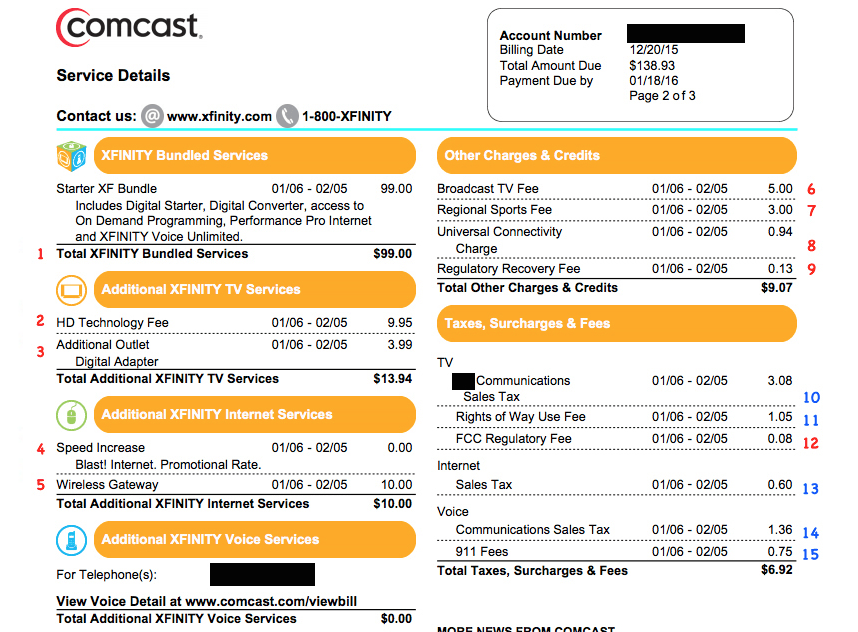
Comcast/Xfinity Billing Site Doesn’t Work
FAQ
What happens if I can’t pay my Xfinity internet bill?
If you haven’t made a payment by this due date, we’ll send you a late payment notification and you may also be charged a late fee on your next bill. Depending on the circumstances, your service could be interrupted or disconnected due to late payment or missing payments.
Does Xfinity give payment extensions?
If you need more time to pay your past due balance and are eligible for our flexible payment options: Sign in to your Xfinity account. Click Chat for options to start chatting with Xfinity Assistant. Select Set up a payment arrangement in your chat.
Can I call Xfinity to make a payment?
Steps for payment through the automated phone system Call 1-800-XFINITY (1-800-934-6489). Select prompt #2 for Billing and Payments. Follow prompts to pay your bill.
How do I pay my Xfinity bill online?
Check out your account online, download the Xfinity app, or say “my Account” or “Pay my bill” into your Voice Remote. You can mail us a check using the information on your bill, or visit a Western Union® Quick Collect® location to pay with cash or money order. You’ll just need the account number. Pay your Xfinity bill anytime, on any device.
What should I do if my Xfinity account is not working?
When customers have issues accessing the Xfinity web portal, or Xfinity app it’s recommended to clear your cache, and cookies on your device or devices. You might also try restarting your Xfinity Gateway, or modem. Click on this link to see all the ways you can pay your Xfinity bill: Pay your Xfinity bill anywhere, at any time.
How can I pay my Comcast bill?
To pay your Comcast bill, you can use the Quick Pay feature here without signing into your account. Enter your account number to proceed. The Comcast bill pay phone number is +18009346489. For billing and payments, select 2.
What happens if I call Comcast Business to pay my bill?
If you call Comcast Business to pay your bill, you will be charged a fee. It is recommended to log in to My Account to pay your bill instead. To modify a scheduled payment before the payment date, visit Scheduled Payments in the Bill Summary section.
How can I delay a Comcast payment?
DoNotPay can help you delay or even waive your late payments. To delay a payment, follow these instructions: Scroll down the main page until you find an option called “Corona Relief”. In the following 48 hours, you should get an email with the extension request letter. The first look at your Comcast bill may leave you confused.
How do I contact Comcast/Xfinity If I skipped a payment?
If you missed a Comcast/Xfinity payment, you can contact them through DoNotPay, which will write a letter asking for a waiver on your late fees. There are many ways to contact Comcast/Xfinity. If you skipped on paying your bills for a couple of months, you’re in for a ride.