Paying bills can be a hassle. It takes time and work to keep up with all of your monthly bills. You have to write checks, buy stamps, and remember when things are due. Thanks to services like PayPal, it’s easy and quick to pay your bills.
PayPal lets you safely connect your bank account or debit or credit cards to their service. After logging in, you can use PayPal to quickly and easily pay a huge number of billers and service providers on your computer or phone.
When you want to pay your bills quickly and easily, AT&T has teamed up with PayPal.
In this comprehensive guide we’ll walk through everything you need to know to use PayPal for paying your AT&T bill. We’ll cover how to link your AT&T and PayPal accounts what payment methods you can use, tips for automating and managing payments, and even troubleshooting advice.
Let’s get started!
Benefits of Paying Your AT&T Bill with PayPal
Before we dive into the step-by-step process let’s look at some of the main benefits that come with using PayPal to pay your AT&T bill
-
It’s easy to pay your AT bills once your accounts are linked. No need to login to your AT&T account each time.
-
Payment History – PayPal stores your bill payment history making it easy to monitor and manage monthly charges.
-
Flexibility – PayPal allows you to use bank accounts, debit/credit cards, or your PayPal balance to pay your AT&T bill. You can even split payments between different sources.
-
Security – PayPal uses industry-leading security protocols and encryption to keep your financial information safe during payment processing and transfers.
-
Recurring Payments – You can setup automatic recurring AT&T bill payments through PayPal so you never miss a payment due date.
-
Rewards – Paying with certain credit cards or your PayPal balance can help you earn cash back, airline miles, or other rewards.
Linking Your AT&T Account to PayPal
The first step in paying your AT&T bill through PayPal is linking your AT&T and PayPal accounts. Here is how simple it is:
-
Login to your AT&T account online or via the myAT&T mobile app.
-
From the main menu, select “Make a Payment”
-
On the payment options screen, choose “PayPal” then click “Link Account”.
-
You’ll be redirected to PayPal to securely login. If you don’t have a PayPal account yet, you can quickly create one for free.
-
Follow the on-screen instructions to safely link your AT&T account details with your PayPal profile.
-
Agree to PayPal’s terms and policies, check the box, and click to link accounts.
That’s it! The accounts are now connected so you can start paying your AT&T bill through PayPal whenever needed.
Paying Your AT&T Bill via PayPal
Once your AT&T and PayPal accounts are linked together, the process to actually pay your bill only takes a minute:
-
Login to your AT&T account and navigate to the “Make a Payment” section.
-
Select PayPal as your payment method.
-
Confirm your AT&T account balance. PayPal will automatically verify the amount owed.
-
Choose which PayPal funding source you want to use – bank account, debit/credit card, or PayPal balance.
-
Review the payment details carefully then click “Continue” to pay your AT&T bill.
That’s all there is to it! As soon as you submit payment, PayPal will immediately process the transaction and transfer funds to AT&T. You’ll receive confirmation emails from both PayPal and AT&T when it’s complete.
Handy Tips for Paying Your AT&T Bill with PayPal
Here are some great tips to ensure smooth AT&T bill payments when using PayPal:
-
Update your saved PayPal payment methods regularly to avoid declines or overdrafts. Make sure credit cards don’t expire.
-
Always review your AT&T bill details closely before paying to verify billing cycles and charges.
-
Enable text or email alerts from AT&T for due dates and when bills are ready to view.
-
Setup automatic recurring AT&T payments through PayPal so you never forget when bills are due.
-
Pay a few days early to account for weekends or holidays when banks/PayPal support is limited.
-
Contact AT&T or PayPal customer service right away if any payment issues arise.
-
Monitor both your AT&T and PayPal accounts to confirm payments process successfully.
-
Use strong, unique passwords for both accounts and update regularly for security.
-
Check PayPal purchase protection policies if major payment issues occur.
Troubleshooting Common AT&T-PayPal Payment Problems
Despite the convenience PayPal offers for paying bills, you may occasionally run into problems like declined payments, syncing issues, or missing bills. Here is how to identify and resolve the most common problems:
-
Declined Payment – Check for insufficient funds in your selected PayPal source. Contact your bank/card issuer if needed. Retry with another source.
-
Wrong Amount Charged – Double check AT&T bill details and ensure PayPal has the correct amount. Contact support if incorrect.
-
Late Payment Fee – Pay a few days early to avoid late fees. Setup PayPal recurring payments as a precaution.
-
Syncing Bills – Login to both accounts. Check if the bill is under “Pending Payments” in PayPal if not visible on AT&T.
-
Missing Payment – Verify payment processed in PayPal then contact AT&T to trace missing payment.
-
Closed/Suspended Account – Reactivate your PayPal account and retry payment. Contact AT&T if your account shows closed.
-
Security Flags – Payments may be temporarily blocked for suspected fraud. Update account passwords as a precaution.
If issues continue, contact PayPal and AT&T support right away before the bill becomes past due.
Other Ways to Pay Your AT&T Bill Online
Although PayPal is convenient, AT&T offers a couple other fast ways to pay your bill digitally:
-
AT&T Online Bill Pay – AT&T’s own online bill system allows you to use a bank account, debit/credit card, or AT&T bill pay card to pay without third-parties.
-
Bank Bill Pay – Many banks allow you to setup one-time or auto-recurring AT&T bill payments directly from your checking account.
No matter which online option you choose, paying electronically ensures your AT&T bills are delivered on-time each month. Avoid late fees and service interruptions with the speed and convenience of digital payments.
Pay Your AT&T Bill in Seconds with PayPal
PayPal offers conveniences like payment history, added security, flexible funding options, and automated recurring payments other bill pay methods lack. Paying bills online through services like PayPal helps simplify your finances.
Give it a try – you might be surprised just how effortless paying bills can be! The initial account setup may seem daunting, but the ongoing bill payment process through PayPal is a total breeze.
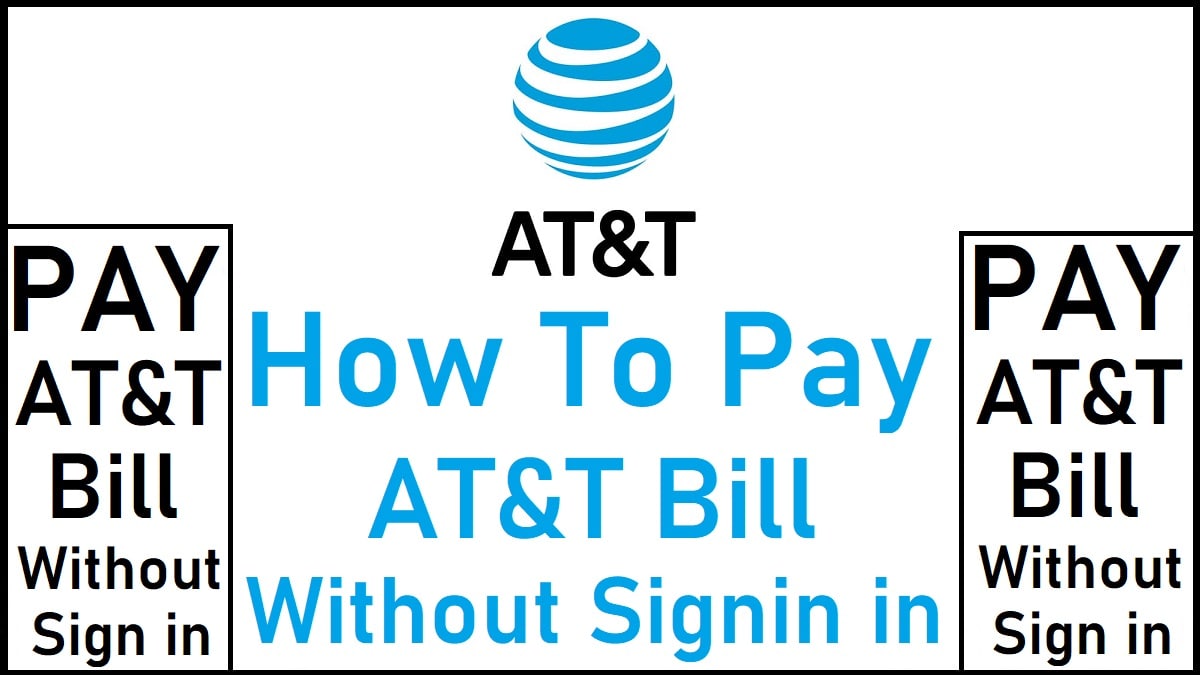
Pay bills in one app.
Bills, subscriptions, and other recurring expenses—manage them in the PayPal app.

Your monthly bills minus the hassle
Manage, track, and pay for your fave services. All in one secure app.
How To Pay Bills with Paypal – Full Guide 2024
FAQ
Can I pay ATT via PayPal?
Can I pay my phone bill through PayPal?
How do I Pay my AT&T bill with PayPal?
Sign up to use PayPal for one-time and AutoPay payments. Once set up, you can either sign in to your account or myAT&T and make a payment. Go to AT&T Prepaid and select Make a Payment. Choose how you want to pay your bill and select Continue. Select PayPal and sign into your account. Follow the prompts to finish up.
Does AT&T accept PayPal?
The Short Answer AT&T accepts PayPal for pre-paid payments online and Google and Apple Pay within its stores. AT As you can see, there are numerous options when it comes to paying your AT&T bill.
Can I Pay my AT&T bill online?
You can pay your AT&T bill online, in person, over the phone, and by mail. We accept the following payment methods online. Just so you know, online payments usually show up in your account right away, but it can take up to 24 hours. You can pay your AT&T bill online, in person, over the phone, and by mail.
How do I Pay my AT&T bill with autopay?
AutoPay takes money from your bank or credit card account and sends it to your AT account electronically. Select VIEW PROFILE from top navigation bar.
Can I link a bill with PayPal?
Yes. You can use PayPal to link, pay, and manage your bills from the PayPal app or the PayPal website. For more information on Bill Pay, please see our user agreement. Linking a Bill On our website: Go to your Dashboard. Click More near the top right of the screen. Click Pay your bills. Search for your biller.
How can I make a payment for AT&T Prepaid?
To make a payment for AT&T Prepaid, use our automated phone service. Call 611 from your AT&T Prepaid phone or call 800.901.9878 from another phone. Say ‘Payment’ at the main menu and select ‘Make a Payment’.