Paying your utility bill is an unavoidable part of life. But it doesn’t have to be painful. National Grid offers Upstate New York customers several convenient and easy ways to pay their gas and electric bills. In this article, we’ll break down the various bill payment options available through National Grid as well as tips for understanding your bill and getting help if you’re having trouble paying.
Ways to Pay Your Upstate NY National Grid Bill
National Grid offers a range of payment options to fit your needs and preferences
Pay Online
The easiest way for most people to pay their National Grid bill is online through the My Account portal. You can pay by debit card, credit card or electronic check. Payments post to your account immediately, so it’s a great option if your bill is due soon.
To pay online, just go to “Pay Bill” after logging in or making a My Account. ” Make sure to have your account number handy.
Pay by Phone
Call 1-800-642-4272 and select the “Pay by Phone” option. You’ll need to enter your account number and zip code. You’ll be asked to enter your payment information, so have it ready.
Pay by Mail
If you prefer to mail payments, send your check or money order along with your bill stub to the P.O. Box listed on your National Grid bill. Make sure it arrives by the due date to avoid late fees. Allow 7-10 days for mailed payments to process.
Pay in Person
To pay your bill in cash, check, or money order, take it to a National Grid payment location. You can find a place to pay near you on the National Grid website.
Automatic Payments
For ultimate convenience, enroll in AutoPay to have payments automatically deducted from your bank account each month. Log into My Account and select “Update AutoPay” to get started.
Budget Billing
To make payments more predictable, consider Budget Billing, which averages usage over 12 months to determine your payment amount. Your account will be reviewed periodically and the amount adjusted if needed.
Pay Near Me
Use the PayNearMe app or website to make cash payments at participating 7-Eleven, CVS, Family Dollar and other convenience stores. Receive a barcode to present along with your cash.
Understanding Your Upstate NY National Grid Bill
Before paying your National Grid bill, take a moment to understand what you’re paying for. Your total is based on multiple factors like the amount of energy used, your rate, taxes and fees.
Delivery Charges
This covers the cost of delivering gas or electricity to your home, including infrastructure maintenance and improvements. It’s based on your service rate.
Supply Charges
This is the cost of the actual gas and electricity supplied to your home by National Grid based on your usage. Rates fluctuate monthly.
Taxes & Fees
Various government taxes and regulatory fees are also tacked onto your bill, such as sales tax and the System Benefits Charge.
Other Charges & Credits
Things like late fees, returned payment fees or billing credits may also appear on your National Grid bill.
Getting Help Paying Your Upstate NY National Grid Bill
If you’re having trouble paying your bill, National Grid has a number of programs that can help:
-
Payment arrangements – Set up a payment plan to pay your balance over time if you can’t pay in full.
-
Energy affordability programs – Receive discounted rates and other assistance if you meet income requirements.
-
Arrearage forgiveness – Have a portion of your past due balance forgiven by making on-time payments.
-
HEAP assistance – Low-income customers can receive federal HEAP grants applied directly to their National Grid bills.
You can also contact National Grid to set up third-party notification if someone like a caseworker is assisting you.
For immediate help with an overdue bill, call National Grid at 1-800-642-4272 to discuss hardship options and prevent disconnection of service. Don’t wait until you receive a shutoff notice.
Tips for Managing Your Upstate NY National Grid Bill
-
Provide regular meter readings to prevent estimated charges on your bill. Submit readings online or use the usage monitoring in My Account.
-
Conserve energy to reduce supply charges. Simple steps like turning off lights, lowering your thermostat and using cold water for laundry can help.
-
Review bills carefully and contact National Grid if you spot any errors or have questions. Don’t just pay inaccurately high bills.
-
Update your account info if you move or change any pertinent contact information to avoid issues.
-
Sign up for paperless billing and manage notifications to stay on top of due dates and avoid late fees.
Paying your utility bills may not be the most exciting task, but National Grid offers plenty of convenient payment options to choose from. Understanding what makes up your charges, getting help if needed, and implementing energy saving steps can help you manage your National Grid bill as seamlessly as possible.
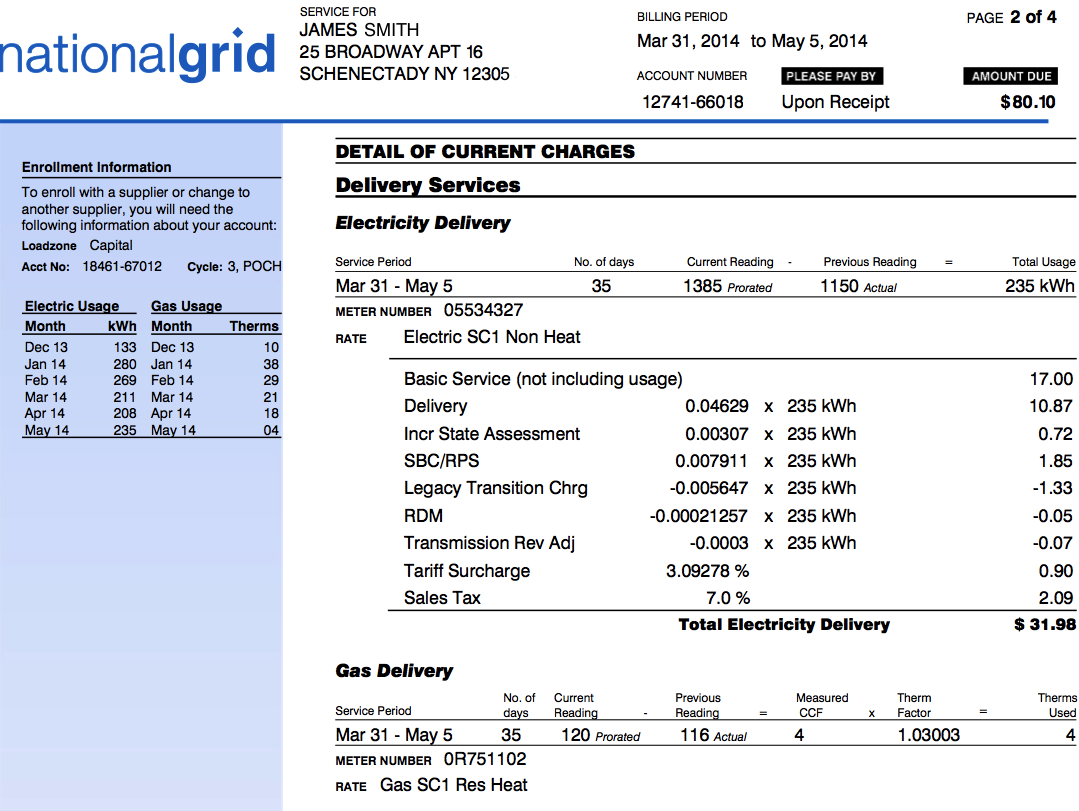
Welcome to our NY Home site.
Were not sure if this is right. If you confirm where you use our services most, we can tailor our site to your needs. Note: If youve told us more than once your browser could be blocking cookies. Click to learn more about cookies.
Where can we help you today?
Pay By Bank Account
Use your checking or savings account to make a payment.
You must have an online profile to pay your bill online.
Pay By Credit/Debit Card
Pay your bill with a credit/debit card through Speedpay.
Fees may apply ($1.85 residential, $5.95 business).
Schedule automatic payments from your bank account.
![]()
Make a digital payment using
![]() ,
, ![]() ,
, ![]() , or
, or ![]()
Fees may apply ($1.85 residential, $5.95 business).
National Grid: How To Pay Your Bill
FAQ
What is the phone number for National Grid Upstate NY?
A complete list of National Grid phone numbers for customers in Upstate NY. PurposePhone Number(s)Purpose Gas EmergenciesPhone Number(s) 1-800-892-2345 or 911 24-Hour AssistancePurpose Report an OutagePhone Number(s) 1-800-867-5222 24-Hour Assistance.
How to pay a National Grid bill by phone?
Customers can also pay over the phone by calling 1-800-322-3223. Customers will need to provide their account number and payment information when making a payment over the phone. After the payment is completed, a confirmation number will be provided. Customers can also pay their National Grid bill by mail.
Who provides electricity to upstate New York?
New York State Electric & Gas (NYSEG) NYSEG, a subsidiary of AVANGRID, serves 905,005 electricity customers and 271,547 natural gas customers across more than 40% of upstate New York.
How do I Manage my national grid bill in upstate New York?
Here are some great tips for National Grid customers in Upstate New York on how to manage their account and make monthly bill payments: When making payments, make sure you use correct account information to avoid processing delays. Pay your bill in full by the due date to prevent late fees. Sign up for paperless billing and automated payments to simplify bill management.
How do I pay my utility bills in upstate New York?
As you can see, National Grid offers their residential customers many convenient and flexible options for paying utility bills in Upstate New York. From online, phone, mail, in person, or automatic payments, choose the method that fits your needs and preferences each month.
Does National Grid offer electricity in upstate New York?
Their Upstate New York electric service covers areas such as: For natural gas service, the territory extends across: So if you live in those Upstate NY cities or surrounding areas, National Grid is likely your electric and/or gas utility provider. This guide applies to paying your National Grid bill in their Upstate New York service region.
Does National Grid offer a phone payment system?
National Grid also has a website and an automated phone payment system that you can use at any time to pay your bill. To make a payment over the phone, just: This automated phone payment system is available 24 hours a day, 7 days a week. Payments made before 7 p. m. will typically process the same day.
How do I register for National Grid?
New to National Grid? Register for online access to your account and use our portal to view your bill, set up automatic payments, receive a personalized Energy Savings Plan, and more. Registering takes just five minutes and turns time into savings.
How do I contact National Grid customer support?
If you need help with National Grid bill payment options, managing your account, or financial assistance resources, contact customer support: Call 1-800-642-4272 anytime 24 hours a day, 7 days a week. Live chat via your online account during business hours.