In an excerpt from our Workshop Wednesday Podcast, Dan DeLong and Rachel Dauchy discuss an email that has raised some questions regarding the QuickBooks Bill Pay powered by Melio.
As with any communication from Intuit or QuickBooks, we first want to ensure that it is legitimate, since there are a lot of bad actors out there. We have a blog article with different ways to check to confirm a communication is indeed coming from Intuit.
There was a deeply integrated Bill Pay Service that is powered by Melip, and that deeply integrated service is being discontinued in QuickBooks Online. That doesnt mean that that service is being discontinued altogether. Melio Payments will still exists and it will still integrate with QuickBooks Online, but you will need to mange the bills and scheduled the bill payments by logging into Melio outside of QuickBooks.
For many companies, paying bills and invoices is an ongoing headache. Managing payments to vendors, suppliers, contractors and other business expenses involves tedious manual processes. From printing checks to logging into multiple bank accounts, it eats up valuable time that could be better spent on revenue-generating tasks. Fortunately, automated solutions like Melio are transforming business bill pay for the digital age.
The Challenges of Bill Pay
Most businesses currently pay bills the old-fashioned way – by paper check. This requires manually entering each payment printing checks, signing them, and mailing them out. Tracking whether checks are cashed and payments cleared adds more manual work. For companies paying dozens of bills each month, it becomes highly inefficient.
Even those using online bank bill pay run into limitations Most bank platforms lack key features needed for streamlined business bill payment such as
- Integration with accounting software
- Bulk payment scheduling
- Digital receipt management
- Recurring payments
- Invoice creation and tracking
These gaps mean accounting and back-office teams must stitch together disjointed solutions to handle accounts payable. This wastes time and leaves room for errors.
Introducing Melio for Business Bill Pay
Melio offers a comprehensive platform designed specifically for business-to-business payments and accounts payable automation. The cloud-based solution syncs with popular accounting software programs. It provides tools to simplify, track, and speed up bill payment. Key capabilities include:
-
Bill Capture – Upload bills directly or connect to email for automated capture.
-
Payment Scheduling – Schedule one-time and recurring payments.
-
Approval Workflows – Set up rules for reviewing and approving payments.
-
Instant Transfers – Pay bills and invoices in real time via debit card or bank transfer.
-
Payment Tracking – See status updates at every stage from pending to paid.
-
Accounting Integrations – Sync transactions with QuickBooks, Xero and other platforms.
-
Credit Line – Pay bills now, repay later in flexible monthly installments.
-
International Payments – Pay global suppliers and vendors in local currency.
-
Mobile Access – Manage payments on the go.
Benefits of Bill Pay Automation
Migrating business bill payment to Melio provides significant time and cost savings. It also improves accuracy with automated workflows.
Increased Efficiency
By reducing manual work, Melio lets accounting teams focus on high-value tasks instead of data entry. Built-in automation, from bill capture to payment syncing, saves up to 15 hours per month.
Faster Payments
Melio offers same day ACH transfers and next day check delivery. Instant payments keep vendors satisfied and maintain positive cash flow.
Tighter Cash Flow Control
Scheduled payments, tracking, and Melio’s short-term credit line help companies optimize cash flow. Businesses only pay for what they use.
Reduced Errors
Automated workflows decrease the risk of data entry mistakes like duplications or mismatched invoices. Everything stays reconciled in real time.
Anytime, Anywhere Access
Managers and accounting staff can approve payments and monitor cash flow from their phone with Melio’s iOS and Android apps.
Melio Integrates With Top Accounting Programs
A key benefit of Melio for bill payment is smooth integration with leading accounting software platforms including:
-
QuickBooks Online – Sync bill details, payment activity, and categorization between Melio and Quickbooks Online for real-time data and automated reconciliation.
-
QuickBooks Desktop – Connect Melio with QuickBooks Desktop to transfer bill payment data and eliminate duplicate data entry.
-
Xero – Melio integrates with Xero to share payment details and keep general ledger updated in real time.
These integrations provide a seamless flow of payments and accounting data between platforms. There’s no need for manual exporting, importing, or re-entering data.
Melio Offers Flexible Plans
Melio is designed to meet the needs of different business sizes and workflows. They offer three main plans:
Melio Core – Ideal for 1-2 users handling fewer monthly payments. Includes basic bill pay features.
Melio Pro – More users, approvals, and automation for mid-size transaction volume.
Melio Enterprise – Advanced tools and integrations for high payment complexity and volume.
Customized enterprise plans are also available for specific integration and automation needs.
Adopting Modern Tools for Bill Pay
Paying business bills, invoices, contractors and vendors is a necessary but often frustrating task for most companies. It requires dealing with different bank accounts, unwieldy approval steps, and manual processes prone to mistakes. Melio’s purpose-built solution for accounts payable streamlines and automates bill payment workflows. Integration with accounting platforms provides seamless synchronization. Instant payments, tracking, and flexible plans give businesses complete control over cash flow. For organizations looking to optimize accounts payable, Melio delivers the speed, accuracy, and automation needed for the digital age.
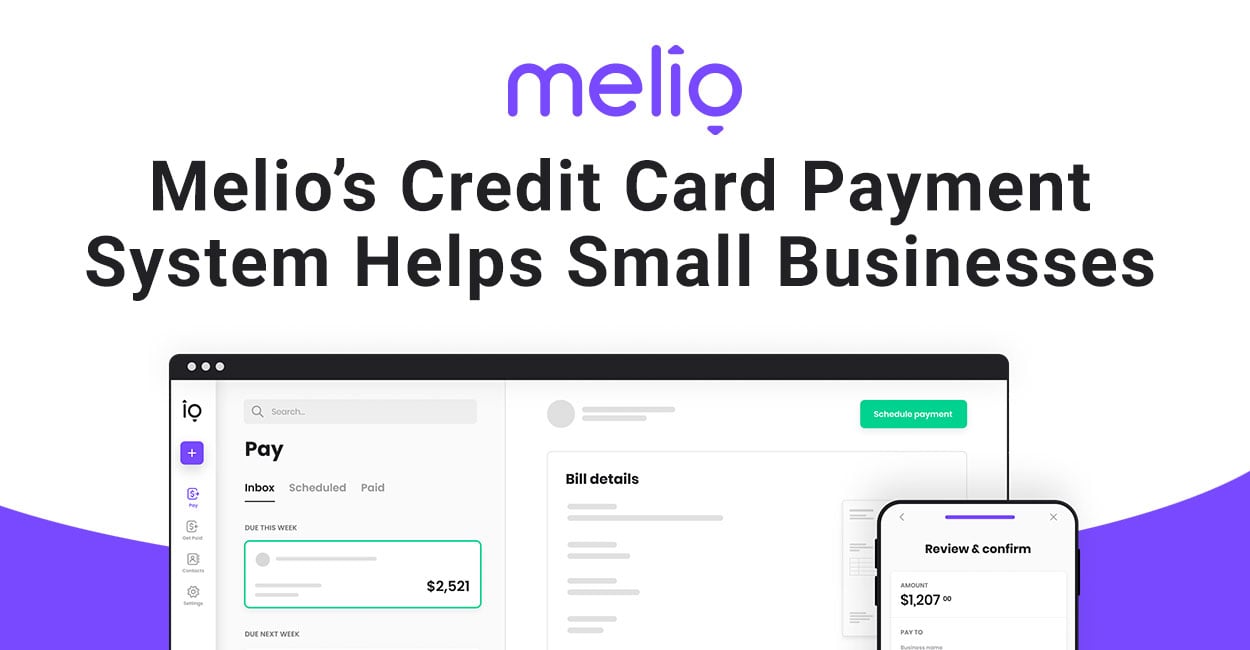
Why is this Happening?
QuickBooks Payments, which is an Intuit QuickBooks Service for receiving credit card and bank payments is not poised to offer a bill payment service of their own. As such this means that the deeply integrated service powered by Melio will no longer be available. Here is an article with features and pricing for the QuickBooks Bill Pay Service
Pay and manage your business bills with Shopify Bill Pay powered by Melio
FAQ
What is bill pay powered by Melio?
Is bill pay by Melio going away?
Which 3 methods does bill pay powered by Melio allow you to fund payments to vendors in QuickBooks?
How do I make payments with Melio?
More ways to make payments. Pay with a credit card, pay multiple bills together, split a bill into several payments, and transfer money internationally. Easily connect to Melio with your Intuit account and all payments, invoices, and vendors’ details will be automatically synced between QuickBooks and Melio. Start paying bills in 3 simple steps:
What is Melio bill pay?
The simple bill pay solution for QuickBooks users. Enjoy more tools to maximize your productivity. Melio’s automatic 2-way sync with QuickBooks Online prevents administrative headaches. Say goodbye to dual data entry and manual errors and get ready to pay any business bill on your own terms.
Will Melio bill pay be available after September 12?
We received a short email stating that Melio bill pay will no longer be available after September 12. We currently use Quickbooks Pro Plus Desktop 2022. We pay the majority of our vendors through ACH due to check washing fraud we experienced earlier this year. I have found conflicting information regarding this change.
How do I pay my vendors with Melio?
Sign up to Melio and connect QuickBooks Online to sync your invoices. Pay by credit card, debit card, or an ACH bank transfer–even if your vendors only accept checks. Your vendor chooses how to get paid–by ACH or we can send a check on your behalf. They don’t even need a Melio account to get paid.
Does Melio charge fees to schedule ACH payments to vendors?
We do not wish to pay any fees to schedule ACH payments to vendors. I no longer seem to be able to log into Melio- all I receive is error messages. We pay all our vendors through QB using Melio. It looks as if QB Bill Pay is going to charge yet another monthly fee plus $0.50 per ACH. Is this accurate?
How do I connect Melio to QuickBooks Online?
Easily connect to Melio with your Intuit account and all payments, invoices, and vendors’ details will be automatically synced between QuickBooks and Melio. Start paying bills in 3 simple steps: Upload a file, enter details or connect to QuickBooks Online to import your invoices. Pay via bank transfer or card, even where cards aren’t accepted.*