Paying bills is a necessary part of life, but it doesnt have to be a tedious chore. Paying your bills on time is an important part of budgeting and saving, whether you’re taking care of household costs like rent and utilities or looking over your credit card statements.
From setting up automatic payments to using personal budgeting apps, there are several ways to simplify the process of managing and paying bills. We’ll talk about ways to make it easier to pay your bills so you can get ready before the next one is due.
PayPal has become one of the most popular online payment methods in recent years. With over 400 million active user accounts worldwide, it’s no surprise that many people are turning to PayPal as their preferred way to pay bills and invoices.
But can you really use PayPal to pay bills? The short answer is yes! In this guide, we’ll walk through everything you need to know about paying bills with PayPal, including how to link accounts, make payments, set up automatic payments, and more.
An Overview of Paying Bills Through PayPal
PayPal offers a bill pay service that allows users to link their bill accounts, view bill details, schedule payments, and more. Essentially, it acts as a bill payment hub that connects to thousands of service providers and billers.
Once your bill accounts are linked, you can see all your upcoming bills in one place and make payments directly from your PayPal balance, bank account, or debit/credit card associated with your PayPal account.
Some key things to know about PayPal bill pay
- It’s free to use (no fees to link/pay bills).
- You can schedule future dated payments.
- Payments can take 2-4 business days to process.
- PayPal will remind you when bills are due.
- Available on web interface and mobile app.
- Used by over 10 million users to pay bills.
If you’re sick of having to log into multiple accounts every month to pay your bills, PayPal is a nice, centralized option.
Linking Bill Accounts to PayPal
Before you can start paying bills through PayPal, you first need to link those accounts. The process of linking a biller only takes a few minutes. Here are step-by-step instructions:
On Desktop:
- Log into your PayPal account and go to the Overview page.
- Click “More” next to the PayPal logo.
- Select “Pay your bills” from the menu.
- Search for the bill provider you want to link.
- Enter your account number and other details.
- Confirm the link.
On Mobile App:
- Open the PayPal app and tap on “Send/Request”
- Select the “Bills” tab.
- Tap “Pay your first bill”
- Search for the bill provider.
- Enter your account details.
- Confirm the link.
Once your bills are successfully linked, you’ll see them listed on the Bills page in your PayPal account. You can link as many bills and providers as you want.
Making Payments Through PayPal
To pay a bill, just log in to PayPal, go to the Bills page, and click “Pay” next to the bill you want to pay.
You’ll be able to review the payment details, edit the amount (if needed), select a payment method, and schedule the payment.
Payments can be made from any of these sources:
- PayPal Balance – Money currently in your PayPal account
- Bank Account – Link bank accounts to pay directly from your checking/savings
- Debit/Credit Card – Use a card associated with your PayPal account
Some bills will even show you the exact payment amount due, while others allow you to manually enter an amount. Once submitted, the payment will process in 2-4 business days like any standard PayPal money transfer.
Setting Up AutoPay Through PayPal
Are you sick of paying the same bills by hand every month? You can set up AutoPay through PayPal for certain bill payments.
With AutoPay, PayPal will take money out of the method of payment you choose every month to pay the bill. Here’s how to set it up:
- Go to the Bills page in PayPal.
- Click “Edit” next to the bill you want on AutoPay
- Check the box to enable AutoPay payments.
- Choose your preferred payment method.
- Pick the date you want the monthly AutoPay transaction to occur.
- Save your settings.
Once enabled, PayPal will now automatically pay that bill every month on the scheduled date. You can disable or adjust AutoPay at any time. It’s a super convenient way to ensure your bills get paid on time without any effort.
PayPal Bill Pay Benefits and Advantages
There are many reasons why paying bills through PayPal is advantageous:
- Consolidates bills – View and pay bills from multiple providers in one place.
- Schedule payments – Set up future dated or recurring payments for convenience.
- Payment reminders – PayPal reminds you when bills are due to avoid late fees.
- AutoPay – Set bills on autopilot so they are paid automatically each month.
- Mobile friendly – Manage bill payments on the go with the PayPal app.
- Payment flexibility – Choose from multiple payment methods to pay bills.
- Money management – Helps you stay organized and avoid missing payments.
- It’s free! – No cost to use PayPal bill pay features.
Essentially, PayPal bill pay provides the convenience and automation you need to simplify bill management each month.
PayPal Bill Pay Limitations
While PayPal bill pay comes in handy for many situations, there are some limitations to be aware of:
-
Not all billers supported – PayPal does not have integrations with every single provider. But they do support most major companies.
-
Payment processing time – Payments take 2-4 business days to show up with biller. So don’t wait until the last minute.
-
Can’t pay in-store – PayPal bill pay is for online payments. You can’t use it at a retail location.
-
Scheduled payments – Some billers may not allow you to schedule future dated payments.
-
AutoPay issues – AutoPay problems could lead to late fees if not monitored.
As long as you understand the restrictions, PayPal bill pay works extremely well for managing and paying the vast majority of household and service bills conveniently online.
PayPal Bill Pay vs. Bank Bill Pay
You may be wondering how PayPal bill pay compares to the bill pay solutions offered by banks and credit unions. Here’s an overview:
-
Account linking – Bank bill pay typically requires you to provide more sensitive info like logins. With PayPal you just need your account number.
-
Number of billers – PayPal supports thousands of billers, which is on par or above what most banks offer.
-
Payment methods – PayPal gives you more ways to pay like credit/debit cards and balance; banks are limited to bank account.
-
Interface – PayPal offers a cleaner mobile interface compared to clunky bank websites.
-
Reminders – PayPal provides bill due reminders whereas banks typically don’t.
-
Scheduling – PayPal makes scheduling one-time or recurring payments much simpler.
-
Cost – PayPal is always free. Some banks charge a monthly service fee for bill pay.
Both options will get your bills paid. But PayPal certainly provides a smoother user experience and flexibility.
Frequently Asked Questions About PayPal Bill Pay
Here are answers to some common questions people have about using PayPal to manage bills:
Is PayPal bill pay safe to use?
Yes, PayPal utilizes encryption and fraud protection to keep your info and payments secure. As long as you have a strong password, your account is very safe.
What if I change a bill account number or provider?
You can easily update your linked account info or switch providers from inside your PayPal account at any time. Just edit the existing link.
Can I use PayPal bill pay internationally?
PayPal bill pay only works for US-based accounts and billers. International customers have other money transfer options through PayPal.
What if there are issues or errors with a payment?
You can contact PayPal customer support for help with any payment issues. You may also need to reach out to the biller directly if they applied a late fee or other penalty incorrectly.
How quickly can I pay a bill?
Payments should process to the biller within 2-4 business days after initiating it through PayPal, sometimes sooner. Just don’t wait until the last minute!
Get Started With PayPal Bill Pay
As you can see, PayPal provides an incredibly convenient bill management solution that helps simplify your financial life. If you’re ready to get started using it to pay your bills, follow these steps:
-
Sign up for a free PayPal account if you don’t have one.
-
Link your bill provider accounts to your PayPal.
-
Review your upcoming bills and due dates.
-
Pay your bills directly through PayPal via your preferred payment method.
-
Consider setting bills to AutoPay each month.
-
Manage everything through PayPal’s website or mobile apps.
With just a little set up time on the front end, PayPal bill pay will save you time and hassle for years to come. It provides convenience, organization, and automation to handle all your monthly household and service bills seamlessly.
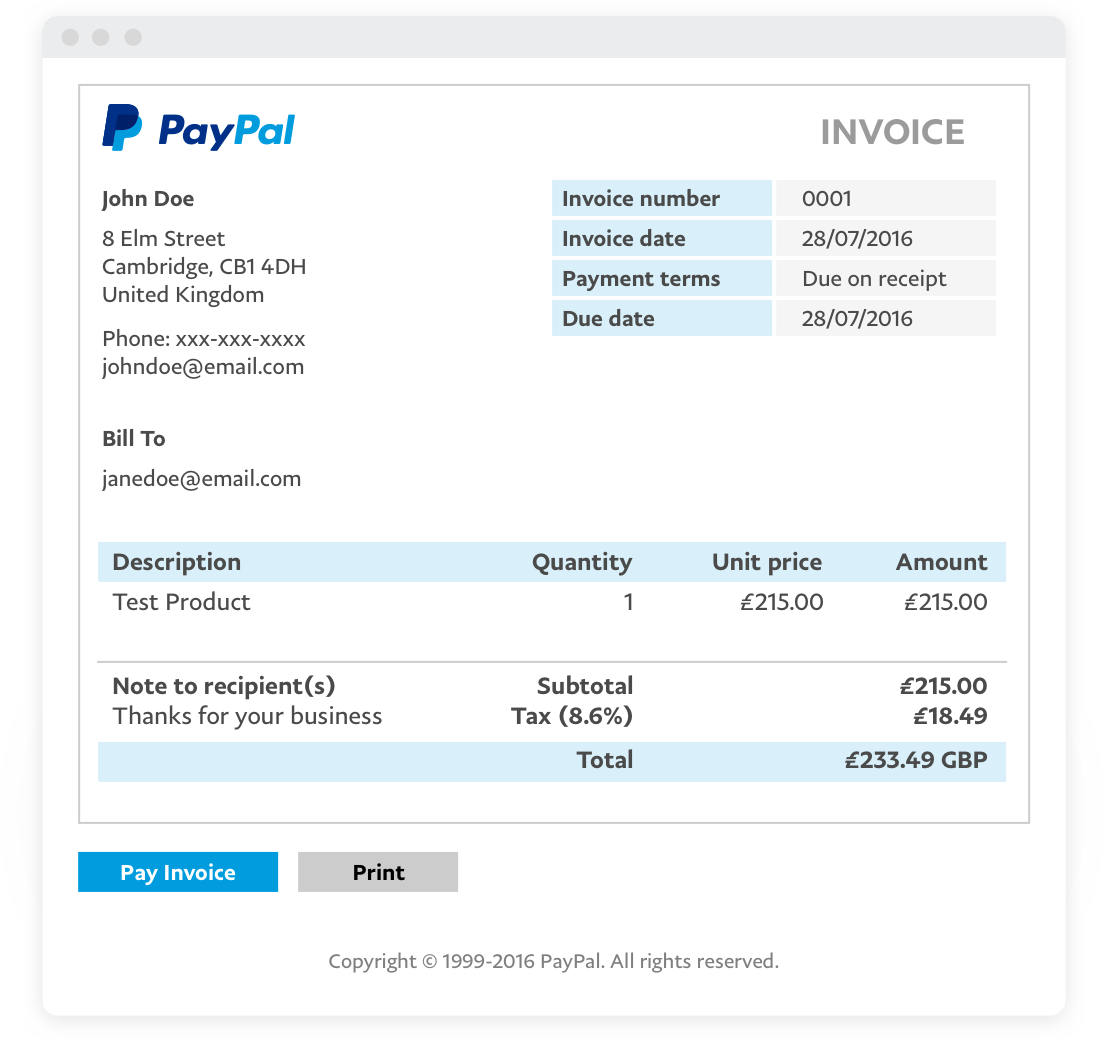
Paying bills when they’re due
Have you ever thought, “When are all of my bills due?” With bills coming from different places and at different times, it’s easy to feel like you can’t keep up with paying all of them on time.
But paying your bills on time can help boost your financial health, avoid unnecessary late fees and penalties, and could help you maintain your credit score. On the other hand, late payments have the potential to lead to damaged credit, higher interest rates, and even difficulty obtaining credit in the future.
So, to the best of your financial ability, paying bills when they’re due should be at the top of your to-do list.
Many companies offer online bill payment options, making it easy to stay on top of your bills and avoid the pitfalls of late payments.
You can usually pay your bills online through a safe payment portal, whether they are for utilities, credit cards, insurance premiums, or something else. As a result, you can avoid the hassle of mailing in checks or making lengthy phone calls, saving you time and effort.
You can also schedule payments ahead of time, get reminders when bills are due, and see a history of your payments when you pay your bills online. All of these features may help you make payments on time.
What kind of bills might you need to pay?
There are many types of bills people pay on a regular basis. Some common examples include:
- Utility bills, like electric or gas bill payments
- Rent or mortgage payments
- Insurance premiums
- Credit card bills
- Phone and internet bills
- Subscription services
- Taxes
- Medical bills
- Car payments
- Student loans