PayPal has become one of the most popular online payment methods for everything from online shopping to peer-to-peer payments. With over 400 million active user accounts worldwide, PayPal processes billions of dollars in payments each year. This has led many credit card holders to wonder – can I use PayPal to pay my credit card bill?
The short answer is no, you cannot directly use your PayPal funds to pay off a credit card bill. However, there are a few easy workarounds that allow you to use money in your PayPal account to make credit card payments. In this article, we’ll explain why you can’t pay credit cards with PayPal directly and share the simplest ways to pay your credit card bill using your PayPal funds.
Why You Can’t Pay Credit Cards Directly With PayPal
Most credit card companies do not allow you to use PayPal as a payment method when paying your credit card bill. There are a few reasons for this:
-
Credit card companies want to encourage you to use their own payment system – By not allowing alternative payment methods like PayPal, credit card issuers can encourage you to use their own website and payment processing system to pay your bill. This allows them to cross-sell other products and services.
-
PayPal payments can be reversed – Credit card companies avoid payment methods where transactions can be disputed or reversed, like PayPal, since it increases their risk of not getting paid. PayPal allows senders to dispute and reverse payments in certain cases.
-
Technical and administrative challenges – There are some logistical challenges for credit card companies to integrate PayPal directly into their billing and payment systems. The additional integration work may not be worth it for them.
So in short, for a variety of business reasons, most credit card companies simply do not allow you to pay your bill with your PayPal funds directly.
Easy Ways To Use PayPal Funds For Credit Card Bills
While you can’t pay your credit card bill directly with PayPal, there are very easy workarounds that allow you to use money in your PayPal account to make credit card payments Here are two simple options
1. Transfer Money From PayPal to Your Bank
The easiest way is to simply transfer money from your PayPal balance to your bank account and then use your bank account funds to pay your credit card bill.
PayPal offers free standard transfers from PayPal to your bank account that take 1-3 business days. There is also an “Instant Transfer” option with a fee that delivers funds to your bank account in minutes.
Once the money hits your bank account, you can use your bank’s online bill pay or make a payment through your credit card company’s website like normal. This is the simplest workaround to use PayPal balances for credit card payments
2. Use Your PayPal Debit Card or PayPal Cash Card
Another easy option is to get the free PayPal Debit Mastercard® or PayPal Cash Card.
With these cards, you can instantly access money in your PayPal account anywhere Mastercard is accepted. Just use your PayPal debit or cash card to pay your credit card bill the same way you would pay with a bank debit card or cash.
The PayPal debit card even allows you to choose which funding source it pulls from when making purchases, so you can ensure it takes the payment from your PayPal balance.
PayPal Bill Pay Can’t Be Used For Credit Cards
While PayPal does offer a bill pay service that allows you to pay bills from companies like utilities, cable, insurance, and more, this cannot be used to pay credit card bills.
The PayPal bill pay service is designed for household and services bills from participating companies. Credit card companies are not able to accept PayPal bill pay for your monthly credit card statements.
So PayPal’s bill pay capabilities should not be confused with the ability to pay your credit card bill. PayPal bill pay only works for eligible merchant bills, not credit card payments.
Other Options Like Plastiq Have Fees
There are some third-party services like Plastiq that allow you to use a credit or debit card to pay bills like rent, tuition, or loans. In some cases, this can be used to pay a credit card bill.
However, these services charge a processing fee, usually around 2.5% of the payment amount. So you’d have to pay an extra fee to use these services to pay a credit card bill through PayPal. Given the extra cost, it’s generally not recommended.
The best options are transferring money to your bank account or using your PayPal debit card as outlined above. This lets you leverage your PayPal funds to pay credit card bills for free.
Tips for Managing PayPal Funds and Credit Cards
-
Don’t keep large balances in PayPal – Since you can’t directly use PayPal funds to pay credit cards, avoid holding large cash balances in your PayPal account. Only keep enough to cover your upcoming PayPal-based purchases.
-
Withdraw excess funds regularly – Periodically transfer excess funds from PayPal to your bank account, where the money is more flexible for paying bills and other expenses.
-
Link bank account as payment method – Have your bank account linked as the payment method for your credit cards. This makes it easy to transfer PayPal funds to bank and pay credit card bills.
-
Use PayPal debit card – Get a PayPal debit card to access your PayPal funds anywhere and pay bills like credit cards. Just select your PayPal balance as the funding source.
The Bottom Line
While PayPal does not directly integrate with credit card companies to allow payment of your monthly bill via PayPal, there are very simple workarounds like transferring money to your bank account or using your PayPal debit card that effectively let you use PayPal funds to pay credit card bills.
The easiest options avoid any processing fees and simply involve moving the money from your PayPal account to your bank account or PayPal debit card in order to pay your credit card bill through the normal channels. This allows you to conveniently leverage your PayPal money while avoiding any extra charges.
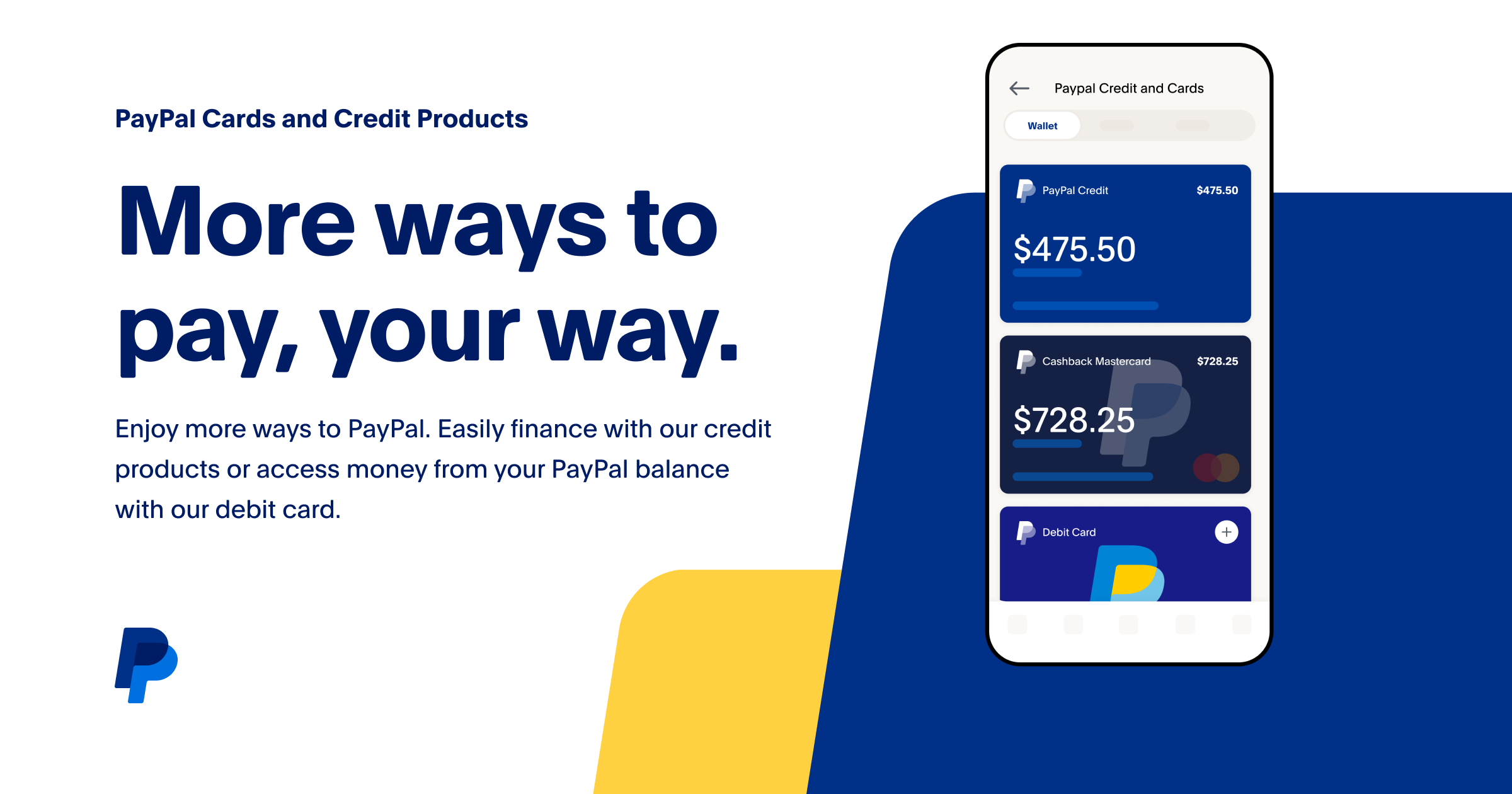
Trust the way you pay
Track transactions, check due dates. Schedule payments and set up recurring ones. Change your payment methods. Plus, get updates on your subscription renewals.
Pay bills in one app.
Bills, subscriptions, and other recurring expenses—manage them in the PayPal app.

How To Pay Credit Card Bill with Paypal (2024)
FAQ
Can PayPal do credit card payments?
Payment Method Rights (About Payment Methods): There are several ways to pay with PayPal, such as using your PayPal balance, a bank account, PayPal Credit, debit or credit cards, or your rewards balance.
How much does PayPal charge for credit card payments?
Regular fee for getting bills paid in the United States. Payment Method through an Invoicing TransactionRatePayPal Checkout, Pay with Venmo, PayPal Pay Later offers, or PayPal Guest Checkout3 49% + fixed feeStandard Credit and Debit Card Payments, Apple Pay, or other third-party wallets2. 99% + fixed fee.