Paying your utility bill to the City of Tucson can easily be done online by phone, by mail or in person. The city offers multiple options to make paying your water, sewer, trash and other city services convenient. Here’s an overview of how to pay your City of Tucson utility bill using the available options
Pay Online
The easiest way for most customers is to pay online through the city’s website. You can pay immediately as a one-time payment or set up recurring payments directly from your bank account.
To get started, go to the City of Tucson Utility Bill Pay page. From here you can
-
Pay Now – Make a one-time payment immediately without registration
-
Sign Up – Create an online account to set up recurring payments and access your account
Click on “Make One-Time Payment” and follow the on-screen instructions to pay now without signing up. You can pay by credit/debit card or e-check.
To create an online account, click on “Pay Now/Sign Up” and follow the steps to register. It takes about 12 minutes. Once registered, you can:
- View statements online
- Set up autopay
- Receive paperless billing
- Manage payment methods
- Set up text-to-pay
Customers can also sign up for paperless billing once logged into their account. This allows you to receive billing notices by email or text rather than mailed paper bills.
Pay by Phone
The city offers a 24/7 interactive voice response system that allows payments by phone. Call (520) 791-3242 and follow the prompts to make a payment by Mastercard, Visa, Discover or electronic check.
Customers with delinquent or interrupted service accounts may use this method but will need to contact Customer Service to verify the payment.
Pay by Mail
You can mail in a payment using the pre-addressed envelope included with your paper bill. If using your own envelope, mail to:
City of Tucson
P.O. Box 51040
Los Angeles, CA, 90051-5340
To avoid late fees or service interruptions, make sure to allow 7–10 days for mailed payments.
Pay In Person
The city offers multiple walk-in options to pay your utility bill in person:
Dropbox Locations
-
Planning and Development Services Center (Downtown): 201 N. Stone Avenue
-
Patrick K. Hardesty Midtown Multi-Service Center (Midtown): 1100 S. Alvernon Way
-
Thomas O. Price Service Center (Southside): 4004 S. Park Avenue
-
Ward 2 Office (Eastside): 7820 E. Broadway Boulevard
Cashier Locations
Cashiers are available 8:30am – 4:30pm Monday-Friday at these locations:
-
Planning and Development Services Center (Downtown): 201 N. Stone Avenue
-
Patrick K. Hardesty Midtown Multi-Service Center (Midtown): 1100 S. Alvernon Way
-
Thomas O. Price Service Center (Southside): 4004 S. Park Avenue
Cashiers accept Visa, Mastercard, Discover, checks, money orders or cash.
Third Party Locations
You can also pay your city utility bill at third party vendor locations like Walmart and Western Union for a small fee. However, this can take 7-10 days to process so avoid this option if your account is delinquent.
Avoid Late Fees and Service Disruptions
If you want to avoid fees and fines, make sure you pay your utility bill on time every month. People who don’t pay their bills within 15 days will have to pay a late fee to the city.
If your account becomes 30 days past due, a delinquent fee is added. At 60 days past due, your water service may be interrupted until the past due amount is paid. Make sure to pay on time every month to avoid these extra fees and potential service disruptions.
Get Payment Assistance
The City of Tucson has programs to help people who are having trouble paying their utility bills:
-
Discount Program – Offers a 25% discount for qualifying low income residents
-
Utility Bill Donation Fund – Accepts donations from customers to assist those in need
-
Lew Plaut Community Action Program – Provides one-time payment assistance for customers facing disconnection
Contact the City of Tucson Customer Service department to learn more about these and other available payment assistance options.
Paying your City of Tucson utility bill can easily be done online, by phone, by mail or at walk-in locations across the city. Be sure to pay by the due date each month and explore available assistance if needed. Managing your account online provides the most convenience through options like paperless billing, autopay and text notifications.
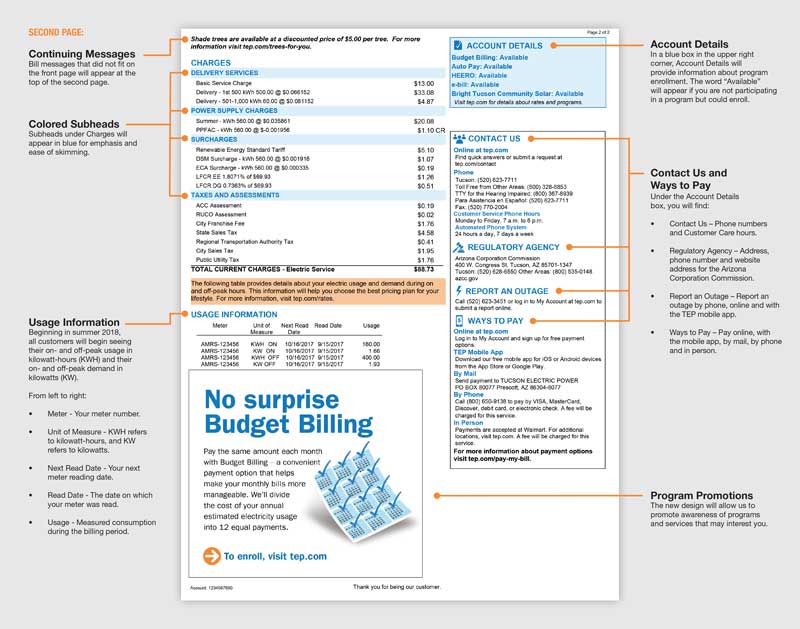
City of Tucson to offer new way to pay parking tickets
How do I pay my Tucson Water Bill?
Please note that Tucson Water does not call customers and demand payment or ask for payment over the phone. If you have questions or would like to make a payment, please use one of the methods available on this page. Access your bill portal here and learn about Tucson Water’s wide variety of methods available to pay your utility bill.
Does Tucson have an online utility payment system?
The City of Tucson’s new online utility payment system (water, sewer, and trash/recycling) is now in operation. All customers must register to set up or continue online and automatic bill payments.
How do I submit a request to the city of Tucson?
Submit a Suggestion. To contact us, call 311 or visit Tucson 311 to submit a request City of Tucson 255 W. Alameda St. Tucson, Arizona 85701 View on Map Navigation.
Where can I pay my utility bill?
Vendors like Walmart and Western Union will accept utility bill payments at convenient locations. This method can take 7-10 days to be verified so customers should not use this method if their account is delinquent or water service has been interrupted. A $28 charge will be applied for return checks to cover processing.