Paying your monthly City Utilities bill in Springfield MO doesn’t have to be a hassle. City Utilities offers several easy and convenient ways to pay your bill online by phone, by mail or in person. This guide will walk you through the various bill pay options and provide tips for paying on time, setting up autopay and more.
Online Bill Pay
The fastest and most convenient way to pay your City Utilities bill is online through their website or mobile app. Here’s how to pay online:
-
If you want to make a one-time payment on your account, go to City Utilities Online Bill Pay.
-
Enter your account number – This 9 digit number can be found on your monthly statement.
-
Enter the street number of your service address – Just the numeric street address, no street name.
-
Choose how you want to pay. You can use a credit or debit card, a checking or savings account. Visa, Mastercard and Discover are accepted.
-
Enter payment info – Input your card number, expiration date, CVV code or checking/routing number.
-
Confirm payment details – Review the amount and account info before submitting.
-
Get payment confirmation – You’ll receive a confirmation page and email after the payment processes
Online payment is quick; the whole process only takes a few minutes. The website lets you pay on a computer, tablet, or phone.
Pro Tip: Save your payment info to check out faster next time. Just check “Remember Me” when paying online.
Pay by Phone
If you prefer to speak to someone directly, you can pay your City Utilities bill over the phone. Call (417) 863-9000 and select the payment option. Have your account number and method of payment ready.
Phone payments are available 24/7 using the automated system. If you need assistance, live agents are available Monday-Friday from 7:30am-5:30pm. Visa, Mastercard and electronic checks are accepted over the phone.
Pay Using the Mobile App
For on-the-go bill pay, download the City Utilities mobile app for iPhone or Android. You can quickly view your balance, make a payment, check outage status and more.
To pay your bill via the mobile app:
- Open the app and log in to your account.
- Tap the Bills tab.
- Select your account, then tap Pay Now.
- Enter your payment details and submit.
The app provides the convenience of paying anytime, anywhere right from your smartphone.
Pay by Mail
If you prefer old school bill pay, you can mail in a check or money order payable to City Utilities. Include your payment stub or write your City Utilities account number on the check. Payments can be mailed to:
City Utilities of SpringfieldPO Box 551Springfield, MO 65801Mailed payments take 5-7 days to process. To avoid late fees, mail at least 7 days before the due date.
Pay in Person
You can also pay your bill in person at the City Utilities office located at 301 E Central St, Springfield, MO 65802. Walk-in payments can be made Monday-Friday from 8am-5pm. You’ll need to bring your bill or know your account number.
Cash, checks, money orders and credit/debit cards are accepted for in-person payments.
Payment Kiosks
For quick in-person payments, you can visit one of the City Utilities Payment Kiosks located around Springfield:
-
CU Payment Kiosk at Walmart Supercenter – 3315 S Campbell Ave
-
CU Payment Kiosk at Walmart Supercenter – 2825 N Kansas Expy
-
CU Payment Kiosk at Walmart Supercenter – 2021 E Independence St
The kiosks accept cash, checks and credit/debit cards and are available 24/7 for your convenience. Just scan your bill barcode or enter your account number to make a payment.
Sign Up for AutoPay
The easiest way to avoid late fees and save time paying your bill is to enroll in AutoPay. With this free service, your monthly payment is automatically deducted from your checking account or credit card on the due date.
To get started, log into your account and select AutoPay under Your Profile. Just link your preferred payment method and confirm your enrollment. You’ll receive an email confirmation when you’re enrolled.
On your bill’s due date each month, your payment will be automatically deducted so you don’t have to do anything. Your account stays on AutoPay until you cancel, so it’s great for travel or busy times.
Avoid Late Fees with Proper Payment
City Utilities bills are typically due around the 10th of each month. Failure to pay on time will result in a late fee up to 5% of your balance. However, you can avoid fees by:
- Paying online or via phone by 11:59pm on the due date
- Mailing your payment with a postmark date on or before the due date
- Using AutoPay to pay automatically on the due date
If you do pay late, you can request a one-time late fee forgiveness if you have a good history of on-time payments. Just contact City Utilities customer service after paying the past due balance.
Get Payment Reminders and Account Alerts
To help remember payment deadlines, you can opt into bill reminders and account alerts from City Utilities. They offer email, phone and text alerts including:
- Bill available notifications
- Payment confirmation alerts
- Due date reminders
- Past due notices
- Outage updates
To manage your alert preferences, log into your account and update your notifications. Adding reminders helps avoid forgetting and paying late!
Assistance Programs for Low Income Customers
If you’re having trouble paying your City Utilities bill, assistance is available. Qualifying limited income customers can receive help through these programs:
-
Project Share – Provides bill payment assistance funded by customer donations. Apply any time of year.
-
Low Income Home Energy Assistance Program (LIHEAP) – Provides federal bill assistance from November to mid-April.
-
Percentage of Income Payment Plan (PIPP) – Offers year-round bill discounts to maintain affordable payments.
Contact City Utilities customer service to learn more and apply for assistance programs if you qualify.
In Summary
Paying your City Utilities bill on time and in full prevents late fees, service disruption and other headaches. They offer flexible payment options through the website, mobile app, by phone, mail or in person. Enroll in AutoPay or set reminders to avoid forgetting and paying late. Seek assistance if needed to maintain service. Use these tips to keep your utility account in good standing each month.
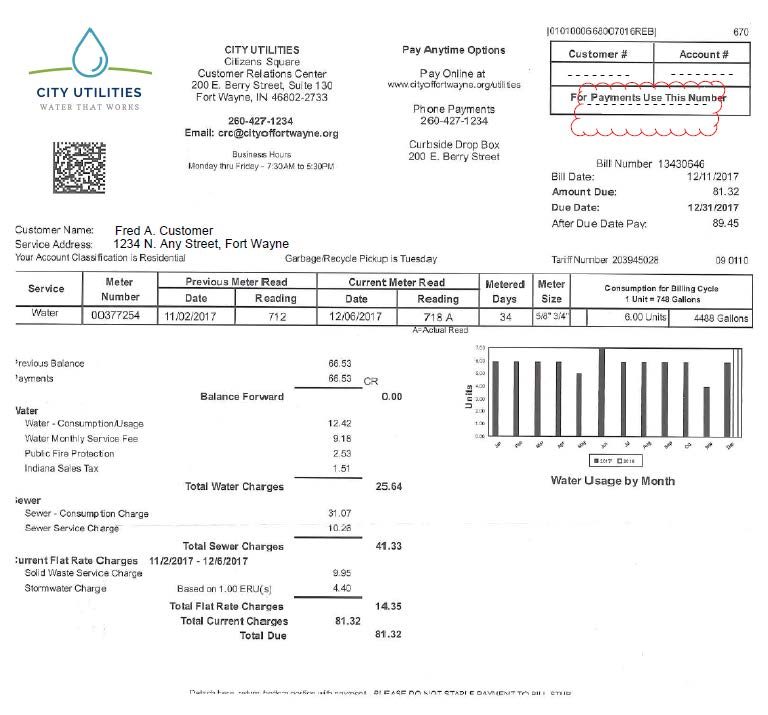
Send an Email to the Utility Billing Division Your Name
| Service | Description |
|---|---|
| Online Payment |
To make your Utility Payments online to the City of Springfield |
| Payment Locations |
To make in-person Utility Payments to the City of Springfield, please visit our offices or one of our two dropbox locations |
| Set Up Utility Bill Auto Pay |
Set up automatic withdrawal for your utility bill. |
Springfield’s City Utilities promises lower utility bills starting next month
FAQ
Where to pay city utilities in Springfield, MO?
|
1
|
|
|
|
CU Outside Payment Kiosks
|
|
|
301 E Central St
|
|
|
Springfield,MO
|
Who owns Springfield City Utilities?
The community owns the utility and is run by an eleven-person Board of Public Utilities, nine of whom are customers who live in the city and two who live outside the city. Board members are appointed by City Council for three-year terms.
Who provides electricity to Springfield, MO?
City Utilities of Springfield (CU) is a progressive, community-owned utility serving 320 square miles in southwest Missouri since 1945 with electricity, natural gas, water, broadband, and public transportation services.
How much are utilities per month in Springfield, MO?
How do I make a utility payment to the city of Springfield?
To make your Utility Payments online to the City of Springfield To make in-person Utility Payments to the City of Springfield, please visit our offices or one of our two dropbox locations Set up automatic withdrawal for your utility bill.
What’s new on my Springfield utility bill?
City of Springfield Property Taxes Utility Bill The City of Springfield is excited to implement new utility billing software, resulting in a new look to your utility bill. This new online account has exciting new features that will allow you to: 1. Make and schedule future payments. 2. Make payments for multiple accounts in one transaction. 3.
How do I pay my village of Springville utility bills?
You can pay your Village of Springville utility bills using: Visa, MasterCard, Discover, American Express (a convenience fee of 2. 65% or $3. 00 minimum applies to cardholders). You can also make Electronic Check Payments (a convenience fee applies).
How many customers does City Utilities Springfield Missouri have?
City Utilities Springfield MO supplies electricity in Springfield, Missouri. Their 115,192 customers are made up of 103,976 residential customers, 16 commercial customers, and 296 commercial customers.
What is the Springfield Public Utilities Commission?
The Springfield Public Utilities Commission (PUC) is responsible for operating the City’s water, wastewater, and electric systems. The PUC has made it a top priority to keep these facilities up to date while maintaining utility rates as affordable as possible.
How do I pay my Springfield Water & Sewer Commission Bill?
Customers can pay their Springfield Water & Sewer Commission Bill several ways: online, by phone, or by mail. Send a check or money order, along with the account number and payment stub, to Springfield Water and Sewer Commission, P O. Box 3688, Springfield, MA 01101-3688.