A lot of attention has been paid to DevOps lately. It is a well-known way to build software that many companies use in their daily work. More and more companies have implemented this approach, including large enterprises such as Netflix, Facebook, and Amazon. As it turns out, jobs related to DevOps have become one of the best options for IT professionals right now.
You could be a developer who wants to move up in their career and become a DevOps engineer, analyst, or specialist. Besides the required technical skills, a DevOps job interview can be tough without diligent preparation.
There are more than 30 of the most common DevOps interview questions in this blog post. They are organized into themes so that you can do well in your next interview and get that dream job.
CI/CD (continuous integration/continuous deployment) has become an essential development practice for delivering software faster and more reliably. As CI/CD adoption grows interviewers frequently ask CI/CD questions to evaluate candidates’ knowledge and experience.
In this comprehensive guide, I will share the top 30 CI/CD interview questions that you should prepare for along with sample answers. Mastering these questions can help you ace your next technical interview and land your dream dev job!
CI/CD Basics
Let’s first cover some fundamental CI/CD concepts that form the foundation for more advanced questions.
Q1. What is CI/CD?
CI/CD stands for continuous integration and continuous delivery/deployment. It is a development practice where developers frequently integrate code changes into a shared repository, which then gets automatically built, tested and deployed to production.
The key goals of CI/CD are to accelerate development cycles reduce bugs, and enable rapid iterations.
Q2. What are the core components of a CI/CD pipeline?
A typical CI/CD pipeline consists of:
-
Source Code Management: Usually a Git repository like GitHub or Bitbucket.
-
Build Stage: The code is compiled, linked, and packaged into executables or artifacts.
-
Test Stage: Runs automated tests like unit, integration and functional tests.
-
Release Stage: Deploys the built and tested code to staging or production environments.
-
Monitor Stage: Monitors app performance, logs, errors, and other metrics.
Q3. What are some benefits of CI/CD?
Key benefits of CI/CD include:
- Faster time to market by increasing deployment frequency
- Improved product quality through early bug detection
- Reduced risk and impact of bugs reaching customers
- Better collaboration between developers, QA, and Ops
- Continuous feedback loops to catch issues early
- Increased confidence in releases through automated testing
CI/CD Methodologies
Next, you should understand the differences between CI, CD, and CD methodologies.
Q4. What is Continuous Integration (CI)?
CI is the practice of frequently committing code changes to a shared repository, which is then automatically built and unit tested. CI emphasizes testing automation to catch defects early.
Q5. What is Continuous Delivery (CD)?
CD builds on CI by extending the pipeline to deploy code changes to a staging environment after automated testing. CD provides a capability to release often but still allows for manual intervention.
Q6. What is Continuous Deployment?
Continuous Deployment goes one step further than CD by fully automating the release process all the way to production. Each change that passes automated tests can be directly released without human intervention.
Q7. What are some key differences between CI, CD and Continuous Deployment?
- CI focuses on build and test automation.
- CD adds the ability for frequent deployments but still allows for manual approval.
- Continuous Deployment fully automates the deployment process without manual intervention.
CI/CD Tools and Concepts
CI/CD tools and concepts are also popular topics for technical interviews. Be well-versed in the following:
Q8. What are some popular CI/CD tools?
Common CI/CD tools include:
- Jenkins
- CircleCI
- TravisCI
- GitLab CI
- GitHub Actions
- Azure Pipelines
Q9. What are artifacts in CI/CD?
Artifacts refer to the outputs of the CI/CD pipeline – typically binaries or files deployable to environments. Artifacts represent the result of the build process that gets deployed. Examples include JAR, WAR files, container images, RPM/DEB packages etc.
Q10. What is Infrastructure as Code?
Infrastructure as Code (IaC) is the practice of managing infrastructure through code. IaC allows you to script and automate provisioning of servers, networks, databases using definition files rather than manual processes. Examples of IaC tools include Terraform, AWS CloudFormation.
Q11. What is Monitoring in CI/CD?
Monitoring refers to collecting metrics, logs, traces, and other signals from applications and infrastructure. Effective monitoring is critical for observing software in production and identifying/diagnosing problems through alerts. Popular monitoring tools include Datadog, New Relic, Prometheus.
Q12. What is Blue-Green Deployment?
Blue-green deployment involves running two separate but identical production environments called Blue and Green. At any time, only one environment is live serving production traffic. Code is first deployed to the inactive environment. After testing, production traffic is routed from old to new environment.
CI/CD Best Practices
As you advance in your CI/CD skills, it’s crucial to learn best practices around implementing CI/CD. Here are some questions to expect:
Q13. How can you implement CI/CD for a new application?
For a new app, I would:
- Set up version control with Git.
- Configure a CI/CD tool like Jenkins with pipelines for build, test and deploy.
- Create automated unit and integration tests to run in the pipeline.
- Use infrastructure as code tools like Terraform for provisioning.
- Integrate monitoring tools and set up alerts.
- Make small and frequent code changes to leverage CI/CD benefits.
- Refactor code to enable modularity for easier testing.
Q14. What CI/CD best practices do you recommend?
Some key CI/CD best practices include:
- Maintain a git branch-based workflow e.g. Gitflow. Use feature branches for new development.
- Perform builds, tests and deployments through CI/CD pipelines, not manually.
- Implement progressive test automation – unit to end-to-end.
- Leverage infrastructure as code and immutable infrastructure principles.
- Monitor application performance and usage metrics.
- Use blue-green or canary deployments over big bang releases.
- Fail fast – stop the pipeline on failures.
- Enforce code reviews and linting checks in CI.
Q15. How can you optimize CI/CD pipelines?
Some ways to optimize CI/CD pipelines include:
- Parallelize independent tasks for faster execution
- Cache dependencies, build artifacts to speed up builds
- Run unit tests before integration tests to fail faster
- Separate build, test and deployment into stages
- Implement triggers and schedules to control pipeline execution
- Set resource limits on containers used in pipeline
- Monitor pipeline performance – revise configurations as needed
CI/CD Advanced Questions
Finally, be prepared to demonstrate your depth of knowledge on advanced CI/CD topics with questions like:
Q16. How can CI/CD improve security?
CI/CD enhances security through practices like:
- Automated security testing – SAST, DAST, SCA
- Securing code credentials and secrets
- Immutable infrastructure principles make rollbacks easier
- Small, incremental code changes reduce attack surface area
- Deploying only ‘known good’ artifacts verified by pipeline
- Infrastructure as code and policy as code makes security auditable
Q17. What are some challenges with CI/CD adoption?
Some CI/CD adoption challenges include:
- Cultural challenges – developers must embrace rapid iterations
- Steep learning curve – developers learn new tools and processes
- Fragmented tooling – challenges integrating disparate tools
- Flaky tests – brittle tests disrupt workflows
- Debugging failures – fragmented troubleshooting across pipeline
- Costs of tools – CI/CD systems require enterprise tools
Q18. How do you implement deployment strategies like Blue/Green and Canary?
Blue/Green deployment involves maintaining two identical production environments, with traffic routing switched from old to new version once new code is verified.
Canary deployment slowly rolls out new code to a small subset of users, progressively ramping up to entire infrastructure.
Both require infrastructure capable of running two copies of production environment and intelligent traffic routing.
Q19. How can you integrate security practices into CI/CD?
Integrating security into CI/CD may involve:
- Static and dynamic code analysis in pipelines
- Vulnerability scans of infrastructure as code scripts and dependencies
- Automated security policy enforcement gates before deployment
- Zero trust models – agents in pipeline pull artifacts instead of being pushed
- Encrypting secrets, credentials used in pipelines
- Read-only access for CI/CD agents to source code repos
Q20. How do you troubleshoot problems and debug CI/CD pipelines?
Strategies for debugging CI/CD pipelines:
- Review pipeline run history – identify when issue began
- Enable detailed logging at each pipeline stage
- Reproduce failures by triggering failed pipeline runs
- Isolate parts of pipeline – trigger individual stages in isolation
- Analyze logs, metrics for errors – stack traces, failure messages
- Attach debuggers or add log statements to debug builds and tests
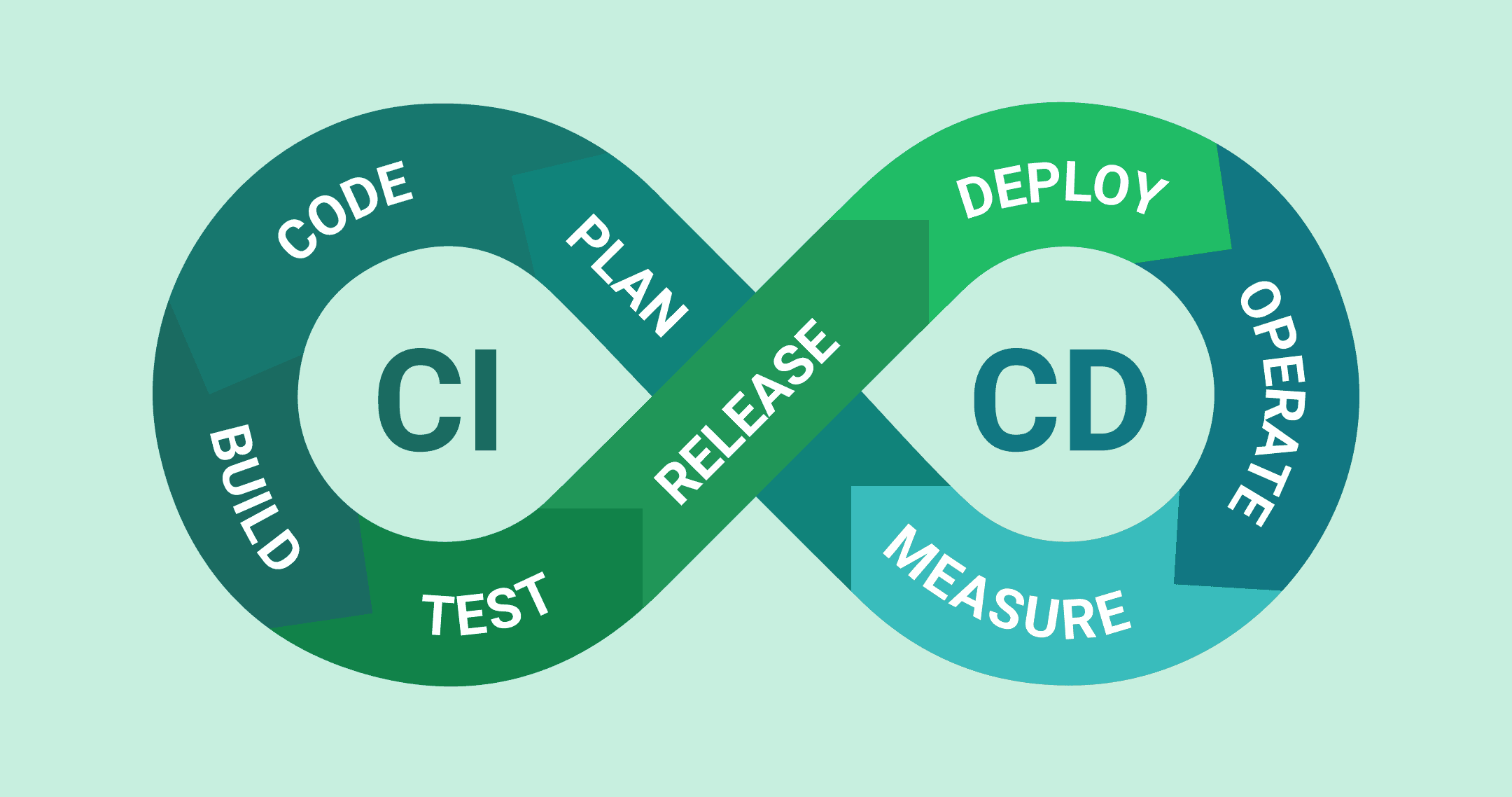
DevOps terms and definitions
1. What is DevOps?
DevOps is the area between the development (Dev) and operations (Ops) teams in the process of making a product. DevOps is a culture in which communication, integration, and collaboration in the product development cycle are emphasized. So, it gets rid of the walls between the software development team and the operations team, letting them focus on deploying products quickly and continuously.
Read More: DevOps Lifecycle Explained In Detail
2. What is continuous integration?
Continuous integration (CI) is the process of automatically integrating code changes from multiple developers into a shared repository. Automated tests are utilized to verify and affirm the additional codes generate no conflict with the existing codebase. With the help of CI tools, code changes should be merged several times a day, at each commit.
3. What is continuous delivery?
Continuous delivery (CD), together with CI makes a complete flow for deliverable code packages. In this phase, automated building tools are applied to compile artifacts (e. g. , environments, source code, test scripts, and configuration files) and have them all ready to send to the customer. So, in a CD environment, new releases are only one click away from going live, with all the features working and very little help from a person.
For more details, please refer to our introduction to CI/CD article.
4. What is continuous deployment?
With continuous deployment, new changes to the code are automatically pushed to the release branch, which is the next level of CD. To be more specific, updates are sent directly to end users without any help from a person as soon as they pass all stages of the production pipeline. So, for continuous deployment to work, the software artifacts must first go through strict automated tests and tools before they are put into the production environment.
5. What is continuous testing and its benefits?
Continuous testing is the practice of applying automated tests early, gradually, and adequately in the software delivery pipeline. In a typical CI/CD workflow, builds are released in small batches. Therefore, it is impractical to manually perform test cases for each delivery. Automated continuous testing eliminates the manual steps and turns them into automated routines, which reduces human effort. That’s why automated continuous testing is essential for the DevOps culture.
Benefits of continuous testing:
- Ensures the quality and speed of builds
- Enables faster software delivery and a continuous feedback mechanism
- Detects errors as soon as they occur in the system
- Lowers the risks for the business and checks for problems before they happen.
6. What is version control and its uses?
This is where all the changes to the source code are kept and managed all the time. This is called version control or source control. Version control keeps track of all the changes that have been made to code, so developers can go back and fix any mistakes, compare versions, and choose the best one. Version control is the only source of truth that works in all environments because all versions of the code must be checked in and kept up to date.
7. What is Git?
Git is a distributed version control system that tracks changes in the code repository. Git is based on a branch-based workflow that makes it easier for teams to work together on projects as they move forward.
How to effectively implement DevOps
1. Define a typical DevOps workflow.
A typical DevOps workflow can be organized into four stages:
- Controlling versions: This is where the source code is kept and used. The version control contains different versions of the code.
- Continuous integration: This is the step where developers start to build parts and have them compiled, checked, and tested with unit testing, integration testing, and code review.
- Continuous delivery is the next step up from continuous integration. In this level, the testing and release processes are fully automated. CD makes sure that end users get new releases quickly and reliably.
- Continuous deployment: Once an app has passed all of its tests, it is put on the production server automatically and is ready to go whenever a person wants to use it.
To learn more, read From DevOops to DevOps | Best Strategies to Implement for Your Team.
2. What are the core operations of DevOps?
The core operations of DevOps in terms of development and infrastructure are:
- Software development
- Code building
- Code coverage
- Unit testing
- Packaging
- Deployment
- Infrastructure
- Provisioning
- Configuration
- Orchestration
- Deployment
3. What are some precautions that teams need to consider before implementing DevOps?
The following are some false beliefs about DevOps practices that could cause terrible failures when businesses try to use this new method:
- Adding new tools or creating a new “department” and expecting it to work is not what DevOps is all about. In fact, DevOps is a way of working where development and operations teams work together using the same set of rules.
- There is no need for organizations to set a clear goal for their DevOps practices. Using DevOps projects is a big change for both the development and operations teams. Having a clear roadmap, goals, and expectations for implementing DevOps in your organization will get rid of any confusion and give you clear instructions from the start.
- Once DevOps practices are used throughout the company, the management team needs to create and support a culture of always learning and getting better. Failures and issues with the system should be seen as a way for teams to learn from their mistakes and stop them from happening again.
4. What role does the SCM team play in DevOps?
Software configuration management, or SCM, is the process of keeping track of and documenting the development environment, which includes all the changes that are made to the operating system.
In DevOps, SCM is built as codes under the umbrella of Infrastructure as Code practice.
SCM simplifies tasks for developers as they no longer have to manually manage the configuration processes. This process is now constructed in a machine-readable form and is automatically duplicated and standardized.
5. What role does the Quality Assurance (QA) team play in DevOps?
In today’s automated world, QA teams are becoming less important and their jobs are becoming less important as DevOps practices become more popular in innovative companies.
However, this can be considered a myth. The rise of DevOps is not equal to the end of QA roles. It only means that their working environment and required expertise are changing. Therefore, their main focus should be to professionally evolve in order to keep up with this maturing trend.
QA teams are very important in DevOps because they make sure that continuous delivery works well and do exploratory testing that automated and repetitive tests can’t do. Their knowledge of how to evaluate tests and find the most useful ones is still very important for reducing bugs in the last few steps of a release.
6. What are some tools used for DevOps? Describe your experience working with any of these tools.
Throughout a typical DevOps lifecycle, there are various tools to support different phases of product development. The most common tools for DevOps can be divided into six key phases:
- Continuous development: Git, SVN, Mercurial, CVS, Jira
- Continuous integration: Jenkins, Bamboo, Hudson
- Continuous delivery: Nexus, Archiva, Tomcat
- Continuous deployment: Puppet, Chef, Docker
- Continuous monitoring: Splunk, ELK Stack, Nagios
- Continuous testing: Selenium, Katalon Platform
Read more: Best DevOps tools list
7. How do you apply change management in DevOps practices?
The typical change management approach needs to be appropriately integrated with DevOps’s modern practices. The first step is to put all changes on one platform so that managing changes, problems, and incidents is easier.
Next, companies should set high standards for openness to make sure everyone is on the same page and that all internal communications and information are correct.
Stratifying the upcoming changes and establishing robust policies will help minimize risks and shorten the timeline for change. Lastly, organizations should apply automation into their process and integrate it with their DevOps software.
The State of Quality Report 2024 even says that QA teams have already sped up the process by adding automated tests to their CI/CD and DevOps workflows.
HOW TO ANSWER CICD PROCESS IN AN INTERVIEW| DEVOPS INTERVIEW QUESTIONS #cicd#devops#jenkins #argocd
FAQ
How do you explain CI CD process in interview?
What is continuous deployment in CI CD?
What is continuous integration in a CI CD pipeline?
What’s the difference between continuous integration CI and continuous deployment CD )?
