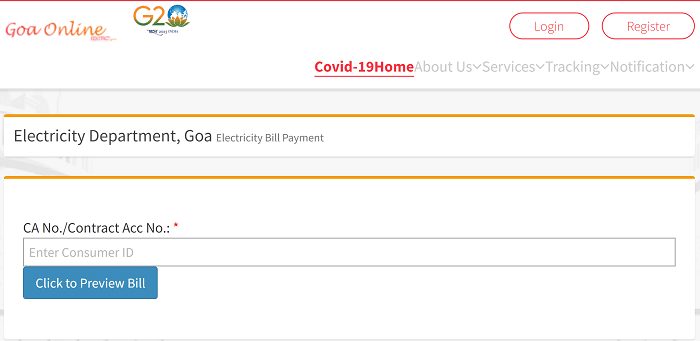Paying your electricity bill online in Goa is a quick and convenient way to stay on top of your payments. With just a few clicks, you can view your bill details and make secure online payments from the comfort of your home.
Why Pay Your Electricity Bill Online?
Here are some of the key benefits of paying your Goa electricity bill online:
-
Convenience – Make payments anytime, anywhere without having to visit the electricity office or stand in long queues.
-
Secure – Online payments are completely secure and your card details are encrypted
-
Save Time – Takes just a few minutes to complete the payment process online.
-
View Bills – You can view and download PDFs of current and past electricity bills.
-
Reminders – Get bill payment reminders via email and SMS to avoid late fees,
-
Receipts – Get instant email receipts for your records.
Step-by-Step Guide to Pay Goa Electricity Bill Online
Follow these simple steps to pay your Goa electricity bill conveniently online:
1. Register on Goa Online Portal
-
Go to the Goa Online Portal and click on “Register” if you haven’t already signed up.
-
Provide your name, email ID, mobile number and create a password.
-
An OTP will be sent to your mobile number which you need to enter to complete registration.
2. Login to Your Account
- Once registered, login to your account on Goa Online using your credentials.
3. Search for Your Electricity Bill
-
On the dashboard, search for “Electricity Department, Goa” under services.
-
Alternatively, go directly to the Electricity Bill Payment page.
-
Enter your 12-digit CA Number/Consumer Account Number printed on your electricity bill.
4. View Bill Details
-
Details of your latest electricity bill will be displayed including the bill amount, due date, etc.
-
You can also view your past bills and billing history on this page.
5. Click on Proceed to Payment
- After verifying your bill details, click on “Proceed to Payment” to go to the payment page.
6. Select Payment Mode
-
On the payment page, you can choose to pay via credit card, debit card, net banking or UPI.
-
Enter your card details or select your bank to proceed.
7. Make Payment
-
Carefully enter all card details including name on card, card number, expiry date and CVV.
-
For added security, you will need to enter a OTP sent to your registered mobile number.
-
Enter the captcha code shown and click on “Initiate Payment”.
8. Save Payment Receipt
-
Once payment is successful, you will get a reference number and payment receipt on screen.
-
You can also have the receipt emailed to your registered email ID for records.
And that’s it! By following these simple steps you can pay your electricity bill online conveniently from anywhere. Online payments offer ease, security and instant payment confirmation. So ditch the long queues and switch to the fast and reliable option of paying your Goa electricity bill online.
Frequently Asked Questions
How do I register on Goa Online?
Visit the Goa Online portal, click on Register and provide your name, mobile number and email ID. Set a password and enter the OTP sent to complete registration.
What details do I need to make online electricity bill payment?
You need your 12-digit CA/Consumer Number and debit/credit card details or net banking login credentials. For security, your registered mobile number is also required for OTP.
How long does it take for online payment to reflect on my electricity account?
Online payments via Goa Online usually get updated instantly or within 24 hours on your electricity account.
Is there any extra fee or charge for paying my bill online?
No, there are no extra charges or fees for paying your electricity bill online through Goa Online portal.
Can I view and download my past electricity bills?
Yes, when you login you can view complete PDFs of your current as well as past electricity bills and payment receipts.
What if payment deduction fails or gets interrupted?
If payment gets interrupted or fails due to any reason, you can simply try to make the payment again. The amount will not be deducted unless payment is successful.
How do I get an online payment receipt?
On successful payment, you can view and download the payment receipt from the confirmation page. A copy is also emailed to your registered email ID.
Who do I contact for online payment related issues?
You can contact the Goa Online support team at +91-8882988000 or send an email to services[dot]goa[at]gov[dot]in.
So go ahead and experience the ease and convenience of paying your Goa electricity bill online in just minutes! Ditch the queues and make secure online payments on time, every time.