AT&T U-verse provides cable TV, internet, and phone service to millions of households across the United States. As a U-verse customer, you likely receive a monthly bill for your services that needs to be paid on time Paying online is the easiest and most convenient way to take care of your AT&T bill
In this guide we’ll walk through the process of setting up an online account and making payments through the AT&T website and mobile app. We’ll also provide tips to make bill payment fast simple, and hassle-free each month.
Benefits of Paying Online
Paying your AT&T U-verse bill online provides many advantages over mailing checks or paying in person
-
Convenience – Pay anytime, anywhere with an internet connection. Avoid mailing delays or visiting a payment center.
-
Payment History – View up to 12 months of previous bills and payments all in one place for your records.
-
Autopay – Set up recurring payments from your bank account or credit card so bills are paid automatically. One less thing to remember each month!
-
Account Management – Update personal and payment information as needed right through your online account.
-
Rewards – Get one-time bill credits by enrolling in paperless billing and autopay.
-
Mobile Access – Use the AT&T app to pay bills on the go from your smartphone or tablet.
Creating an Online Account
First, you’ll need to set up an online account with AT&T so you can access your bill details and make payments. Here are the steps to get registered:
-
Go to www.att.com and click “Sign in” or “MyAT&T” in the upper right corner.
-
Select “Create myAT&T profile” below the sign-in boxes.
-
Enter your AT&T account number and other personal details to verify your identity.
-
Create a unique username and password. Be sure to record these in a safe place.
-
Agree to the terms of service.
-
Select your security questions and answers in case you ever forget your password.
-
Enter your email address to receive account notifications.
Once your online profile is created, you can sign in anytime to view and pay your AT&T bill.
Making a One-Time Payment
When you receive a new U-verse bill, here are the steps to make a one-time payment through your online account:
-
Go to www.att.com and click “Sign In” to access myAT&T.
-
Enter your username and password and click “Sign In”.
-
From the dashboard, click on “Make a payment” for your U-verse account.
-
Select “Make a one-time payment” and enter the payment amount.
-
Choose your payment method: bank account, credit/debit card, or gift card.
-
Review details and click “Submit Payment”.
-
The payment will process and you’ll see a confirmation message.
Be sure to log in and use this process each month when your new bill becomes available to avoid late fees.
Setting Up Auto Pay
The most convenient option for hassle-free bill payment is to enroll in auto pay through your AT&T online account. This automatically pays your monthly U-verse bill from your preferred payment method.
To get started, follow these instructions:
-
Log in to myAT&T and access your account.
-
Under “Account Settings”, click on “Manage Automatic Payments”.
-
Select the option to pay your monthly bill amount in full by the due date.
-
Choose your payment method and enter details.
-
Agree to the terms and conditions.
-
Click “Start Automatic Payments” to confirm.
Once enabled, AT&T will withdraw your bill payment each month on the due date. You’ll still receive emailed bills for your records. It doesn’t get easier than auto pay for streamlining bill payment!
Paying through the Mobile App
In addition to the website, AT&T offers a free mobile app for managing your account and making bill payments on the go. You can download the myAT&T app on your iPhone, Android, or tablet.
The app provides the same bill payment options as the website in an easy mobile interface. You can quickly log in to view your balance, schedule one-time payments, or manage auto pay. Paying while on the move has never been more convenient.
Getting Payment Assistance
If you’re struggling to pay your AT&T U-verse bill on time, be sure to contact their customer service team right away. AT&T offers payment extensions and arrangements in qualifying situations to help avoid service interruption.
For low-income households, AT&T can connect you with government assistance programs, charitable organizations, or internal financial support to help manage your telecom bills. Reach out today to learn about options that may be available based on your needs.
Let Us Know How We Can Help!
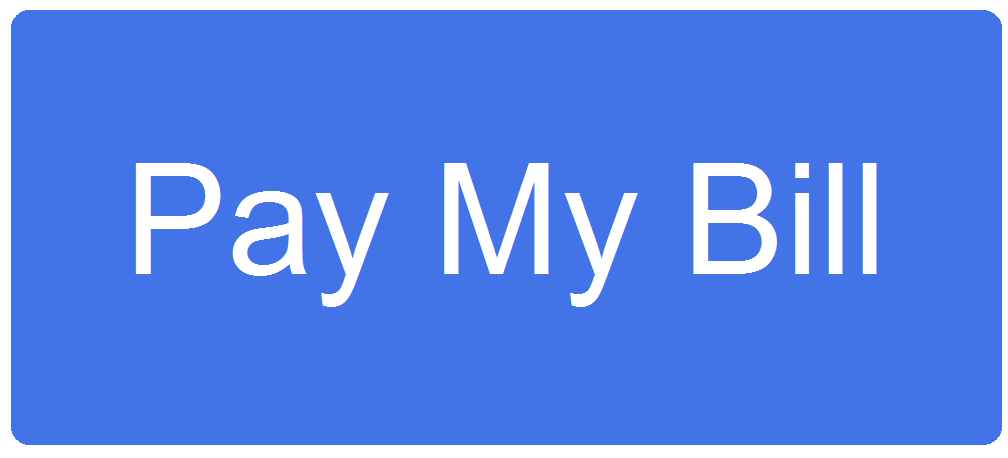
How To Pay Your AT&T Bill Online
FAQ
How do I log into my AT&T U-verse account?
Log in to att. Go to www.uversecentral.com and type in your AT Remember that only Primary Members can see or pay the bill, change the phone number or email address of the contact person, and other things.
What app do I use to pay my AT&T internet bill?
With the myAT&T app, you can shop, upgrade, pay your bill, and get support anytime. It’s everything you need, right at your fingertips.