Paying your monthly Cricket Wireless bill quickly and easily online is simple when you follow these steps. Online payment via Cricket’s website or app allows you to pay by credit, debit card, or prepaid refill card anytime to keep your account current.
Overview of Cricket Wireless
Cricket Wireless is a popular prepaid (pay-as-you-go) cell phone carrier that provides nationwide talk, text and data on a fast 4G LTE network. With no long-term contracts or credit checks, you pay for monthly service upfront and can change plans anytime. As long as you keep paying each month, your service stays active.
To maintain uninterrupted cell phone service, you must pay your bill by the due date each month Cricket offers multiple ways to pay online, by phone, or at authorized retail stores
Benefits of Paying Online
Paying your Cricket Wireless bill online provides many advantages
-
Quick – Online payments credit your account almost instantly.
-
Convenient – Pay anytime, anywhere with an internet connection.
-
Secure – No need to mail checks or carry cash to stores.
-
Simple – Easy payment portal walks you through the steps.
-
Automatic – Can setup recurring autopay each month.
-
Trackable – Payment history available anytime you login.
-
Paperless – No stamped envelopes required. Get emailed receipts.
Paying online helps make sure your payment processes on time, preventing interruptions.
Steps to Pay Online
Follow these simple steps to pay your Cricket Wireless bill online:
-
Enter your 10-digit Cricket phone number.
-
Select “Credit or Debit Card” and click the blue arrow.
-
Enter your card number, expiration date, CVV code and billing ZIP code.
-
Enter the payment amount and click “Continue”.
-
Review your payment details and click “Submit Payment”.
That’s it! The online system is quick, secure, and processes the payment to your account instantly. You’ll receive a confirmation text message shortly after paying.
Paying with Prepaid Refill Card
You can also pay your Cricket bill online using a Cricket refill card purchased from a retail store:
-
Select “Cricket Refill Card” on the Quick Pay page.
-
Enter the refill card number and PIN code.
-
The card balance will be applied to your account.
Refill cards allow you to prepay and store credits for future monthly bills.
Autopay for Recurring Payments
For hassle-free bill payment each month, enroll in Cricket’s AutoPay program:
-
AutoPay automatically pays your bill from a credit card monthly.
-
Avoid late fees – never miss a payment again!
-
Provide card details once to setup.
-
Receive email notifications before each payment.
-
Can cancel anytime if you stop service.
Activating recurring Autopay payments ensures your service stays active month-to-month.
Avoid Late Fees and Service Disruptions
Paying your Cricket Wireless bill by the due date is important to avoid penalties:
-
Late fee of up to $5 may be charged if not paid on time.
-
Service gets suspended if 60+ days past due.
-
Account cancellation after nonpayment for 60 days.
-
$30 reactivation fee if service is turned off and restored.
-
Payment issues can interrupt service until resolved.
Pay online, setup Autopay, and carefully review your bill to prevent disruptions. Contact Cricket immediately if you anticipate difficulty with on-time payment. Payment extensions or part payments may be available upon request.
Check Balance and Payment History
Log in to your Cricket online account anytime to:
-
Check your current balance due.
-
Review past payments and account activity.
-
See recent usage and bills.
-
Update payment method details.
-
Set and manage Autopay payments.
Monitoring your account helps predict future balances and verify past payments.
Paying Online is Simple
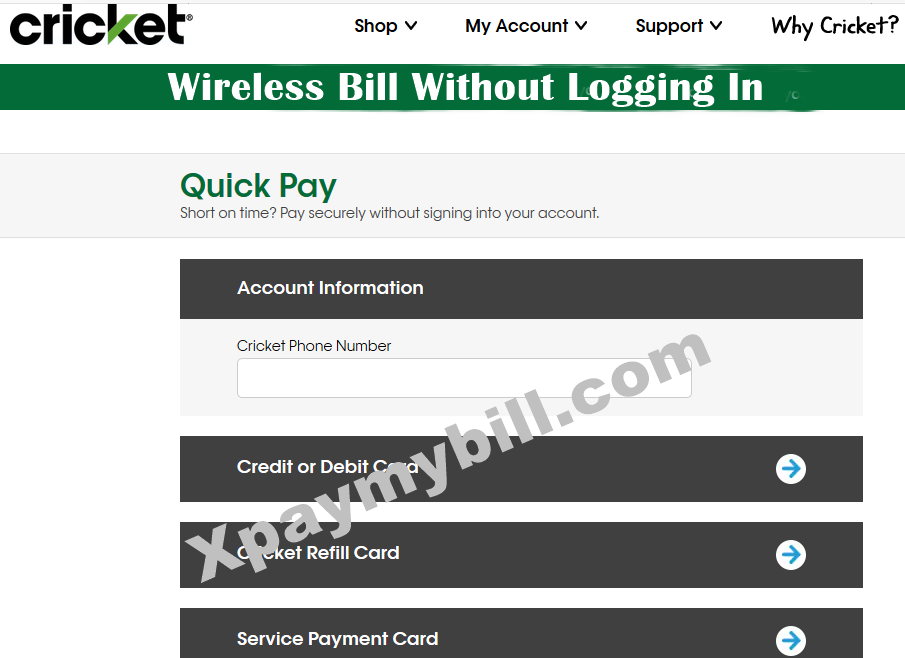
How To Pay Bill On Cricket Wireless 2024 | Guide To Make Cricket Wireless Payments
FAQ
What happens if I can’t pay my Cricket bill?
If you forgot to pay on time, you can get your service back right away with Quick Pay! Pay within 60 days of your last pay date to keep your number. Otherwise, your account will be canceled.
What is my Cricket account number?
The number for your Cricket account can be found in the upper right corner of your bill or in your online account. The address found on your current bill. Your Number Transfer PIN (port-out pin).
Will Cricket give you an extension?
You’ll have seven extra days to keep your service going and make the second payment if you set it up seven (7) days before or after the beginning of your billing cycle. BridgePay can be set up in Chat or by visiting a Cricket stores.
How do I make a payment for a cricket account?
Quick Pay lets you make a payment for a Cricket account securely online without signing into the account. To use Quick Pay, select Quick Pay from the top navigation. You can pay with a credit, debit, Cricket Refill, or Service Payment Card. If you want to pay with multiple cards, you’ll need to make separate payments.
How do I pay my Cricket Wireless bill?
The easiest way to pay your Cricket Wireless bill is through the online account dashboard Go to cricketwireless. com and log into your account. Under “Billing & Payments”, click on “Pay My Bill”. Enter your credit/debit card or PayPal information. Complete the checkout process.
Does cricket offer automatic bill payment?
On Cricket’s “My Account” page, there is a link that says “Auto Bill Pay.” This lets you set up automatic bill payments. Automatic bill payments can be deducted from a credit card, debit card or a checking account. People who set up automatic payments when they sign up for an account at Cricket get a discount.
Do I need a phone number to register with cricket?
A Cricket phone number is required for registration. Under “My Account,” there is a link that says “Auto Bill Pay.” This will set up automatic bill payment for you. Automatic bill payments can be deducted from a credit card, debit card or a checking account.
How do I make a cricket refill card payment?
Select digital wallet (Apple Pay, Google Pay or Samsung Pay). Enter the amount of payment and follow the steps to complete the transaction. Enter your Cricket Refill Card Number and tap Validate. A screen will appear that displays the Refill Card payment amount. Tap Submit Payment. You’ll see a payment confirmation screen.
How do I Manage my Cricket Wireless account online?
You’ll need to either create a new account or log in to an existing one before you can fully manage your Cricket Wireless account online. This includes seeing your bills and making payments. If you’re a new Cricket customer, you can create an online account during the signup process. Just provide some basic details like: