Top 10 IMAP (Internet Message Access Protocol) Interview Questions and Answers
The Internet Message Access Protocol (IMAP) is a popular email retrieval protocol used by email clients to access and manage email messages on remote servers As an important part of modern email infrastructure, IMAP knowledge is a must for any IT professional working with email systems
There are 10 IMAP interview questions that are often asked in technical interviews. This article will talk about them. Getting good at these questions will help you stand out and show off your email protocol skills. If you want to get a job and do well in an interview, or if you just want to learn more about IMAP, keep reading!
- What is IMAP and how does it work?
IMAP or Internet Message Access Protocol is an application layer protocol used for retrieving emails from remote servers The current version is IMAP4
Here is a quick overview of how IMAP works:
-
IMAP uses a client-server model. IMAP clients are email clients, and IMAP servers are mail servers that people use to send and receive emails.
-
The client connects to the IMAP server, authenticates and then can access mailboxes and email messages stored on the server.
-
Popular ports used are 143 (IMAP) and 993 (IMAP with SSL encryption).
-
IMAP provides synchronized access across multiple devices connected to the same account.
-
Emails are stored on the server even after they are downloaded on a client device.
-
Users can manage emails directly on the server by creating folders, marking messages as read/unread, adding flags etc.
- What are the main differences between IMAP and POP3?
IMAP and POP3 both let you check your email from a different server, but there are some important differences:
-
IMAP keeps all messages on the server while POP3 usually downloads messages to the local client machine.
-
IMAP allows synchronized access across multiple clients while POP3 only allows one client to access mails from an account at a time.
-
IMAP supports creating, renaming, deleting folders on the server itself. POP3 does not allow folder management on the server.
-
IMAP can selectively fetch message contents while POP3 requires downloading the whole message.
-
IMAP keeps emails in its original state on the server while POP3 marks downloaded emails as “seen” on the server.
- What are the key features of IMAP?
Some of the main features that make IMAP powerful are:
-
Synchronized access – Emails are synced across multiple clients in real-time.
-
Folder management – Users can create, rename, delete folders on the IMAP server itself.
-
Message flags – Messages can be flagged as seen, deleted, answered etc. to keep track of message status.
-
Partial fetches – Only message headers or partial content can be fetched as needed instead of the whole message.
-
Multiple connections – Multiple clients can remain connected and synced to a single account.
-
Offline access – Emails can be read even when disconnected since they are stored on the client as well as server.
-
Search capabilities – IMAP servers support searching for emails by various criteria.
So in essence, IMAP provides high flexibility and productivity in accessing emails across multiple devices.
- How does IMAP provide synchronization of email messages?
IMAP enables real-time synchronization of email messages using a couple of key mechanisms:
-
Emails are stored in mailboxes on the IMAP server even after being downloaded on a client.
-
Any changes done on the server like adding a flag or moving a message between folders is instantly reflected on all connected clients.
-
Any changes done on one client, like deleting a message, is instantly synced with the IMAP server mailbox and updated for all other connected clients.
-
IMAP server keeps track of the state of each message and folder for every connected client.
-
Background polling and pushing of updates happens between the clients and server.
- What are some typical IMAP commands?
Some common IMAP commands are:
-
AUTH – Authenticates the client with the IMAP server.
-
SELECT – Selects a mailbox on the server.
-
EXAMINE – Read-only selection of a mailbox.
-
CREATE – Creates a new mailbox.
-
RENAME – Renames an existing mailbox.
-
DELETE – Deletes a mailbox.
-
SUBSCRIBE – Subscribes to a mailbox.
-
UNSUBSCRIBE – Unsubscribes from a mailbox.
-
APPEND – Adds a new message to a mailbox.
-
COPY – Copies a message to another mailbox.
-
FETCH – Fetches message data.
-
STORE – Alters message flags and labels.
-
SEARCH – Searches for messages matching criteria.
-
EXPUNGE – Permanently removes deleted messages.
- Explain the process flow when an email client connects to an IMAP server.
The typical sequence between an IMAP client and server is:
-
TCP connection – The IMAP client establishes a TCP connection with the IMAP server on port 143 or 993.
-
Client authentication – The client sends the AUTH command along with username and password to authenticate with the IMAP server.
-
Mailbox selection – The client sends a SELECT or EXAMINE command to select a mailbox it wants to access. This loads the metadata for messages in the mailbox from the server.
-
Fetching message data – The client can now fetch headers, full messages, attachments etc. using the FETCH command.
-
Updating messages – The client can alter message flags and move messages between mailboxes on the server.
-
Closing connection – The client sends a LOGOUT command to close the connection when done. The changes are synchronized to other clients and mailboxes by the server.
- What are some security measures when using IMAP?
Some IMAP security best practices are:
-
Use SSL/TLS encryption by connecting via IMAPS (port 993) to encrypt traffic between client and server.
-
Require strong passwords as per password policy to prevent brute force attacks.
-
Configure firewalls to only allow IMAP traffic from known IP address ranges.
-
Enforce lockouts after retries to prevent password guessing.
-
Enable 2-factor authentication for accessing IMAP accounts.
-
Install latest security updates on both IMAP clients and servers regularly.
-
Use antivirus and antimalware tools to scan clients and servers.
-
Restrict IMAP access to secure internal networks only if possible.
-
Disable unused mailboxes and limit user permissions.
- What are some key IMAP server software choices available?
Some popular open source and commercial IMAP server software options are:
-
Dovecot – Feature-rich open source IMAP and POP3 server for Linux/UNIX.
-
Cyrus IMAP – Fast and scalable open source IMAP server built by Carnegie Mellon.
-
Courier IMAP – Lightweight, fast open source IMAP integrated with webmail, calendaring and other collaboration features.
-
Microsoft Exchange Server – Popular proprietary IMAP server with extensive email, calendar and collaboration capabilities.
-
Oracle Communications Messaging Server – Robust proprietary IMAP solution from Oracle.
-
IBM Domino – IMAP server with email, calendar, messaging and collaboration features aimed at enterprises.
- What are some key debugging or troubleshooting steps for IMAP issues?
Some tips for debugging IMAP issues are:
-
Check basic network connectivity between client and server using ping, telnet etc.
-
Verify the IMAP ports (143, 993) are open in firewalls along the route.
-
Enable IMAP protocol logging on the client and server and analyze the logs during a failed connection.
-
Capture the packet trace using tcpdump or Wireshark during a failed IMAP session and analyze it.
-
Check for encryption mismatches between client and server configurations.
-
Verify authentication failures by analyzing server auth logs.
-
Compare IMAP feature support between client and server in case of malfunctions.
-
Check for OS or software updates and patches on both the IMAP client and server.
-
Monitor system resource usage for bottlenecks during IMAP usage spikes.
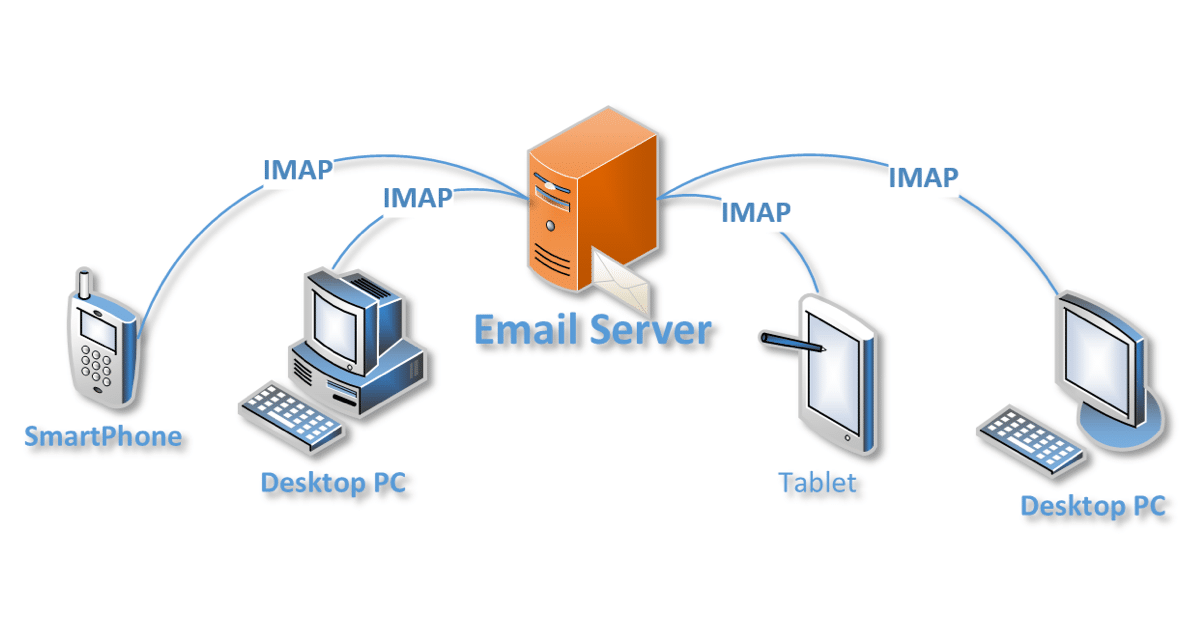
Data Link layer
next → ← prev
IMAP ProtocolIMAP stands for Internet Message Access Protocol. It is an application layer protocol which is used to receive the emails from the mail server. It is the most commonly used protocols like POP3 for retrieving the emails. It also follows the client/server model. On one side, we have an IMAP client, which is a process running on a computer. On the other side, we have an IMAP server, which is also a process running on another computer. Both computers are connected through a network. The IMAP protocol resides on the TCP/IP transport layer which means that it implicitly uses the reliability of the protocol. Once the TCP connection is established between the IMAP client and IMAP server, the IMAP server listens to the port 143 by default, but this port number can also be changed. By default, there are two ports used by IMAP:
Why should we use IMAP instead of POP3 protocol?POP3 is becoming the most popular protocol for accessing the TCP/IP mailboxes. It implements the offline mail access model, which means that the mails are retrieved from the mail server on the local machine, and then deleted from the mail server. Nowadays, millions of users use the POP3 protocol to access the incoming mails. Due to the offline mail access model, it cannot be used as much. The online model we would prefer in the ideal world. In the online model, we need to be connected to the internet always. The biggest problem with the offline access using POP3 is that the mails are permanently removed from the server, so multiple computers cannot access the mails. The solution to this problem is to store the mails at the remote server rather than on the local server. The POP3 also faces another issue, i.e., data security and safety. The solution to this problem is to use the disconnected access model, which provides the benefits of both online and offline access. In the disconnected access model, the user can retrieve the mail for local use as in the POP3 protocol, and the user does not need to be connected to the internet continuously. However, the changes made to the mailboxes are synchronized between the client and the server. The mail remains on the server so different applications in the future can access it. When developers recognized these benefits, they made some attempts to implement the disconnected access model. This is implemented by using the POP3 commands that provide the option to leave the mails on the server. This works, but only to a limited extent, for example, keeping track of which messages are new or old become an issue when both are retrieved and left on the server. So, the POP3 lacks some features which are required for the proper disconnected access model. In the mid-1980s, the development began at Stanford University on a new protocol that would provide a more capable way of accessing the user mailboxes. The result was the development of the interactive mail access protocol, which was later renamed as Internet Message Access Protocol. IMAP History and StandardsThe first version of IMAP was formally documented as an internet standard was IMAP version 2, and in RFC 1064, and was published in July 1988. It was updated in RFC 1176, August 1990, retaining the same version. So they created a new document of version 3 known as IMAP3. In RFC 1203, which was published in February 1991. However, IMAP3 was never accepted by the market place, so people kept using IMAP2. The extension to the protocol was later created called IMAPbis, which added support for Multipurpose Internet Mail Extensions (MIME) to IMAP. This was a very important development due to the usefulness of MIME. Despite this, IMAPbis was never published as an RFC. This may be due to the problems associated with the IMAP3. In December 1994, IMAP version 4, i.e., IMAP4 was published in two RFCs, i.e., RFC 1730 describing the main protocol and RFC 1731 describing the authentication mechanism for IMAP 4. IMAP 4 is the current version of IMAP, which is widely used today. It continues to be refined, and its latest version is actually known as IMAP4rev1 and is defined in RFC 2060. It is most recently updated in RFC 3501. IMAP FeaturesIMAP was designed for a specific purpose that provides a more flexible way of how the user accesses the mailbox. It can operate in any of the three modes, i.e., online, offline, and disconnected mode. Out of these, offline and disconnected modes are of interest to most users of the protocol. The following are the features of an IMAP protocol:
IMAP General Operation
Lets understand the IMAP protocol through a simple example. The IMAP protocol synchronizes all the devices with the main server. Lets suppose we have three devices desktop, mobile, and laptop as shown in the above figure. If all these devices are accessing the same mailbox, then it will be synchronized with all the devices. Here, synchronization means that when mail is opened by one device, then it will be marked as opened in all the other devices, if we delete the mail, then the mail will also be deleted from all the other devices. So, we have synchronization between all the devices. In IMAP, we can see all the folders like spam, inbox, sent, etc. We can also create our own folder known as a custom folder that will be visible in all the other devices. Next TopicPOP Protocol ← prev next → |
- Send your Feedback to [email protected]
POP3 vs IMAP – What’s the difference?
FAQ
What protocol is used in IMAP?
What Internet service is the IMAP protocol used for?
What is IMAP used for in networking?
What is the application layer protocol of IMAP?



