Paying medical bills can be a headache, but Kaiser Permanente makes it easy and convenient to pay your bills online. Kaiser Permanente offers several online bill pay options to fit your needs, so you can take care of your payments quickly and securely from the comfort of your home. In this article, we’ll walk through everything you need to know about paying bills online with Kaiser Permanente
Overview of Kaiser Permanente Online Bill Pay
Kaiser Permanente offers online bill pay through their website and mobile app. You can use online bill pay to:
- Pay your monthly premium bill
- Pay copays, coinsurance, and deductibles for medical services
- Pay pharmacy bills and prescription costs
- Set up recurring payments or make one-time payments
- View billing statements and account balance
- Check claims and view visit summaries to understand your costs
- Get estimates for upcoming services
Online bill pay is available for members with individual, family, Medicare, and group plans through an employer or broker. You can pay bills for yourself or on behalf of a family member.
Kaiser Permanente also offers a guest payment feature for one-time payments by non-members This is handy for paying a bill for a spouse, child, or other family member who isn’t the primary account holder
Paying Your Monthly Premium Bill Online
Most of the time, people pay their monthly premium bill online. Premium bills cover the basic cost of their health insurance plan. This set amount is usually due on the first of every month.
To pay your premium bill online:
- Go to healthy.kaiserpermanente.org/billpay and sign in to your account
- Select “Make premium payment”
- Choose your coverage type (individual, group, Medicare, etc.)
- Enter your payment info and submit
Your premium can also be taken out of your account automatically every month by setting up autopay.
Paying Medical Bills and Claims Online
In addition to your premium, you may have bills for medical services, lab tests, prescriptions, and more. These are based on your benefits, including copays, coinsurance, and deductibles.
To view and pay medical bills:
- Sign in to your Kaiser Permanente account
- Go to the billing section
- Select “View and pay medical bills”
- Browse bills, download statements, check your balance
- Pay all or select bills by credit card, debit card, or bank account
You can also set up a payment plan if you need to pay a large bill over time.
Paying Prescription and Pharmacy Bills Online
Prescription drugs may have their own bills and copays from your medical costs. You can easily pay these pharmacy bills online too.
To view and pay pharmacy bills:
- Sign in to your Kaiser Permanente account
- Go to the pharmacy section
- Select “Order medications” then “View all medications”
- Review your current prescriptions and any owed balances
- Pay pharmacy bills by credit card, debit card, HSA or FSA account
Getting Cost Estimates Before Paying Bills
Since medical costs can be confusing, Kaiser Permanente has online tools to estimate your costs before you receive a bill:
- Use the cost estimate tool for medical services, lab tests, imaging, etc.
- Use the drug pricing tool to estimate prescription costs
- Review your current deductible, coinsurance, copays, and out-of-pocket maximums
Having an idea of costs ahead of time makes it easier to plan your payments.
Setting Up Recurring Payments
For convenience, you can enroll in autopay for recurring payments of your:
- Monthly premium bill
- Medical bills for services with copays, coinsurance, or payment plans
- Pharmacy bills and prescription copays
To set up recurring payments:
- Go to the relevant section of your Kaiser account (premium, medical billing, pharmacy)
- Select the option to set up autopay or recurring payments
- Enter your payment method and frequency
- Review and submit the request
Autopay deducts payments automatically on the due date without the hassle of remembering to pay each bill. You can cancel or edit autopay anytime.
Using Guest Pay for One-Time Payments
If you need to make a one-time payment for someone who isn’t the primary Kaiser account holder, use the guest pay feature. This allows non-members to quickly pay a bill or copay.
To make a guest payment:
- Go to healthy.kaiserpermanente.org/billpay
- Select “One-time guest payment”
- Enter information about the member and bill
- Submit payment by credit card, debit card, or bank account
Guest pay is handy for parents paying bills for college students, spouses, children, or other family members on your plan.
Paying Bills on Kaiser’s Mobile App
You can pay your bills from your phone or tablet by downloading the Kaiser Permanente app or going to the website. It’s the same to pay bills on the website and the app.
Key things you can do in the mobile app:
- Pay premium bills
- Pay medical copays and balances
- Pay pharmacy bills
- Set up autopay
- Get cost estimates
- View statements, claims, and visit summaries
The app makes it easy to manage payments on-the-go.
Getting Support for Bill Pay Issues
If you have any trouble with Kaiser’s online bill pay system, customer support is available to help:
- Chat live with support on the website or mobile app
- Call member services 24/7 at 1-800-218-1059
- Email or send a secure message to support
The support team can assist with payment issues, billing questions, autopay setup, and anything else related to paying your Kaiser bills online.
Convenience and Security of Online Bill Pay
Paying health bills online with Kaiser Permanente is fast, easy, and secure. Online bill pay avoids the hassles of paper bills, mailing payments, and keeping track of different bills.
Kaiser Permanente uses industry-standard encryption and security measures to keep your financial data safe when paying online. This prevents fraud, identity theft, and unauthorized access to your account.
So don’t waste time writing and mailing checks! Handle all your Kaiser health bills quickly and securely through online bill pay. The online tools and mobile app make it simple to view balances, schedule payments, and resolve billing issues from anywhere.
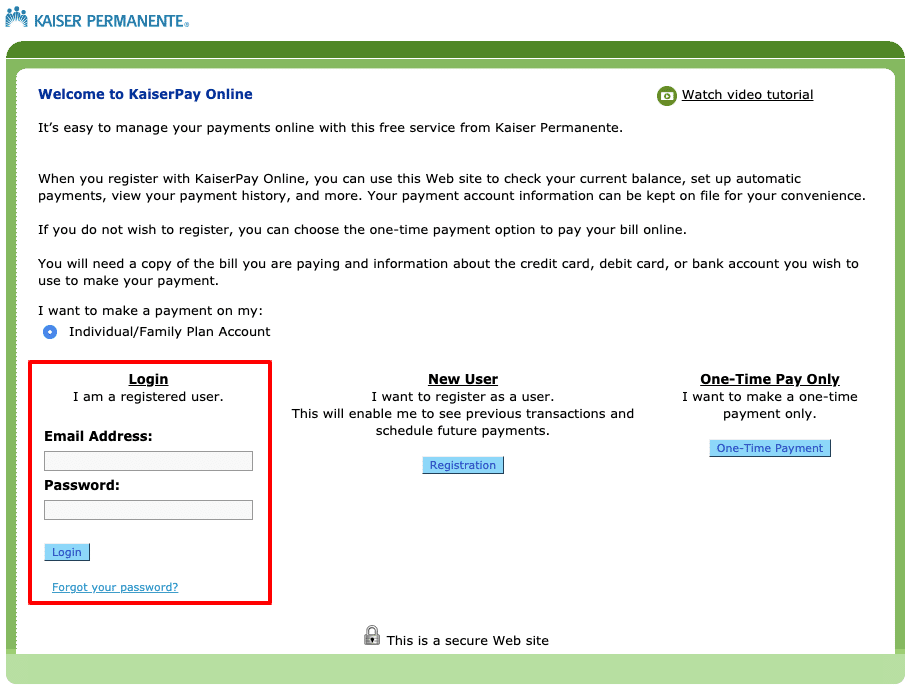
Refunds To request a refund, contact
If you are an active member, the credit will remain on your account and will apply towards next month’s premium bill.
If you no longer have Kaiser Permanente coverage, the refund will be sent back to the way you paid the first time.
Understand your coverage type
Medicare: Members who receive coverage through a federal health insurance program that provides health care coverage to Americans, age 65 or older (people with certain disabilities or health conditions may be eligible before they turn 65).
Individual – Exchange: Members who have a Kaiser Permanente Individual and Family Plan membership purchased through a health benefit exchange (like healthcare.gov).
Individual: Members who have a Kaiser Permanente Individual and Family Plan membership purchased directly from Kaiser Permanente and did not purchase from a health benefit exchange.
COBRA: Members who are eligible to stay on their employer plan after a certain life event (such as loss of employment) by directly paying the monthly premium themselves.
Paying Your Bill: Kaiser Permanente
FAQ
Where can I pay my Kaiser Premium online?
There are three ways to pay your premium bill. For members in California, Colorado, Hawaii, Georgia, Oregon, and Southwest Washington: Go to kp. org/payonline . For members in Maryland and Virginia: Go to kp. org/mas/onlinebilling .
How to pay Kaiser Covered CA?
Pay Online For first-time payment: sign in to your CoveredCA. com account and follow the payment instructions. To make your monthly payment online, visit http://MolinaPayment. com.
How much does Kaiser pay in California?
As of Dec 1, 2024, the average hourly pay for the Kaiser jobs category in California is $16. 45 an hour.
Why did Kaiser send me a bill?
You’ll get a bill after most visits. You’ll be able to see how much you paid, how much your health plan paid, and how much you still owe. Depending on the care you received, you may get a medical bill, a dental bill or a venture bill.
How do I pay my Kaiser Permanente bill online?
1. Pay online using our one-time payment option or use our mobile app 2. 3. Pay via your bank’s online bill pay service 4. Pay by phone with credit card Kaiser Permanente is here to help. If you are experiencing financial hardship at this time you may be eligible for additional assistance.
Does Kaiser Permanente pay medical bills?
Kaiser Permanente offers financial assistance for people struggling to pay medical bills. Learn about member online services and register. Email doctors, refill prescriptions, make appointments, view lab results, and pay medical bills.
How can I pay my Kaiser premium?
To pay your Kaiser premium online, go to www. kp. org/paypremium and make your payment after registration. This is the process for making a premium payment as a guest.
What if Kaiser Permanente can’t retrieve my monthly premium payment?
If Kaiser Permanente is unable to retrieve your monthly premium payment from your checking, savings, or credit card account for two consecutive months, you will be transferred to our monthly invoice billing system. You will then need to pay your monthly premium by phone, mail, or through our Online Bill Pay website.
How do I pay my medical bills online?
Kaiser Permanente makes it easy to pay your bills online. View your bill, make a one-time payment, or set up automatic payments. Kaiser Permanente offers a variety of bill pay options and resources to help you manage your medical costs. Patients Can Apply for Help With Medical Bills | Kaiser Perm.
How do I pay my non-Kaiser Permanente medical bills?
Follow the payment instructions received for billing statements received from NON-Kaiser Permanente doctors. You may NOT pay these bills on our website. You may also choose to pay using our convenient Mobile App, which allows you to pay from your iPhone or Android device.