Paying your monthly Metro PCS phone bill is easy and convenient, whether you want to pay online, over the phone, in-store, or even by mail. With a variety of payment options, Metro PCS makes it simple to pay your bill in a way that works best for you. In this comprehensive guide, we’ll walk through the different ways to pay your Metro PCS wireless bill so you can avoid late fees and keep your phone connected.
Online Bill Pay
This is the easiest way to pay your Metro PCS phone bill: log in to your account online. You can enter your phone number to either sign in to your account or pay as a guest. Here are the steps to pay online:
-
Go to the Metro PCS website and click on “Make a Payment” at the top of the page This will take you to the payment portal.
-
To log in, enter your Metro PCS phone number and account PIN if you already have one. Choose “Pay as a Guest” if you don’t have an account and enter your 10-digit Metro PCS phone number.
-
If you want to make a one-time payment or set up auto-pay from a credit card, debit card, or checking account, you can do that. With auto-pay, your monthly bill will be paid for you on the due date.
-
Enter your payment info and submit. For one-time payments, you’ll receive an email confirmation with your payment details.
Paying online is the quickest way to pay your bill and avoid late fees. You can easily set up auto-pay to have your bill paid on time each month.
Pay By Phone
If you prefer to speak to a representative, you can pay your Metro PCS bill over the phone by calling 888-8metro8 (888-863-8768) or dialing *611 from your Metro PCS mobile phone. Here’s how to pay by phone:
-
Call the Metro PCS toll-free number or dial *611 and select the “Make a Payment” option when prompted.
-
Provide your 10-digit Metro PCS phone number and follow the automated system prompts to make a one-time payment or enroll in auto-pay with your credit/debit card or bank account details.
-
A representative can also assist with any questions about your account balance, upcoming bill, or payment issues.
-
After the payment processes, you’ll receive a confirmation number for your records.
Calling Metro PCS to pay is easy when you need to talk to a real person and get personalized help with your account and bills.
In-Store Payments
You can also pay your Metro PCS wireless bill by visiting a Metro store in-person and making a payment. Here’s how to pay your bill at a Metro PCS authorized dealer:
-
Locate your nearest Metro PCS store by searching on the store locator on their website. Many locations have extended hours into the evenings and weekends.
-
Bring your Metro PCS phone number and photo ID when visiting the store.
-
Let the store representative know you need to make a bill payment. They can pull up your account balance and process a one-time payment or set up auto-pay.
-
Accepted payment types include credit/debit cards, Metro PCS Pay Cards, cash, money order, and cashier’s checks.
-
You’ll receive a printed receipt with your payment confirmation details before leaving the store.
Paying in-person allows you to talk to a store rep about your account, upgrade your phone, or get other help. It’s a good option if you prefer paying cash.
Pay by Mail
While not as convenient as online or phone payments, you can mail your Metro PCS bill payment by check or money order if needed. Here’s how to pay by mail:
-
Locate your 10-digit Metro PCS phone number on your printed bill statement. This number needs to be written on the payment check or money order.
-
Make your check or money order out to “Metro by T-Mobile.” Do not abbreviate the name.
-
Print your name, Metro PCS number, and “Metro by T-Mobile” on the check or money order to ensure proper account crediting.
-
Mail your payment at least 7 days before the due date to ensure on-time processing. Send to: Metro by T-Mobile, P.O. Box 5119, Carol Stream, IL 60197-5119
-
Keep the mailing receipt or tracking number as proof of your payment date. Expect 3 to 5 business days for processing.
While paying by mail takes longer, it can be used if you don’t have online access or cannot visit a store. Just be sure to mail it early to avoid late fees.
Auto-Pay and Account Management Tips
-
Enroll in Auto-Pay – Setting up auto-pay from your credit card, debit card, or bank account ensures your bill gets paid on time each month and avoids late payment fees. You’ll still receive a bill for your records.
-
Update Payment Info – If your payment information expires or changes, be sure to update your auto-pay details right away to prevent payment declines.
-
Review Monthly Statements – Log in to your online account regularly to review your bill amount each month and account details. This way you can catch any errors early.
-
Notify for Account Changes – If you change or disconnect your Metro PCS number, contact customer support right away to avoid getting billed for an unused line.
-
Get Bill Alerts – Set up low balance alerts and due date reminders through your online account dashboard or Metro PCS app so your payment is never late.
Payment Options for Prepaid Customers
Metro PCS offers affordable no-contract prepaid plans, so your service is suspended if you miss a payment. Here are some tips for prepaid customers:
-
Prepay for Service – You can add money to your account balance at any time to continue service by making advance payments.
-
Set Payment Reminders – Since prepaid service expires when your balance runs out, set reminders to add money before your balance is empty.
-
Pay Attention to Data Usage – Monitor your data usage in the app to ensure you have enough in your balance for the full month to avoid mid-cycle service interruptions.
-
Auto-Refill – Enroll in Auto-Refill to have your prepaid balance automatically replenished either when it reaches a low threshold or on a set date each month.
Avoid Late Fees and Service Interruptions
To keep your Metro PCS cell phone service working without interruptions, be sure to pay your bill in full and on time each month. Late or unpaid bills can result in account suspensions and costly fees. Fortunately, Metro PCS makes it simple to pay your monthly wireless statement through the convenient online, phone, store, or mail options. Just be sure to set payment reminders and enroll in auto-pay or auto-refill so your payment is always on time. With a little account management, you can avoid headaches and enjoy seamless cell phone service with Metro PCS.
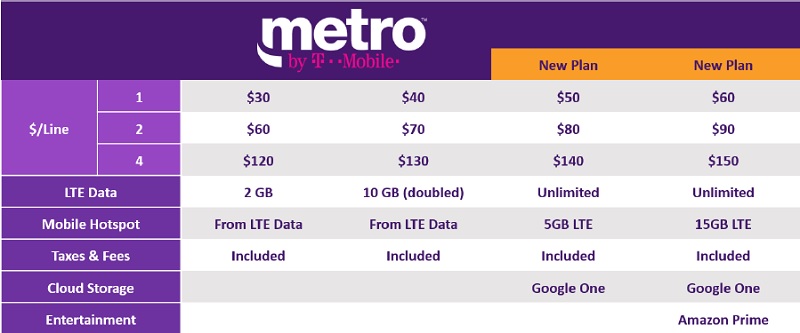
How to Pay Your Metro Bill on Your Phone or Online
FAQ
What is the number for 1 888 863 8768?
You can talk to Customer Service about opting out of our marketing calls by calling 611 from your Metro by T-Mobile phone or 1-888-863-8768 from any other phone.
Can you pay at Mobile bill over the phone?
How do you call Metro on your phone?
How do I pay my MetroPCS Bill?
Metro by T-Mobile will automatically deduct your payment using your preferred credit or debit card three days before your due date. Save up to $5 per account by using AutoPay. Use the MyMetro App: Select Payments, enter your payment details, select the card, and choose Turn on AutoPay.
How much does a Metro PCS Bill cost?
Processing is immediate and costs $4. 00. You also have the option of paying your bill in cash at one of the nearest Metro PCS stores. In case it is closed and you want to pay with cash, you have 2 alternatives: You can do this in any business and then make the payment online. The cost is $4. 00 and processing takes 2 hours.
How do I pay my metro phone bill over the phone?
Here is the step-by-step process to pay your Metro phone bill over the phone: Call 1-888-8METRO8 – This toll-free number connects you with Metro billing support. Provide account information – Give the agent your Metro number or account number. Verify other details like name or billing address if requested.
What happens if I don’t pay my MetroPCS Bill?
The myMetro app for iPhone or Android phones lets you pay your bill and handle your account as well. You’ll usually receive a text from MetroPCS when your payment is due. If you don’t pay on time, your account could be shut down, but if you pay the bill within 30 days, you can usually get service back.
How do I Check my MetroPCS balance online?
If you don’t want to access this information online, you can see your balance by texting the word “Balance” to your own phone number from your phone, by using the myMetro app on your smart phone or by dialing “*611 ” on your MetroPCS phone.
How do I pay my metro by T-Mobile bill online?
You just have to visit the official Metro by T-Mobile website and follow the steps of the online form. They do not charge you any commission and the payment is processed immediately. All you need is a debit or credit card. This automated payment service allows you to save $4 per month and you do not have to pay your bill.