Paying bills can be a tedious task. Paying bills every month is a chore because you have to make sure payments are received on time, remember when payments are due, and deal with paper statements. Customers can conveniently pay their bills online with Omnicare’s MyOmniview platform. Users of MyOmniview can see their bills, pay them, and take care of their account all online. This complete guide will show you how to sign up for MyOmniview Omnicare.com and pay your bills more easily.
Getting Started with MyOmniview
To start using MyOmniview for bill pay you first need to register for an account. Here are the steps to get registered
-
Navigate to the MyOmniview login page at https://myomniview.omnicare.com/Account/Login.
-
Click “Register for Online Access.” This will open the registration form.
-
Enter your Payment ID and Validation Code These numbers can be found printed on your paper billing statement.
-
Input your date of birth in MM/DD/YYYY format
-
Read and agree to the Terms and Conditions.
-
You can choose whether to receive your statements electronically or on paper. Electronic delivery is faster.
-
Enter your email address and password.
-
Verify your email address. MyOmniview will send a confirmation code.
-
Enter the confirmation code and finish registering your account.
Once registered, you can start using MyOmniview for all your billing needs.
Viewing Statements and Bills
One of the best things about MyOmniview is how easy it is to get to your billing statements. To view your statement:
-
Login to your MyOmniview account.
-
The dashboard will display any important notifications from the pharmacy. Stay up-to-date on therapy changes, non-covered medications, or other messages.
-
Click on “Statement History” to view past statements.
-
Click on any statement to view a detailed breakdown of charges, payments, and balance due.
-
Statements are available in PDF format for easy printing if needed.
The statement history makes it simple to monitor charges and view billing details online 24/7.
Making Payments
MyOmniview offers a quick online payment option for paying bills. Follow these steps:
-
From the statement history, click “Make Payment” on the statement you wish to pay.
-
Input the payment amount and select a payment method – credit card or checking account.
-
Enter the required payment details and billing information.
-
Review the payment details and submit the payment.
-
The payment will process immediately and show as received on your next statement.
For convenience, MyOmniview also offers the option to set up recurring payments. You can schedule automatic payments from a card or bank account.
Managing Your Account
With MyOmniview, account management is straightforward. You can:
-
Update contact information – Keep your email, phone number, and address up-to-date in your profile.
-
Change password – Reset your password at any time under account settings.
-
Set notification preferences – Opt in to receive email notifications for statements, payments, messages from the pharmacy, and more.
-
View medication profile – See your full medication list that the pharmacy has on file.
-
Access billing support—If you have any questions about billing, you can contact the support team.
-
Switch to paperless – Go green by opting out of mailed paper statements and accessing statements exclusively online.
MyOmniview centralizes all your important account details and pharmacy communications in one convenient portal.
Benefits of MyOmniview for Bill Pay
Using MyOmniview for bill payment provides many helpful benefits:
-
24/7 access – View statements and make payments at any time of day.
-
Efficiency – Manage billing fully online without dealing with mailed statements.
-
Organization – Easily access historical statements in one place.
-
Automatic payments – Set and forget recurring payments.
-
Payment tracking – Monitor all charges and payments from your account dashboard.
-
Paperless option – Reduce clutter without stacks of paper statements.
-
Secure payments – Safely pay bills online without sending checks in the mail.
-
Environmentally friendly – Go paperless to reduce waste from mailed statements.
-
Mobile access – Manage your account on-the-go with the MyOmniview app.
For anyone looking to simplify bill payment, MyOmniview delivers an easy-to-use digital solution.
Frequently Asked Questions
Still have questions about using MyOmniview Omnicare com for bill payment? Here are answers to some commonly asked questions:
What payment methods can I use?
MyOmniview accepts Visa, MasterCard, American Express, Discover, debit cards, checking accounts, and HSA/FSA cards.
Is there a fee to use MyOmniview?
No. MyOmniview is free to use for Omnicare customers.
Can I update my personal information?
Yes. You can update your email, phone number, password, and address anytime under account settings.
How far back can I view statements?
You can access 12 months of historical billing statements in MyOmniview.
How long does an online payment take to process?
Online payments process immediately with funds debited from your account right away.
Can I pay multiple statements at once?
Yes, you can select multiple statements and make one combined payment to pay them all.
Who can I contact for billing support?
You can contact Omnicare’s dedicated billing support team by phone or email for any billing questions.
Using MyOmniview for online bill payment makes managing your pharmacy account simple and efficient. Sign up for an account today to get started with paperless, stress-free bill pay.
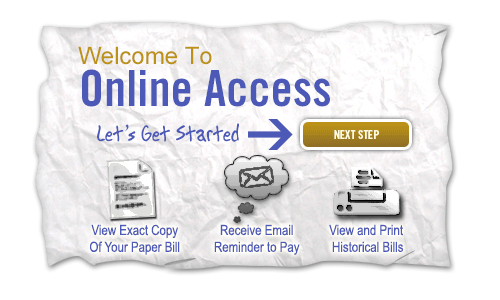
Comprehensive Service.Unmatched Expertise.Superior Value.
Omnicare was started more than 40 years ago by pharmacists with a culture of empathy, trust, and service. They offer the best pharmacy solutions at the best financial value to skilled nursing and assisted living facilities.
on-time medication deliveries made to customers. 47
states covered by Omnicare pharmacies. ~6
less hospitalizations per 100 resident days among Omnicare customers compared to non-Omnicare customers. 9,000
CVS retail pharmacy locations across the U. S. that we have access to since we are a CVS Health company.
Pharmacy Management Solutions and Services for Excellent Care
With proprietary digital tools, medication delivery services and specialized packaging, we provide our partners with tailored programs to address each facility’s unique needs.
From clinical staff available 24/7 to answer questions, to risk mitigation teams, we are here to help your facilities administer medications correctly, on time and in compliance with federal and state regulations.
