Paying your health insurance premiums on time is important to keep your coverage active Ambetter makes paying your monthly bill quick and easy through several convenient options In this comprehensive guide, we’ll walk through the various ways you can pay your Ambetter insurance premium and discuss tips for ensuring your payments are processed correctly.
Overview of Ambetter Health Insurance Billing
Ambetter health plans are offered through the Health Insurance Marketplace. To keep your coverage going, you have to pay your premiums by the first of every month. If you are a member of Ambetter, you will get a bill every month with your current premium amount, when it’s due, and how to pay it.
It’s important to pay attention to your invoice each month, as your premium can fluctuate based on changes in your income, tax credits, or family status. Be sure to report any life changes, like getting married or having a baby, to Ambetter promptly so your monthly bill always reflects your current situation.
Now let’s review the various ways you can pay your Ambetter premium,
Paying Online Through Your Ambetter Account
The easiest way to pay your Ambetter premium is through your online member account. Simply log into your account at AmbetterHealth.com and click on “Pay Now” to make a payment.
You can use a bank account, credit card, or debit card to pay. Ambetter accepts Visa, Mastercard, Discover and American Express. You’ll need to give your account number and routing number if you pay with a bank account.
When paying online, you can opt to make a one-time payment for the current month’s invoice. Or you can set up recurring payments through Auto Pay to have your premium automatically deducted each month. Setting up Auto Pay ensures your payment is always on time, preventing any lapse in coverage.
Paying by Phone
If you prefer to speak to someone directly, you can pay your Ambetter premium over the phone. Call 1-844-265-1278 and follow the prompts to make a payment using Ambetter’s automated Interactive Voice Response (IVR) system.
The IVR system is available 24/7 and walks you through the process of paying by credit/debit card or bank account. You’ll need to have your invoice handy to enter your account number and premium amount due.
For personalized assistance, Ambetter also has dedicated billing services representatives available Monday through Friday during regular business hours. The representatives can take your payment over the phone and answer any billing questions you may have.
Paying by Mail
Another way to pay that Ambetter offers is by sending a check through the mail. There will be a payment slip and an address on your monthly bill for you to send your check payment to.
Make sure you give your check enough time to get to the right place and be processed before the due date. To make sure your payment gets there on time, mail it at least 7–10 days before it’s due.
One thing to keep in mind with paying by mail is that checks sent to the wrong address can lead to processing delays. Always verify the mailing address on your invoice each month before dropping your payment in the mailbox.
Paying In Person
If you want the assurance of paying your bill in person, Ambetter offers in-person payment through MoneyGram locations. You can bring your monthly invoice into any MoneyGram location and pay with cash or debit card.
When making an in-person payment, you’ll need your account number, invoice number, and premium amount due. The MoneyGram agent will collect your payment and payment information and electronically submit it to Ambetter. Make sure to get a receipt as proof of your payment.
Tips for Ensuring On-Time Payments
-
Update your contact information. To avoid missed notifications about your bill, keep your email, phone number, and mailing address up to date in your Ambetter account.
-
Check your payment status online. You can view payment history and confirm a payment went through in your online account. This can provide peace of mind your bill is paid.
-
Know your premium due date. Premium payments are due by the 1st of the month. Mark your calendar so you remember to pay before the due date.
-
Sign up for Auto Pay. Setting up recurring automatic payments ensures you never miss a payment due to forgetfulness.
-
Pay early. Don’t wait until the last minute in case there are any processing delays with your bank or credit card company.
Paying your health insurance premiums on time is essential to keep your Ambetter policy active and your health coverage intact. Ambetter offers flexible options like paying online, phone, mail or in person to make it as easy as possible to pay your bill. Just be sure to pay attention to invoice dates and amounts, and take proactive steps to ensure payments are processed correctly. With Ambetter’s convenient billing and payment system, you can rest assured your health insurance payments are taken care of each month.
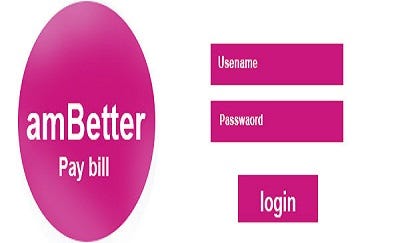
Paying your monthly Ambetter Health premium online through Auto Pay is easy and hassle-free.
Choose the payment option that works best for you by logging into your online member account. You can also use our easy Quick Payment option to save time. Or you can make your Ambetter Health payment by phone, mail or in person at MoneyGram® locations.
Dont see your state? Contact us.
If you’ve experienced financial hardship or job loss, acting now may lower your premium amount.
We encourage you to visit healthcare.gov to update your income information. Updating your information could affect the amount of your tax credit, possibly lowering your monthly premium.
Auto pay saves you time and is worry-free. Set up a recurring Ambetter Health payment each month so you’ll always pay on time! Find instructions and sign up in your online member account. Enroll in Auto Pay now.
Select paperless billing to view your bills online, save clutter and help the environment! It’s convenient and secure through your member account. Log in to set up paperless billing today.
Call Ambetter Health billing services to pay by phone. Pay using our Interactive Voice Response (IVR) system. Or if you need help, talk to a representative. Select your state to find the phone number for your area.
Ambetter How To: Use Automatic Bill Pay
Are Ambetter payments considered payment in full?
Any money that Ambetter pays to providers will be considered full payment for those providers, minus any copays, coinsurance, or deductibles that the member has to pay. In other words, providers can’t ask Ambetter members to pay the difference between what they were charged and what Ambetter agreed to pay.
How do I pay my Ambetter health premium online?
Paying your monthly Ambetter Health premium online through Auto Pay is easy and hassle-free. Choose the payment option that works best for you by logging into your online member account. You can also use our easy Quick Payment option to save time. Or you can make your Ambetter Health payment by phone, mail or in person at MoneyGram® locations.
How do I pay for Ambetter from Sunshine Health?
Pay online or pay by phone: © Copyright 2024 Celtic Insurance Company. All rights reserved. Ambetter from Sunshine Health has HMO plans that are backed by Sunshine State Health Plan, Inc. and EPO plans that are guaranteed by Celtic Insurance Company. , which are Qualified Health Plan issuers in the Health Insurance Marketplace.
Does Ambetter offer health insurance in Texas?
¿Hablas Español? Affordable Health Insurance in Texas | Ambetter from Superior HealthPlan En Healthcare coverage gives you the benefits you need and can really use. Take care of yourself and those you love by being covered with Ambetter. Pay online or pay by phone:
What happens if I don’t pay my Ambetter premium?
If you don’t pay your Ambetter premium, the provider may bill you for any underpayment or return any overpayment. If your membership is terminated, providers may bill you for their full billed charges. (AR Health & Wellness Provider and Billing Manual)
How do I sign an Ambetter payment form?
To sign an Ambetter payment form, enter ‘Y’ (yes) or ‘N’ (no) to indicate a signed form is on file authorizing payment by the payer directly to the provider for services’. Enter the amount received from the primary payer on the appropriate line when Ambetter is listed as secondary or tertiary.