Sign up for a Mayo Clinic patient online services account to view or pay your bill online.
Paying your medical bills can be confusing, especially if you received care from a large health system like Mayo Clinic. Mayo Clinic has multiple locations in several states, each with their own billing practices. Navigating their payment options to find the right one for your situation can be challenging.
In this comprehensive guide, I’ll walk you through the various ways to pay a Mayo Clinic bill online based on where you received care. You’ll learn the easiest methods to take care of your balance whether you were seen at Mayo Clinic’s Minnesota, Arizona, Florida, or Wisconsin locations.
Overview of Paying a Mayo Clinic Bill
In general, Mayo Clinic offers three main options for paying your bill online:
-
Mayo Clinic Health System Online Bill Pay – For care received at Mayo Clinic Health System clinics in Minnesota Wisconsin, and Iowa.
-
Mayo Clinic Quick Pay – For care received at Mayo Clinic locations in Minnesota, Arizona, and Florida.
-
Patient Online Services – Mayo Clinic’s patient portal allows you to pay bills online once you create an account.
The right online payment method for you depends on where you or your family member received care. Below I’ll go through the steps for each option in more detail.
Paying a Mayo Clinic Health System Bill Online
If you received care at a Mayo Clinic Health System location in Minnesota, Wisconsin, or Iowa, you’ll want to use their Online Bill Pay system. Here’s how it works:
-
Enter your guarantor account number and last name. You can find these on your printed bill or statement.
-
Select the balance you want to pay. Your total balance may be made up of more than one visit account.
-
Enter your credit card or bank account information.
-
Confirm your payment details and submit.
That’s it! The site will process your payment instantly. You’ll receive an email confirmation for your records.
If you need help figuring out your guarantor number or visit accounts, you can call Mayo Clinic Health System Patient Account Services at 1-844-217-9591.
Using Mayo Clinic Quick Pay Online
The Quick Pay online system is what you should use to pay for care at Mayo Clinic hospitals and clinics in Minnesota, Arizona, and Florida. Follow these steps:
-
Go to Mayo Clinic Quick Pay.
-
Enter your guarantor account number and last name.
-
Select the visit account balance you want to pay.
-
Input your credit card details or bank account information.
-
Review and submit your payment.
You’ll receive an instant email confirmation when your payment is processed by Quick Pay.
If you have questions on your account number or other bill details, you can call the general Mayo Clinic billing number at 1-800-283-5468.
Paying Your Bill Through Mayo Clinic’s Patient Portal
The most comprehensive option for paying your Mayo Clinic bill online is through their Patient Online Services portal. This involves creating an account, but allows you to:
- View billing statements and account activity
- Set up payment plans
- Store payment methods for future use
- Make one-time payments
Follow these steps to get started with Patient Online Services:
-
Go to Patient Online Services and select “Sign Up.”
-
Enter your personal information and create a username and password.
-
Add security questions and accept the terms of use.
-
Verify your email address by following the confirmation link.
Once your account is activated, you can view your account activity, upcoming appointments, and access online bill pay. You can store bank accounts or credit cards in your account profile for easier future payments.
The Patient Portal gives you 24/7 access and more flexibility over your Mayo Clinic billing and payments. I recommend this option if you’ll have ongoing care or want to set up a payment plan.
Get Support for Your Mayo Clinic Bill
If you can’t pay your bill in full, Mayo Clinic also has programs that can help you. Their billing staff can help you with things like payment plans, discounts, and charity care.
Paying medical bills can feel overwhelming. But Mayo Clinic offers secure online payment systems to make it as convenient as possible. With the steps above, you can take control of your balance and keep your account in good standing.
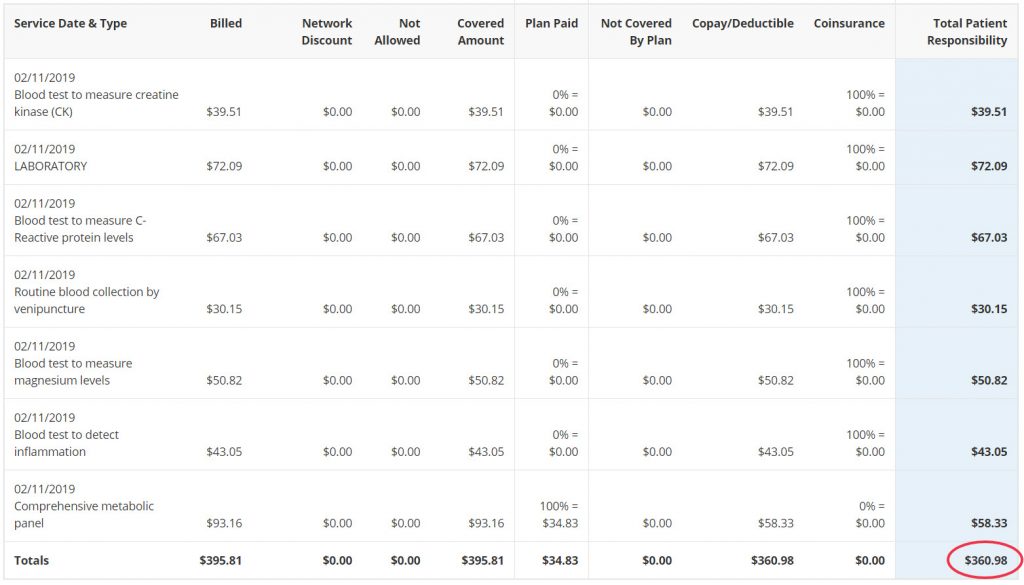
Mayo Clinic’s billing process
When youll receive monthly and itemized statements and what to do, as well as examples of statements.
Learn more Understanding your statements
How to understand monthly versus itemized statements as well as the Medicare HCFA 1500 form, plus a helpful explanatory video on billing statements.
You may pay your bill online, by mail or in person.
Valley couple has $42K medical bill cleared
FAQ
How do people pay for the Mayo Clinic?
Payment forms accepted For your convenience, Mayo Clinic accepts: Discover, MasterCard, American Express and Visa credit or debit cards. Contact Patient Account Services to make a payment. Apple Pay.
What is the phone number for Mayo Clinic accounts payable?
Does Mayo Clinic refuse Medicare patients?
There is a Mayo Clinic in Arizona, Florida, Rochester, Minnesota, and all other Mayo Clinic Health System locations that take Medicare. We accept original or traditional Medicare (Parts A, B, and D), as well as supplements. We do not accept noncontracted Medicare Advantage Plans.
What is the phone number for Mayo Clinic subscription services?
Subscription will automatically renew each year. You can opt out of auto renewal at any time through your account or by calling 1-800-333-9037.
How do I pay my Mayo Clinic Bill?
You may pay your bill online, by mail or in person. Mayo Clinic seeks to provide support for those unable to pay for medically necessary care. Answers to common billing- or payment-related questions. Your gift holds great power – donate today!.
What payment methods does Mayo Clinic accept?
Quick pay. By mail: Mayo Clinic, P. O. Box 790339, St. Louis, MO 63179-0339. On-site at the welcome kiosks or a lobby registration desk. For your convenience, Mayo Clinic accepts: Discover, MasterCard, American Express and Visa credit or debit cards. Contact Patient Account Services to make a payment. Apple Pay. Google Pay. ACH bank account.
How do I pay for a Mayo Clinic appointment?
Patient Online Services account. Quick pay. By mail: Mayo Clinic, P. O. Box 790339, St. Louis, MO 63179-0339. On-site at the welcome kiosks or a lobby registration desk. Discover, MasterCard, American Express and Visa credit or debit cards. Contact Patient Account Services to make a payment. Apple Pay. Google Pay. ACH bank account.
How do I pay for a Mayo Clinic prescription?
You will either need the billing account number and the patient’s date of birth or the guarantor ID to make a payment. Refill Mayo Clinic prescriptions at select Mayo Clinic pharmacies. Get common symptoms evaluated and receive a care recommendation 24/7/365 by answering targeted questions. Need Help?.
Does Mayo Clinic accept insurance?
Mayo Clinic’s insurance process, types accepted, options for uninsured patients, guidance on insurer-denied claims and FAQs. Viewing and paying bills online, Mayo Clinic’s billing process, understanding your Mayo Clinic bill, and more.
Does Mayo Clinic offer financial assistance?
Mayo Clinic offers financial assistance to individuals who are unable to pay medical treatment costs. You’re responsible for payment of your hospital and clinic accounts. You may discuss financial arrangements at the Admissions and Business Services location that is most convenient for you.