Paying your monthly Rogers bill quickly and easily is important to avoid any service interruptions. With several online payment options, paying your Rogers bill online is the most convenient way to stay on top of your account
In this comprehensive guide, we’ll outline the various methods for paying your Rogers bill online through the MyRogers portal, MyRogers app, online banking and more
Overview of Online Payment Options for Rogers Customers
Rogers offers their customers several ways to pay bills online including
-
MyRogers Portal – Log into your account on the Rogers website to make one-time payments or set up recurring payments.
-
MyRogers App – Use the mobile app to pay your bill from your smartphone or tablet.
-
Online Banking – Set up Rogers as a payee with your bank to pay your bill through your bank’s online banking platform.
-
Quick Pay – Make one-time payments by entering your Rogers account number without having to log in.
-
Rogers Credit Card – Set up automatic monthly payments with your Rogers Mastercard for rewards and cashback.
Step-by-Step Guide to Paying Your Rogers Bill Online
Below we’ll outline the step-by-step process for making payments through the MyRogers portal, app, online banking and Quick Pay:
Using the MyRogers Portal
-
Go to rogers.com and log into MyRogers with your username and password.
-
From the Overview tab, click on “Make a Payment”.
-
Enter your payment amount and credit card or Visa/Mastercard info and click “Pay Now”.
-
Review payment details and confirm to submit payment.
You’ll receive a confirmation email/text when processed.
Using the MyRogers App
-
Open the MyRogers app and sign into your account.
-
Tap on “Payment” or “Billing and Payment” from the menu.
-
Select “Make a Payment” and enter your payment info.
-
Tap “Make a Payment” again to confirm and submit payment.
Paying Through Your Bank’s Online Banking
-
Log into your bank’s online banking site.
-
Add Rogers as a payee using your correct Rogers account number.
-
Enter payment amount and process bill payment to Rogers.
Allow 3-5 days for processing.
Using Quick Pay
-
Go to rogers.com and click on “Quick Pay”.
-
Enter your Rogers account number and confirm OTP sent to your device.
-
Input payment amount and details on next screen and click “Pay Now”.
Payment will process instantly.
Tips for Managing Rogers Bill Payments Online
-
Set up automatic monthly payments through MyRogers to avoid missing payments.
-
Pay a few days before your bill due date to ensure on-time payment.
-
Save your payment details in MyRogers to speed up future transactions.
-
Contact Rogers customer support if you have any payment issues or questions.
Benefits of Paying Your Rogers Bill Online
Paying online offers Rogers customers several benefits including:
-
Convenience – Pay anywhere, anytime from your device.
-
Payment History – Track all your payments in one place through MyRogers.
-
No Late Fees – Avoid late charges by paying on time.
-
Rewards – Get cashback and rewards by enrolling in automatic payments.
-
Instant Confirmation – Payment receipt is sent instantly to your email/device.
Paying your Rogers bill online is the fastest and most convenient way to stay on top of your account. Follow this guide to utilize the various online payment options and manage your Rogers account with ease.
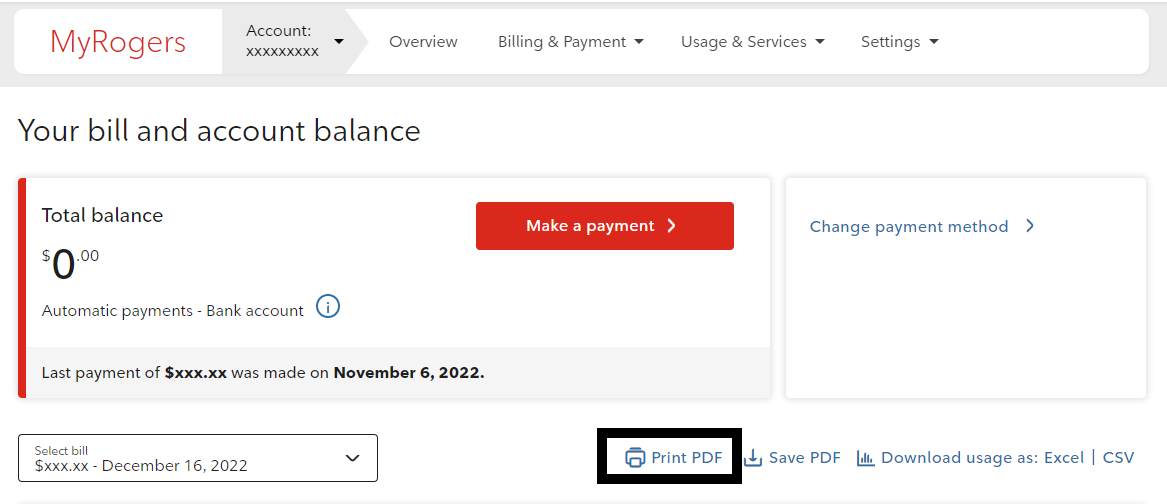
Other ways to pay
Quickly and securely make an online water bill payment. Select your method of payment each time you pay with the option of saving your payment method for convenience.
- You will need your account number and the amount of your last payment to make a one-time payment
- You have the option of setting up an account and using a login for future payments
- Available 24/7
- Payment methods include:
- Electronic check (ACH) – Use your checking or savings account
- Credit Card
- Debit Card
If you have questions, please call Rogers Water Utilities at 479-621-1142
To use our automated phone payment system, simply call our automated payment system at (877) 469-2524. Please have your account number and service address ready.
- Step by step instructions to make a payment or check balance
- Available 24 hours a day, seven days a week
- Payment methods include:
- Electronic check (ACH) – Use your checking or savings account
- Debit Card
You can make payment in person at our office located at 601 S 2nd St in downtown Rogers. We offer walk-in service as well as drive-through service.
- Please have your account number or address ready
- Available 8:00AM – 4:30PM Monday – Friday
- Payment methods include:
- Cash
- Check
- Debit Card
- Credit Card
Convenient ways to pay
With Rogers Water Utilities auto pay option, the payment for your water, sewer and trash will be automatically paid using your credit card or bank account.
- Pay your water/sewer bill automatically
- Save postage
- Never pay late
- Reduce impact on environment
- Free!
You will continue to receive your bill in the mail unless you sign up for paperless billing. You can cancel this plan at any time.
Enroll now! Click the button below and select “Sign in or Sign Up”. You will need your account number and last payment amount. In the Account detail section, look for the “Enroll in auto pay” link. This is where you will sign up for autopay.
With our paperless billing option, you can:
- Securely receive your water bill in your email
- Easily pay from within the secure email, or continue to use your current bill pay service
- Conveniently pay Rogers Water Utilities with an electronic check, debit or credit card
- Save time and eliminate the cost of checks and postage
- Be more environmentally friendly by reducing paper waste
- Have the option to return to regular billing at any time
Enroll now! Click the link below and select the “sign in or sign up” option. All you need is your account number and amount of your previous payment.
How to pay your bill using the MyRogers app
FAQ
How do I pay MyRogers bill without logging in?
Use Quick Pay to make a payment (you don’t have to sign in). Enter the Rogers phone number linked to your wireless account and click Next.
What is the phone number for Rogers payment arrangements?
If you cannot make a payment by the due date you may be eligible for a payment arrangement. You might lose your services for a while if you don’t pay the amount that’s past due. You may also have to pay a restoral fee. To find out if you can make a payment plan, just call or chat with us on Live Chat (1-877-559-5202).
How do I make an online payment to Rogers Bank?
3. If this is your first time paying Rogers online, you will need to add us as a payee. Before you choose the payee name, you can check your Rogers Bank Payment ID at the top of your bill: 4 Enter your Rogers Bank Payment ID number. When making your payment through the bank, please allow 3–5 business days for processing.
Can I pay my Rogers Bill online?
Yes, you can pay your Rogers bill online. Visit myrogers.com or use the myrogers app to get to your account and see or pay your bill. Why is my MyRogers bill so high?.
How do I verify my Rogers bank payment ID?
Before you choose the payee name, you can check your Rogers Bank Payment ID at the top of your bill: 4 Enter your Rogers Bank Payment ID number. When making your payment through the bank, please allow 3–5 business days for processing. A record of your payment will show up in your MyRogers Payment History within 5 business days.
How do I view my Rogers Bill?
It’s easy to see your Rogers bill. All you have to do is tap a few times in the MyRogers app to see all of your bills from the carrier. Paying your Rogers bill is easy, too, with numerous convenient payment options.
How do I pay a bill using MyRogers?
You can also pay your bills with the MyRogers app, which you can get from the Google Play Store or the Apple App Store. Sign in to your MyRogers account. Tap the main menu and select “Payment. ” Tap “Make a Payment. ” Enter the payment information and payment amount. Tap “Make a Payment” again.
How do I pay my bill online?
The fastest and easiest way to pay your bill is through MyRogers, even if you don’t sign up for online billing. The current amount you need to pay is shown in the top left corner of your online bill under the heading “MY BILL.” On the first page of your paper bill, it is shown under the heading “What is the total due?” Payments with MyRogers.