A Verizon gift card can be used to pay your home or cell phone bill, which is an easy way to keep your account in good standing. Verizon sells gift cards in different amounts that can be used to pay your bill. You can use a gift card to pay your Verizon bill. This article will explain in simple terms how to do this, where to buy the cards, and answer some frequently asked questions.
Where to Buy Verizon Gift Cards
You can purchase Verizon gift cards directly from Verizon through the following methods
-
Verizon Website: You can buy gift cards worth $25, $50, $75 or $100 on the Verizon website. The cards are delivered within 2-5 business days when you order online.
-
Verizon Stores: You can buy Verizon gift cards in any denomination up to $1,000 at Verizon retail stores.
-
Verizon Mobile App You cannot purchase Verizon gift cards directly through the My Verizon or My Fios apps
-
Authorized Retailers: Verizon gift cards are not sold at Verizon Authorized Retailer locations.
Verizon gift cards don’t expire or have any maintenance fees once they’ve been bought. The full value can be used until it’s exhausted.
Using a Gift Card to Pay Your Verizon Wireless Bill
To use a Verizon gift card to pay your Verizon wireless bill, you have two options:
Through the My Verizon Website/App
- Log into your My Verizon account on the website or in the app.
- Go to the Pay Bill section.
- Select the amount you want to pay.
- Choose ‘Change or Add a Payment Method’.
- Select ‘Add a New Payment Method’.
- Choose ‘Add a Gift Card’ as the payment type.
- Enter the gift card number and PIN.
- Select ‘Check Balance’ to confirm the amount available.
- The gift card will now show as a payment option for your wireless bill.
By Phone
You can also apply a Verizon gift card payment over the phone:
- From your Verizon wireless phone, dial #GIFT (#4438)
- Or call 800-876-4141 from any other phone
Follow the prompts to enter the gift card number and PIN to pay your bill.
Using a Gift Card to Pay Your Verizon Home Services Bill
These steps will show you how to use a Verizon gift card to pay your Fios or other Verizon home service bill:
- Log into My Verizon and go to your home account.
- Select ‘Bill’ then ‘Pay Bill’.
- Choose your payment amount then ‘Edit’ or ‘Add Payment Method’.
- Select ‘Verizon Gift Card’.
- Enter the gift card number and PIN.
- Select ‘Continue’.
- The gift card will now show as a payment option for your home bill.
You can also call the above phone numbers to pay your home bill with a gift card.
Partial Gift Card Payment
A great feature of Verizon gift cards is that you don’t have to use the full balance in one payment. You can apply just a portion of the gift card value to your bill and save the remainder of the funds to use later.
Gift Card Balance
To check your Verizon gift card balance:
- Dial #GIFT (#4438) from your Verizon wireless phone
- Call 800-876-4141 from any phone
- Login to your My Verizon account
Auto Pay and Gift Cards
Even if your home or wireless bill is set to Auto Pay, you can still pay a gift card one time. To add the gift card as a payment method, just follow the steps above. Next, in either your home or wireless account, choose “Make Additional Payment” or “Make a One-Time Payment.”
Frequently Asked Questions
Here are answers to some common questions about paying your Verizon bill with a gift card:
-
Where are Verizon gift cards accepted? You can use Verizon gift cards to pay your bill online, through the My Verizon app, by phone, or at Verizon retail stores. They cannot be used at Verizon Authorized Retailers.
-
Can I use just part of a gift card? Yes, you can use a portion of the gift card balance and save the rest to use later.
-
Do Verizon gift cards expire? No, Verizon gift cards do not have an expiration date and the funds never expire.
-
Can I use a gift card if I have Auto Pay set up? Yes, you can use a gift card to make one-time additional payments on an account with Auto Pay.
-
How do I check the balance on my gift card? You can check your balance by phone, online, or in the app by following the steps outlined above.
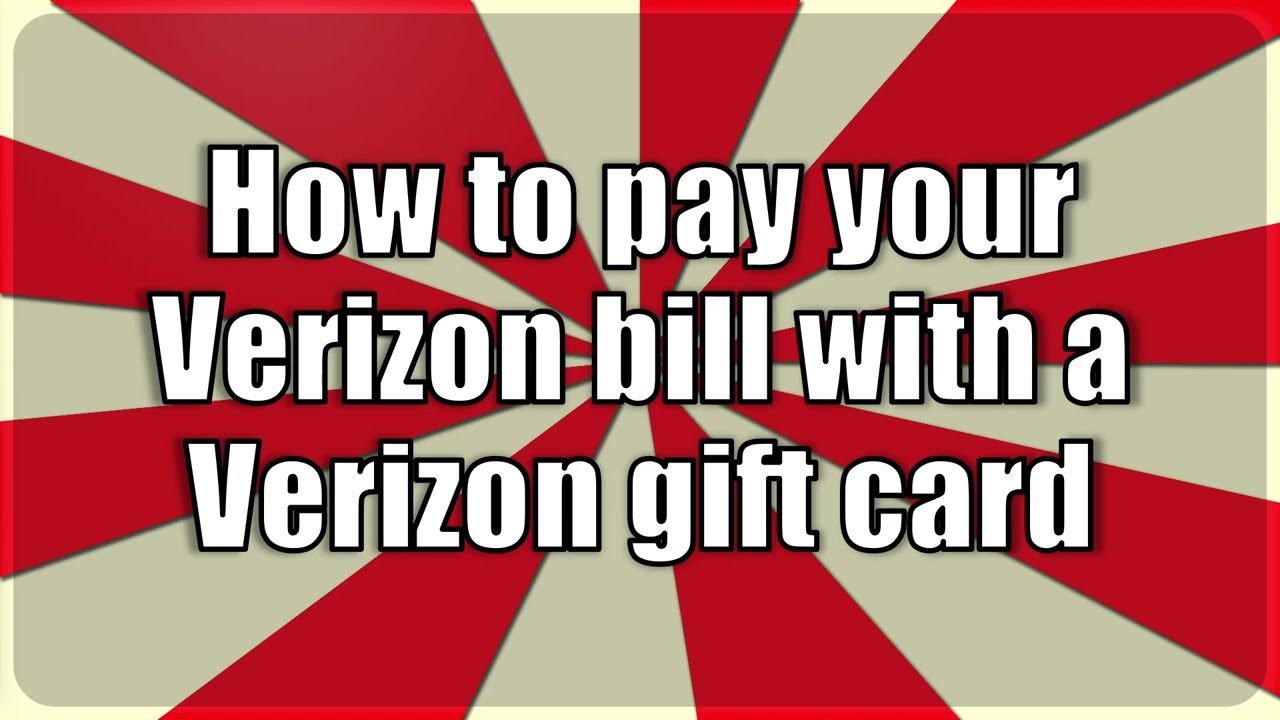
How do I apply a Verizon Gift Card to my Verizon mobile bill?
You can use gift cards to pay your Verizon home or cell phone bill over the phone or through your My Verizon account (website or app). Important: You must have a balance due to be able to add a Verizon Gift Card as a bill payment option. To add a Verizon Gift Card as a payment option for your mobile bill through My Verizon:
- Go to your Payment Options.
- Choose an amount to pay (i. e. (pay in full, pay another amount, or make a payment plan) and click Continue.
- Choose add/edit payment method. Select Gift card and click Add method. Follow the prompts.
When the gift card is added, you can select it as a payment option for your bill. To apply your gift card to your bill by phone call #GIFT (#4438) from your mobile phone or 800-876-4141 from any phone. Learn about using a Verizon Gift Card when you have Auto Pay on your home account.
Thank you for bringing this to our attention! Wed be happy to help find out whats going on with the gift cards you purchased, waldnorm. ![]() The good news is that gift cards do not expire, and will not be impacted by inactivity. Please tell us, are you using the app or the website when you encounter the error message after trying to pay with the gift card? Are you signed in to your My Verizon account when attempting the payment?
The good news is that gift cards do not expire, and will not be impacted by inactivity. Please tell us, are you using the app or the website when you encounter the error message after trying to pay with the gift card? Are you signed in to your My Verizon account when attempting the payment?
My Verizon account on the web via a desktop.
I have tried Bill-Payment Options- enter an amount ($100) and then “Add or Edit Payment method. ” Gift card is not highlighted followed with an i and then says “gift card payments restricted. “.
Thank you for those additional details, Waldnorm. Have you had an opportunity to confirm the balance through the back of the card?.
I purchased these two cards myself. Each should have $100 on the card. But thats not the issue why that appeared. I never even had an opportunity to put in numbers for the gift card, etc. , I just could not select gift card as an option. I tried to put this in as credit for future payments or to pay ahead. Should I wait until I get my next bill and then try again? I’ve never had to do that before when I used my credit card to pay for something ahead of time.
Ah, thnak you so much, Waldnorm, yes you must have a balance to have this option open: