When your Republic Services bill for trash and recycling services arrives each month you have the option to make a one-time payment. Rather than enrolling in autopay or setting up recurring payments you can manually pay your bill as needed.
Making a one-time payment to Republic Services is quick and easy. Read this guide for step-by-step instructions on how to pay your Republic Services bill just one time through the available online, phone, and mail options
One-Time Bill Payment Options with Republic Services
Republic Services offers several ways for customers to conveniently pay their bill just once each month including
- Online through the payment portal
- By phone through the automated payment system
- By mail with a check or money order
- In person at an authorized payment location
The online portal and phone payments allow you to pay anytime, while in-person and mail payments are also accepted.
Pay Online Through the Portal
The fastest way to make a one-time payment is by visiting the Republic Services online payment portal.
To pay your bill online:
- Go to https://www.republicservices.com/
- Select “Pay Bill” from the top menu
- Click on “Pay Without Logging In”
- Enter your account number and zip code
- Choose “Make a One Time Payment”
- Select payment amount and submit your payment details
- Review payment confirmation onscreen
The portal accepts all major credit cards, debit cards, and electronic checks. You’ll receive an email confirmation of your processed payment.
Pay by Phone
You can also make a one-time payment over the phone by calling Republic Services at 1-800-299-4898.
To pay by phone:
- Call 1-800-299-4898
- Select your language preference
- Follow the voice prompts to enter your account number and zip code
- Choose the “Make a Payment” option
- Select your payment amount and submit payment details
- Write down the confirmation number provided
The automated phone payment system is available 24/7 and takes all major cards.
Pay by Mail
Mail your payment to Republic Services with your printed invoice and payment stub. Send a check or money order payable to Republic Services to:
Republic Services
PO Box 78829
Phoenix, AZ 85062-8829
Allow 5-7 business days for mailed payments to process. Include your statement to prevent delays.
Pay In Person
You can pay your Republic Services bill at an authorized payment location near you. Bring your printed invoice or have your account number. Accepted payment types are cash, check, money order, and credit/debit cards.
Find a retail location accepting Republic Services payments on their website. Stores like 7-Eleven and Ace Cash Express participate.
Payment Amount Choices
When making a one-time payment, you can opt to pay:
- The total current balance due
- The minimum amount due
- A custom partial payment amount
Paying the full balance avoids late fees and maintains a positive account status. Minimum and partial payments are also accepted.
Benefits of One-Time Payments
Making manual one-time payments on your Republic Services bill offers advantages including:
- Convenience – Pay anytime online, by phone, or at authorized locations
- Control – Choose your payment amount each month
- Flexibility – Schedule payments when it fits your needs
- Proof of Payment – Get a confirmation number for your records
- Accessibility – Those without bank accounts can pay in person
- Familiarity – Use a method you’re already comfortable with
- Budgeting – See your balance each month before paying
One-time payments give you control over when and how much you pay of your Republic Services bill.
Avoid Late Fees
To avoid late payment fees, submit your one-time payment by the due date printed on your monthly invoice. Republic Services charges late fees of around $5-10. Pay on time using one of the quick payment options.
Payment Reminders
Since you’ll be manually making one-time payments, set up reminders through Republic Services to receive due date alerts. This helps prevent forgetting to pay on time each month. Access payment reminders through your online account.
Keep a Positive Account History
Making on-time one-time payments every month keeps your Republic Services account in good standing. This maintains a positive payment history and prevents collections actions. Notify Republic Services immediately if you are unable to pay.
Review Your Balance
When paying one-time, log into your Republic Services account online or check your printed invoice to review your account balance each month before submitting payment. This lets you see your current charges and pay the exact amount due.
Change Payment Method
If needed, you can change your payment method for one-time payments by updating your account info through the online portal or calling customer service. Republic Services offers flexible options to pay how is best for you.
Paying your Republic Services bill on a one-time basis allows you to manually process payments when due each month. Use the quick and easy online, phone, in-person, or mail options to pay your trash and recycling bill. Just be sure to pay the total amount due by the due date to avoid any late fees. With one-time payments, you stay in control of how and when you pay your Republic Services bill.
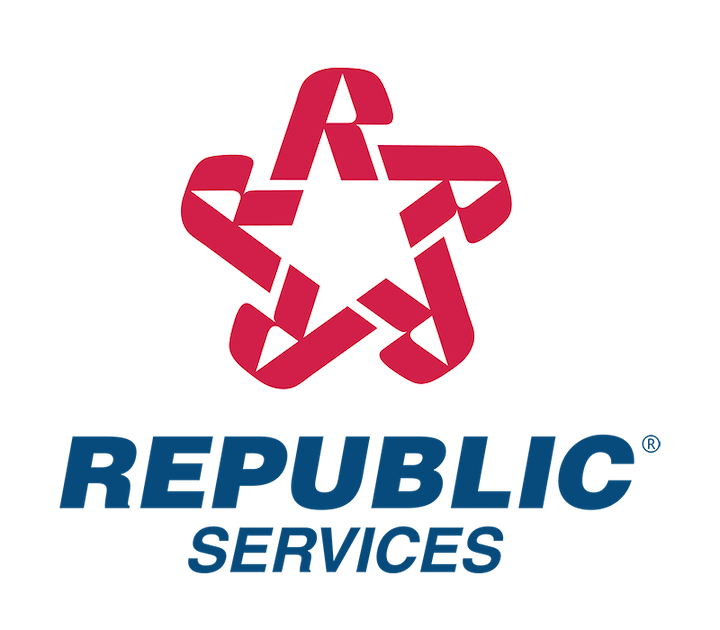
Republic Services Online Account Tips for Residential Customers
FAQ
Can online bill pay be used for one-time payments?
Online bill pay is an electronic payment service offered by many banks, credit unions and bill-pay services. It allows consumers to make various types of payments through a website or app, such as: One-time payments. Recurring bill payments.
Does Republic Services have auto pay?
Now you can set up Auto Pay with one click. All you need is a payment method and start date. You can access the Auto Pay settings under Payment Settings or from the dashboard.
How much does Republic Services pay in Arizona?
Average Republic Services hourly pay ranges from approximately $16. 78 per hour for Call Center Representative to $21. 91 per hour for Order Picker.
What is the phone number for Republic Services Citrus Heights?
Republic Services has a contract with the City of Citrus Heights to pick up trash, recycling, and organic waste from homes. For questions regarding services, please contact them at 916-725-9060 or visit their website at https://www. republicservices. com/.
How can I pay my Republic Services Bill online?
You can pay your Republic Services bill online at their website. The site also allows you to set up automated bill payments and make selection payments. You can also cancel your account and contact customer service online for assistance.
Can I pay Republic Services with my bank account number?
Yes, please. Choose from a variety of easy ways to pay Republic Services – however works best for you. Use your bank’s bill payment feature to make a payment. When you set up your account, choose Republic Services as the biller and include your 12-digit account number that starts with “3.”
Does Republic finance offer payment processing?
Republic Finance does not authorize any payment processor to advertise payment processing on our behalf. Please be very careful if you choose to make a payment on a website that isn’t linked to your online Republic Finance account or the Republic Finance website at www.republicfinance.com. republicfinance. com.
How do I access my Republic Services Online account?
To get to your Republic Services online account, sign in and pay your bill, manage your account, or set up extra service through My Resource from Republic Services. Sign in or sign up today to manage your account anytime, anywhere on any device.
How do I get an invoice from Republic Services?
Please log in. Please enter your account number, without dashes, and your zip code and then click Continue. To view a sample invoice, click here for Residential Invoice or Business Invoice. Make a quick and easy one-time payment online with Republic Services. Click here to get started.
How to contact Republic Services 11833 billpaymentonline customers?
Republic Services customers say that the following phone numbers can be used to get in touch with them: 480-627-2396 (Contact) and 855-667-9621 (Support).