Want to prepare for a Robot Framework interview? Robot Framework is a popular open-source automation framework for QA engineers and testers because it has a simple syntax and is based on keywords. As Robot Framework continues to grow in popularity in the test automation field, candidates’ skills and knowledge of this tool are being tested more and more in job interviews.
This comprehensive guide will help you prepare for your next Robot Framework interview by exploring the most frequently asked Robot Framework questions that hiring managers use to evaluate candidates.
Whether you are a tester just starting with Robot Framework or a seasoned automation engineer looking to brush up on your skills read on to learn 30 key Robot Framework interview questions and answers to showcase your expertise with this test automation framework.
What is Robot Framework?
Robot Framework is a free and open-source automation framework that is used for robotic process automation (RPA), acceptance testing, and acceptance test-driven development (ATDD). It creates test cases in a format that is easy for humans to read and understand by using tabular syntax.
Developed in Python, Robot Framework can be extended with test libraries implemented using Python or Java. Some key features of Robot Framework include:
- Tabular test case syntax for easy test creation
- Support for keyword-driven and data-driven testing
- Extensive library support for activities like REST API testing, database testing, image recognition, etc.
- Detailed logs and reports
- Built-in tools for test case debugging
- Integration with various CI/CD tools like Jenkins, TeamCity, etc.
Basic Robot Framework Interview Questions
Q1. What are the benefits of using Robot Framework?
Some key benefits of using Robot Framework are
- Simple tabular syntax makes tests readable and easy to create
- Extensible architecture allows easy integration with new libraries and tools
- Supports data-driven and keyword-driven approaches for easier test maintenance
- Detailed logs and reports help debug tests faster
- Available test libraries reduce test creation effort
- Active open source community provides support and regular updates
Q2 What are the main components of Robot Framework architecture?
The key components of Robot Framework architecture are:
- Test Cases – Contains test scenarios written in tabular format using keywords
- Test Libraries – Contains code for custom keywords implemented in Python or Java
- Robot Framework Interpreter – Interprets test cases and executes keywords in libraries
- Listener Interface – Allows monitoring test execution to create custom logs and reports
- Report Interface – Generates logs and reports after test execution
- Remote Interface – Allows integration with remote library APIs
Q3. What are the different file formats supported by Robot Framework?
Robot Framework uses the following file formats:
- Test Case File (.robot) – Contains the test case tables with keywords
- Resource File (.resource) – Contains reusable keywords and variables
- Variable File (.py) – Contains global variables accessible to all tests
- Python Library File (.py) – Contains custom keywords implemented in Python
- Java Library File (.java) – Contains custom keywords implemented in Java
Q4. What is RIDE in Robot Framework?
RIDE (Robot Framework IDE) is a lightweight IDE for Robot Framework test case development. It provides features like:
- Syntax highlighting for Robot test cases
- Code completion for keywords
- Integration with SVN and Git for version control
- Test suite management and execution
- Logs, reports, and xUnit compatible result files
RIDE provides a productive environment for testers to work with Robot Framework.
Robot Framework Interview Questions on Test Cases
Q5. What are the different types of variables used in Robot Framework?
There are three types of variables in Robot Framework:
- Scalar Variables – Single value variables like ${NAME} or ${2}
- List Variables – Variables containing list of values like @{COLORS}
- Dictionary Variables – Key-value pair variables like &{USER}
Q6. How can you parameterize test cases in Robot Framework?
Some ways to parameterize test cases in Robot Framework are:
- Use scalar, list, and dictionary variables to pass arguments to keywords
- Leverage data-driven testing to run tests against data from external files
- Create reusable keywords with arguments for common test logic
- Use built-in FOR loop keywords to iterate over data sets
- Import variables from external resource files for better test reuse
Q7. How can you implement conditional logic in Robot Framework test cases?
Some ways to implement conditional logic in Robot Framework test scripts are:
- Use
Run Keyword IfandRun Keyword Unlesskeywords - Leverage Boolean conditionals like
Should Be Equal - Implement keyword logic using IF/ELSE conditions in Python/Java
- Use Robot Framework metrics and statics API from listeners to control flow
- Create custom run-time keywords that return Boolean status
Robot Framework Interview Questions on Execution
Q8. How can you execute specific test cases in Robot Framework?
Some ways to execute specific test cases are:
- Use –test option to specify test case names to execute
- Apply tags to test cases and use –include or –exclude options
- Set Suite Setup/Teardown to control suite execution
- Use Set Tags keyword to dynamically tag tests cases for conditional execution
Q9. How can you import test libraries in Robot Framework?
There are two main ways to import test libraries:
- Use Library keyword passing library name and optional arguments
- Import library Python/Java files containing keywords
For example:
*** Settings ***Library SeleniumLibrary*** Test Cases ***Login Test Open Browser http://example.com Chrome Input Text name:username demo Input Password name:password Test1234 Submit Form Close BrowserQ10. How can you rerun failed test cases in Robot Framework?
Some ways to rerun failed test cases are:
- Use ReRun Failed Suites command line option
- Leverage AfterSuite hook to trigger re-execution
- Tag failed tests and rerun with –include tags
- Use BuiltIn keywords in IF/ELSE logic to re-execute test
- Create custom keywords to re-execute failed test cases
Robot Framework Interview Questions on Reporting
Q11. What types of reports can you generate using Robot Framework?
Some key reports generated by Robot Framework are:
- Report.html – Detailed test execution report with statistics
- Log.html – Complete execution log with all events and messages
- Output.xml – JUnit compatible XML output for CI integration
- xUnit compatible reports – For integration with other tools
Q12. How can you customize Robot Framework reports?
Some ways to customize Robot Framework reports are:
- Set Log Level to display custom logging messages
- Create Listener for programmatic monitoring and custom outputs
- Use Report Background to add custom background colors
- Modify HTML template to change report formatting
- Set Console Colors for customized console outputs
- Integrate with ReportPortal for advanced reporting
Q13. What are Listeners in Robot Framework? What are they used for?
Listeners provide hooks to monitor and control test execution. They allow:
- Creating custom logs, reports, and outputs
- Modifying test flow based on events like test start/end
- Capturing execution stats for reporting dashboards
- Highlighting areas that require debugging
- Integrating with other tools like defect trackers
- Adding custom automation metrics for analytics
Robot Framework Interview Questions on Integration
Q14. How can you integrate Robot Framework with CI tools like Jenkins?
Some ways to integrate Robot Framework with Jenkins are:
- Install Robot Framework plugin for Jenkins
- Configure Jenkins job to invoke Robot tests
- Archive test results in Jenkins
- Publish Robot Framework reports using plugins
- Integrate with Jenkins pipelines using command line or API
Q15. How can you integrate Robot Framework with source control like Git?
Some ways to integrate Robot Framework with Git are:
- Commit test cases, resources, and libraries into Git repo
- Use Git commands in test cases to sync latest source code
- Leverage Git hooks to trigger automation suite on commits
- Install Git plugins for IDEs like RIDE for built-in integration
- Use Git tags/commits in reports to link results back to code
Q16. What best practices should be followed while using Robot Framework?
Some best practices while using Robot Framework are:
- Modularize tests using keywords for reusability
- Parameterize tests with variables for maintainability
- Follow naming conventions for consistency
- Document test cases with descriptions and links to requirements
- Manage environment configurations centrally
- Tag test cases for better traceability to features
- Implement proper test data setup and cleanup for independence
- Use source control integrations for managing changes
Advanced Robot Framework Interview Questions
Q17. How can you debug Robot Framework test cases?
Some ways to debug Robot Framework test cases are:
- Use –loglevel TRACE for fine-grained execution logs
- Create checkpoints using Log keywords to output variables
- Leverage breakpoints and debugging in RIDE
- Integrate Robot with IDE
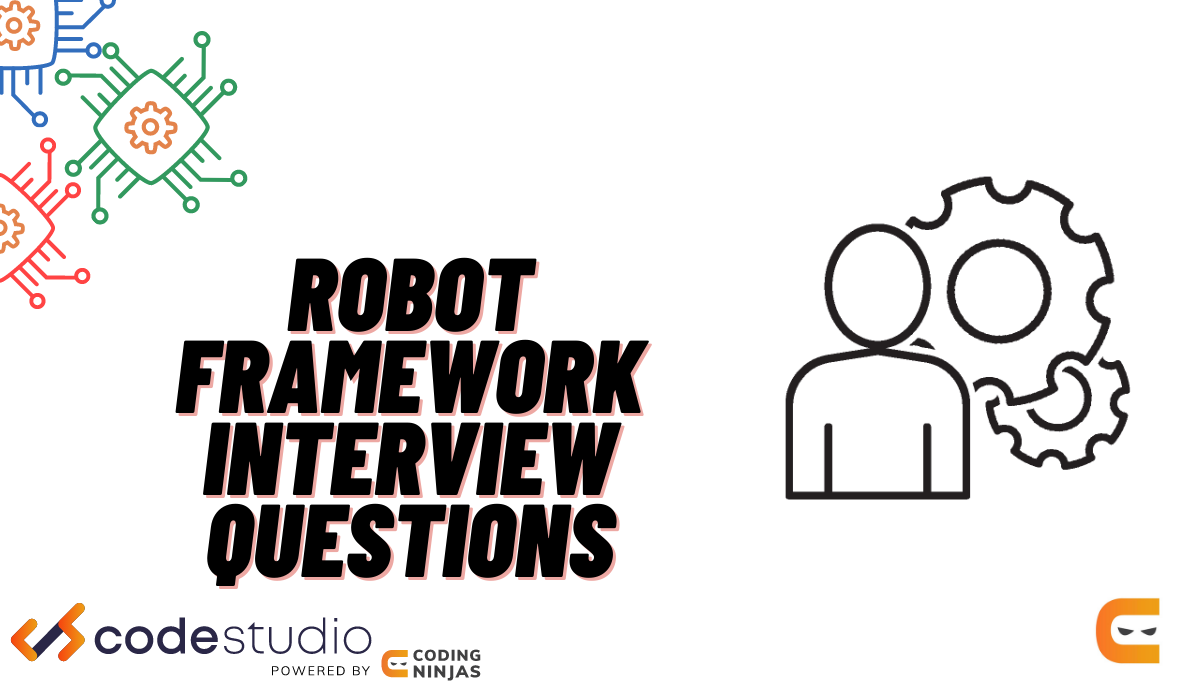
What is Robot Framework?Robot Framework is used in Test Automation and in Robotic Process Automation(RPA).It is also an actively supported Industry leading companies by using on the software development.Robot Framework is an open and extensible source used in integrating with tools and also creates powerful and flexible automation solution.It helps in by operating systems and application independent, it is implemented by using Python, IronPython and JVM.
- Test Data is the first layer that is used to keep data safe and feed it into the Robot Framework.
- Robot Framework is one of the best things about it, and it doesn’t matter what is being tested.
- Test libraries are used to talk to other layers by using libraries and making the code portable and easy to maintain.
- System Under Test is a real goal that can be used for all testing activities.
Python Automation Interview Questions and Answers || framework interview questions-2021 #Set 1
FAQ
How do you explain Robot Framework in an interview?
What are the challenges of Robot Framework?
What are the four sections in Robot Framework?
What is Robot Framework used for?
What is Robot Framework interview questions?
Overall, Robot Framework Interview Questions is a valuable tool for automated testing, and its continued growth and development will play a critical role in the future of software testing. What is the difference between a test case and a test suite in Robot Framework Interview Questions?
How do I prepare for a robot framework interview?
It’s important to understand the core concepts underlying the Robot Framework if you’re getting ready for an interview. Basic Robot Framework interview questions address the goals, advantages, architecture, and creation and execution of test cases.
What is a robot framework?
The robot framework is an open-source software testing tool for testing and robotic process automation. Many information technology professionals, including test automation engineers, software developers, test specialists, robotics developers, automation developers and testers often require working with the robot framework.
How do interviewers test a candidate’s knowledge of the Robot Framework?
Interviewers test the candidate’s familiarity with external tools and comprehensive knowledge of the robot framework. You can answer this question by mentioning a few instances where external libraries are more suitable instead of standard libraries.
