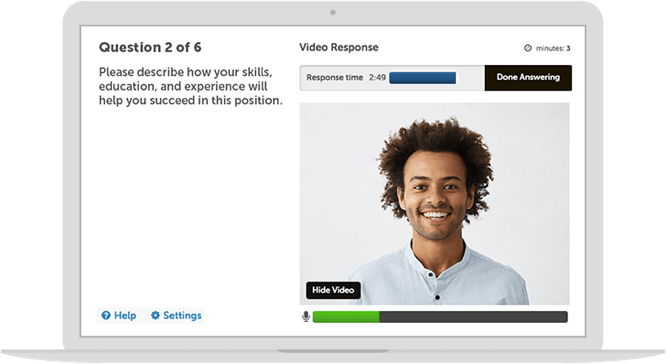- Tell me a little about yourself.
- What are your long-term career plans?
- What made you leave your previous job?
- Tell me about your strengths and weaknesses.
- Why do you want to work here?
HIREVUE Interview Questions, Tips and Answers! How to PASS a HireVue Interview!
What is HireVue? How does it work?
When you hear someone say video interview, you probably think of a Skype interview. However, HireVue is quite different.
For starters, you’re not actually interviewing with a real human. Instead, HireVue sends you a series of interview questions you’ll answer via video on your laptop, tablet, or smartphone. You’ll have 30 seconds to prepare, then a set time of 90 seconds to three minutes (depending on the question) to record and submit your answer
HireVue then transcribes your answers and issues you a score, which is used to rank you among the other applicants. Now, don’t be fooled — HireVue scores more than the words you say. It also analyzes your facial expressions, eye contact and movements, voice inflection, and a number of other data points from the video.
With this tech advancement, companies are using Hirevue to replace initial phone screens and even first-round live interviews. HireVue seems to be a popular hiring tool with big banks and accounting firms, including J.P. Morgan, Goldman Sachs, Morgan Stanley, and Deloitte. The HireVue website even states Urban Outfitters, Singapore Airlines, and Intel as clients, among hundreds of other companies.
However, not everyone is on board with this new hiring tool. Some argue the technology is superficial and deceptive — that it’s not giving qualified candidates a chance if, for example, they speak with little inflection. However, proponents argue HireVue strips gender, age, race, and other biases from the interviewing process.
Either way, the technology is catching on, and even colleges have started offering students resources to help them prepare for their impending HireVue interviews.
What to expect in a HireVue interview
If you’ve been asked to do a HireVue video interview, you might be feeling a bit nervous. That’s natural since this is a new way of interviewing and you haven’t had many (if any) chances to practice. Luckily, knowing what you can expect will help
Here’s what’ll happen: The company you’re interviewing with will send you the information you need to get started. You can choose to do your interview on your laptop, tablet, or smartphone, as long as your device has a camera, a microphone, and an internet connection. Once you’re in the system, you’ll fire a setup page, which tells you more about the process and includes a video tutorial.
HireVue also gives you the opportunity to answer practice questions. This part is set up just like a real interview, so you can feel more comfortable with the process — and you have unlimited chances to practice before you move on to the actual interview. However, once you start the actual interview, you won’t have a second chance to record your answers.
Common HireVue interview questions to practice
With more traditional interviews, you’d probably practice with a friend or family member. But for HireVue interviews, consider opening up your phone’s camera, putting it in selfie video mode, and hitting the record button.
Now, HireVue uses a structured interviewing style, which means it issues the same set of questions to each candidate in the same order. These questions run the gamut, but the HireVue team published a list of its top five most common interview questions. These include:
- Tell me a little about yourself.
- What are your long-term career plans?
- What made you leave your previous job?
- Tell me about your strengths and weaknesses.
- Why do you want to work here?
As you’ll see, these are the same common interview questions you’d see in face-to-face live interviews.
If you want to dive a bit deeper, Duke University’s economics department surveyed its juniors and seniors to see what questions they were asked during their HireVue interviews. Many of these questions landed in the behavioral interview category, asking about working on a team, making decisions, and facing challenges. Use the STAR method to help you think through answers to these types of questions beforehand.
Tell me a little about yourself.
When an interviewer asks to get to know you, shes asking about your professional background rather than your personal one. Unless your personal hobbies and interests influence your professional life, skip the mini-bio. Think of this question as an opportunity to sum up why youre the right fit for the company.
How can I prepare for a HireVue assessment interview? Have you ever taken a multiple-choice pre-hire assessment test?
In much the same way, your HireVue Assessment will study your video interview to understand and highlight your specific, job-related competencies, like communication and problem-solving skills.
For example, for some customer-facing jobs, your interview may contain a question about how you would respond to an angry customer and you would be prompted to respond by recording an answer on video as if you were addressing that customer. In job roles such as these, your empathy, friendliness, and ability to address the emotions of the angry customer are critical. What to Expect
In a video-based assessment, you’ll be presented with a question – either written or in video form – and be given several minutes to respond to each question. Most video-based assessments include between five and eight questions. Preparing for the HireVue Assessment Interview:
As you prepare for your HireVue assessment, consider these tips. If some look familiar, this is because they are applicable to any interview situation. The same tips that help you succeed in a traditional interview will also help you succeed in a video-based assessment.
- Research the company you applied to – their culture, their values, their products – and be prepared to speak to how your skills align
- Understand the roles and responsibilities of the role you applied for
- Be prepared to share your personal and professional experiences, the lessons you learned, and the results you achieved
- Be familiar with the different types of interview questions, and come into the assessment with approaches in mind for responding each type.
Common types of questions you’ll see in a video-based assessment are:
- Situational judgement questions. You’ll be asked what actions you would take when confronted with a hypothetical situation.
- Scenario-based simulations. You’ll be asked to simulate your actions in a hypothetical scenario. The key difference between this type of question and a situational judgment question is that you’ll act out your response, rather than explain it.
- Past behavior questions. You’ll be asked to relate past experiences and previous challenges you’ve faced.
Unlike a typical interview, you can complete a video-based assessment anytime, anywhere. Take advantage of this! Be sure to take your assessment during the time of day you feel sharpest and most alert.
Visit our Interview Tips page for more great suggestions to help you ace your interview.
What Technology is used? Will my HireVue OnDemand interview have an AI algorithm analyzing me behind the scenes?
Many companies offer HireVue OnDemand and Live Interviews that are just that – plain old recordings of interviews via webcam with no artificial intelligence technology involved. Some companies also add HireVue Assessments (a separate program) to the process, which means that your interview video will be analyzed by an assessment model (also called an algorithm).
HireVue Assessments take the place of the old multiple-choice assessment tests some companies ask candidates to take, which will save you and the recruiters a lot of time. See the questions answered below to learn a little about what the assessments are analyzing, but rest assured that they’re the same kinds of things that a recruiter or hiring manager would be looking for in a candidate for the job you’re applying for. Do HireVue interviews use facial recognition technology?
HireVue never uses the video recording of your interview in order to identify you, which is sometimes referred to as “facial recognition.”
Most HireVue interviews today do not also use HireVue Assessments, but simply record your answers to video questions on interviews and let you show a bit more of your personality to recruiters and hiring managers. Is it true that an algorithm – or a robot is deciding whether or not I get the job?
Some news articles have made it sound that way, but in fact, HireVue Interviews and HireVue Assessments are intended to be first steps in the overall interviewing process. For the vast majority of jobs, the interview (and the assessment, if the hiring company uses them) help recruiters make the first cut, and then those in the top group move on to person-to-person interviews before hiring decisions are made by people.
So HireVue Interviews and Assessments are basically just replacing the typical 20-minute screening phone call with a recruiter and the long, multiple-choice question assessment tests before the top pool of candidates moves on to the person-to-person interviews. And, to answer your other question, no robots are involved – just software. Will this HireVue interview mean that I won’t be able to interview with or talk to a person before a hiring decision is made?
Nearly all companies who use HireVue interviews and assessments simply use this as a convenient first step in a longer process that involves person-to-person interviews with finalists later on. This step is often used to replace the screening phone call many recruiters have with candidates like you. Just as would happen if HireVue were not part of the process, if the recruiters choose to bring you past this screening step, then you’re almost certain to have one or more person-to-person interviews later on. What happens to all my HireVue interview and assessments data after the hiring decision is made?
HireVue stores your personal data based on the retention period (for the amount of time) chosen by the company that you’re interviewing with. We automatically purge personal data when that company’s retention period expires. However, you can also request that your personal data be deleted at any point in the process. It’s important to note that HireVue doesn’t decide whether or when to delete your data, the company to which you’re applying does. We can only follow the instructions of your potential employer, as they’re the controllers of interview data, so send your deletion request to the company you’re applying to. To request deletion of your data directly from the potential employer, you can email the recruiter you’ve been in contact with or check the application page on that company’s website for instructions. Keep in mind that the company where you’re applying could have other jobs that are a good match with your skills, so read the information the company sends you carefully to see what your options are.
6 tips to help you prepare for your HireVue interview
The best way to keep your cool during a HireVue interview is to adequately prepare. Yes, you’ve already practiced answering some of the most common questions, but here are a few tips you’ll want to use ahead of your interview:
1. Analyze yourself by recording yourself in selfie mode answering the common questions, noting:
- Your eye contact with the camera. Instead of staring at yourself on the screen, focus on looking directly into the camera. If you have to, place a sticky note over the part of the screen reflecting your face.
- Your voice’s inflection. You’ll want to find a happy medium between sounding overly enthusiastic and deadpan.
- Your facial expressions. HireVue can score you negatively if you smile too much or come off as overly friendly. This also applies to frowning and looking down.
- Your verbal tics, such as “uhm” or “like.”
The key is to act natural and confident — not overly rehearsed or fake. It’s all about balance.
2. Research the company, the position, and the industry, just like you would for a traditional interview. Familiarize yourself with its products and/or services, and read up on its history and recent news. Follow this pre-interview checklist to ensure you hit all the main points.
3. Dress professionally, just like you would for an in-person interview.
4. Scout out your location. While you’re practicing, scout out a location for your video interview. Make sure the background is relatively plain and that the lighting is good. You don’t want to be backlit, nor do you want any weird shadows cast over your face.
5. Test your technology. Make sure you have a strong and reliable internet connection, and download the HireVue app if you’re using your phone. If you’re using your laptop, install the latest version of Adobe Flash before starting. Don’t forget to have your charger available, too!
6. Take advantage of the practice questions HireVue offers right before the real interview. These are set up just like the real questions, so you can feel more comfortable with the steps you need to take to record, stop, and submit your answers.