Paying your monthly U-verse bill is easy and convenient with AT&T’s online and mobile payment options. With just a few clicks or taps, you can view your bill details, make a payment, and manage your account. In this guide, we’ll walk through the various ways to pay your U-verse bill and manage your account like a pro.
Getting Started: Signing In
The first step to paying your U-verse bill online is signing into your AT&T account.
-
If you only have U-verse TV, AT&T Phone, or AT&T Internet, sign in with your AT&T user ID.
-
If you have wireless service plus another AT&T service, sign in with your wireless phone number and account PIN or password.
-
If you just have wireless service, sign in with your phone number and account PIN.
If you have trouble signing in, try clearing your browser history and cookies first.
Payment Options
Once signed in, you’ll see your account dashboard. Here you can view your current bill, make a payment, set up AutoPay, and more. AT&T offers several ways to pay your monthly bill:
Pay Online
The quickest way to pay is directly through your AT&T account dashboard. You can make a one-time payment with your credit card, debit card, or checking account. AT&T accepts Visa, Mastercard, American Express, and Discover cards.
Pay with the myAT&T App
You can also pay through the myAT&T app, available for iPhone and Android. The app lets you view your bill, make payments, and manage your account on the go.
Pay by Phone
To pay by phone, call 800-288-2020. You’ll need to enter your billing zip code and phone number or account number. An AT
Pay by Mail
If you prefer to pay by check or money order, simply mail your payment to the remittance address printed on your monthly bill statement. Make sure to include your payment stub to expedite processing.
AutoPay
For hassle-free payments, enroll in AutoPay through your online account. With AutoPay, your monthly bill is paid automatically on your due date via your credit card, debit card, or bank account.
Managing Your Account
In addition to making payments, your AT&T account lets you monitor usage, customize billing dates, update account info, and more. Here are some key account management features:
-
View Usage: See your monthly data usage for U-verse internet or wireless service.
-
Change Billing Date: Pick the billing date that works best for your payment schedule.
-
Paperless Billing: Opt out of mailed paper statements and go paperless.
-
Update Profile: Change your account email, password, security info, and more.
-
Add Services: Order new services like internet or wireless.
-
Refer a Friend: Refer U-verse services to friends and earn a referral credit.
Combined Billing
If you have more than one AT With combined billing:
-
You’ll have one account number and bill for all your services.
-
You can view details for each service in one place.
-
You’ll make just one easy payment per month.
-
You may be able to bundle services and save money.
To set up combined billing, contact AT&T customer support. The process can take 1-2 billing cycles to take effect. Keep paying separate bills in the meantime.
Understanding Your Bill
When you receive your first combined bill, the total will likely be higher if you have unpaid balances on previous individual bills. Here’s what to expect on your newly combined statement:
-
Summary Page: Overview of total amount due, due date, and account number.
-
Account Details: Breakdown of charges for each service like wireless, U-verse TV, internet, etc.
-
Usage Details: Itemized list of wireless calls, texts, data usage, pay-per-view orders, etc.
-
Other Charges: One-time fees, taxes, device installment plans, and other charges.
-
Billing History: Summary of payments made on your account.
-
Messages: Important account alerts and notices.
Take time to review the full bill closely each month. Make sure all charges look accurate before paying. Contact AT&T customer support with any bill questions.
Canceling Combined Billing
If you change your mind about combined billing, contact AT&T to cancel. You’ll go back to receiving separate bills for each service. Just keep in mind it takes 1-2 billing cycles for changes to take effect. Continue paying your combined bill until billing is separated.
Paying Your Bill With Ease
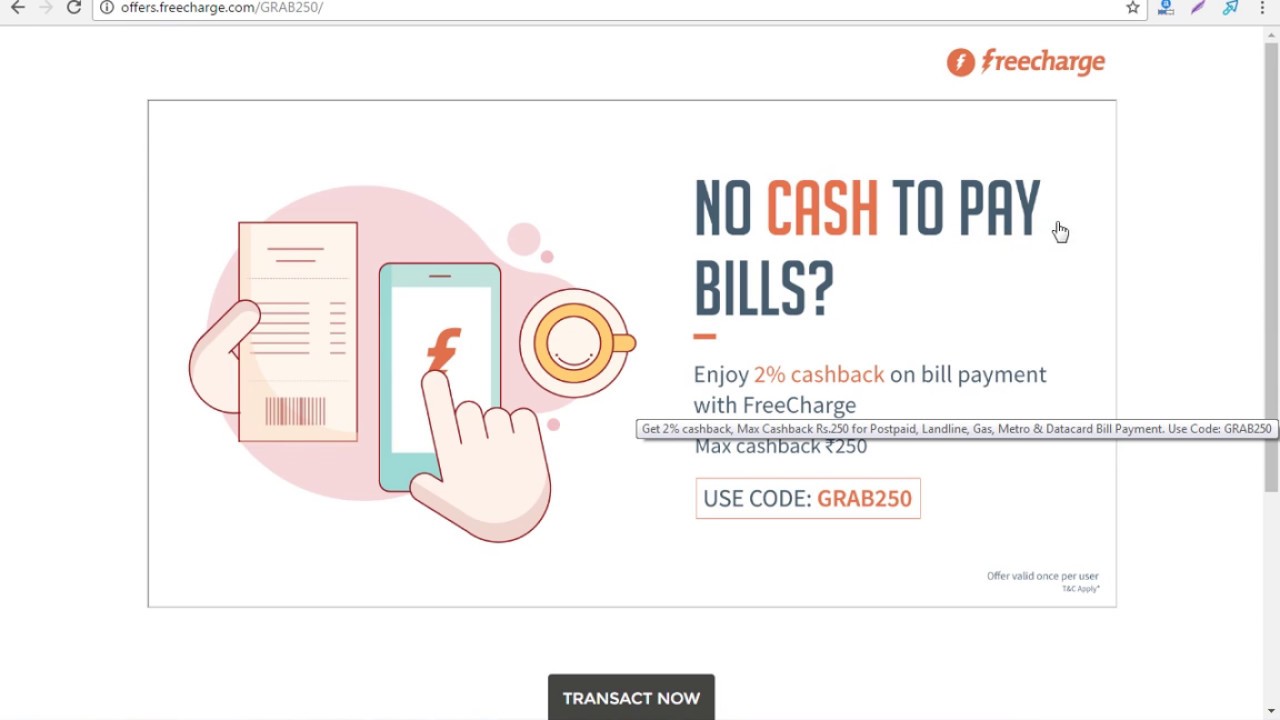
Manage your AT&T Accounts
-
- #17 in Utilities
-
- 4.0 ⢠4M Ratings
-
- Free
Bring your world together with the myAT&T app! View and manage your connected devices, pay your AT&T bill, test your internet speed, add a line, upgrade to the newest iPhone and more. Manage your AT&T account – Pay your AT&T bill – Sign up for an AutoPay discount – Get personalized recommendations to optimize your account AT&T Wireless – Shop our best cell phone deals – Shop for a new phone or bring your own phone – Add a line to your AT&T account – Connect your iPad or Apple Watch – Manage add-ons, like International Day Pass, device protection, and more AT&T ActiveArmor – Get 24/7 proactive network security at home and at work – Check your AT&T data usage AT&T Internet, including AT&T Fiber – Shop our best internet deals – Check for faster internet speeds at your address – Change your Wi-Fi password – Restart your AT&T Wi-Fi Gateway AT&T customer service – Get help over the phone or troubleshoot through chat Try AT&T – Get a 30 day free trial of the AT&T wireless network – Compatible unlocked iPhone is required. Terms & restrictions apply Find an AT&T store near you!.
Data Linked to You
The following data may be collected and linked to your identity:
- Purchases
- Financial Info
- Location
- Contact Info
- User Content
- Search History
- Browsing History
- Identifiers
- Usage Data
How To Pay Your AT&T Bill Online
FAQ
How do I pay my AT&T uverse bill by phone?
To pay by mail, see your AT&T bill for the payment mailing address in your area. Pay by Phone. To pay by phone, dial 611 from your AT&T wireless device or call 800. 331. 0500 from any phone in the United States.
How do I pay bills on my phone?
Pay a bill On your mobile device, open the Google Pay app . Tap Pay Bills. Type in the name of a biller. Make payment.
How do I call AT&T about my bill?
866-925-4389. You can check your bill, setup AutoPay, or make a payment by signing in here. Something not working right?.
How do I Pay my AT&T U-verse Bill?
The current address is: AT&T U-verse, P. O. Box 5014, Carol Stream, IL, 60197. X Research source Pay your bill via the automated phone system. Dial 1-800-288-2020 to access the 24 hour-a-day telephone customer service system. You will be asked to confirm the phone number associated with your account.
How do I make a one-time Uverse bill payment?
When you need to make a one-time Uverse bill payment here are the steps Sign in to your account and click Make a Payment. Confirm your balance and enter the payment amount. Select a payment method – credit/debit card, checking account, AT&T prepaid card, or gift card. Enter your payment details and billing address.
How do I Pay my AT&T bill online?
Make a secure payment in four easy steps. You don’t have to sign in to pay your bills online; just enter your account number or active AT
How do I pay and manage my combined bill online?
Learn how to pay and manage your combined bill online using one account number and ID. Sign in to myAT&T to view your bill, make a payment, and manage your account. AT&T U-verse® TV Wireless only account with any other service: Sign in with your user ID.
How do I get a phone number to pay my bill?
Dial 1-800-288-2020 to access the 24 hour-a-day telephone customer service system. You will be asked to confirm the phone number associated with your account. These are the last four digits of your Social Security number and your zip code. They are used to make sure your account is real. Follow the prompts to pay your bill.
Can I have DirecTV and AT&T Internet on one bill?
For example, you can have DIRECTV service and AT&T Internet service under one account number, and on one bill. You can combine wireless, DIRECTV, U-verse TV, or AT&T Internet services on one account. Linked accounts: Multiple AT&T accounts that you can manage by signing in with one user ID.