Webpack has become an essential tool for many front-end developers. Mastering it can make a big difference in landing your next job. That’s why I’ve put together this comprehensive guide on everything you need to know to ace a Webpack interview.
Whether you’re a beginner looking to ramp up or an experienced dev hoping to brush up, this guide covers key concepts, common questions, and practical tips to showcase your Webpack skills Let’s dive in!
What Exactly is Webpack?
Simply put, Webpack is an open-source JavaScript module bundler. It takes all the files and dependencies in your app and bundles them into optimized static assets.
As a bundler, Webpack lets you:
- Bundle JavaScript, CSS, images, fonts, and more using loaders
- Split code using dynamic imports for lazy loading
- Reduce build times with smart caching and parallel processing
- Simplify asset pipeline with a central tool instead of grunt/gulp
Webpack makes complex web development easier to handle with features like “hot module replacement” and a large ecosystem of plugins.
Why Learn Webpack?
Here are some key reasons why Webpack is a must-have skill:
- Used by major frameworks like React, Angular, and Vue
- Incredibly versatile – bundles any file type
- Optimizes performance by splitting code
- Huge community support and ecosystem
- Becoming a standard tool for web development
Whether you work on small sites or large enterprise apps, knowing Webpack gives you a serious edge in handling complex projects.
Core Concepts to Know
To pass a Webpack interview, get familiar with these fundamental concepts:
Entry Point
The entry point indicates where Webpack starts building the dependency graph. It kicks off the bundling process by pulling in the first module and recursively including all dependencies.
Output
The output specifies where Webpack should emit the final bundled assets. You can configure the filename, path, public URL and other options here.
Loaders
Loaders transform files in your project like SCSS, TypeScript, images, etc into valid modules that get included in the bundle. They allow you to work with a wide range of languages and preprocess them into compatible JavaScript.
Plugins
While loaders work at the individual file level, plugins tap into the entire compilation lifecycle. They can customize the build process by doing things like minification, asset management, injection of env variables and more.
Mode
The mode lets you switch between development and production settings. For example, development enables sourcemaps while production focuses on minification and optimization.
Common Interview Questions
Here are some typical Webpack questions that come up in interviews:
Q: What is the difference between loaders and plugins?
Loaders work at the individual file level during or before bundling. For example, babel-loader transforms ES6 into ES5. Plugins have access to the entire compilation lifecycle and can modify the bundles directly. Some examples are TerserPlugin for minification and HtmlWebpackPlugin for injecting assets into HTML.
Q: How do you implement splitting code using Webpack?
Code splitting improves load time by breaking the bundle into smaller chunks that can be loaded on demand. In Webpack, this is done via dynamic imports which automatically split code into separate bundles that are loaded when needed.
Q: What is tree shaking and why is it useful?
Tree shaking eliminates unused code to optimize bundle size. Webpack statically analyzes code to detect unused exports and removes them from the final bundle. This results in smaller bundle sizes for faster load times.
Q: How does Webpack handle dependencies?
Webpack creates a dependency graph starting from the entry point and recursively builds up the entire tree of dependencies in your project. It processes files with the appropriate loaders and outputs optimized bundles containing only the code actually used in your application.
Q: How do you configure Webpack for multiple environments?
Use a common config for shared settings. Extend it in environment-specific files like webpack.dev.js and webpack.prod.js. Utilize the webpack-merge plugin to combine the common and environment configs. Set mode to development or production accordingly.
Q: What is Hot Module Replacement and how does it work?
HMR automatically updates modules in a running app without a full browser refresh. It’s great for maintaining state in live editing. When a file changes, Webpack injects the update into the running app via a websocket connection. Modules can then update accordingly.
Q: Explain the Webpack runtime and manifest.
The runtime contains logic needed to bootstrap your application and links modules. The manifest maps modules to chunk IDs for loading the correct bundles. Together they handle all the wiring between modules behind the scenes.
Practical Tips to Prepare
Here are some suggestions to master Webpack for your interview:
- Build projects from scratch with Webpack to reinforce concepts
- Experiment with advanced features like code splitting and HMR
- Learn how to optimize bundles for production
- Get comfortable tweaking the webpack config file
- Read the official docs and guides in depth
- Use Webpack daily in your current work if possible
- Build a complex app to deal with real-world use cases
- Practice explaining core concepts clearly and concisely
Being able to discuss Webpack thoroughly while relating it to actual experience is key for acing the interview.
Showcasing Your Webpack Skills
During the interview, be ready to answer Webpack questions demonstrating:
- Strong understanding of core concepts
- Technical depth on advanced features
- Practical experience configuring real projects
- Knowledge of performance optimization and best practices
- Ability to debug issues and problem-solve
- Passion for using new technologies like Webpack
Use specific examples from your work experience whenever possible. This proves you actually know the tool, not just textbook concepts.
Highlight your ability to take complex setups and simplify them using Webpack. This shows you understand the true value it provides for front-end development.
Webpack: An Essential Skill
With the rise of modern JavaScript applications, knowing Webpack well has become a baseline skill for front-end developers. Mastering core concepts, advanced features, real-world configuration, and performance best practices is key to passing a Webpack interview with flying colors.
Show that you understand the “why” of Webpack, not just the “how”. Demonstrate the value it brings to your day-to-day work. Learning Webpack deeply will level up your front-end skills and help you land that next job.
The tips in this guide should provide a fantastic starting point. But don’t stop here – the best way to excel is to use Webpack daily and constantly expand your knowledge. Happy bundling!
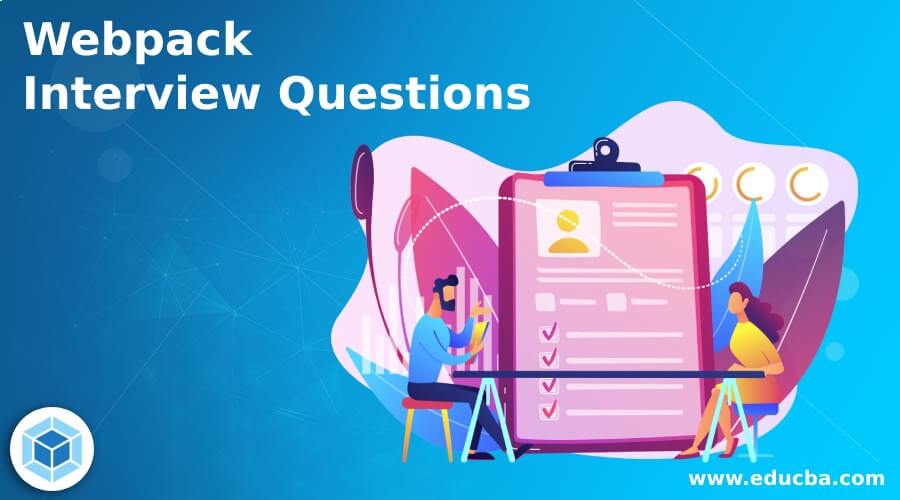
What is the purpose of Webpack and how does it work?
Webpack is a powerful and popular JavaScript module bundler. It changes and improves code for better performance and can be used to group several modules into one or more bundles. It works by taking a group of files (usually HTML, CSS, and JavaScript) and putting them together into a single bundle. A dependency graph, which is a list of all the modules and how they depend on each other, is used to do this. Webpack then traverses the graph and builds a bundle for each module. Webpack also provides a number of features to optimize code, such as minification, tree-shaking, code-splitting, and more. It also provides a development server for hot-reloading and live-reloading of code. In short, Webpack is a powerful tool for bundling and optimizing code for better performance. It is used by many developers to create efficient and optimized web applications.
What is the purpose of a Webpack loader?
There is a module called a Webpack loader that takes a file’s source code and changes it into something else. It is used to pre-process files before they are added to the bundle. Loaders can change files from one language (like TypeScript) to another (like JavaScript) or to add some code to a stylesheet. Loaders can also be used to fix bugs in code or do anything else a developer needs to do to a file before adding it to the bundle. Loaders are a great way to change how the build works and make it easier to work with different file types.
Webpack in 6 minutes | main reasons why we use module bundlers like webpack
How do you start a Webpack interview?
The interviewer might begin the session with a basic introductory question before moving on to the challenging ones. Webpack is a popular frontend build tool that allows developers to bundle all assets like JavaScript, font, images and CSS in a dependency graph. It is a module bundler with dependencies to generate static assets that represent them.
How do you describe Webpack in an interview?
Be sure to clearly describe the concept to help convey your understanding to the interviewer. Example: ” I prefer to use Webpack for complex frontend applications with a variety of non-code, static assets like images, fonts and CSS. If the application is fairly small and does not contain multiple static assets, we require only one JavaScript file.
What is Webpack & how does it work?
Webpack is a popular frontend build tool that allows developers to bundle all assets like JavaScript, font, images and CSS in a dependency graph. It is a module bundler with dependencies to generate static assets that represent them. Be sure to clearly describe the concept to help convey your understanding to the interviewer.
Does Webpack accept configuration files?
Answer: Yes, webpack accepts configuration files written in multiple programming and data languages, such as typescript, coffeescript, babel and jsx. The list of supported file extensions can be found here. Question: Is it possible to have different configuration files for different environments?
