Paying bills is a necessary evil that takes time and can cost money. To make life easier, many banks offer bill pay services – but sometimes there’s a catch. Fees for these services can add up, making it less convenient and affordable than expected.
In this article, we’ll break down the bill pay fees and policies at Wells Fargo. Read on to understand exactly what you’ll pay to use their service.
Overview of Wells Fargo Bill Pay
Wells Fargo allows customers to pay bills directly from their checking or savings accounts. The service lets you schedule one-time or recurring payments to companies or individuals.
With Wells Fargo Bill Pay. you can
- Schedule payments for set dates and amounts
- Set up automatic recurring payments
- Receive email notifications when bills are sent
- View payment history and confirmations
- Access electronic bills (eBills) from some payees
- Use bill pay via Wells Fargo’s mobile app
Wells Fargo guarantees all on-time payments. If there are sufficient funds, they’ll process payments on the date you select.
Now let’s look at the fees involved with using Wells Fargo Bill Pay.
Monthly Service Fees
The good news is Wells Fargo doesn’t charge a monthly fee specifically for Bill Pay access. You can use this service at no added cost.
However, there are monthly maintenance fees on certain bank accounts. These pre-existing account fees still apply when using Bill Pay
For example, Wells Fargo’s Everyday Checking account has a $10 monthly service fee. To avoid this, you need to maintain a $1,500 minimum daily balance. With Portfolio Checking, there’s a $30 monthly fee unless you have $25,000 in qualifying balances.
Before signing up for Bill Pay, understand the monthly fees for your checking or savings account. Bill Pay itself is free, but account fees can still reduce the savings.
Per Payment Fees
Another area to watch out for is fees charged each time you make an online payment. Thankfully, Wells Fargo doesn’t have any per payment fees.
You can send as many one-time or recurring online payments as you want with no extra fees. Schedule payments for any date and any amount without incurring charges.
This lack of per payment fees makes Wells Fargo Bill Pay more affordable than some competitor bank services. It means you won’t rack up fees just for the convenience of paying bills online.
Overdraft Fees
A key caveat to understand is that while Wells Fargo doesn’t charge for Bill Pay itself, overdraft fees can still apply in some cases.
If a scheduled Bill Pay payment overdraws your account, you could get hit with Wells Fargo’s $35 overdraft fee. This can happen when a payment exceeds your available balance.
To avoid potential overdrafts, carefully monitor your account balance in relation to upcoming Bill Pay transactions. You can view pending payments under the “Scheduled” tab.
Or, link Bill Pay to your Wells Fargo savings account instead of checking. Savings accounts aren’t subject to overdraft fees. Just know there’s a federal cap of 6 withdrawals per month.
Same Day Bill Pay
Wells Fargo offers standard Bill Pay transactions as well as rush “Same Day Bill Pay” for an extra fee.
To have a payment delivered the same day it’s scheduled, Same Day Bill Pay costs $10 per use. This expedited service is only available for payments made Monday through Friday. Payments scheduled on weekends will go out the next business day.
Before opting for Same Day Bill Pay, see if the standard 1-3 day delivery time will work for your needs. Using the regular service won’t incur extra fees.
Key Takeaways
At the end of the day, Wells Fargo Bill Pay itself comes at no monthly cost. You’ll avoid per payment fees and charges for standard service. Just keep these key points in mind:
- Existing account fees still apply when using Bill Pay
- Monitor your balance to avoid potential overdraft fees
- Same Day Bill Pay costs $10 per rushed payment
As long as you understand the account terms and avoid overdrafts, Wells Fargo’s online bill payment service offers a free way to easily manage bills. The lack of service fees makes it budget-friendly for frequent digital payments.
The bottom line – Wells Fargo Bill Pay can simplify your life without squeezed your wallet, as long as you read the fine print and keep tabs on your balance. Take advantage of the convenience while steering clear of costly missteps.
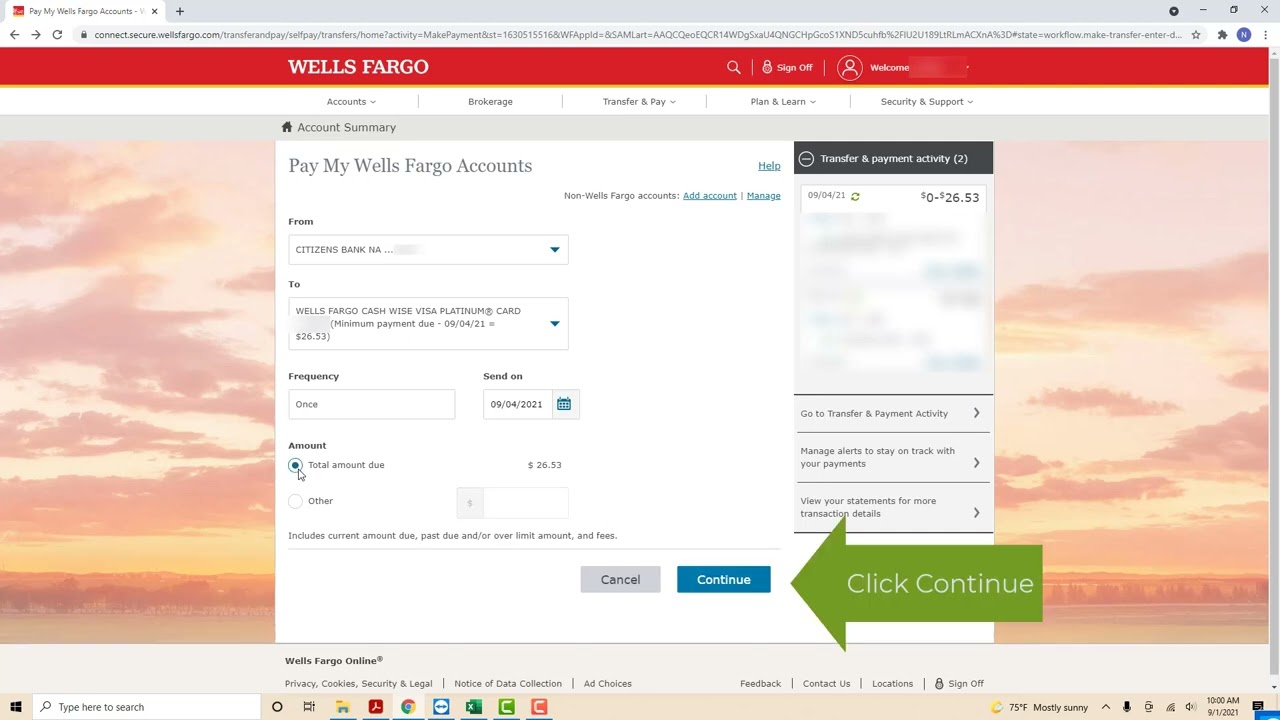
Esta página solo está disponible en inglés
Selecione Cancele para permanecer en esta página o Continúe para ver nuestra página principal en español.

Pay your bills without the hassles of writing checks and buying stamps Bill Pay set-up is easy. Take control over when your bills are paid.
No more checks to write, envelopes to find, or stamps to buy. Set up your bill amount, and we’ll pay it. Initial set-up is quick and easy.
View your payment history, and help stay in control by knowing who’s getting paid and by when. If you want, we’ll send you an email confirmation of your payments.
✅ How To Set Up Wells Fargo Bill Pay
FAQ
Does Wells Fargo charge to use Bill Pay?
Is there a charge to use Wells Fargo Online Bill Pay? Expand. No. There’s no additional cost to use Bill Pay.
Is Wells Fargo business Bill Pay free?
Business Bill Pay has no monthly fee 1, and set-up is easy. Take control over when your vendors get paid.
Does Wells Fargo charge fees?
Yes, there are multiple ways to avoid the $10 monthly service fee. You can avoid the fee with one of the following each fee period: $500 minimum daily balance. $500 or more in total qualifying electronic deposits.
How much is the Wells Fargo automatic payment fee?
Direct Pay access costs $10 per monthly billing cycle for each business enrolled. There is no fee for Direct Pay payments made to Wells Fargo personal bank accounts. Direct Pay payments to non-Wells Fargo personal bank accounts are $0. 50 per payment. Direct Pay payments made to business bank accounts are $3 each.
Does Wells Fargo charge a fee?
Every time a network changes a debit card purchase from a foreign currency to a U.S. dollar, there will be a fee. S. dollar amount. There are more ways than ever to send money to family or friends in 12 countries through the Wells Fargo ExpressSend Service, a person-to-person remittance service.
How much does Wells Fargo Bill Pay cost?
There is no fee for Direct Pay payments made to Wells Fargo personal bank accounts. Direct Pay payments to non-Wells Fargo personal bank accounts are $0. 50 per payment. Direct Pay payments made to business bank accounts are $3 each. Receive online versions of your paper bills through Wells Fargo Bill Pay.
How do I pay a Wells Fargo credit card?
In addition, you can pay online, by mail, or at a Wells Fargo ATM. Paying online will generally be the fastest method. For your payment, you can choose the exact amount you want to send—either the full amount due or at least the minimum amount. You will also need to specify the date you want the payment to be made.
Does Wells Fargo charge late fees?
Yes, Wells Fargo does charge late fees when cardholders don’t make the minimum payment by the due date. The CARD Act of 2009 says that Wells Fargo’s late fee can never be more than the minimum payment.
How do I access bill pay if I don’t have a Wells Fargo account?
You can use Bill Pay for the first time on your computer or phone as long as you have a Wells Fargo checking account and are signed up for Wells Fargo Online. If you don’t have a Wells Fargo Online username and password, enroll now to get started. Then, just sign on to Wells Fargo Online to access Bill Pay.
Does bill pay charge a monthly fee?
Pay your bills and invoices online from your business or personal accounts. There’s no monthly service fee to use Bill Pay. Account fees (e. g. , monthly service) may apply to your account (s) that you make Bill Pay payments from. We don’t charge overdraft fees on Bill Pay transactions, but Bill Pay transactions can contribute to overdrafts.