If you have an upcoming Meraki interview, solid preparation is key. You can stand out from the others if you know what to expect and are ready to show off your skills with well-thought-out answers.
In this comprehensive guide, we’ll overview the top 20 Meraki interview questions employers commonly ask along with example responses to help you impress hiring managers.
1. What are some examples of the types of solutions that Meraki can be used for?
Meraki has a diverse range of capabilities so interviewers want to know you understand the different possibilities. Some key solutions include
- SD-WAN – software-defined networking
- Unified threat management – integrated security
- Zero-touch provisioning – automated device setup
- Guest/BYOD access – secure external network access
- Location analytics – user presence monitoring
- Mobile device management – securing endpoints
Focus on the solutions most relevant to the role. For a network engineering role, highlight SD-WAN, security, and zero-touch provisioning.
2. Can you explain what a dashboard is in the context of Meraki?
The Meraki dashboard is the centralized web-based management interface enabling IT teams to configure manage, monitor and troubleshoot the entire Meraki infrastructure from a single pane of glass.
Key capabilities include:
- Real-time visibility into network status, traffic, and usage
- Remote configuration changes and firmware updates
- Alerts and reporting on performance and security
- API access for automation and integration
- Role-based access control for admins and teams
Understanding the dashboard is crucial as it is the admin’s primary tool for controlling Meraki networks.
3. Is it possible to configure multiple wireless networks using Meraki? If yes, then how do you go about doing so?
Yes, the Meraki dashboard makes it easy to set up and manage many wireless networks and SSIDs.
Some key steps include:
- Create each wireless network and SSID in the dashboard
- Assign SSIDs to appropriate VLANs to segment traffic
- Configure SSID-specific settings like security protocols, bandwidth throttling, splash pages, etc.
- Set client limits and restrictions for each network as required
- Use group policies to apply access control settings based on users and devices
Meraki’s layer 7 fingerprinting also lets you identify traffic by application for granular management.
4. How does Meraki use cloud architecture?
Meraki utilizes a fully cloud-based model with all management handled through the online Meraki dashboard interface.
Some key advantages this enables:
- Centralized visibility and control of distributed networks
- Seamless scaling to large deployments
- Quick provisioning of new sites and devices
- Real-time monitoring and troubleshooting
- Auto configuration of new devices using templates
- Firmware updates and maintenance without on-site support
Cloud architecture allows Meraki networks to be managed efficiently at scale.
5. What’s the best way to get started with Meraki?
The ideal starting point is to sign up for a free Meraki developer account which provides full access to the dashboard and documentation to build hands-on experience.
Other recommendations:
- Take advantage of Meraki’s product training and certification courses
- Explore dashboard features using the provided demo networks
- Read through Meraki’s guides on architecture, capabilities, and technical use cases
- For hands-on practice, purchase inexpensive Meraki Go devices to experiment with
- Join Meraki’s active user community forums to connect with other users
Combining education with practical experience is the fastest way to ramp up your Meraki expertise.
6. What type of security measures does Meraki provide?
As an end-to-end platform, Meraki integrates security across networking, endpoints, and the cloud. Key protective measures include:
- Cloud-managed UTM – unified threat management using next-gen firewalls
- Intrusion detection and prevention
- Web filtering and anti-malware scanning
- DDoS mitigation and traffic shaping
- Role-based access control and group policies
- Multi-factor authentication
- Client VPN for secure remote access
- Vulnerability scanning and remediation
This integrated security enables organizations to enforce consistent safeguards across distributed environments.
7. Can you briefly describe the process of creating and configuring an organization on Meraki?
The key steps for creating and configuring a new organization in the Meraki dashboard are:
- Log into the Meraki dashboard using your admin credentials
- Select “Create Organization”
- Choose a unique name for the new organization
- Select the required license types based on your devices and scale
- Add networking devices to the organization
- Configure network settings like IP assignment, access control, and security
- Create admin roles and user groups within the organization
- Enable monitoring, alerting, and reporting as needed
The dashboard provides customizable templates to streamline setup for different types of deployments.
8. Are there any specific licensing requirements for Meraki?
Yes, Meraki utilizes a subscription-based licensing model. To operate Meraki devices and access the management dashboard, you must maintain a valid license for each device in an organization.
Licenses are specific to product type – wireless, switching, security appliance, etc. Different tiers offer varying feature sets and capacity limits. Licenses must be renewed on an annual or multi-year basis.
9. Can you give me some examples of the industries that Meraki caters to?
Meraki provides solutions for organizations across many industries, including:
- Education – K-12 schools and universities
- Hospitality – Hotels, resorts, convention centers
- Retail – Brick-and-mortar retail stores and chains
- Healthcare – Hospitals, medical clinics, telehealth providers
- Government – Local, state, and federal agencies
- Finance – Banks, insurance, investment firms
- Technology – Tech companies, data centers, SaaS providers
This demonstrates Meraki’s versatility in serving customers with advanced networking needs across sectors.
10. What is your understanding of virtual stacking as it relates to Meraki?
Virtual stacking allows Meraki switches to operate as a unified logical switch, providing benefits like:
- Simplified management – Configure settings once and apply across stack
- Increased redundancy – Traffic fails over if master switch goes down
- Added capacity – Stack bandwidth and port capacity
- Spanning tree loop prevention – Unified topology control
- L3 routing – Route between VLANs on stack
This helps optimize network design and maximize performance.
11. What is your understanding of Meraki Auto VPN?
Auto VPN is a feature that enables automatic connectivity between Meraki branch sites and data centers. Instead of manual VPN configuration, Auto VPN uses the Meraki cloud to dynamically establish site-to-site VPN tunnels.
Benefits include:
- Zero-touch site provisioning
- Reduced complexity and setup time
- Built-in redundancy and failover
- Simplified spoke-hub network topology
- Unified security policies across sites
- Continuously optimized routing between sites
Auto VPN streamlines deployments and operations for multi-site organizations.
12. What features does Meraki offer to help with managing large-scale deployments?
For large deployments, Meraki offers:
- Cloud-based centralized management
- Auto provisioning and configuration
- Bulk updates across thousands of devices
- Alerting based on device health and utilization
- Custom client, application, and network traffic reporting
- Group policies to enforce security standards
- Role-based admin access and permissions
- REST APIs for automation and integration
- Easy staging and testing in virtual environments
These enable agile, efficient management of large distributed network implementations.
13. What are the different access control methods available in Meraki?
Meraki provides many flexible options for securing network access, including:
- 802.1X – RADIUS authentication for ports, SSIDs, and VPN
- Group policies – Access rules based on users and devices
- Port security – Limits based on MAC address
- Bandwidth limits – Per-user and per-app throttling
- Application blocking – Block high-risk apps
- Splash page – Click-through sign-on for guest WiFi
- Blacklisting/whitelisting – Allow/deny specific clients
- VLAN assignment – Segment users into separate networks
Role and policy-based access give granular control in multi-tenant environments.
14. Can you explain the difference between local and RADIUS authentication options offered by Meraki?
Local authentication configures individual Meraki devices to authenticate users against a local database stored on that device. This provides basic access control, but user credentials are not centralized.
RADIUS authentication utilizes a centralized RADIUS server to authenticate users across multiple Meraki devices. Benefits include centralized credential management, increased security, and robust authentication features like multi-factor.
15. What is the meaning of “client provisioning” in Meraki?
Client provisioning refers to the automated configuration of client devices – laptops, phones, IoT devices – to connect them to a Meraki wireless or VPN network.
It enables:
- Streamlined onboarding by automatically pushing SSIDs, certificates, an
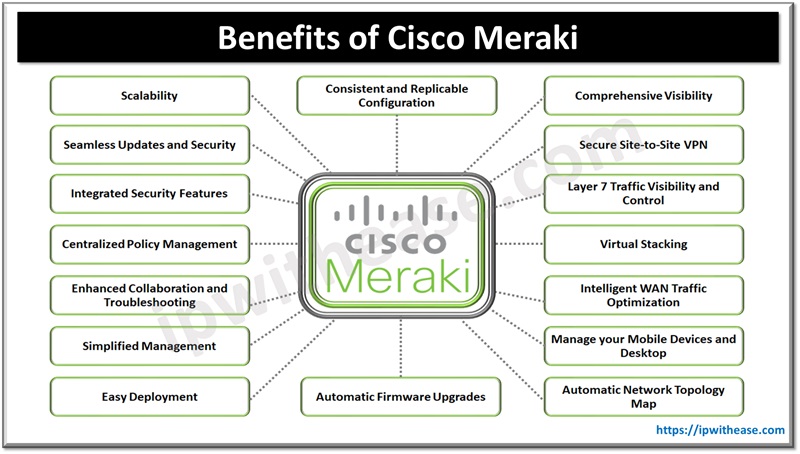
Troubleshooting with Meraki
FAQ
Why do you want to join Cisco Meraki?
Is Cisco interview difficult?
What is SD WAN interview questions and answers?
What does 2nd interview mean?